In-App Surveys Guide for Collecting Valuable Feedback
User Pilot
APRIL 27, 2023
How do you create in-app surveys that give the user sentiment insights you need to build valuable products? We kick off by discussing the benefits of in-app surveys and exploring their different types. TL;DR In-app surveys are short questionnaires used for collecting feedback from users. What are in-app surveys?


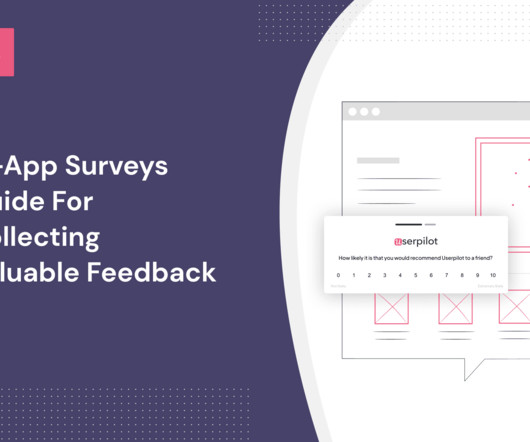
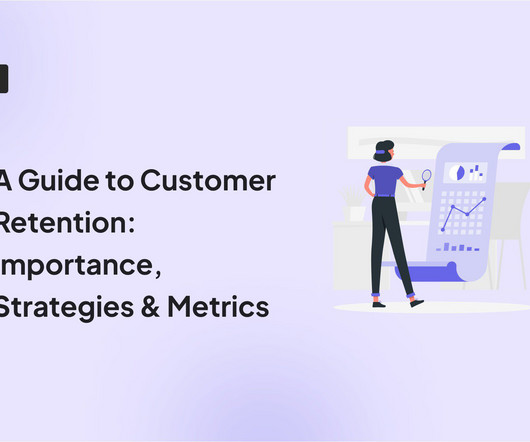
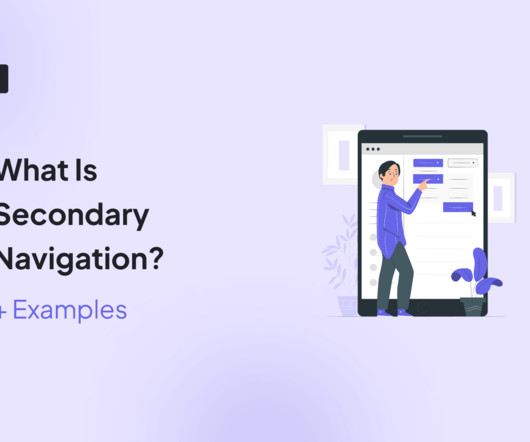


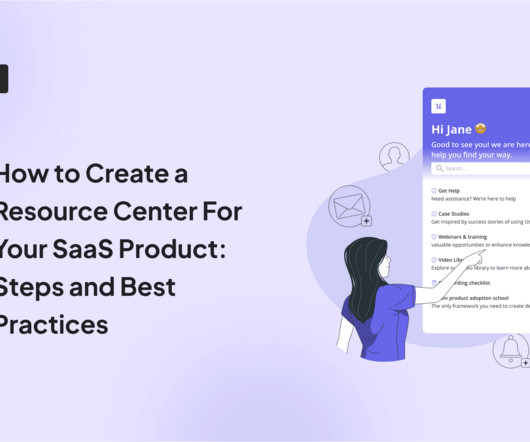
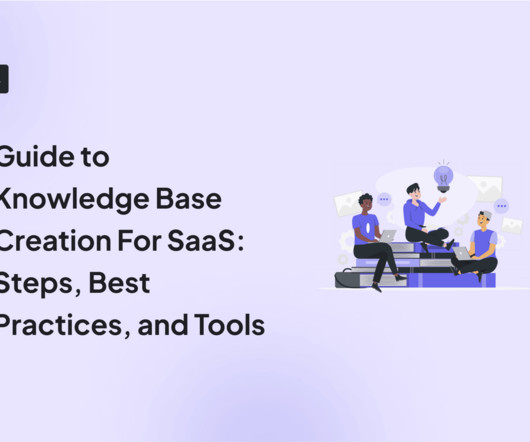
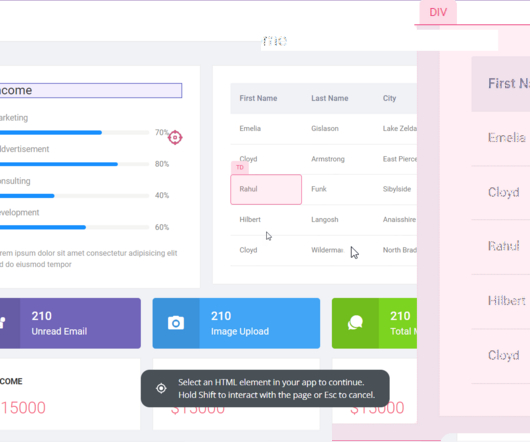

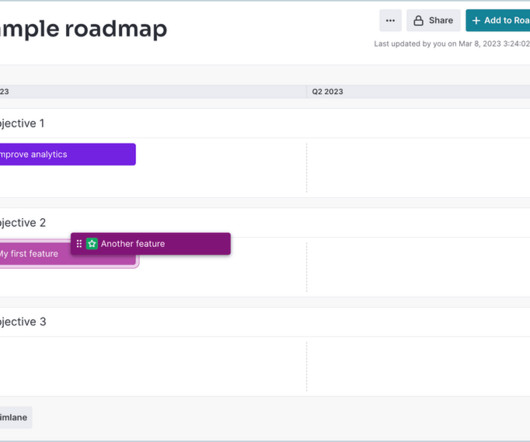
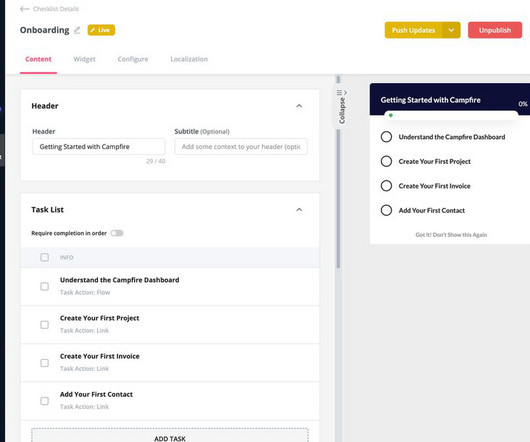
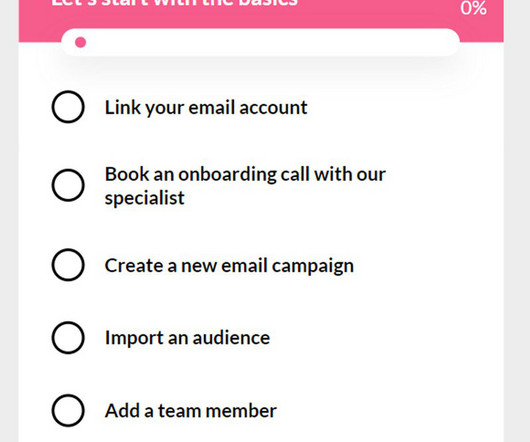

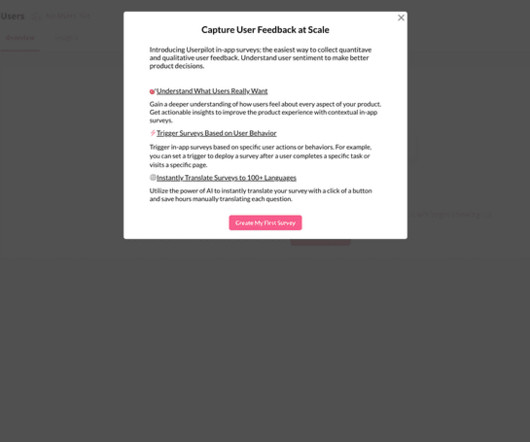


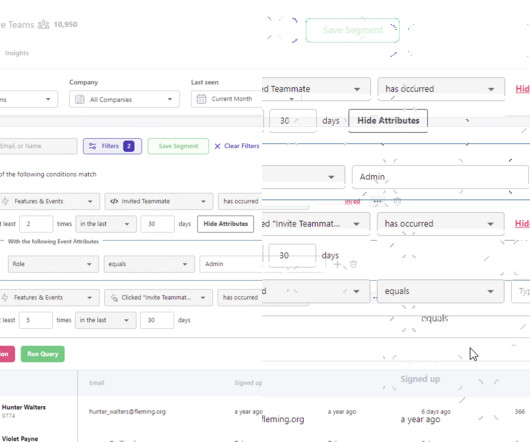


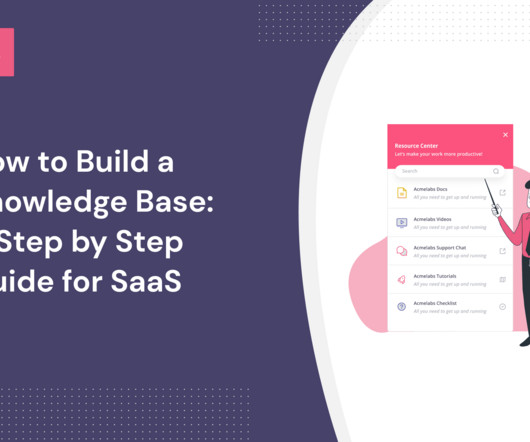



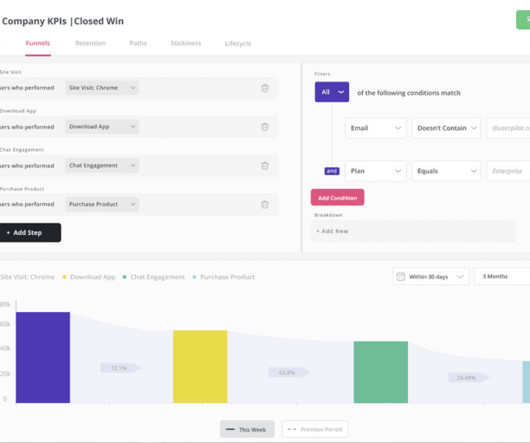
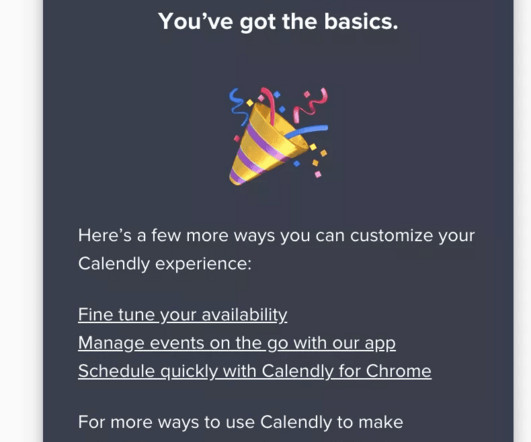

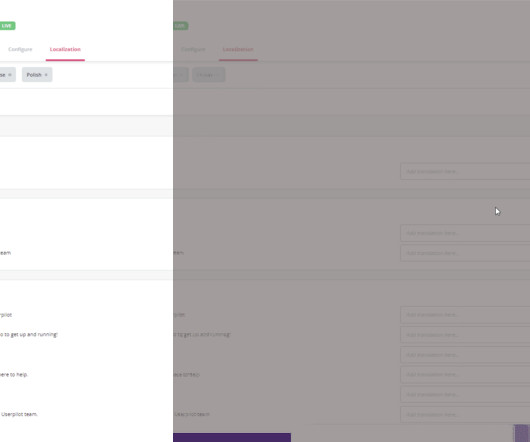
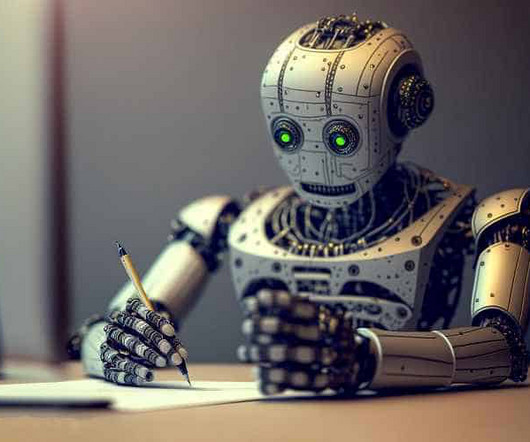


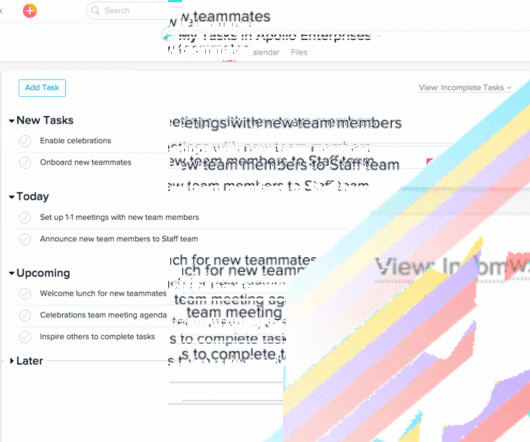



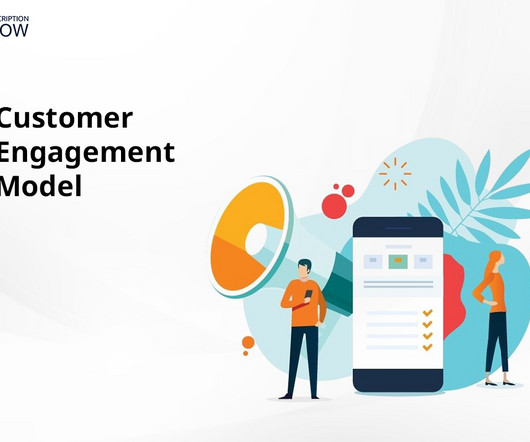
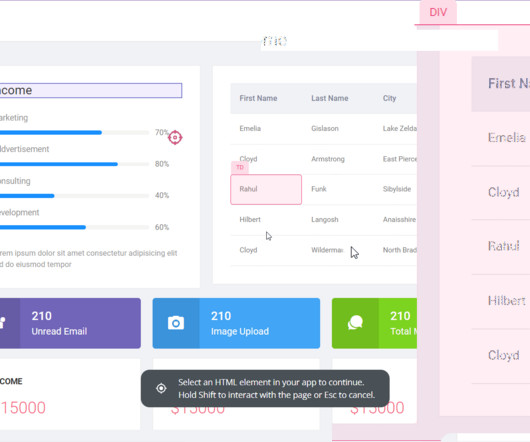
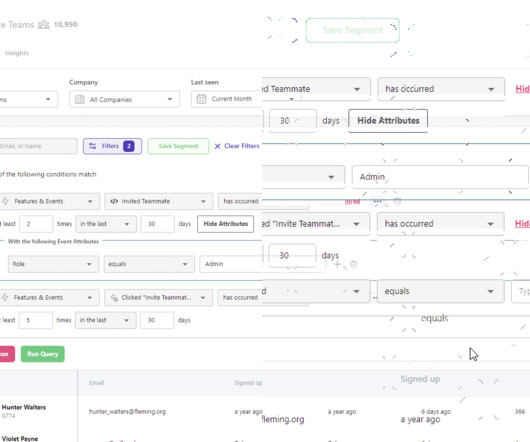
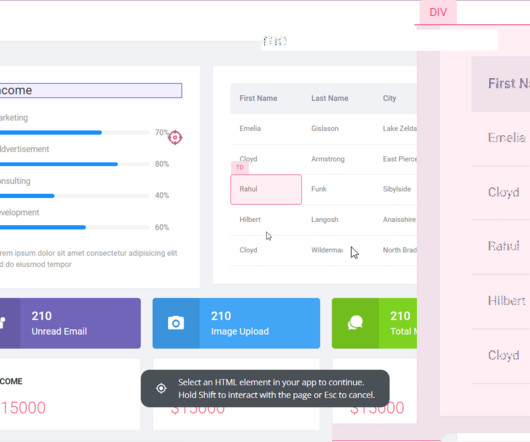
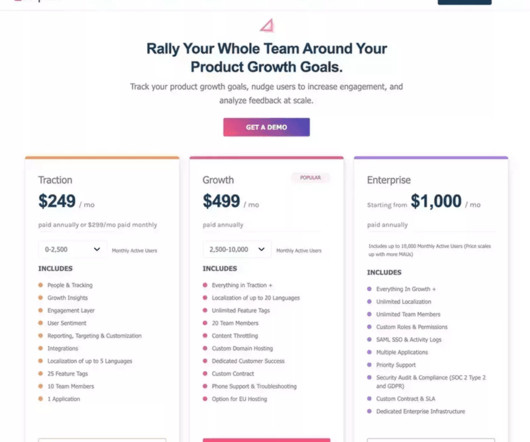
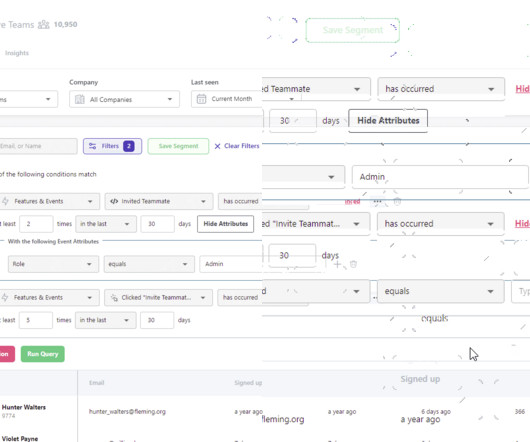

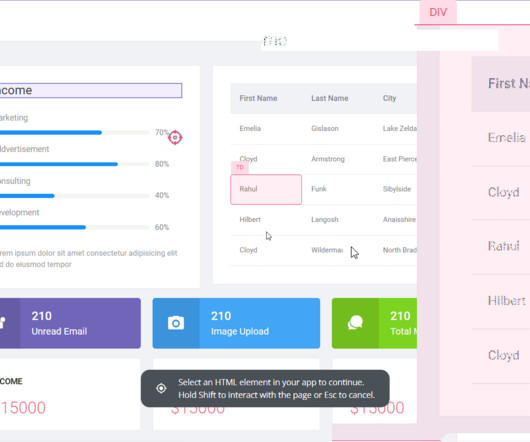
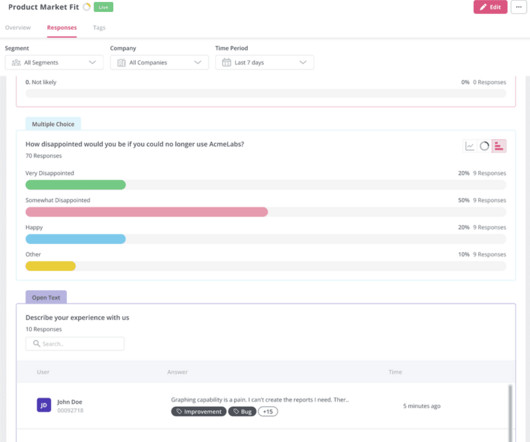
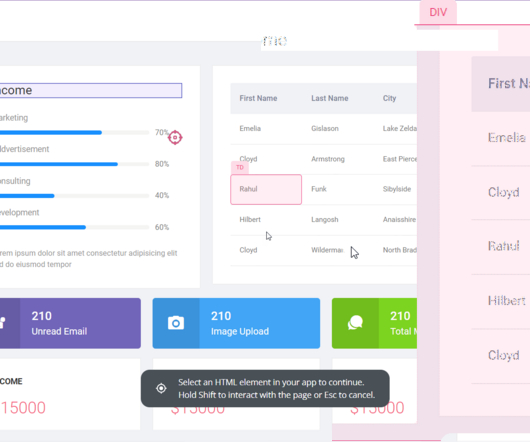








Let's personalize your content