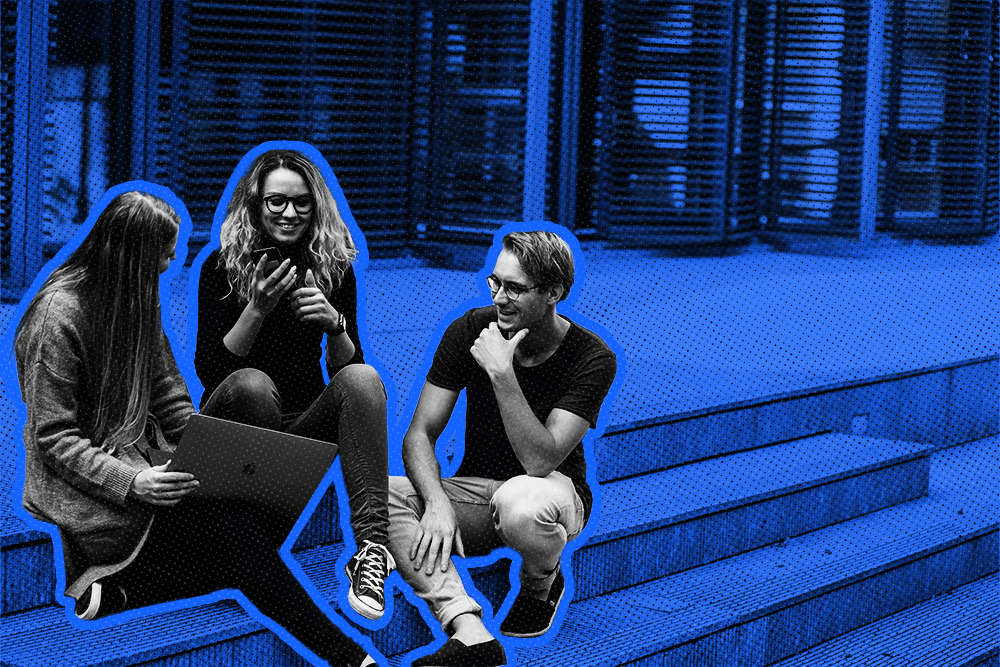If you want to invest in customer relationship management software, you've probably considered Pipedrive. Why wouldn't you? It's a solid program with a ton of customers.
But you're not interested in just a solid CRM platform for your sales team…
You're looking for the best CRM platform—the one that will suit all of your business needs and supercharge your sales pipeline. The question is, does Pipedrive fit the bill?
That's the question we’ll answer in this article. Keep reading for an in-depth and honest analysis of Pipedrive, as well as detailed reviews for seven Pipedrive alternatives. By the end, you'll know exactly which CRM software to invest in. Let's get started!
What You Need to Know About Pipedrive CRM
Pipedrive is a popular CRM system with 100,000+ customers in 179 countries around the world. You don't achieve that level of success for no reason.
With that in mind, let's look at a few of Pipedrive's most enticing pros
Pipedrive Pros
Pipedrive is equipped with a wealth of CRM features that can help sales reps better organize customer data, streamline sales activities, and close deals. Top features include:
- Streamlined User Interface: Pipedrive is an intuitive program. One of the reasons it's easy to use is because it's highly visual in nature. If you're one of those sales teams that wants to close deals, not fiddle around with software apps, you'll appreciate Pipedrive's user-friendliness. Plus, the program can be customized to each user's individual needs.
- Lead Management: Access to sales automation, the ability to create marketing campaigns, and customizable reporting dashboards are nice. But none of it matters if your CRM's contact management functionality is subpar. Pipedrive makes it easy for users to qualify, score, and segment leads in the ways they see fit.
- Automation Tools: Pipedrive is also equipped with automation tools, which users can use to simplify sales processes. Minimize admin tasks, pre-qualify leads, design sales sequences, and even receive personalized recommendations regarding rep performance, integration options, etc. from the Pipedrive Sales Assistant.
- Additional Features: Pipedrive has a few other features worth mentioning, such as web forms, reporting dashboards, user permissions, and Android/iOS mobile apps.
Pipedrive Cons
No software tool is perfect, and Pipedrive is no exception. Here are a few essential things to consider before investing in this CRM system:
- Speed: If speed is important to your sales team, Pipedrive might not be an ideal option. The platform takes its sweet time loading, which often frustrates reps.
- Outreach Sequences: Pipedrive doesn't excel as an outreach tool. Yes, users can create sequenced emails, but every email is sent as a stand alone message. Translation: no email threads, which makes it difficult to track the context of sales conversations. Pipedrive doesn't include built-in call and text functionality either. Add-ons are required to build these kinds of sequences, which lowers affordability.
- Customer Support: Unfortunately, Pipedrive's customer support team is underwhelming. Customers consistently complain about the service, and businesses on lower-tier pricing plans only have access to chat support, not phone support.
- Scalability: While Pipedrive may be an ideal option for new businesses, users often face organizational and task management issues as their company grows. Why? Because Pipedrive limits the number of opportunities users can store.
Best Pipedrive Alternatives For Sales Teams
So, you've researched Pipedrive and decided, "Eh, not for me." No problem! There are plenty of Pipedrive alternatives on the market. Here are the top seven, in our humble opinion:
1. Close: Best For Startups and Small Businesses
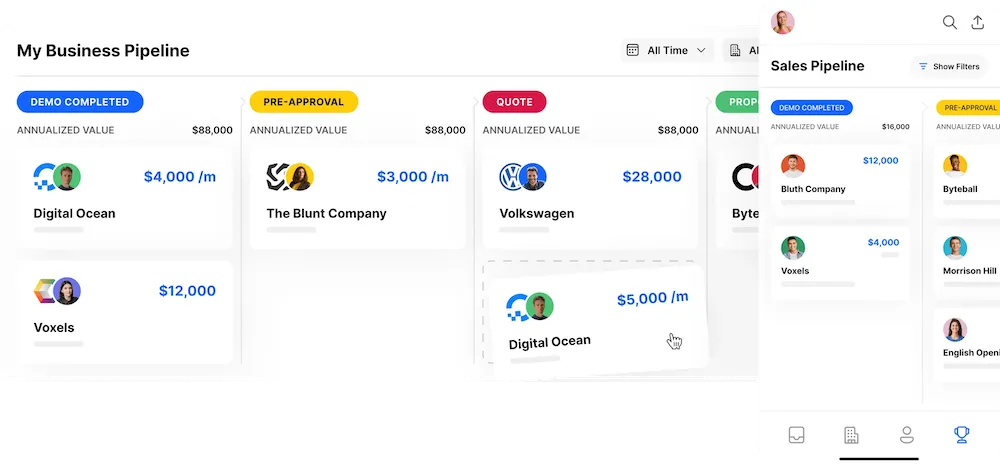 |
Source: Close
Pricing: $99 - $699 a month, billed annually.
Free Trial? Yes, Close offers a 14-day free trial to new users.
Close is the "CRM Built For Growth." Since 2013, our platform has helped brand spankin' new startups, as well as established small businesses, connect with quality leads and make sales. How do we do it? By cutting the fluff and providing our users with the features they need.
The Benefits of Close
- Speed: Close, now available as a mobile app, is fast. Like Usain Bolt after drinking a Red Bull fast. This is important because your company's salespeople aren't paid to stare at their computer screens. They're paid to close deals. The more nimble your CRM tool is, the easier it will be for them to do this. Invest in a CRM system that shortens sales cycles.
- User-Friendliness: Close is easy to use, too. Our platform wasn't made for rocket scientists. It was made for normal, everyday salespeople who want to crush quota. Whether you're importing lead lists, crafting high-level email marketing campaigns, or generating detailed sales reports, you'll be up and running in no time flat.
- Simple Automation: Help your reps do their jobs quicker. With Close, they'll be able to minimize time-consuming admin tasks, reach 60 percent more leads via the phone with automatic Power Dialing, automate email and text follow-up sequences, and more.
- Customer Support: What if you have a question about Close? Simple, email our support team and they'll make sure your query is handled in a timely manner. Seriously, our customer service team is ranked in the top 1% of all SaaS companies.
- Integrations: Close is powerful, but it's not the only tool your sales team uses every day. That's why our sales CRM integrates with other top solutions, such as Gmail, HubSpot, Asana, Zoom, Calendly, Zapier, and many more.
- iOS/Android app: This dual-platform mobile application for both iOS and Android users offers seamless and convenient access to essential features, ensuring you stay connected and productive on whichever device you prefer.
The Drawbacks of Close
- No Free Plan: Close doesn't offer a free plan. If you want access to a killer CRM for exactly $0 a month, Close isn't right for you. (Note: we do offer a 14-day free trial.)
- One Track Mind: Most CRM tools include features for marketing, customer service, and sales team members. Close doesn't do this. Our platform is made for salespeople. This is either totally awesome or a total bummer, depending on what your role is.
The Bottom Line
Close is an ideal CRM solution for startups and small businesses. Why? Because it's easy to use and powerful—a combination that few Pipedrive alternatives are able to achieve. It's also equipped with lots of lead generation tools, which help small sales teams connect with the right prospects and close deals in less time.
Try Close for the next 14 days, free of charge.
2. Salesforce: Best For Enterprise Organizations
 |
Source: Salesforce
Pricing: $25 - $300 a month, billed annually. (Access to Sales Cloud only.)
Free Trial? Yes, Salesforce offers a 30-day free trial to new users.
If the CRM software category was a highschool dance, Salesforce would be the Homecoming King and Queen. It's the biggest name in the business. Fortunately, for Salesforce customers, there's a lot to like about this CRM platform, including marketing automation, detailed metrics, and tight integrations with popular tools like Slack, Mulesoft, and Tableau.
The Benefits of Salesforce
- Contact Management: Salesforce is great for contact management purposes. Users can easily store lead and customer data, segment it based on a variety of demographics information, manage pipeline, view communication history, and more.
- Email Marketing: The Salesforce Email Studio is top-notch, too. Users can build detailed email marketing campaigns using customizable templates. They can then automate messages to send at predetermined times, A/B test their messaging efforts, and take advantage of powerful email tracking features inside the platform.
- Automation: Do you fancy a CRM solution with marketing automation features? Salesforce fits the bill. Whether you want to automatically track your company's social pages, score leads, or nurture prospects, you can do it with Salesforce. (Note: marketing automation features are available in Salesforce Marketing Cloud, which users will need to pay an additional fee to access.)
- Einstein AI: We can't review Salesforce without mentioning Einstein AI, a powerful feature that offers real-time coaching to sales reps based on the data it collects and the opportunities it identifies. Einstein can be used to score leads as well.
- Detailed Reporting: Finally, Salesforce allows users to create custom analytics dashboards and report on any metric—all via a simple drag-and-drop system.
The Drawbacks of Salesforce
- Difficult to Use: Salesforce is powerful. Unfortunately, all that power is a bit tricky to use. If you invest in this CRM solution, expect to navigate a steep learning curve.
- More Expensive: Salesforce is far from the cheapest option on this list—especially if you need help setting up your CRM system. We've heard about companies paying up to $50,000 in training costs, just to get started with Salesforce's top features.
The Bottom Line
Salesforce is a beast. If you work for an enterprise organization and need allllll the tools the company offers (and can pay the setup fees) knock yourself out. Once you learn how to use the platform, you'll be able to do just about any CRM-related task you want. But if you're a small business with a limited budget, Salesforce may not be the best Pipedrive alternative.
3. HubSpot: Best For Sales and Marketing Purposes
 |
Source: HubSpot
Pricing: $0 - $1,200 a month, billed annually.
Free Trial? No, HubSpot doesn't offer a free trial. It does offer a free plan, however.
Salesforce may be the biggest name in CRM, but HubSpot isn't far behind. Companies of all shapes and sizes use this platform to empower their sales, marketing, and customer support teams. Should your company invest in it, too? Let's find out! (Note: this review will focus on the HubSpot Sales Hub exclusively, which includes the free HubSpot CRM.)
The Benefits of HubSpot
- Sales Management: With HubSpot, users can manage a variety of sales-related things. Contacts? Check. Deal stages? Check. Individual sales tasks, complete sales pipelines, and overarching sales goals? Check, check, and check!
- Email Marketing: Do you contact potential customers via email? Then you'll definitely appreciate HubSpot's email marketing suite. With it, users can access proven email templates, design personalized messaging sequences, and easily track results. Users can integrate their Gmail and/or Microsoft Outlook inboxes with HubSpot, too. Once this happens, sent emails are automatically saved to the correct contact records.
- Sales Automation: Most sales reps have specific sales workflows they follow on a daily basis. HubSpot gives users the ability to automate said workflows and save time. Admin tasks, follow-up messages, etc. can be handled automatically with HubSpot.
- Analytics Dashboards: If you're in sales, you need access to data. HubSpot provides it in spades. Users get full visibility into their pipelines, thanks to robust reporting features. Everything from activity reports to funnel and forecasting reports are available. More importantly, users can create custom reports based on specific KPIs.
- Additional Features: What else can HubSpot do? A whole lot, actually. HubSpot users can use the tool to build custom landing pages, schedule appointments with leads, process payments, chat with prospects in real time, and accept eSignatures.
The Drawbacks of HubSpot
- The Free CRM: How can a free CRM be a drawback? Because it's extremely limited. Honestly, it's barely more useful than a CRM spreadsheet. Then again, they don't charge for it… You'll just have to decide for yourself if this is a drawback. Either way, don't get excited when you see the word "free." You'll have to upgrade ASAP.
- The Cost of This CRM: HubSpot is a lot of things, but cheap isn't one of them. For access to top features, you'll pay a pretty penny. That's why we recommend it for sales and marketing. If both teams use it and split the expense, the cost is more palatable.
The Bottom Line
There's a lot to like about HubSpot. It's a powerful tool that can supercharge any company's sales, marketing, and/or customer support teams. Just make sure you actually need all the tools it offers. If you don't, look for a more affordable Pipedrive alternative.
4. Zoho CRM: Best For Fans of the Zoho Product Suite
 |
Source: Zoho CRM
Pricing: $0 - $57 a month, billed annually. (Does not include add-ons.)
Free Trial? Yes, Zoho CRM offers a 15-day free trial to new users.
Zoho wants to help your business do everything. Its product suite includes email marketing tools, social media management software, an appointment scheduling app, project management functionality, human resources applications, bookkeeping services, a customer support platform… Oh yeah, they offer a CRM platform, too. Crazy! If you've already invested in (and enjoy using) Zoho products, you should take a long, hard look at Zoho CRM.
The Benefits of Zoho CRM
- Zoho Integrations: Zoho CRM integrates perfectly with other Zoho apps. If you currently spend the bulk of your days in the Zoho ecosystem, this is a definite perk.
- Ease of Use: Zoho CRM is known for its intuitive interface. In fact, Zoho claims that new users can be up and running with the application in 50% less time than most other apps. Once inside the system, users can also streamline workflows with ease.
- Multichannel Communication: Zoho is a true multichannel communication tool. Users can send and receive emails from inside the platform. They can integrate their sales calls, social media activities, and live chat efforts into the system as well.
- Sales Forecasting: How many sales will you make this month? How about next month and the month after? Zoho CRM is equipped with a powerful AI bot named Zia, which automatically scores leads and predicts sales for its users.
- Sales Management: With Zoho, users can manage… Well, just about everything. Track leads, deals, and contacts. Build and manage specific departmental processes. And create customized customer journeys for every record in your CRM.
The Drawbacks of Zoho CRM
- Product Limitations: Zoho CRM packs a punch, but there are limitations—especially for larger companies. Enterprise organizations, for example, may find that Zoho CRM's automation capabilities are less functional when designing complex workflows.
- Pricing: Zoho offers numerous add-ons, each with different applications and price tags. This makes Zoho CRM a diverse tool. It also makes it difficult to pin down pricing. Worse, depending on the number of add-ons you need, you may end up paying way more to use Zoho CRM than you would for Pipedrive, Close, etc.
The Bottom Line
Zoho is another strong Pipedrive alternative. With it, users can keep track of leads and customers, design effective outreach campaigns, and analyze the results they achieve. Its pricing structure is less than ideal, but for folks who already use Zoho products, Zoho CRM is a logical choice for customer relationship management.
5. Insightly: Best For Detailed Analytics and Reporting
 |
Source: Insightly
Pricing: $29 - $99 a month, billed annually (CRM features only.)
Free Trial? Yes, Insightly offers a 14-day free trial to new users.
Insightly isn't the most popular name in CRM land. But its extensive feature set and highly-rated analytics dashboards make it one of the better options. The fact that Insightly offers tools for marketing and customer service teams, too, makes it an enticing option for certain companies. (FYI: you'll pay way more for access to marketing and service features.)
The Benefits of Insightly
- Contact Management Tools: Like all good CRMs, Insightly helps users manage contacts. That's not all, though. Users can also manage leads, opportunities, and projects.
- Relationship Linking: Insightly includes a very cool feature called "Relationship Linking" which helps users understand their interactions with leads and customers on a deeper level. This allows users to build better relationships and close more deals.
- Email Marketing: Insightly gives users access to a ton of email marketing tools. Start with the platform's professionally-designed templates. Then create winning sales sequences and automate them to send at predetermined intervals. Finally, track the success of each email with Insightly's intuitive email tracking features.
- Analytics and Reports: If Insightly excels at one thing, it's reporting. With this CRM solution, users can really understand what's happening with their sales teams. Create custom reports based on specific KPIs, then visualize them with charts, graphs, etc.
- The Mobile App: Not every salesperson spends 40 hours a week at a desk. Those on the move will appreciate Insightly's mobile app, which will allow them to move opportunities along, update projects in real time, and even scan business cards.
The Drawbacks of Insightly
- A Buggy Platform: Insightly is packed with top-level features. Unfortunately, some customers claim that the platform is buggy. Slow load times, missing email attachments, and less-than-awesome sales reports aren't unheard of.
- Onboarding Costs: Want help setting up your shiny new CRM solution? Think hard before investing in Insightly. The company's onboarding package isn't cheap.
The Bottom Line
Insightly is designed for marketing and sales teams at small to midsize companies. Is that you? Then you may enjoy this Pipedrive alternative. Just take it for a test drive first. Put the platform through its paces during your free trial to see if it's as buggy as some customers claim. Hopefully it's not and you can take full advantage of its strong reporting capabilities.
6. Zendesk Sell: Best For Companies With Field Sales Reps
 |
Source: Zendesk
Pricing: $19 - $99 a month, billed annually.
Free Trial? Yes, Zendesk Sell offers a 14-day free trial to new users.
How about a quick history lesson? Zendesk was founded in 2007 as a customer support tool. The company grew over the next decade plus, adding new features, and becoming one of the biggest names in its respective niche. In 2018, Zendesk acquired Base CRM, which it eventually renamed Zendesk Sell, and now they've made our list of best Pipedrive alternatives. Make sense? Cool, now let's take a look at what Zendesk Sell can (and can't) do.
The Benefits of Zendesk Sell
- Account Management: Users can easily add new contacts to Zendesk Sell. All they have to do is type in an email address and Zendesk Sell will search its massive database of 33 million people, then automatically input important information.
- Outreach Campaigns: To close deals, salespeople have to connect with leads. Zendesk Sell enables users to do this via a slew of email marketing features, including email templates, sequences, and tracking. Zendesk Sell is also equipped with a native dialer and text messaging tools, making it a powerful sales outreach platform.
- Sales Analytics: With Zendesk Sell, users can quickly track their sales pipelines, learn what's working and what isn't, and adjust their sales strategies accordingly. Moreover, Zendesk Sell can help with forecasting future results more accurately.
- Integrations: Zendesk Sell connects seamlessly to Zendesk Support, an industry-leading customer support tool. It connects to other apps, too, via Zapier.
- The Mobile App: Finally, Zendesk Sell offers a fully-featured mobile app to customers. With it, users can access their accounts, both online and offline, view leads and customers on a digital map, and even get one-touch driving directions to each one.
The Drawbacks of Zendesk Sell
- The Learning Curve: Zendesk Sell isn't the easiest CRM to use. If you invest in this tool, set aside time to really learn how it works so you can reach peak productivity.
- No Marketing Automation: Zendesk Sell doesn't give users nearly as many automation capabilities as other tools, which is a major drawback for some folks.
- Customer Support: It's ironic that a company known for producing customer support software doesn't offer amazing customer support themselves. But that's the general consensus. Many users find it hard to contact Zendesk Sell's service team.
The Bottom Line
Zendesk Sell is a great Pipedrive alternative for field sales teams. Its mobile app is excellent and gives users access to the account management, outreach, and analytics features they need. It's not a perfect platform, but when deployed in certain ways, it can be quite handy.
7. Freshsales: Best For AI-Powered Sales Management
 |
Source: Freshworks
Pricing: $0 - $69 a month, billed annually (not including add-ons.)
Free Trial? No, Freshsales doesn't offer a free trial. It offers a free plan instead.
Freshsales is part of the Freshworks product suite. As such, it's a well-respected name in sales CRM circles, able to streamline many pipeline management tasks for its users. Looking for workflow automation tools? How about easy-to-use email templates? Access to chatbots? Freshsales gives users access to well-designed features they can use to make sales.
The Benefits of Freshsales
- Contact Management: With Freshsales, contact management is a snap. Users can easily add, delete, and edit contacts as they see fit. They can also access detailed activity timelines for each of their contacts, which include vital engagement details.
- Communication Tools: Also of note, Freshsales allows users to communicate with their leads and customers in a variety of ways. Use the platform's email templates, then design automated email sequences to make sales on autopilot. Take advantage of the Freshsales built-in dialer to quickly cold call prospects. And insert a chat widget on a company website to easily converse with potential buyers in real time.
- Smart Web Forms: Freshsales gives users the ability to create custom web forms, too. Once said forms have been added to a website, leads can fill in their personal details, which will then be added to the user's Freshsales account automatically.
- Artificial Intelligence: This is where Freshsales really shines. The app's AI bot Freddy can help users complete a variety of tasks. For example, Freddy can score leads, schedule meetings, and otherwise streamline business processes.
- Detailed Reporting: Freshsales includes standard analytics reports. It also allows users to create custom reports based on the metrics that actually matter to them. Once created, reports are easily saved and shared with other team members.
The Drawbacks of Freshsales
- Siloed Products: The Freshworks platform is pretty comprehensive, helping users market their products, close deals, and serve customers more efficiently. Each of the products is sold separately, though, and there isn't much crossover. An investment in Freshsales, for example, won't give you access to very many marketing features.
- Premium Packages: Freshsales offers multiple lower-tier packages. One of them costs exactly $0, which is great. Unfortunately, many of the features sales teams want and need are reserved for premium packages, which naturally cost more money.
The Bottom Line
If you're interested in AI and how it can empower your sales team, Freshsales is a solid Pipedrive alternative. Just remember, you won't be able to use any of the platform's AI features unless you subscribe to higher-tier plans. In a similar vein, if you want access to marketing and customer service tools, you'll need to pay for additional Freshworks apps.
For a comprehensive comparison of Freshsales with other CRM options and alternatives, explore our article on Freshsales alternatives.
Take Control of Your Sales Process With the Right Pipedrive Alternative
The CRM solution you choose should work for your salespeople, not against them. That's why it's important to research and choose the right application for your company.
Pipedrive may be a great option for you. But since you're reading this blog post, we're guessing you have reservations about the program. If that's the case, we encourage you to explore other tools. The seven solutions above are all viable Pipedrive alternatives.
If you work for a startup company or established small business, pay special attention to Close. Our CRM platform was specifically designed for you. As such, it's equipped with the lead management, outreach, and sales features you need to close more deals.
Start your free 14-day trial of Close today to see if it's the right CRM for your sales team!