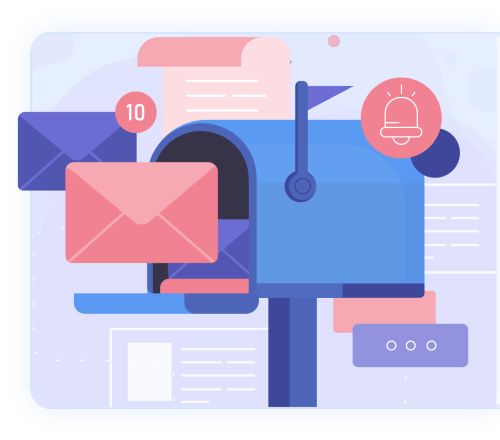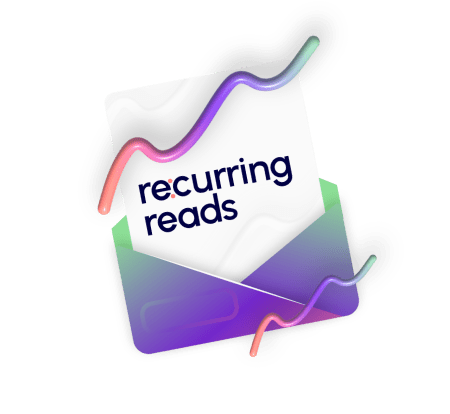MS Teams Call Secret Revealed: How to Apply a Free Intelligence Layer on Your Microsoft Teams Calls!
Discover the secret to enhancing your Microsoft Teams calls with a FREE intelligence layer. Level up your communication now!

Imagine this –
You are in a conversation with one of your most valued customers and they are detailing you (and your team) about an upcoming project. While you have an assistant to take notes from the meeting but the assistant, who is new to your organization, is not familiar with the customer’s accent and fails to understand certain details…
The assistant transcribes the call and takes manual notes, and the same is also shared with the customer who reverts with certain errors and missed details!
Imagine what impression it must create with the customer and the mishap that may have occurred if the notes weren’t shared with the client.
This is one of the major issues that happens during virtual conference calls. Not just this, there are other also instances where customers call up customer service only to go through several layers of the service menu before connecting to a human customer service (CS) agent. And then, upon connecting with the agent, they have to go over it again… this leaves the customers frustrated and such experiences impact their experience and satisfaction rates!
So what’s the solution to the problem? Is there a way to improve the quality of the calls and serve the customers better? Well, yes! The solution is through the addition of an intelligence layer… yes, that’s right and several virtual calling platforms such as Zoom and Microsoft (MS) Teams are offering the option of adding a free intelligence layer to calls so you can take them to a whole new level with the help of AI automation.
In this blog, we will discuss the intelligence layer and how to add an intelligence layer to MS Teams calls to take the calls from ordinary to exceptional.
So let’s dig it!
Introduction to Microsoft Teams Calls
Microsoft Teams is a chat-based workspace in Office 365 that brings people, conversations, files, and tools into one place. It’s the hub for teamwork in Office 365. You can use Microsoft Teams to make audio or video calls. The application also provides the option for screen sharing to help collaborate better.
MS Teams has been an excellent platform to make calls and connect with remote teams and customers. In addition to all the wonderful features that it offers by default, Teams also allows users to add a free intelligence layer that helps record, transcribe, and get actionable insights from calls – this means conversational intelligence powered by AI automation!
But what exactly is an intelligence layer and how does it benefit your MS Teams call, and how can it impact your customer service? Let’s discuss it in detail –
What Exactly is an Intelligence Layer and Why Add it to Your MS Teams Calls
An intelligence layer is a software service through the use of which, you can add a set of AI-driven features and functionality to enhance your existing system. The AI layer provides you with additional capabilities to see, listen, speak, and understand so you can think better and act more appropriately. These capabilities further help you gain more out of your regular systems. In addition to the benefits discussed above, the addition also helps you benefit from automation.
With respect to the MS Teams calls, the addition of an intelligence layer helps enable advanced capabilities such as call recording, transcription, and even translation. Automating these tasks helps the participants focus better on the meeting. This further helps reduce or eliminate certain manual tasks that are important but time taking.
Additionally, sales managers and customer success managers (CSMs) can take the help of these intelligent features to understand customer (or teams’) emotions and behaviors during the call.
Let us discuss some of the features that the intelligence layer offers
Features of the Intelligence Layer to MS Teams Calls
The intelligence layer to your Teams calls adds some advanced features such as automatic call logging, analytics, and call transcription – all these features make your calls more efficient.
- Automatic call logging: Call logging – the process of collecting and analyzing call data – is extremely beneficial for sales managers and CSMs, especially in cross-cultural communication. With the AI automation layer for the call, you can enjoy automatic call logging. The call information including date, time, and location to the information discussed over the call, can be used to track call insights, performance, and productivity over time.
- Call transcription: Automatic call transcription is another great feature from the free intelligence layer to your Teams calls. With this feature turned on, you will not have to worry about missing out on important details discussed during the conversation. The AI layer eliminates this issue by transcribing the call irrespective of the language it is in. Additionally, they are stored on the cloud. This makes them easy to access and share.
- Analytics: Call analytics is one of the most important tools that businesses need to measure their overall performance. And with respect to calls, analytics can help gain many important insights such as response rates and recency of the responses. And the AI layer comes with analytics tools that help track the call. This data can be of great value for maintaining clear communication and collaboration.
Benefits From the Intelligence Layer to MS Teams Calls
“Integrating an intelligence layer into Teams is a game-changer for any organization. It provides users with a wealth of data and insights that can help them work smarter and more efficiently.” – Jared Spataro, Corporate Vice President for Microsoft 365.
The features from the intelligence layer make calls more efficient, and how? Let’s discuss the benefits in detail –
- Cost and time savings are definitely the top two benefits of adding an intelligence layer. Using the automated call transcription and notes taking feature, your Sales managers, CSMs, and other participants can focus more on the call. On the other hand, the resources for the transcription can be moved to do other tasks or asked to review the transcripts after the call.
- Automating these tasks also means that you don’t have to worry about human errors as the machine hears the meeting content while transcribing it. Using techniques like artificial intelligence (AI) and natural language processing (NLP), it can identify tones and emotions as well. Thus, there is greater accuracy and quality, and you will not miss out on any important details discussed.
- Another way in which the intelligence layer takes the quality to a whole new level is by providing features like automatic translations. Imagine that you are on a Teams call with a client from a different country speaking a different language. The AI layer provides you with the option of real-time call translations. So you don’t have to worry about the difference in languages and accents used.
- The layer, which leverages AI, automation, and machine learning, helps identify missed opportunities during the call. Identifying the tones, and recording everything in detail, helps in identifying the red flags as well as the green ones so you can act accordingly.
- Further, the recording and transcriptions can be used to train and coach the teams using the real-time inputs from the call. The recordings can be used to train teams on how to take in the details based on real-time communication.
- With the layer enabled, you will also become easy to search for a specific topic or concept discussed during the call. In addition to this, the AI layer tracks your Teams calls and intimates to you whenever the meeting is getting off-track. Additionally, it will also suggest ways to help you get back on track.
Considering all these benefits, it is safe to say that adding the intelligence layer to your MS Teams calls takes the experience to a whole new level by enabling you to access the benefits of conversational intelligence.
But how does the intelligence layer work with MS Teams? Let’s discuss:
How the Intelligence Layer Works in MS Teams Calls
To add the free Intelligence Layer to your MS Teams calls, you have to go to -> Settings Menu when starting the call. Enable the layer from this section. Once enabled, you can enjoy AI-driven features such as automatic transcription and real-time translation. Additionally, the layer also offers call information about the participants such as their name, job title, and location.
But in order to enable this feature, you should first have software installed to help bring in the intelligent capabilities.
Let’s see how to install the Cortana Suite…
Steps to Take to Add the Free Intelligence Layer to Your MS Teams Calls
The process is quite easy; here are the steps to follow –
- Open Microsoft App Store and type “Cortana Intelligence Suite”.
- Download and Install the Suite.
- Follow the instructions to integrate the Suite app into your MS Teams account.
- And once this is done, you will be able to access the Suite’s features via your MS Teams account.
Now that the layer is added, you will able to use the power of intelligence and automation on your calls.
Note: Cortana Suite is one option. Other alternatives that offer AI automation and AI consulting capabilities include Zoom.ai, Krisp.ai, x.ai, Gong.io, and more.
Along with the AI, you may also want to make your MS Teams call more secure.
You can do this on your Teams app itself.
Go to -> Settings menu on the app -> select the Calling option and hover over the “end-to-end encryption” option. Enable it and your call is encrypted.
Common Questions About Adding the Free Intelligence Layer to MS Teams Calls
AI layer is relatively new and still evolving. Considering this, users have several questions about it, and having no answers can also put their AI implementation on hold. So to make it easy for you, here is a list of a few FAQs and answers –
1. What is the free intelligence layer in MS Teams?
The intelligence layer is an AI tool that can be enabled in Microsoft Teams to gain real-time transcriptions, translations, insights, and analytics. This can be extremely useful to review the call and prepare action items later on.
2. Does the real-time translation and transcription feature work for all languages?
Yes, the free intelligence layer works with all languages! The AI will transcribe and translate your call in almost all languages.
3. Is there a limit to how many people can participate in the call when using the AI layer?
There is no on the number of participants in the free intelligence layer enabled Teams call.
4. Are there any special equipment requirements to use the intelligence layer?
No, you don’t need any special equipment. The AI layer is a software add-on and it integrates with your Microsoft Teams setup.
Summing Up
To sum it up, I can reiterate that MS Teams is a great communication and collaboration platform for itself, but you can take its productivity to a whole new level with the help of some tools and strategies! And the free intelligence layer is one such tool, it makes your calls go from average to exceptional and let you enjoy the benefits of conversational intelligence. Adding it to your MS Teams calls will help you stay organized, and communicate effectively.
Having revealed this secret, I hope that you use it and benefit from having more effective video conferences with your peers. Try it out and make the most of the conversational intelligence that it brings in!
You might also like:
- Zoom Call Secret Revealed: How to Apply a Free Intelligence Layer on Your Zoom Calls! – Learn how to enhance your Zoom call with a free intelligence layer. Discover the secret to more productive and engaging meetings.
- To see how SmartKarrot helps B2B companies streamline and scale customer success, Request a Demo.