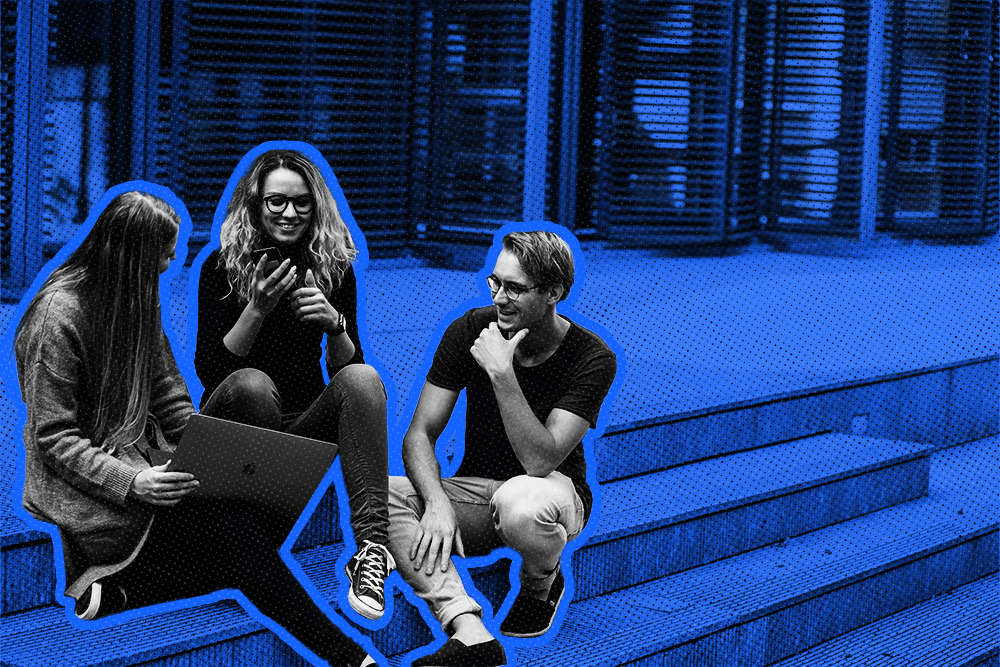If you’re here, it seems something between you and your CRM isn’t quite right. Right? Well, if the answer is yes, you might want to see how Close stacks up against Go HighLevel.
Especially since the difference between Close and HighLevel is quite significant. But wait a minute… you’ve just landed on Close’s blog. Will this comparison be the most objective in the world? Ha, if we said yes, you wouldn’t believe us.
And you’re right. We can’t be 100 percent objective because Close is the only tool we know inside out. But rather than praise Close and bash Go HighLevel, we want to show you where each tool shines and where they fall short by battle-testing each platform.
Close and Go HighLevel do have some feature overlap, but they are very different products. In this comparison, you’ll see which features to expect and who can benefit the most from each CRM.
We’ll talk about feature sets (and benefits), pricing plans, documentation, support, ease of use, and privacy and security. Curious to see what we found out during our 14-day test trial of each CRM? Let’s dive in.
Pricing and Value of Plans: What to Expect From Both CRMs
Ok, first, let’s talk cost. If you can’t afford a tool, it doesn’t matter how many cool features it has, right?
Close has three pricing plans: $49—$699 a month, billed annually. There is a 14-day free trial for new users, and no credit card is required.
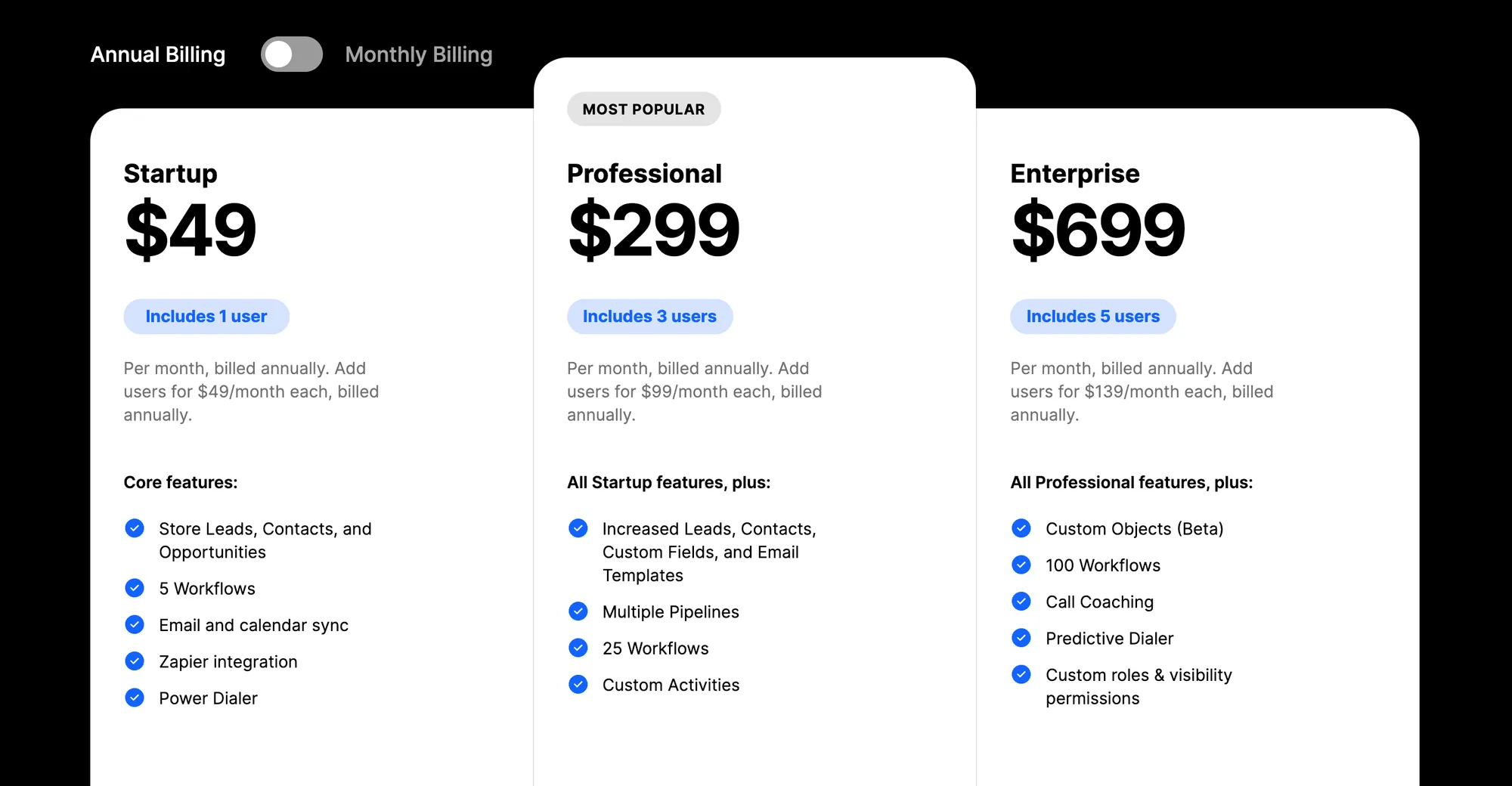 |
Close’s pricing on the website matches the one inside the tool (if you want to upgrade your plan to a paid one).
Inside the tool, Go HighLevel has three pricing plans: $81—$414 a month, billed annually. There is a 14-day free trial for new users, and you have to give a credit card to start the test period.
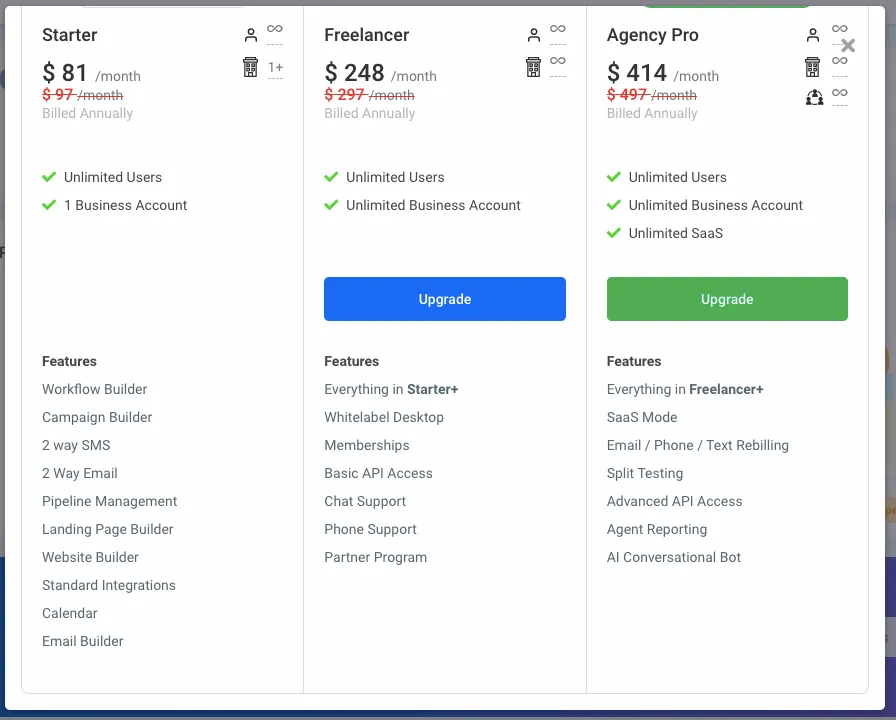 |
What’s interesting, on their website, you can see only two tiers, while inside the tool, you have an additional Agency Pro plan.
 |
There is one concern regarding the wide scope of GoHighLevel’s feature set. It’s whether the company can maintain all the features they offer. One of the G2 reviews says some functionalities are released before they’re complete.
If we compare the pricing plans of both tools, the price difference is rather small and is likely a result of the different features each company offers.
Close is focused on sales features only. Go HighLevel sets a wider net and has features that both sales and marketing can benefit from. Overall, both tools are affordable and focused on selling to small to midsize businesses.
Best CRM Features for Salespeople That Want to Close More Deals: Close
 |
Yes, you’ve heard that right: Close was created for and by sales teams. The tool works best for growing sales teams in small businesses and midsize companies, including startups and SaaS companies.
A lot of CRMs have features both for sales and marketing. But you won’t find them in Close. That said, Close does integrate with tons of marketing tools, which prevents misalignment between your teams.
Right now, there are 15 marketing integrations (including ActiveCampaign, Facebook Lead Ads, Unbounce, etc.) and many others accessible via Zapier. This can save a lot of cross-team “debates” about your tool stack.
Whether you’ll benefit from Close or not heavily depends on your role. If you’re a salesperson, see how our platform can help you better manage your leads, build relationships, and yeah, close deals.
Close CRM Features:
Lead management: You’ll find the whole communication history with a lead within one view, and you’ll choose how you want to get in touch. Change lead status, write a note, send them an email, SMS, or call them directly from your lead’s page.
To quickly find the information you need, filter lead history by activities like calls, emails, specific users, or by associated contacts.
To discuss a specific case or give status updates to your manager, you can share a lead activity with another Close user. If you have a Business plan and want to streamline your outreach, you’ll have Email Workflows to help you reach your contacts most effectively.
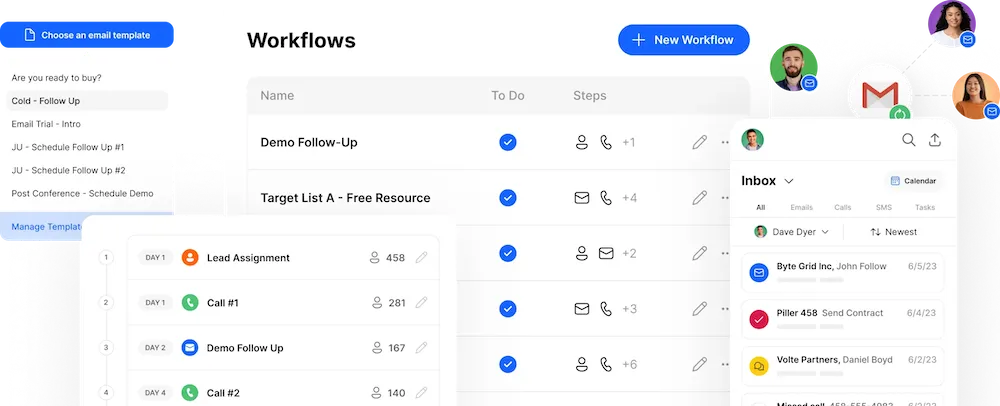 |
Built-in Calling and SMS functionality: Close also allows you to make and receive calls and SMS directly inside the tool.
While calling, you can mute your mic, transfer the call, drop a voicemail, or write a call note. You can use a call tracking feature to discuss them later on with your team. It’s a great feature for B2B with longer sales cycles because it makes it easy to adjust your strategy, talk the case through with a more senior sales rep or take insights directly from the conversation.
 |
To speed up the SMS outreach, you and your team can use personalized templates to every contact with template tags. You can also create SMS workflows to automate your outreach.
 |
The Calling and SMS functionality can save some of your time and help you stay focused and productive. Like, you won’t have to go back and forth between different tools or do an intern's favorite task called copy-pasting.
Power Dialer: If you have ambitious outreach goals, the Power Dialer will help your salespeople become more efficient. The feature lets your folks call the following contacts on their list as soon as they finish the previous call (yay, no figuring out who to call next.)
Predictive Dialer: You can use it to dial multiple numbers simultaneously. Say somebody picks up the phone, and they’re immediately connected to an available sales rep. This can save a ton of time and help your sales reps increase their chances of success.
Sales Reporting: This feature works best for sales managers and execs. Thanks to actionable insights and customizable reporting, leaderboards, KPIs, and sales performance comparisons, you’ll keep an eye on the team’s performance and pipeline health.
 |
If you need to present your data to a higher level or do a company-wide presentation, you can export them or sync them with BI tools. Also, if you want to see the whole lead journey, use a built-in sales funnel that lets you spot issues and conversion rates. Oh, and it’s available in all plans.
 |
Close Automation: You can put lead management, internal and external comms, data entry, or sales rep log activity on autopilot.
For example, by using rules and filters, you can create focused lead lists based on demographics, funnel stage, or contact info. Say you want to divide your sales reps by region. The automation will assign appropriate salespeople according to demographic data and do the lead scoring so they know who to get in touch with first.
This is just one example of automation, but the tool can also auto-fill some of the entries or give you predictions about sales performance based on historical data.
Lead Filtering and Smart Views: Create segmented lists of leads based on criteria such as date of creation, location, lead status, etc. If any of your newly added leads meet your criteria, they’re dynamically added to the view. Also, by using our powerful API, you can create custom reporting based on Smart Views and its criteria.
Say you’d like to enroll such a list to an email workflow, and you’d like to do it for people from a specific location. This feature will make it easy for you to do so. Then, just set up an email workflow or call those leads.
Or say you’d like to cooperate with your marketing team and see what types of leads were brought by the latest webinar. By creating smart views and filtering out by custom activity, you’ll have the list so you can get in touch with leads that seem the most promising (e.g., based on a lead score.)
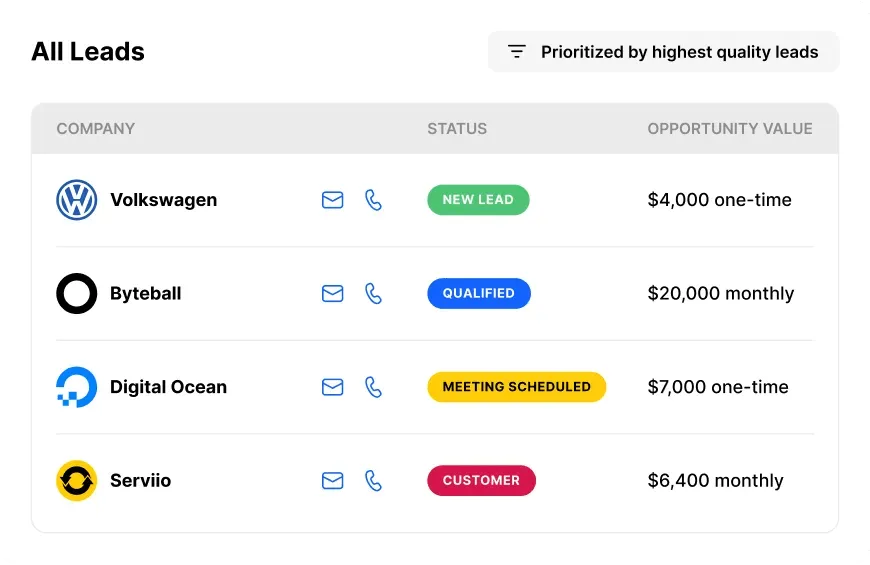 |
Close Pros:
- All-in-one sales CRM software that helps you increase selling efficiency
- Free migration (includes multiple file formats) from most CRM platforms so you get your historical data fast
- A ton of integrations, including Zapier, Zoom, Microsoft, e-commerce platforms, and social media (to manage campaigns and close deals)
- Easy customer onboarding and high adoption rates in growing teams
- Straightforward and transparent pricing
- Close offers a streamlined approach to sales cycles, making sales communication quick and effective. It enables users to create unique sales workflows with features like Smart Views, Email Sequences, and Dialers.
 |
Close Cons:
- Not designed for outside sales teams
- Not designed for consultants that have to switch between multiple client accounts
 |
Best Features for Agencies That Want to Manage Everything in One Place: Go HighLevel
 |
Similarly to Close, Go HighLevel also isn’t for everyone. The tool is crafted for marketing agencies, solopreneurs, and marketers.
It has a huge variety of features so you can use it for all sales and marketing activities. It includes lead generation and management, landing page and website creation, campaign management, and even online course management—yeah, we really mean a wide feature set here.
 |
Go HighLevel features:
CRM and Pipeline Management: You can keep track of where your leads are and their stage in the sales funnel. It’s all connected with various social media ad campaign managers.
We asked one of the HighLevel users, Ben Boman, about his experience with the HighLevel CRM:
“The tool seemed to be quite laggy when you have a lot of volumes—say you have 500 ongoing deals. So if you’re a larger or medium size SMB, then you're really going to struggle. When you look at your deal pipeline page, it’s gonna be very laggy, it’s gonna take a long time to scroll through it, things will take time to load, so that’s difficult."
 |
Two-Way SMS Messaging: You can keep the communication flow with your leads and customers in one platform via text messenger. It can be a nice way to finally get responses that you haven’t via email.
To activate the SMS feature, you just need to purchase a new number for a small fee (it’s after you create your sub-account). What’s cool is that you can forward missed inbound calls to a specific number.
Even if you start a new conversation, the new contact automatically creates, and if they happen to give you an email, it lands in the contact info too.
Marketing Automation: Go HighLevel has strong automation capabilities with their workflow builder (something like a Zapier-styled automation builder).
After you create a flowchart, you can nurture your leads from one or multiple channels (including your social media) and set follow-up emails that are sent on specific days or at a specific time. As a result, you can save a lot of time when doing email marketing and put your campaign management on autopilot.
A good example again comes from Ben Boman’s experience. The tool turned out to be perfect when he was managing a solar brokerage company. They could connect the tool with Facebook ads so any lead from Facebook was pulled directly to Go HighLevel. Later, it was easy to follow up on those contacts and set appointments.
Funnel Builder & Website and Landing Page Builder: You can use a drag-and-drop tool to build funnels and landing pages in minutes or take one of the templates. What’s cool is that you can embed sign-up forms so all the leads land in Go HighLevel straightaway.
Website Builder works in a similar way to a Landing Page builder. It can replace WordPress, and you can use a drag-and-drop interface or use snapshot templates that are reserved for various types of business. So you can actually speed up the process of creating websites for companies that you work with. We’re not sure if those builders support SEO.
 |
Ben Boman, who was using HighLevel when working with a law firm, says that it was pretty powerful and combined a lot of the tools that a law firm needed. The one drawback was that actual people inside the company didn’t know how to use it as the tool is built for marketers.
Based on this opinion, we think that HighLevel might be great if agency customers want to outsource all the activities, rather than get a setup and, down the road, manage everything on their own.
 |
Reputation Management: While a pretty unexpected feature, this is another great addition to the tool that makes it really an all-in-one engine for online businesses. You can gather all the service ratings, reviews, and sentiments (both positive and negative) within one dashboard.
You can reply to Google reviews on website straight from the tool and even make disputes with reviews that sound spammy. With the filtering option, you can filter reviews by keywords, rating, platform, etc. To build business credibility, you can reach out to happy customers and ask them to leave a review.
 |
Go HighLevel Pros:
- Grow agency business fast and at an affordable price.
- Manage sales pipeline, leads, social media & marketing campaigns, website, and analytics reporting from one place.
- Manage your agency customers from a single space.
- Automate processes and quickly connect with customers.
- Resell it to your customers or partners (white-label).
You can see from Go HighLevel reviews what users think about the platform:
 |
HighLevel also has an affiliate program for digital marketers. Folks can earn 40 percent of the monthly recurring commission for recommending the tool. This can be a nice side income.
Go HighLevel Cons:
- Sluggish when dealing with a bigger volume of leads
- Each of those features isn’t as strong as it would be when using a dedicated tool
- Steep learning curve if you’re not a marketer or tech-savvy
Sign-Up Experience: First Steps in Close Vs. Go HighLevel
We want to give you a real feel of the sign-up process so you don’t have to do it yourself (at least at this point). See how the first-time impressions are.
Sign-Up Process in Close
As the sign-up process to Close took us barely three minutes, one word that can summarize the experience is simplicity.
We got through four steps and didn’t have to give card details, which is a plus! It kinda saves new users hassle in case you forget to cancel before the trial ends. At this point, nobody wants to deal with the customer support team and request cashback.
 |
 |
 |
 |
The first steps are basic and don't require answering too many questions. As a first-time user, you don’t have to drain your mental capacity and do all the heavy lifting.
After the password setup, you have to connect your email and calendar. It’s also easy to migrate to Close from another CRM. You can either upload a CSV file or an Excel file, or do automatic migration from 25+ CRMs, including HubSpot, Salesforce, Pipedrive, or Copper.
Another cool feature we have is a two-way sync. Meaning you can send emails directly from Close, and they’ll show up in your email provider’s sent folder, too. It works only for contacts you have in Close, so you don’t need to worry about spamming your business partners.
As the last step, Close wants you to answer a couple of questions about the business. It's a plus, and there are no tricks or upsell prompts at this point. One thing that might be improved is to add a stepper in the UI so users know how many steps it takes to create an account.
How the Sign-Up Process Feels in Go HighLevel
At first, Go HighLevel promised to set up your account in two steps, but down the road, it turned into a whole lot more. Along with a request for a credit card, this causes a bit of friction right at the start.
 |
 |
 |
During the first sign-up steps, we were offered an additional service which wasn’t really a great feeling. Considering HighLevel hasn’t gathered any data about who we are and what our needs are, trying to sell more right off the bat doesn’t feel super useful.
One of the HighLevel users decided to go for the basic set-up offer, and what he got was just filling in his company’s location along with some generic landing page templates. Considering the price of $299, that feels like a lot.
 |
After the upsell offer, we got a couple of extra steps. HighLevel, similarly to Close, wants to get an idea of who their new user is. This window should appear before the “upsell” offer, but it’s still a cool way to get an idea of user type, segment, and needs.
 |
 |
 |
The registration wasn’t rocket science, but it could be a bit more transparent about the number of steps you have to take.
I did like that HighLevel emailed a link to a kick-off call right after the sign-up. This is great as you have a chance to ask some questions and get an overview of how to make the most out of the tool. A big plus.
Customer Support and Documentation: Close Vs. Go HighLevel
Setting up a new CRM (or moving your data) is no easy task. So, how do Close and HighLevel compare when it comes to support and documentation to figure out how to use each tool?
Close: Documentation and Customer Support
At a first glance, Close’s documentation is well-organized and straight to the point. It also has a lot of tutorials which is a plus.
 |
According to G2 reviews, users say it’s comprehensive, and one reviewer shared, “They also have a very self-explanatory user guide; even an 8th grader can set up close after reading the documentation.”
If we talk about support, Close is already pretty famous for great customer support. We’re ranked in the top 1 percent of all SaaS companies. Still not convinced? Take a look at the reviews that confirm this.
 |
 |
Now some technical stuff—email support is in all plans, even the cheapest one. But the screen share support (via Zoom call), custom onboarding, and a customer success manager are only included in the Business plan (with 6+ users). The tier-based support options are pretty standard, considering SaaS products.
Go HighLevel: Documentation and Customer Support
HighLevel docs are also grouped by features. There are a few videos and gifs and the instructions are very clear. There aren’t many opinions about the documentation itself. There is only one review about HighLevel’s documentation, but it’s from 2020, so take it with a grain of salt.
Curious what’s up with HighLevel’s customer support? We plowed through reviews, and most people are happy with the quality of support.
 |
 |
There is only one negative review, but it seems the person generally wasn’t happy with their choice.
 |
Close Vs. HighLevel: Ease of Use
Considering the packed SaaS landscape, ease of use is crucial. If a tool has a clunky interface and it’s hard for users to navigate it, adoption rates will suffer.
But, ease of use is also subjective as hell. Users have different expectations and ask five different people and you’ll get five different answers. However, we’ll share our experience to help you decide.
Is Close Easy to Use?
Yes, users say Close is intuitive and easy to use. After all, it's crafted for fast-growing teams that can’t just stare at the screen and search for a feature for hours on end.
 |
Close will work for your sales team no matter the volume of your deals — it won’t slow down and clog your work when the number of deals increases fast (take seasonal sales increase for example.) This is a huge plus, especially for scaling businesses.
Take a look at what our users want to say when it comes to ease of use and functionality.
If you take a look at the G2 comparison of ease of use, Close has 9.1 based on 263 reviews. That’s quite a rating!
 |
Is Go HighLevel Easy to Use?
The interface is easy to use primarily for marketers as it has a lot of advanced features. When it comes to individuals or business owners, they often find it harder to move around the tool and its complexities.
We also noticed several HighLevel reviews that complain about the sluggishness of a tool, especially when you upload a lot of data.
 |
But, there are also positive opinions about the tool. Users say it’s easy to set up, and moving around the tool is not a problem. The job titles of those folks include a marketer and a senior manager.
 |
 |
On G2, they scored 7.6 based on 39 responses–which is a pretty small sample size.
 |
How Do Both Close and HighLevel Handle Privacy and Security?
So what happens with your data? Let’s get into the more technical stuff. This comparison table will do the job:
Which Is Better, Go HighLevel or Close?
Of course, we’d love to say boldly: Close is the best for everyone! But really, it depends on your business and what you do.
Both tools are built with different objectives in mind and for different roles. The choice between Close and HighLevel will heavily depend on what you do in your job.
If you’re a digital agency owner or a consultant, we won’t say that Close is your best option. If you need an all-in-one sales and marketing platform that also gives you a website management option, Go HighLevel very well may be a better option.
But if you’re a sales rep that wants to take control of the whole sales cycle, from first contact to deal closed, go all the way with Close! We’ve seen an interesting Twitter thread that talks about how to choose a tool based on the key purpose you have.
 |
We hope our detailed comparison gives you a feel for what both tools offer.
If you’re a salesperson primarily focused on building customer relationships and want to improve sales efficiency in a team of up to 100 people, Close is a way to go.
If you closely collaborate with other teams like customer success, marketing, or solution architects, remember that you don’t have to compromise on the tool choice. Thanks to a myriad of Close integrations, everybody will be using tools they’re super happy about.
So, give Close a try with a 14-day free trial, and let us know how it goes!