Product Tour Examples to Drive Product-led Growth
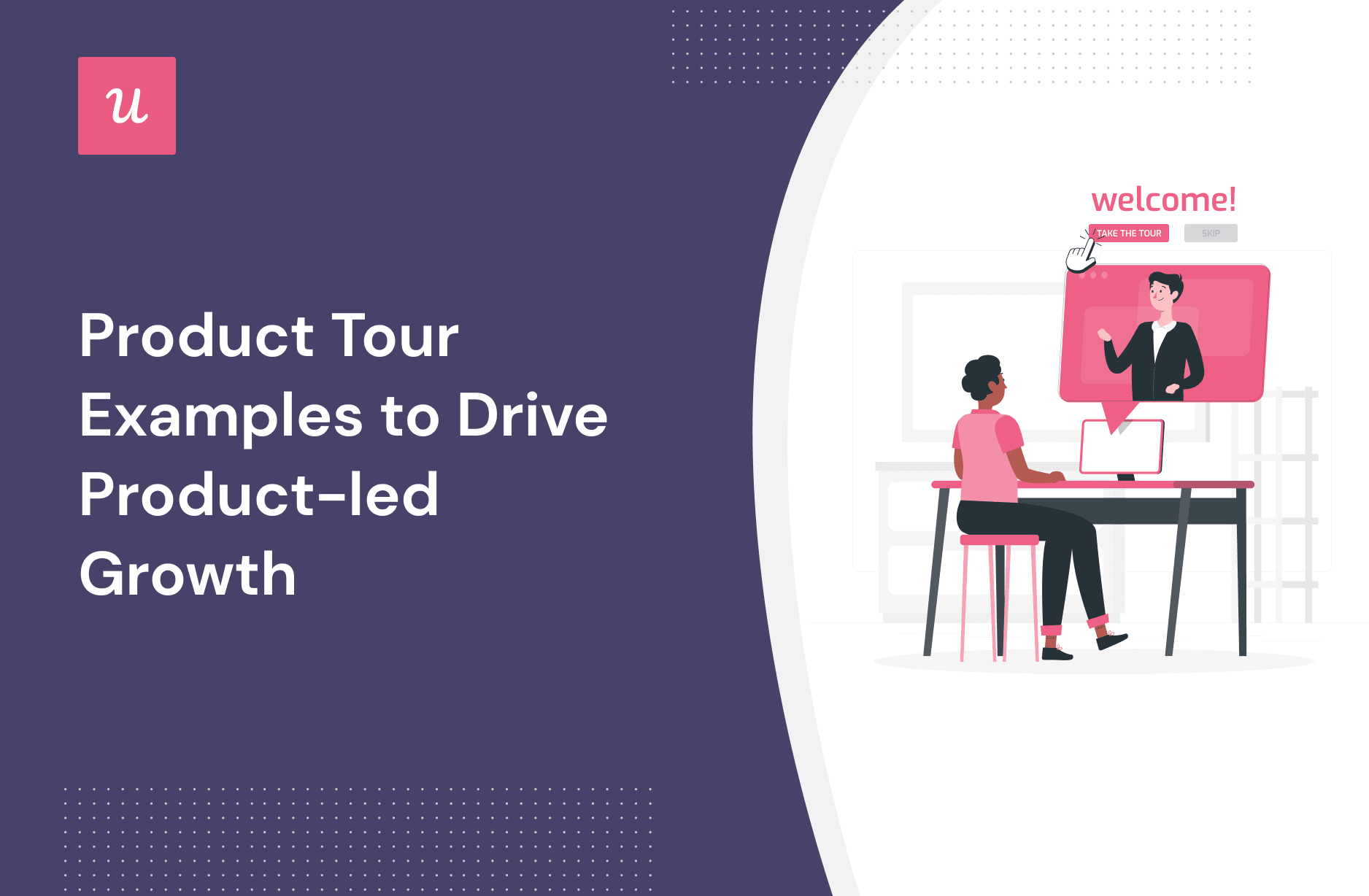
Are you in the process of implementing in-app onboarding and looking for successful product tour examples for inspiration?
You’ve landed at the right place.
We’ll cover what a product tour is, and how they fit into the onboarding process, then get straight into some examples, and finally explore the best product tour software tool for the job.
Let’s do it!
TL;DR
- A product tour demonstrates to your customers exactly how to use your product’s features. They can take many forms – but optimizing for interaction and engagement is typically the best practice.
- Why use them? Firstly, product tours are a fantastic way to keep your users engaged. Secondly, they’re one of your most effective levers to reduce time to value. Finally, they have a proven link to boosting the activation rate.
- Different SaaS organizations have different methods of building product tours and driving toward customer success.
- Userpilot builds personalized tours, utilizing various UI patterns to knit together a cohesive experience. After a survey and welcome screen, a modal is launched setting users off on the right track. Salesforce also leverages modals as part of its tours.
- Kommunicate uses interactive walkthroughs to give step-by-step instructions to its users.
- Sked Social opt for a slightly different variety of interactive walkthrough: rather than a standard tour of product features, they’ve built checklists. The step-by-step approach helps drag users toward activation.
- Asana uses contextual tooltips to craft a ruthlessly relevant onboarding tour.
- Typeform introduces various elements of gamification to their tour to drive up engagement and help customers achieve their goals.
- Tolstoy is a platform aimed at boosting digital adoption by leveraging video in customer onboarding. They use video within their own product tour, personalizing the experience with engaging, in-app video messaging.
- Jira opts for a more classic product tour approach. After catching users’ attention with an eye-catching slideout, they launch into a comprehensive walkthrough of the product’s capabilities.
- Loom utilizes in-app video tutorials to provide contextual guidance and educates users on how to use the product.
- Grammarly gives users a choice of whether they’d like to undergo a tour or not. If a user opts for an interactive tour, they essentially have a whole demo environment to play around it (with some key guidelines to follow).
- How do you create an effective product tour within your own application? Ideally, you want a powerful no-code editor – Userpilot is a fantastic option.
- With Userpilot, you can build custom product tours with various UI patterns, gather user feedback directly by launching in-app microsurveys, and track user behavior with powerful analytics capabilities.
What is a product tour?
A product tour demonstrates to your customers exactly how to use your product’s features and guides them toward activation (the realization of value).
Importantly, product tours should be interactive. Interactive product tours will engage your users while dull, sequential, and irrelevant tours will drive them away.
Why use product tours in your user onboarding process?
User onboarding is an ongoing, evolving process. So where do product tours fit in, and how do they help? Let’s dive into the detail.
Engage users with the product’s key features
First and foremost, product tours are a fantastic way to keep your users engaged without boring them.
You need to make sure you’re mapping tours closely to your customers’ specific jobs to be done. Get that right, and you have a great opportunity to demonstrate exactly how your features will help them solve their problems and pain points.
Reduce time to value
If you walk users through relevant parts of your product, you’ll make onboarding far simpler and smoother. You’re giving users a foundation of knowledge that will help them thrive.
Importantly, the better users understand your product, the faster the time to value. The alternative is leaving them to discover everything on their own and that risks friction.
Done right, product tours can become a pivotal part of any user onboarding process.
Increase activation rate
If there’s a metric you should care about as a product manager, it’s activation. It’ll help you understand whether customers are getting value from your product. Without that, your revenue will eventually dry up – and you’ll be out of business.
Effective and well-designed product tours can help drastically improve your activation rate by reducing friction throughout user onboarding.
They’ll also help boost engagement with your key features (which ultimately will result in a higher activation rate amongst new customers).
Successful product tour examples to get you inspired
Now we’re going to explore some examples; looking into the individual product tours for different SaaS companies and drawing out some handy tactics and tips.
Userpilot’s personalized product tour for new users
Userpilot introduces new users to their product with a welcome survey. They want to encourage users to provide valuable information that can be used to personalize the experience.
Not all product tours personalize onboarding with users’ jobs to be done but most of the good ones do.

So, onto the next stage of the user journey.
Once they’ve finished the survey, they’re greeted with the screen below. It’s an empty state that helps customers to figure out their next step.

Once they land on their website, a modal – with an engaging onboarding video – will pop up and start guiding users on the journey to creating their first flow.

Salesforce uses pop-ups to engage new users quickly
Let’s explore an implementation from Salesforce.
Salesforce is a cloud-based software company that provides businesses with tools that help them find more prospects, close more deals, and provide a higher level of service to their customers.
You can see how they’ve built interactive walkthroughs which utilize modals.
Of course, you’ll have many UI patterns to choose from but modals will pop up and draw your users’ attention toward key messages.
It’s simple to recreate this kind of product tour using different modals (whether that’s during initial onboarding or at any other stage).

Kommunicate uses a product walkthrough to provide step-by-step instructions
Kommunicate is a customer support automation platform that enables users to build their own AI chatbots without any coding.
When onboarding its users, Kommunicate deploys interactive walkthroughs that guide users on how to customize their chat widget. Step-by-step instructions are given in simple copy to onboard users smoothly.

Sked Social uses an onboarding checklist to drive activation
Sked Social is a social media project management tool for Instagram. They’ve opted for a slightly different variety of interactive walkthroughs: rather than a standard tour of product features, they’ve built a checklist.
So what’s the use case?
By providing users with a specific list of tasks that drive them toward activation, you essentially shorten the learning curve and drive feature adoption. A checklist can help anyone – a new user or experienced customer – experience value faster.

Asana uses contextual tooltips to kickstart interactive product tours
Asana is a project management tool that can help you organize work, focus on what’s important, and prioritize effectively in one place for smooth collaboration.
After signing up for an account (and once a user logs in), new users are prompted to create their first project.
At this stage, Asana uses contextually relevant tooltips to help the user onboard. As we’ve discussed, tooltips are great for boosting overall product adoption.

Typeform adds gamification elements to its product tour
Typeform is a tool that helps you build, launch, and analyze surveys.
Their product tour modal features a fun illustration and quirky copy that grabs user attention and sets the tone.
It’s a great example of how small gamification elements can transform a basic product tour. This modal can help ease a customer into a journey that helps them understand what might otherwise be a complex product.
Gamification is a concept that’s been taking the SaaS world by storm – particularly onboarding gamification – for good reasons.

Tolstoy lets users choose their own product tour at their own pace
Tolstoy is a platform aimed at boosting digital adoption by leveraging video in customer onboarding. Videos are proven to drive engagement, boost knowledge retention, and increase conversion.
They practice what they preach by showing video tutorials in their interactive guides. Human faces help to add an element of personalization, and their product tour demonstrates exactly what a user can expect.

Jira uses a new feature design walk-through
Jira is one of the best tools out there when it comes to product management. It enables issue tracking, ticket creation, story mapping, and a suite of other agile project management tools.
They use a slideout to capture the user’s attention – this product tour isn’t aimed at showing off a specific feature, though.
The slideout then starts with a short presentation guiding users around the entire product.

Loom uses video tutorials to educate and guide users
Loom is a platform enabling asynchronous video messaging. It’s extremely helpful for sharing short, punchy videos within your product teams.
In their product tour, they utilize in-app video tutorials to provide contextual guidance and educate users on how to use the product.

Grammarly uses a product demo to provide an interactive experience
Grammarly is a text editing SaaS tool that helps improve communication; clarity, brevity, spelling, and punctuation.
The key element of any good product tour is making sure they are interactive. Grammarly nails that: when a user first logs in, they’re quickly prompted with an engaging modal. It gives users the chance to start a quick tour or skip the experience entirely.
One product demo mistake is not giving users autonomy, so the element of choice in this example is a definite plus.

But rather than a static tour, they have a whole environment to play around in. The demo environment is supported by hotspots and beacons, designed to capture the user’s attention and iteratively build up their knowledge as they go.

Create product tours code-free with Userpilot
We’ve explored several interesting product tour examples, but let’s get to the crux of it – none of it’s possible without the right tool for the job.
Userpilot is a powerful product adoption platform that enables you to quickly build personalized, flexible, and contextually relevant in-app experiences targeted to different user segments – all without writing a line of code.
Let’s get into how it can help you!
Product tour UI patterns
A product tour will obviously differ from one SaaS to the next. One of Userpilot’s key features is the huge range of different UI patterns at your disposal. Pick the right option for your use case:
- Modals to capture and draw attention
- Tooltips to contextually reveal information
- Checklists to drive user actions forward
- And many more…
Don’t become over-reliant on one particular pattern. You need to analyze the situation and choose the right combination to create a truly effective product tour.

Collect user feedback to improve your product tours
“Feedback is the breakfast of champions.”
All feedback – especially the feedback you don’t want to hear – is extremely valuable. You need to make sure you’re dialed into the key themes emerging from your users. It’s the only way to make sure you make the right product decisions.
With Userpilot, you can create a huge variety of microsurveys to collect customer feedback. Make sure you trigger them contextually to collect actionable feedback. You can also embed videos and long forms in the surveys created with Userpilot.

Measure product tour’s effectiveness with analytics
The famous business strategist Peter Drucker said that “What gets measured, gets managed.”
Utilize Userpilot’s analytics capabilities to make sure you are keeping on top of your users’ behavior. For example, you can tag pages (and various UI elements on those pages), then monitor customer interactions over time.
The better the quality (and the range) of customer data you gather, the better your chances of making effective product decisions.

Conclusion
We’ve covered a lot of ground!
Hopefully, you should now feel well-equipped to tackle product tours in your own SaaS. You’ll be clear about what a product tour is, why they’re important for product managers, how they’re implemented in other SaaS companies and the right tools for the job.
So if you want to get started today, get a Userpilot Demo – and see how you can craft interactive product tours, effectively onboard users, and achieve your product goals.

