We’re excited to announce that Nimble has launched Deals onboarding and sample data to our New Nimble Deals to help you get up to speed quickly. By loading our Nimble Sample Data you can easily visualize what a live deal pipeline and reports look like for an active sales team.
Onboarding to a new CRM including learning how to configure, use and maximize its potential is critical to managing deals and closing more sales for you and your team.
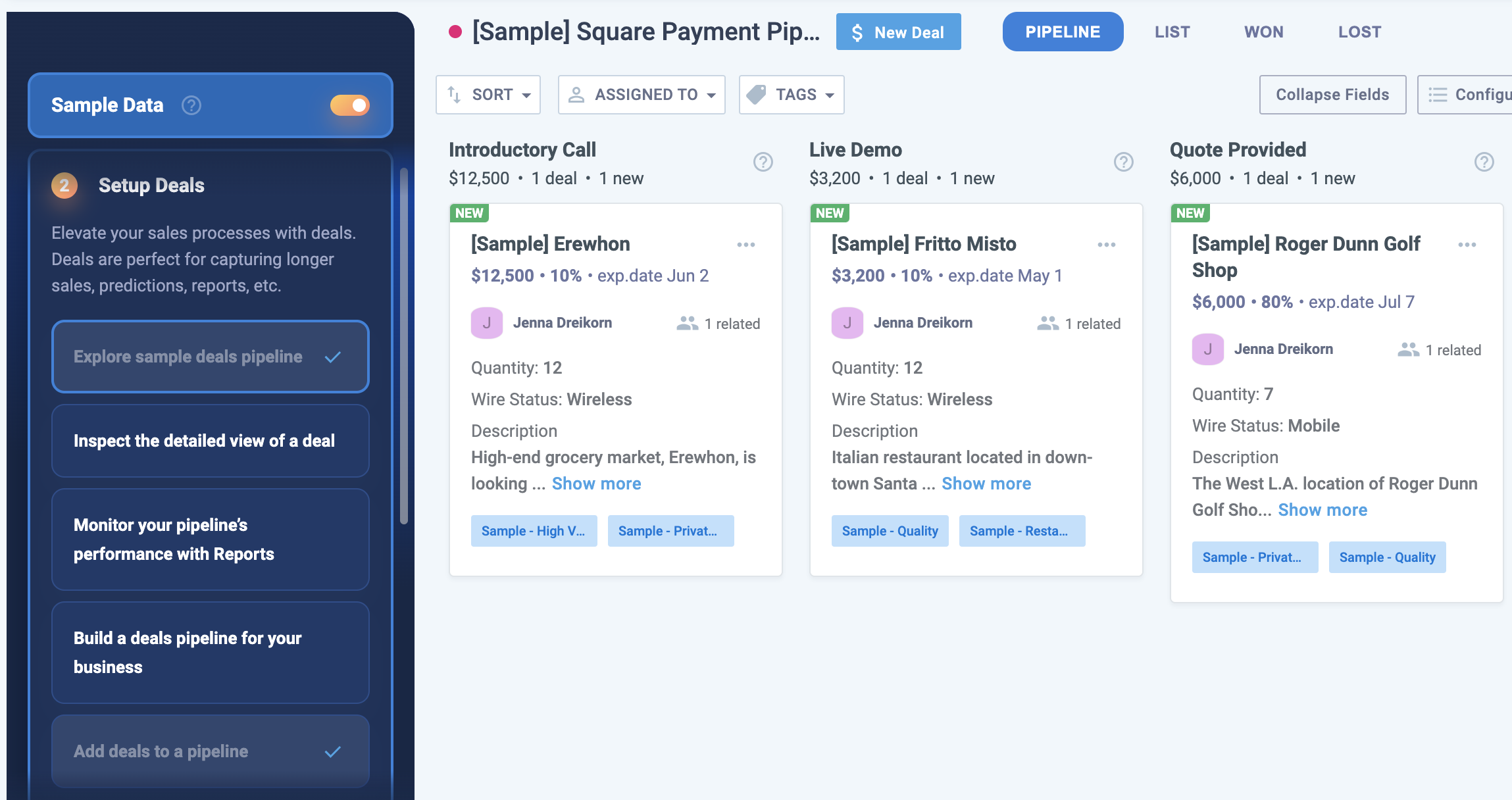
That’s why we’ve created seamless onboarding for you and your team to use when beginning your deals onboarding process. To make it even easier, we’ve also included sample data and contacts to provide realistic and accurate depictions of what your sales pipeline might look like. This blog article dives deep into where you can access Deals in your onboarding, and how to use sample data to create new reports accurately.
Nimble now offers sample deal data to simplify deal management for your business. These pre-populated data provide a realistic and accurate representation of your sales pipeline without having to import your own data. Utilizing sample historical data, trends, and relevant information, allows your sales teams to practice using deals and reports before putting in your own data.
The availability of sample deal data offers several advantages. Firstly, it enables you and your sales team to gain insights on how to decipher your sales pipeline, including closing time frames, influential factors, and expected revenue. Sample data provides examples of how to interpret the sales process, and decipher reporting so that you can effectively create deals and read reports once you and your team have your own data.
Additionally, sample deal data and onboarding is a valuable training resource for new sales team members. Without sample data and contacts, it’s difficult to visualize reports and data for future learning, by presenting realistic scenarios and examples, businesses can help newcomers grasp the sales process and develop essential skills.
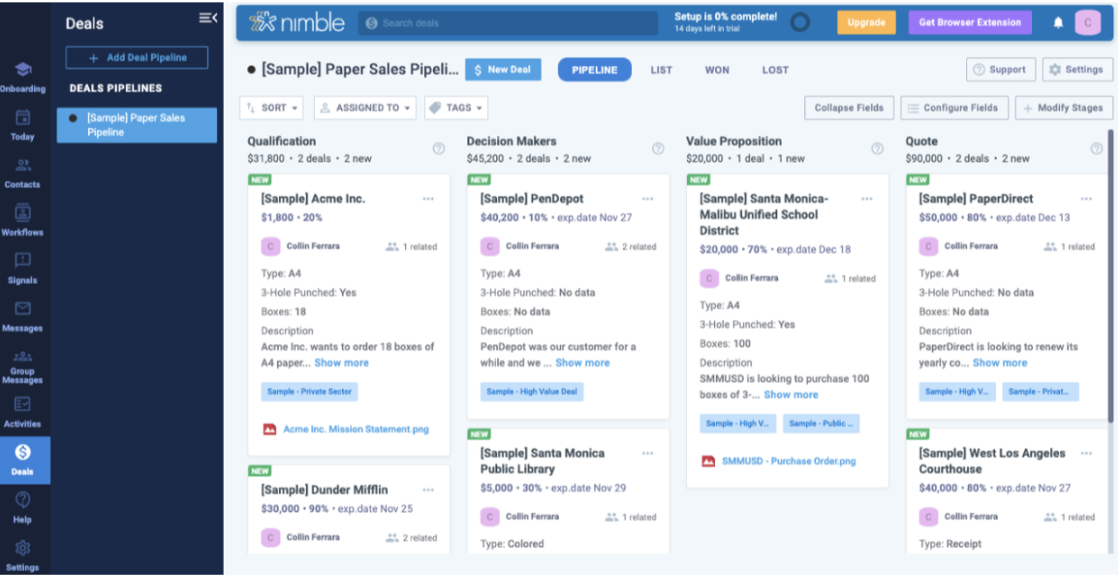
To begin your onboarding process, first click the onboarding tab on the top left of your Nimble screen, from here you can turn on your sample data by clicking the switch.
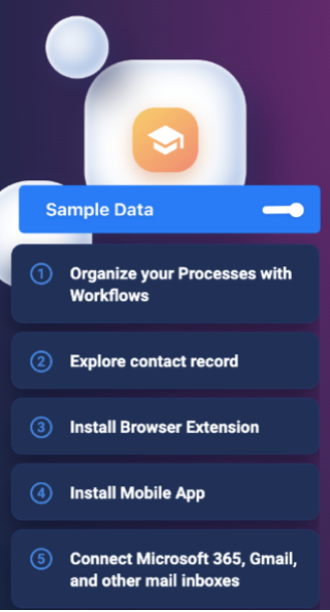
Next, begin the Deal onboarding tour by clicking the “Setup Deals” section where each tab takes you on an interactive tour of each feature of Deals from viewing the detailed view of a contact card to monitoring your sales performances, where you can get a better idea of how Nimble Deals can work for you!
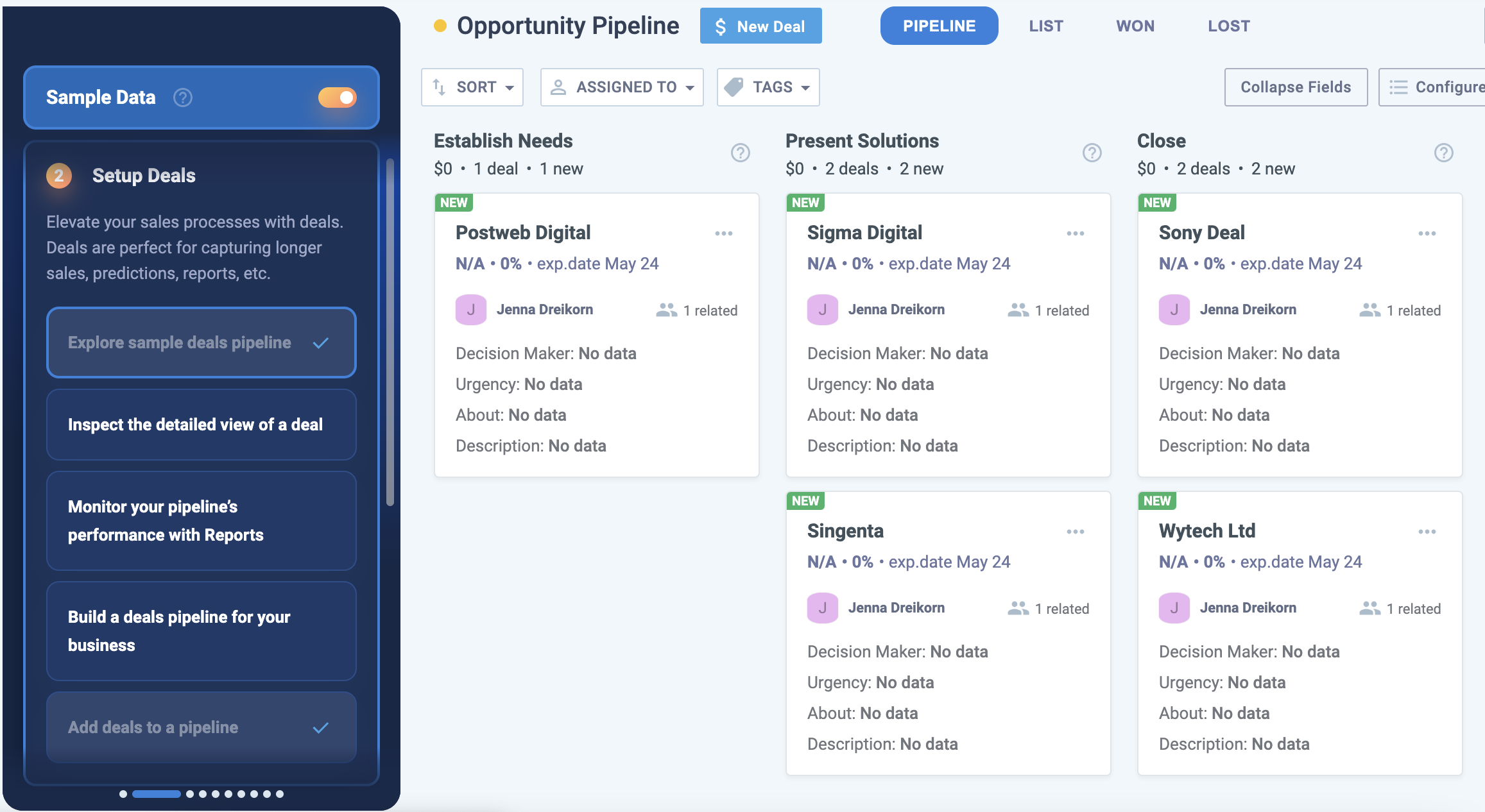
Once you have a better understanding of Nimble deals and want to begin adding your own data, you can simply turn off the sample data by clicking the “Sample Data” switch off.
We have many more exciting new features heading your way this year! Be sure to keep an eye out for more Deal reports including activities vs. Deals and Sales Leaderboards, Nimble Deal Automations, and much more!
Keep an eye out for upcoming Nimble Updates and don’t forget to read about our latest updates by checking out our Product Updates Blog!
For a complete Nimble’s Deal Feature Overview, feel free to read our Sample Data and Onboarding Support Article.
If you have any questions, please write to us at [email protected], initiate a chat from this FAQ, or join one of our Nimble Onboarding and Best Practices sessions, held every weekday at 9 AM PT.

