Tech Stack: Definition, Components, and Building Tips
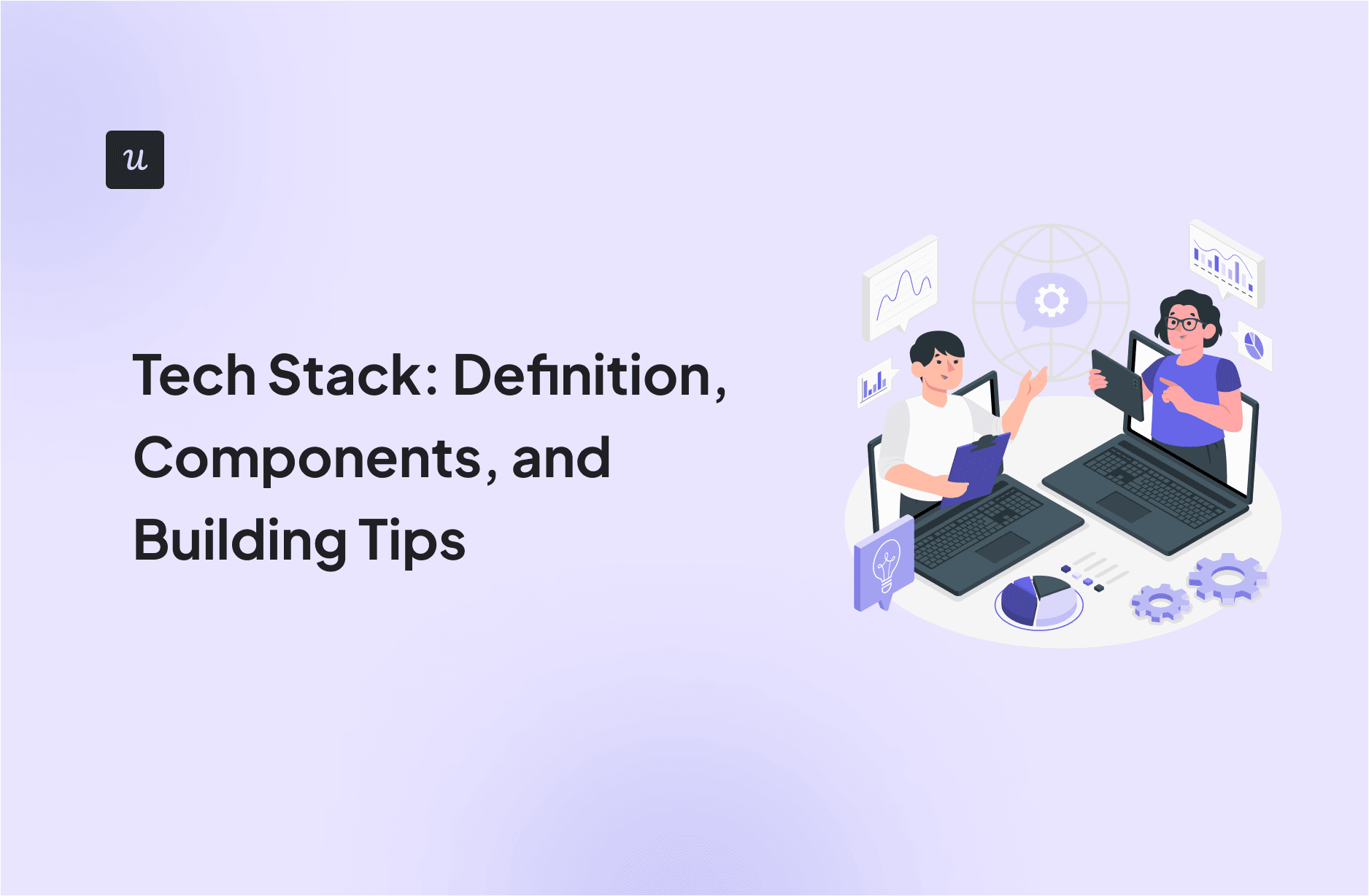
Your tech stack not only defines the backbone of your business operations but also influences your ability to innovate, scale, and deliver exceptional value to your customers.
It encompasses programming languages, frameworks, databases, product analytics tools, etc.
In this guide, we’ll explore the definition, components, and essential building tips for constructing a robust tech stack!
TL;DR
- A tech stack refers to the collection of technologies utilized in developing an application. It includes programming languages, frameworks, databases, front-end and back-end tools, and APIs.
- Common operating systems options include Microsoft Windows, macOS, iOS, Linux, and Android.
- Programming language examples are PHP, Python, or Ruby.
- Service providers like Amazon Web Services (AWS), Google Cloud Platform, and Microsoft Azure offer server hosting and load-balancing services.
- Examples of front-end frameworks include React, Vue.js, and Angular. For UI design, you can consider tools such as Figma.
- Service providers like Amazon Web Services (AWS), Google Cloud Platform (GCP), and Microsoft Azure offer infrastructure services that support backend development.
- Some examples of monitoring service providers include Datadog, Newrelic, Dynatrace, Prometheus, etc.
- Examples of service providers offering BI tools include Tableau – common for ecommerce tech stack, Microsoft Power BI, etc.
- Some prominent product analytics tools to consider for your modern tech stack include Userpilot, Heap, Mixpanel, etc.
- Here are some practical tips for building a technology stack that fits your business:
- Build your tech stack with business needs in mind.
- Choose tools with integration capabilities – i.e. via web hooks or API connections.
- Prioritize intuitive tools accessible to all team members – i.e. low-code or no-code tools like Userpilot.
- Looking for a no-code product analytics tool for your tech stack? Book a demo to get started!
What is a tech stack?
A tech stack refers to the collection of technologies utilized in developing an application.
It includes programming languages, frameworks, databases, front-end and back-end tools, and APIs.
The right tech stacks can significantly impact subsequent outcomes, such as the types of integrations feasible and the skill sets necessary for hiring.
Components of a tech stack
Let’s first familiarize ourselves with the essential elements that constitute technology stacks before getting into details.
Essentially, a technology stack consists of an array of software tools and technologies combined to establish a comprehensive platform tailored for web development. This encompasses:
- Operating systems.
- Programming languages.
- Web server.
- Load balancing techniques.
- Data storage solutions.
- Diverse frameworks.
Together, these constituents facilitate the operation of web applications and other software products efficiently.
Operating systems and programming languages
At the core of every tech stack lie the operating system and programming language it uses. The operating system acts as a platform for development, providing software access to essential computing resources. Common options include Microsoft Windows, macOS, iOS, Linux, and Android.

Programming languages, on the other hand, play a crucial role in bringing application logic and features to life. Languages like PHP, Python, or Ruby are often used for backend tasks, such as data processing and server-side functionality.
Servers and load balancing
Servers are like storage units for websites and web applications, holding all the data and code needed to run them. Load balancing is a method to evenly spread incoming requests among multiple servers to prevent any single server from becoming overwhelmed.
For example, when you visit a popular website, load balancing ensures your request is distributed across several servers instead of bombarding just one. This keeps the website running smoothly and ensures fast response times for all users.
Service providers like Amazon Web Services (AWS), Google Cloud Platform, and Microsoft Azure offer server hosting and load-balancing services. They provide the infrastructure and tools to deploy servers and efficiently manage incoming traffic.

Data storage and querying
Data storage involves keeping large amounts of information safe and organized so you can access it later. Think of it as a digital warehouse where you store in various formats, such as files, databases, or cloud storage systems.
On the other hand, querying is the process of searching, retrieving, and analyzing data in databases. It’s like searching for specific items in the warehouse based on certain criteria or parameters.
For instance, suppose you want to create a list of users based on specific past interactions with your product to target them in an email sequence. You can segment users using a product analytics tool with querying techniques and then download the resulting CSV file.

Frontend UI and frameworks
The frontend tech stack, encompassing user interface (UI) designs, frameworks, and design tools, is crucial for the initial user interaction with an application. These instruments shape the user experience by providing visually appealing and functional web pages.
Prominent among these are front-end frameworks such as React, Vue.js, and Angular—each playing a pivotal role in creating interactive user interfaces that captivate users.
Platforms like Figma enable designers to create stunning UI designs and prototypes, facilitating collaboration and iteration throughout the design process.
Furthermore, incorporating no-code options like Userpilot to build UI patterns atop your interface can further enhance intuitiveness and elevate the overall user experience.

Backend frameworks
Backend frameworks are sets of tools and libraries that developers use to build the server-side logic and functionality of web applications. They handle tasks like database interactions, user authentication, and data processing behind the scenes.
For example, if a frontend framework like React creates the user interface that users interact with, a backend framework like Express.js or Django handles the logic and data management necessary to make the application work.
Service providers like Amazon Web Services (AWS), Google Cloud Platform (GCP), and Microsoft Azure offer infrastructure services that support backend development. They provide resources like servers, databases, and serverless computing platforms that developers can use to deploy and host their backend applications.
API services
These are tools that allow different software applications to communicate with each other and share data or functionality. They act as intermediaries, enabling seamless interaction between diverse systems, services, or platforms.
For instance, if you require a tool for product analytics, you can utilize an API to import your product data from your application into the analytics platform. This allows you to access and analyze your product data without manually transferring it between systems.

Monitoring and performance software
Monitoring and performance software refers to tools and platforms that track the health, availability, and efficiency of computer systems, networks, and applications.
For example, monitoring and performance software can track metrics such as CPU usage, memory usage, network traffic, and response times of servers or applications.
It can also provide real-time alerts and notifications when performance metrics exceed predefined thresholds or when issues arise.
Some examples of service providers include Datadog, Newrelic, Dynatrace, Prometheus, etc.

Business intelligence tools
These tools enable users to gather, transform, and analyze data from various sources to derive actionable insights and make informed business decisions.
They often include features such as a database management system, data visualization, dashboard creation, ad-hoc querying, and reporting capabilities.
Some examples of service providers offering BI tools include Tableau – common for ecommerce tech stack, Microsoft Power BI, etc.

Behavioral and product analytics tools
These tools enable organizations to gain insights into how users engage with their digital products, such as websites, mobile apps, or software platforms.
For example, you can assess the impact of your adoption strategies by comparing feature usage trends before and after implementing them. This allows you to see how users interact with specific features or functionalities and determine strategy effectiveness in driving user engagement and retention.

Some prominent product analytics tools to consider for your modern tech stack include Userpilot, Heap, Mixpanel, etc.
Practical tips for building your tech stack
Let’s move on to some practical tips for building a technology stack that fits your business!
Build your tech stack with business needs in mind
When building your technology stack, start by defining the requirements of your product. This involves identifying
- Key functionalities.
- Performance expectations.
- Scalability needs.
- Integration with other systems.
Your technology stack should align with your business goals and contribute to project success. Consider not only technical needs but also your team’s skills and scalability requirements. This ensures your framework is robust, secure, and adaptable to growth and market changes.
Choose tools with integration capabilities
You should go for tools that allow integration with other tools in your tech stack or provide webhooks, native integration, and API connections.

When adding new tools to your toolkit, also consider their compatibility with existing workflows and the training needs of your product team for a smooth transition. For this, you can find tools that offer free trials so you can test before committing to full implementation.
Prioritize intuitive tools accessible to all team members
Focus on selecting tools that are easy for all team members to use, regardless of their technical expertise. This means opting for platforms and solutions that offer intuitive interfaces and require minimal training to operate effectively.
For example, Userpilot is a no-code all-in-one platform for product teams. It enables product teams to easily build product experiences, create analytics reports to share among team members, etc. all without coding.

Conclusion
Constructing a tech stack is a strategic process that requires careful consideration of various factors. With the right tech stack, you can enhance product growth and scalability.
Looking for a no-code product analytics tool for your tech stack? Book a demo to get started!


