As your business grows, processes can become dizzyingly complex. Workflow management software like ProcessMaker helps you streamline, automate, and optimize your workflows. Some of the biggest names in business use ProcessMaker, including Coca-Cola and Sony. But is it right for you? Buckle up—we’re about to take you on a journey through the pros and cons of this workflow management platform.

ProcessMaker Compared to the Best Workflow Management Software
ProcessMaker is a serious, enterprise-grade option for workflow management. While some of you may need a robust solution like that, we understand many may have simpler needs. So, we’ve included some alternatives for companies of all sizes from our list of the top workflow management software.
ProofHub weaves together workflow and project management into one seamless package that also includes time tracking, proofing, and a whole lot more. Start your 14-day free trial today.
Process Street is an option that’s kind to beginners, making it a snap to learn how to define, set, and manage workflows of varying complexity. Try it out risk-free on a 14-day free trial.
Hive makes project and workflow management easier for remote and hybrid teams. Take advantage of Hive’s free forever plan and upgrade as needed.
ProcessMaker: The Good and the Bad
ProcessMaker is a workflow management solution that some businesses can undoubtedly benefit from. But it’s not for everyone. Let’s take a closer look at the pros and cons of this software.
What ProcessMaker Is Good At
ProcessMaker makes good on its promise to deliver enterprise-grade process management in a low-code software environment. Let’s take a peek at the features users love most about it.
Easy for devs to learn: When you start using ProcessMaker, you’ll need some basic coding skills—or a dedicated developer to help build out your processes. As long as you have one or the other, it’s easy to get started. The user reviews we studied specifically praised two things. First, the drag-and-drop elements you can deploy in the ProcessMaker interface and, second, that building processes don’t take a ton of programming.
The company also appears to take developer feedback to heart. Developers had complained about how they were limited to writing code in one programming language on ProcessMaker 3.0. When the company released ProcessMaker 4.0 in 2020, it added JavaScript, PHP, and Lua for the open-source edition. ProcessMaker Enterprise also allows coding in C#, Java, Python, and R.
Updating and replicating workflows: Workflows get fine-tuned all the time. If you’re a healthcare practice, a new regulation could mean you need to change your medical chart request or pharmacy drug tracing workflow. ProcessMaker users say the software easily keeps up with these edits. Most of the time, developer input isn’t even needed.
Replicating workflows is also a snap with ProcessMaker. This is helpful because many enterprises have thousands of workflows to follow. A company in the finance sector might follow 25 different accounting workflows for 25 different types of clients. Instead of forcing you to build new processes from scratch, you can replicate one process 24 times, then tweak it to fit the specific workflow.
Form builder: Many of a business’s workflows require the use of forms. Leave of absence forms, video ad feedback, and healthcare case management communications are just a few common use cases for integrating form data. ProcessMaker lets you sync these forms’ inputs with your workflows with ease.
For example, an employee filling out a leave of absence request can trigger the approval workflow on the management side. The relevant manager gets pinged on Slack and their approval or denial is sent back to the person who filled out the form. According to the user reviews we studied, these form-based workflows function seamlessly in ProcessMaker once they’re set up.
Integrations: ProcessMaker offers integrations with popular tools like DocuSign, Adobe Sign, Slack, Formstack, JotForm, and Typeform. It also provides plugins to help you connect to your favorite tools using external APIs.
Or, your developer can take advantage of ProcessMaker’s low-code design to integrate almost any tool you can think of into your workflows. Think of these integrations and connections as a way for you to migrate tedious workflows into ProcessMaker. You can bring your favorite tools with you, but you’ll also get to automate the most time-consuming steps and simplify your workflows.
Customer support: Reviews from 2020 complain about ProcessMaker’s customer service, but that sentiment started to change from 2021 onward. The company clearly took these reviews seriously because it now provides outstanding customer support that really empowers its customers. As one reviewer put it, “ProcessMaker wants you to succeed.”
The support team is friendly, helpful, and quick to respond during business hours. And, if your team doesn’t want to reach out to customer support right away, you can explore ProcessMaker’s step-by-step tutorials to find a DIY solution.
What ProcessMaker Is Lacking
When we compared ProcessMaker with our favorite workflow management software brands, it came up short in a few key areas. ProcessMaker lacks affordability, an intuitive dashboard, and the usability we like to see in workflow software. Let’s expound on those flaws a bit.
Costly: If you need confirmation that ProcessMaker only targets enterprise customers, look at the pricing. The least expensive plan, Standard, costs $1,475 per month. The Enterprise plan costs $2,479 a month.
This is out of reach for most small and medium businesses—and even for some larger companies that have to be conscious of their bottom line. Larger businesses can buy specific packages, like the Higher Ed Solutions package, for a custom price. But, you’ll need to reach out to ProcessMaker for a quote—and we’re confident any quote would be similarly pricey.
Some coding experience required: If you don’t have coding skills and no one on your team does either, you might find it difficult to use ProcessMaker. The user interface is clunky and technical, and it only really makes sense if you’re well-versed in Business Process Modeling Notation (BPMN) 2.0 or willing to put in the time to learn it. That might not be a complete deal-breaker, but be mindful that they’ll need a lot of support to get started, leading to a longer implementation period before your organization can hit the ground running.
Dev staging environment: Developers will need to spend time configuring ProcessMaker software for their business. This involves creating processes and then testing them to make sure they work. Unfortunately, there’s no separate development and testing platform for this.
This means you must test your processes within your user dashboard. This can take several days or weeks— and you’ll probably be trying to use ProcessMaker for day-to-day business at the same time. A dedicated development platform would make it easier to test processes, reduce mistakes, and get the software up and running.
ProcessMaker Options and Pricing
Low-code business process automation (BPA) software is at the heart of ProcessMaker’s offerings. However, the company also offers packages with tools tailored to banking, higher education, intelligent document processing, and embedded solutions (for white labeling and OEM).
Let’s take a closer look.
ProcessMaker Low-Code BPA Software
ProcessMaker offers business process automation software to help teams streamline complex workflows. The software follows a BPMN 2.0 framework. With integrations, scripting, and external APIs, teams can also bring their favorite tools on board.
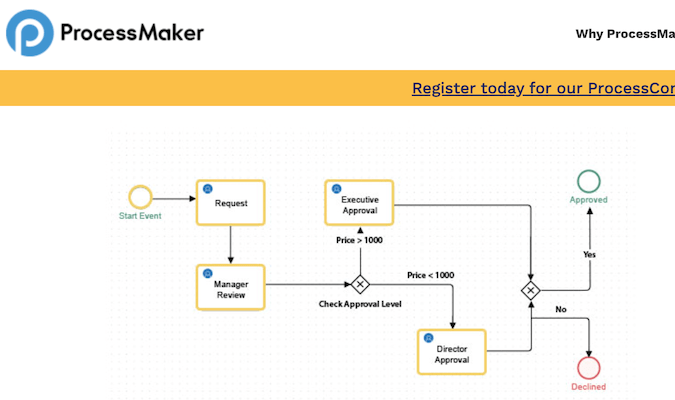
The software includes a process modeler—a template, essentially—to help you get started creating workflows. You can also create charts, reports, and workflow-triggering forms. Approvals and rejections can be completed via email or Slack.
Pricing begins at $1,495 per month for the Standard plan, with the Enterprise package running at $2,479 per month. Per-user pricing is also available, but you’ll need to request a quote for more information. Almost any enterprise-grade organization can use ProcessMaker’s BPA software to simplify its most complex workflows.
ProcessMaker Banking
ProcessMaker’s banking package includes account opening services along with process management software. A bank can white-label form and document builders, incorporating them into its website for easy customer access.
The forms can be consumer-facing, meaning that individual customers can fill them out to apply for a checking account, for example. Or, banks can use them to allow companies to open business banking accounts.

To get pricing details for ProcessMaker Banking, you’ll need to get in touch with the ProcessMaker team for a quote.
ProcessMaker Higher Education
The ProcessMaker Higher Education package is designed for colleges and universities. It allows these institutions to create forms for student applications, registration, and course scheduling. Colleges can also use the software for internal workflows like expense report management and employee onboarding.

To find out how much this package would cost for your institution, contact the ProcessMaker sales team.
ProcessMaker Intelligent Document Processing
Businesses often have an overwhelming amount of documents to process every day. ProcessMaker Intelligent Document Processing (IDP) uses AI to help extract key data from them. It can read emails, PDFs, handwritten forms, invoices, and images, pulling data from them into your workflows.

This can be a huge time-saver for your organization, but you’ll need to contact ProcessMaker’s sales team for a custom quote.
ProcessMaker White Label/OEM
If you want to white-label your processes and workflows, you can do it with ProcessMaker White Label. This license allows you to customize the ProcessMaker interface with your brand logo and colors.

You’ll have to purchase a Standard or Enterprise package in addition to the white label license or speak with the ProcessMaker team for a custom pricing package.
ProcessMaker in Summary
There’s no doubt that ProcessMaker is a powerful workflow and process management software. If you manage a bank, university, healthcare practice, manufacturing outfit, or tech company, you’ll benefit from its sophisticated tools.
For everyone else, the brands on our list of the best workflow management software services would be a better fit. You can read that whole post to better understand other options that aren’t so geared toward massive enterprises.
Don’t forget our Golden Eggs from earlier in this post, either. ProofHub gives managers affordable, all-in-one software for workflow and project management. With Process Street, you’ll enjoy tools similar to those you’d find on ProcessMaker but for a more accessible price. And Hive allows small teams to manage their workflows for free. All three are more affordable and user-friendly options that can get the job done for you.















