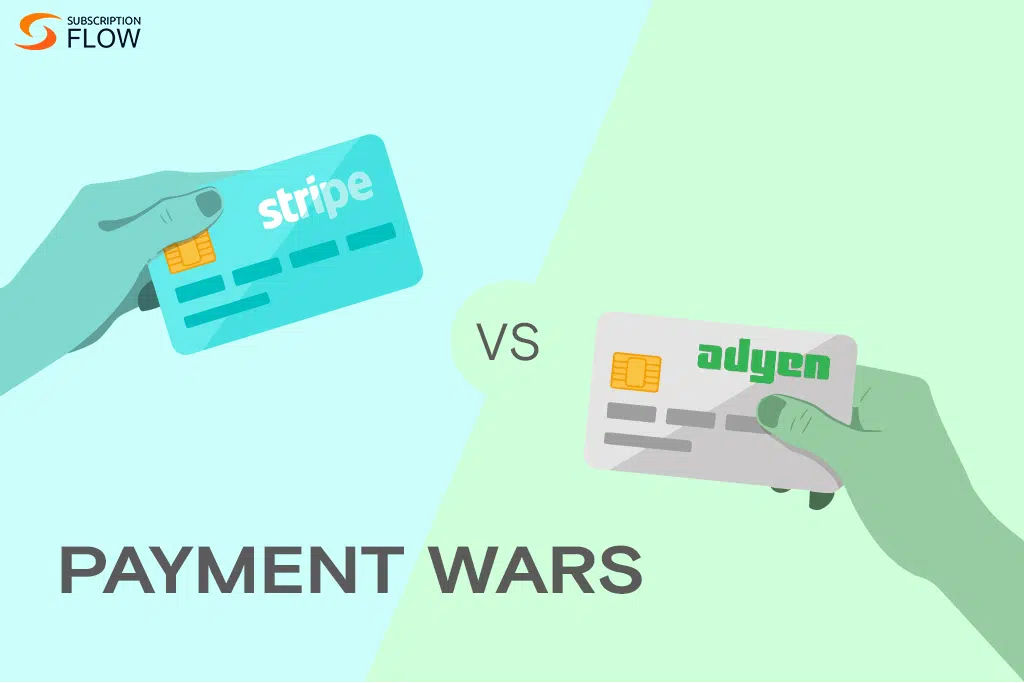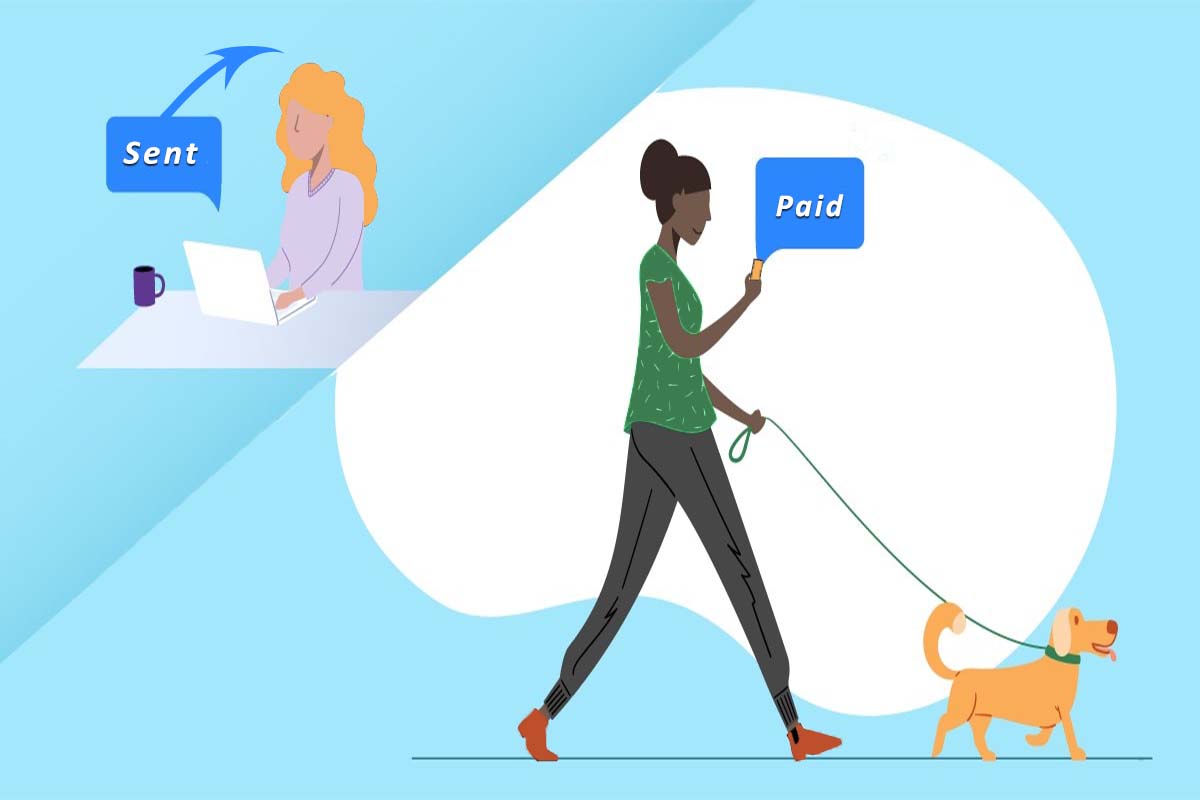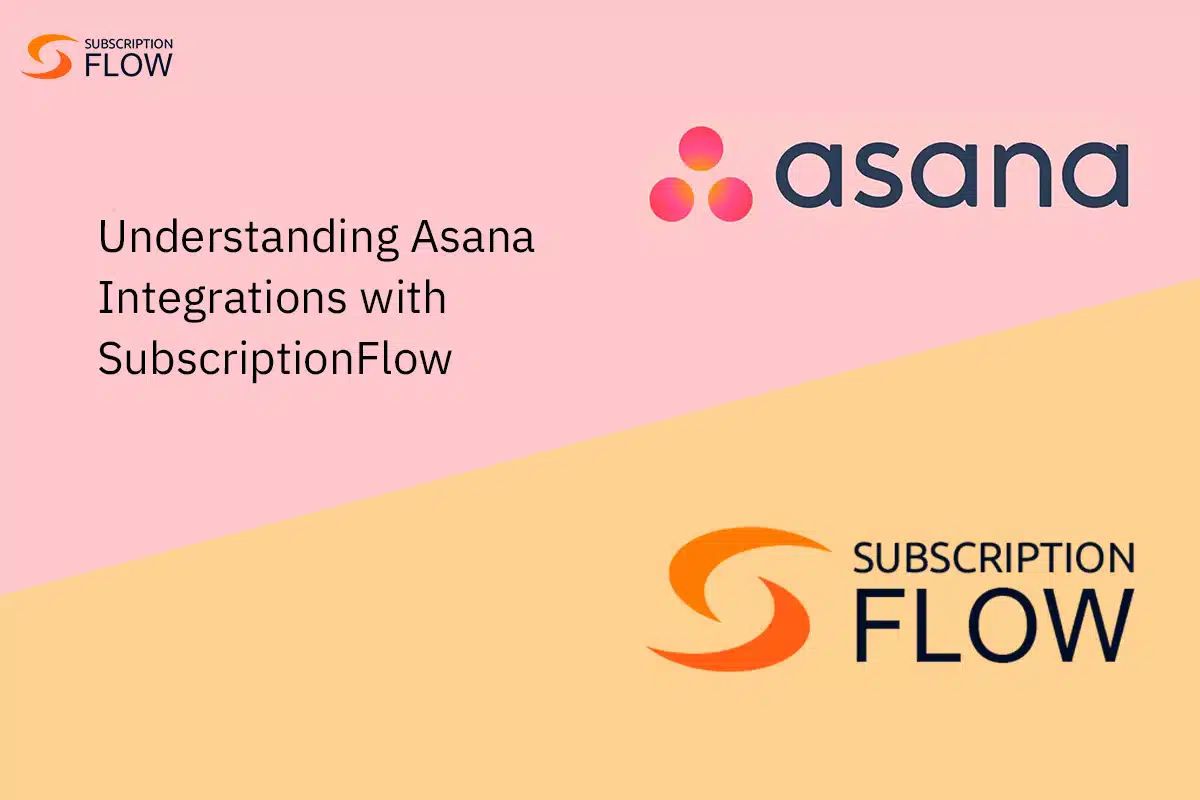
Understanding Asana Integrations with SubscriptionFlow
This blog is centered around Asana integrations with SubscriptionFlow and in general the best Asana integrations. You already have a decent idea of what SubscriptionFlow is so there is no need for us to go over its details the beginning. Asana, however, is a cloud-based software for project management that helps with teamwork and work organization. A lot of B2B companies use it to track progress, communicate with clients, and optimize workflows.
That said, in 2024 the subscription economy is booming and there is generally a lot of intense competition in the industry. This prompts the following question in many minds: how can you maximize your Asana experience?
In this blog, keeping all this mind, we will look at some of the top Asana integrations with SubscriptionFlow. To better help you understand the integration, we will also talk about some other Asana integrations that complement its integration with SubscriptionFlow. This will help us demonstrate why Asana integrations with SubscriptionFlow are so advantageous in terms of features, usability, and affordability.
In doing all of this, we will be going over some best practices and pointers for configuring Asana integrations with SubscriptionFlow so that you can handle billing, invoicing, reporting, and subscriptions in 2024. You will know exactly how Asana integrations with SubscriptionFlow can help you expand your company and satisfy clients by the time you finish reading this blog.
Read more: Get Dynamics 365 Business Central Integration for Optimal Subscription Business Performance
Understanding Asana Integrations with SubscriptionFlow in 2024
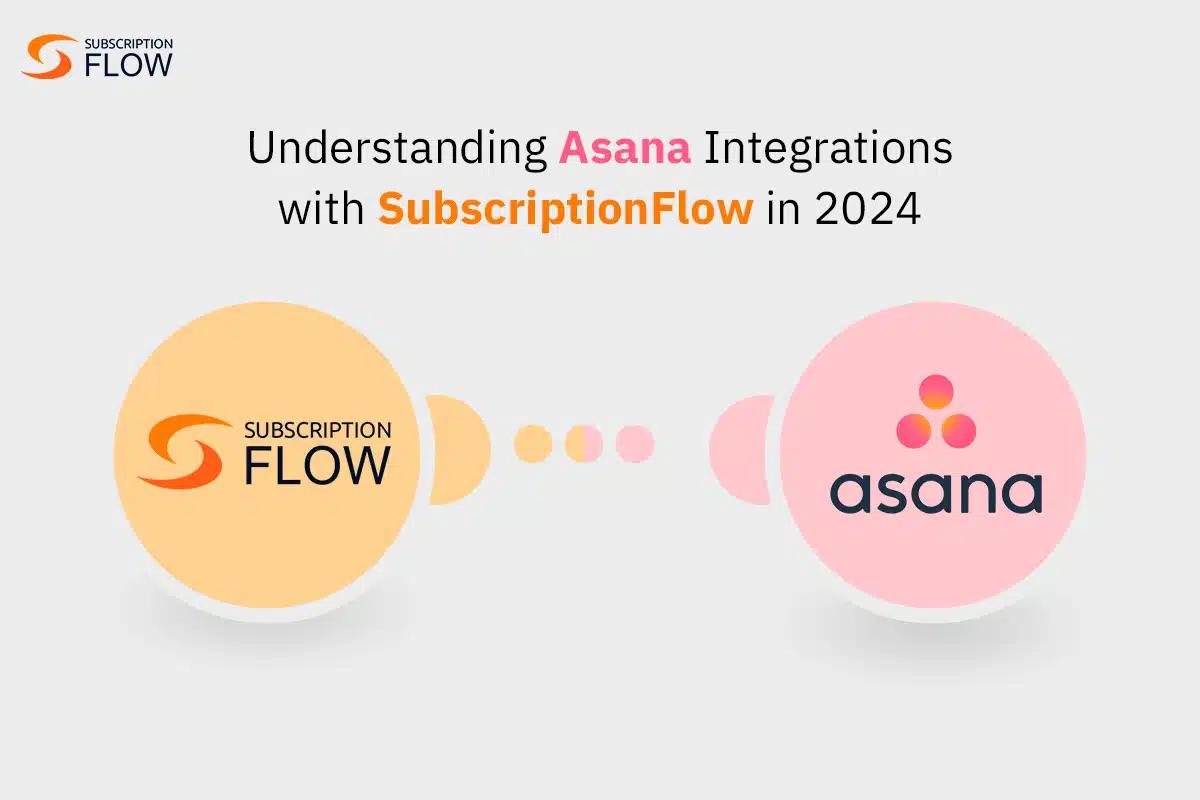
Asana is a well-liked project management application that facilitates team communication and progress monitoring. A platform called SubscriptionFlow helps companies to design and oversee subscription-based goods and services. Asana and SubscriptionFlow have combined their features in 2024 to offer users who wish to manage their projects and subscriptions in one location a smooth and seamless experience.
The ability to create tasks in Asana based on events and actions that take place in SubscriptionFlow is one advantage of this integration. When a customer, for instance, enrolls in a trial, cancels a subscription, or upgrades to a more expensive plan, Asana can automatically create a task with the appropriate information and assignee. Users can simply monitor these tasks in this way to make sure nothing gets missed.
The ability to access SubscriptionFlow features and data from within Asana is another advantage of this integration. For instance, from the Asana task pane, users can view the billing history, revenue metrics, and subscription status of their customers. Additionally, they can carry out tasks like sending bills, giving refunds, or switching plans without ever leaving Asana. Users can avoid switching between different tools and save time in this way.
Users must have an Asana and SubscriptionFlow account in order to use this integration. In addition, they must follow the guidelines on the SubscriptionFlow website to link their accounts. After connecting, users can alter the integration’s settings and preferences to suit their requirements and work processes.
The goal of the Asana and SubscriptionFlow integration is to assist users in streamlining their subscription management and project management procedures. Users can increase their productivity, accuracy, and customer satisfaction by utilizing this integration.
Best Asana Integrations with Other Software

Now that you know how Asana integrations with SubscriptionFlow work in 2024, let us briefly compare some of Asana’s integrations with other programs that may complement its existing integration with SubscriptionFlow. The point of this is to not say that you absolutely need these other third-party integrations to make your Asana integrations with SubscriptionFlow workk. You can work pretty well with just integrating these two. However, to have a better experience, and to yield better results, it may be advised for you to consider these other integrations with Asana as well:
- Jira: Jira Cloud is a platform for cloud-based project management that facilitates software release, tracking, and planning for teams. It’s also a great Agile tool, and when integrated with Asana, it can act as an all-rounder by improving transparency when business and technical teams work together on software launches or beta testing. Reducing the duration of status update meetings is another benefit.
The tool’s main objective is to establish connected, cooperative workflows between the two teams. Project managers can learn more about the product development process and cut down on back-and-forth communication.
- Slack: Slack is a real-time messaging tool that allows groups to communicate through calls, direct messages, and dedicated channels. While that is great, Slack works even better with Asana. After integration, creating slacks within an Asana project that become tasks and trackable comments is simple.
This implies that your team does not need to switch to Asana in order to stay on top of assignments or tasks whenever they are discussing projects or to-dos inside of Slack. All from one location, you can set deadlines and assign recipients to the appropriate tasks.
- Zoho Cliq:
When Zoho Cliq and Asana are combined, team workflows benefit from a potent synergy that combines effective task management with real-time communication. Instant conversations and updates are made possible by Zoho Cliq’s chat features, which link directly to tasks with a simple Add task message action. Without ever leaving the chat interface, teams can efficiently create and assign tasks using Zoho Cliq’s Asana integration.
By adding context and clarity, this integration increases productivity by connecting specific Asana tasks with Zoho Cliq conversations. By coordinating communication with task management, the /asana command simplifies task organization. As a result, an integrated workspace is created that promotes increased efficiency and teamwork by synchronizing updates and notifications with deadlines and goals.
Read more: Using SubscriptionFlow Integration to Master SaaS Payment Processing
The bottom line
In short, the efficiency of project and subscription management in 2024 can be greatly increased by integrating Asana with SubscriptionFlow and auxiliary tools such as Jira, Slack, and Zoho Cliq. This blog post outlined the ways in which these integrations increase client communication, task management, and operational efficiency.
Businesses can ensure thorough oversight by managing tasks, subscriptions, and team interactions more effectively by utilizing these integrations. In a competitive market, this integration strategy is essential for companies looking to maximize productivity, streamline processes, and satisfy customers.
Book a demo with SubscriptionFlow now to implement the best Asana integrations with SubscriptionFlow!