The Psychology Behind Progress Bars and Their Impact on User Behavior in Onboarding
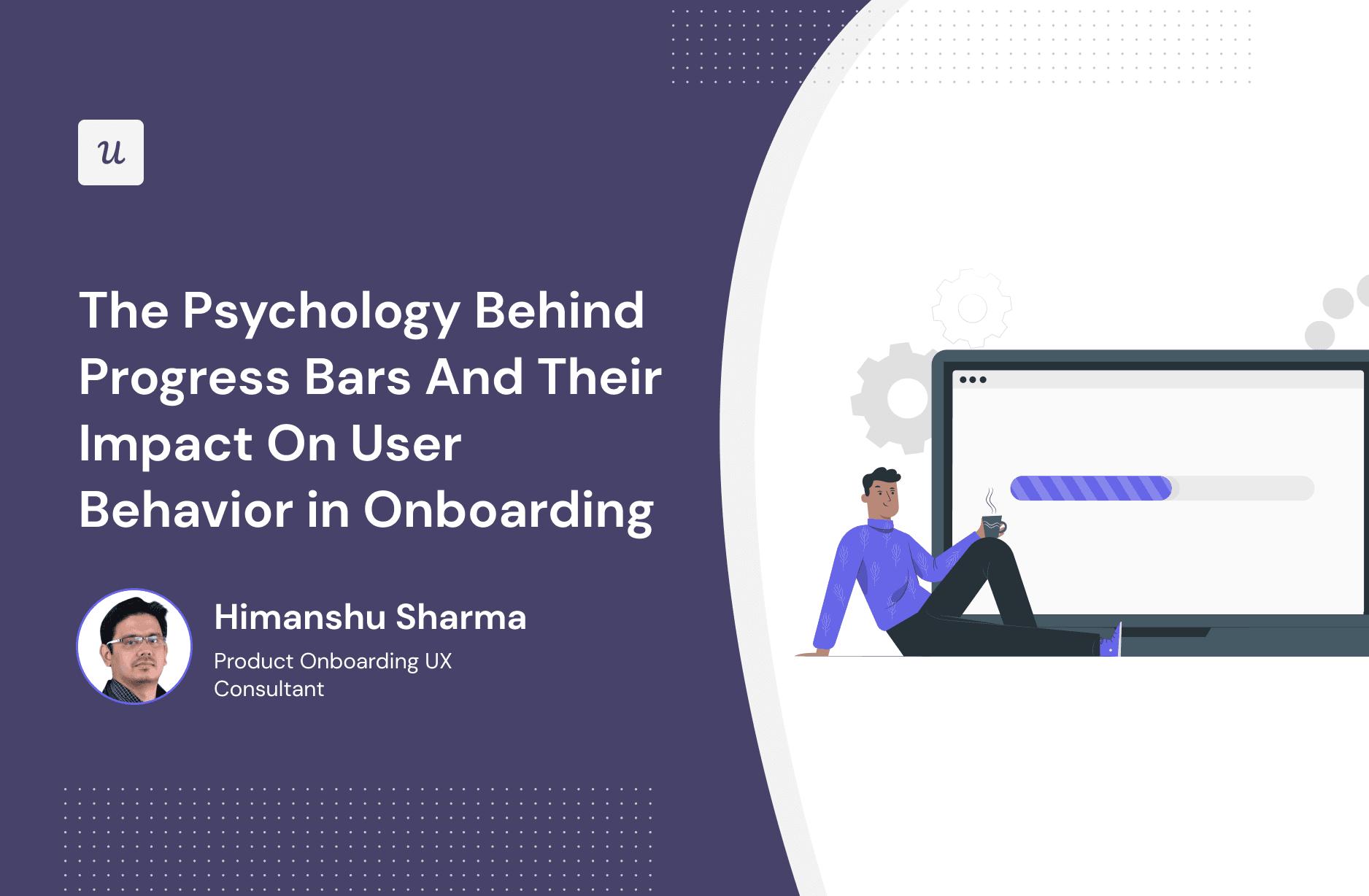
CONTENTS
A progress bar serves as a visual cue, signifying that your request is in the system, and the application is diligently working to fulfill the action you’ve asked for.
These bars play a crucial role in keeping users informed about ongoing processes, providing estimates on the expected duration of a task, and indicating whether a request is actively being executed.
While a comprehensive exploration of progress bars lies beyond the scope of this article, you can delve into this resource to gain a deeper understanding of how progress bars can help improve user experience and engagement.
Our focus here, however, centers on the psychological dimensions of progress bars.
We’ll explore the factors that influence users at each stage of task completion and how the visual representation of these tasks positively impacts your users’ experience overall.
The following framework describes the psychological principle at play. While the whole process is governed by the principle of “Perceived Control”, other psychological principles are at play at the start of each step.
TL;DR
- Progress bars play a crucial role in keeping users informed about ongoing processes, and providing estimates on the expected duration of a task.
- The Zeigarnik effect powers a progress bar, compelling the brain to seek completion by highlighting achievements and unfinished tasks.
- The Endowed Progress Effect enhances motivation by giving individuals a sense of progress, even when starting with an artificial advancement in a progress bar.
- The Goal Gradient effect in a progress bar leverages the psychological principle that users accelerate their efforts as they perceive getting closer to the goal, encouraging increased engagement.
- Goal visualization in a progress bar provides a clear roadmap, guiding users and enhancing motivation by showcasing achievements and remaining milestones.
- Anchoring Bias in a progress bar occurs when users focus excessively on initial information, such as the starting point, and it influences their perception of the entire process, potentially leading to overestimation or underestimation of time remaining.
- Perceived control in a progress bar is the psychological effect of users feeling a sense of total influence towards a fulfillment over a task, even if the progress is predetermined, enhancing their satisfaction and engagement.
![]()
Try Userpilot and Take Your Onboarding Experience to the Next Level
- 14 Day Trial
- No Credit Card Required

1. The Zeigarnik Effect itches your brain to complete what’s left hanging
What your brain says – ‘Look, you’re on track, but there’s more to conquer.’

Have you ever noticed how unfinished tasks stick in your mind like an unsolved puzzle? That’s the Zeigarnik effect at play.
Our brains itch to complete what’s left hanging.
Now, imagine our progress bar as a personal assistant for your brain. It doesn’t just show progress; it whispers, ‘Look, you’re on track, but there’s more to conquer.’ It’s the perfect tease for your brain, keeping you engaged and ensuring you stay hooked until the final piece clicks into place.
In the above example, the above process itches your brain to complete the remaining 10 tasks.
The Zeigarnik effect, a psychological phenomenon, plays a pivotal role in enhancing UX through progress bars during onboarding. Users exhibit a stronger memory recall for incomplete tasks, fostering engagement and curiosity.
By leveraging this effect, progress bars capitalize on the natural human inclination to seek closure, motivating users to navigate through onboarding seamlessly. The visual representation of progress not only provides a clear roadmap but also capitalizes on the Zeigarnik effect, ensuring users are more likely to persist through the onboarding process, driven by the innate desire to complete what they’ve started.
This psychological insight becomes a guiding force, facilitating a smoother and more engaging user onboarding experience.
2. The endowed Progress Effect gives a head start fostering a sense of accomplishment
What your brain says – “Keep moving forward; each step you take unlocks new realms of achievement.”

The Endowed Progress Effect significantly influences progress bars in UX, particularly during onboarding.
This psychological phenomenon suggests that when users feel they’ve made initial progress, even if it’s minimal, they are more likely to persist in a task.
In the context of onboarding, progress bars that show a small starting point, such as completing a basic profile, capitalize on this effect. Users perceive a head start, fostering a sense of accomplishment and encouraging them to continue the onboarding process.
For example, when you see “Create your account” as complete, it starts the endowed progress effect that motivates them to complete the rest.
By strategically leveraging the Endowed Progress Effect, designers can enhance the perceived ease of onboarding. Gradual increments in progress trigger a positive feedback loop, motivating users to complete subsequent steps.
This approach not only streamlines the onboarding experience but also cultivates a sense of achievement, contributing to a more engaging and user-friendly onboarding journey.
3. Goal Gradient Hypothesis orients you to accomplish the milestones
What your brain says – “Hey, you’re closer to your goal—keep going, the finish line is just a few steps away!”

The Goal Gradient Hypothesis, a psychological concept, asserts that individuals intensify their efforts as they perceive themselves getting closer to a goal.
In the realm of UX design, integrating progress bars strategically aligns with this principle, enhancing onboarding experiences.
As users advance through onboarding steps, the visible progression on the bar triggers a sense of accomplishment, tapping into the motivational power of nearing completion. This dynamic encourages users to persist in their onboarding journey, fostering a seamless and engaging process through progressive disclosure.
The goal-oriented nature of progress bars aligns harmoniously with the innate human drive to reach milestones, making them a pivotal tool for guiding users through onboarding with heightened motivation.
4. Goal visualization aids in breaking down the onboarding process into tangible steps
In this example, just when you have completed the 3 steps and when you see there’s only one left, i.e. “Install Userpilot on Your Webapp” you are more motivated to finish it as soon as possible.
What your brain says – “Eureka! My neurons celebrate – goal achieved, journey conquered!”

Goal visualization plays a pivotal role in enhancing the UX of progress bars during onboarding. When users see a clear representation of their goals through a progressing visual indicator, it fosters a sense of accomplishment and direction.
This psychological impact creates a smoother onboarding experience, as users can anticipate the journey and track their advancement.
Moreover, visualizing goals aids in breaking down complex onboarding processes into manageable steps. Users feel a sense of control and understanding as they witness each step completed, reducing anxiety and uncertainty.
The combination of progress bars and goal visualization establishes a user-friendly pathway, guiding individuals seamlessly through the onboarding journey while instilling confidence in their progress.
5. Anchoring Bias sets a well-defined starting point and end
What your brain says – “Stay focused; your journey unfolds step by step.”

Anchoring Bias plays a pivotal role in shaping the user experience of progress bars during onboarding.
When users encounter an initial progress anchor, such as a well-defined starting point or a clear indication of the first step, it sets a mental reference point. Subsequent progress updates build on this anchor, influencing perceptions of speed and accomplishment.
In the context of onboarding, a well-designed progress bar strategically anchors users at the outset, providing a roadmap for what lies ahead.
By breaking down complex onboarding processes into manageable steps and visually guiding users through each stage, the anchoring bias helps instill a sense of progression, reducing perceived difficulty and enhancing overall user satisfaction.
The psychological impact of this anchoring bias is instrumental in fostering a smooth and engaging onboarding experience.
6. Perceived Control gives greater confidence
What your brain says – “Navigate confidently; your progress shapes the onboarding journey ahead”.

Perceived control is a linchpin in the UX of progress bars during onboarding, guiding users through a seamless experience.
By providing a visual representation of progress, these bars instill a sense of agency, allowing users to anticipate and understand each step. This perception of control fosters confidence, easing users through the onboarding process with a clear roadmap.
As users witness tangible advancements, anxiety diminishes, resulting in a smoother onboarding journey. Progress bars thus become not just indicators of completion but strategic tools shaping a user’s perceived mastery over the onboarding terrain.
Author’s bio
Himanshu Sharma has been working in user experience and product design for over ten years. He’s helped big companies like HSBC, IBM, and Michelin, as well as various startups. He runs a small consulting firm at www.himanshuuiux.com, where he focuses on making products that users like. Himanshu pays a lot of attention to how users first learn to use a product, making sure it’s easy and enjoyable for everyone.
Try Userpilot and Take Your Onboarding Experience to the Next Level
- 14 Day Trial
- No Credit Card Required


