9 Contextual Onboarding Examples to Learn From
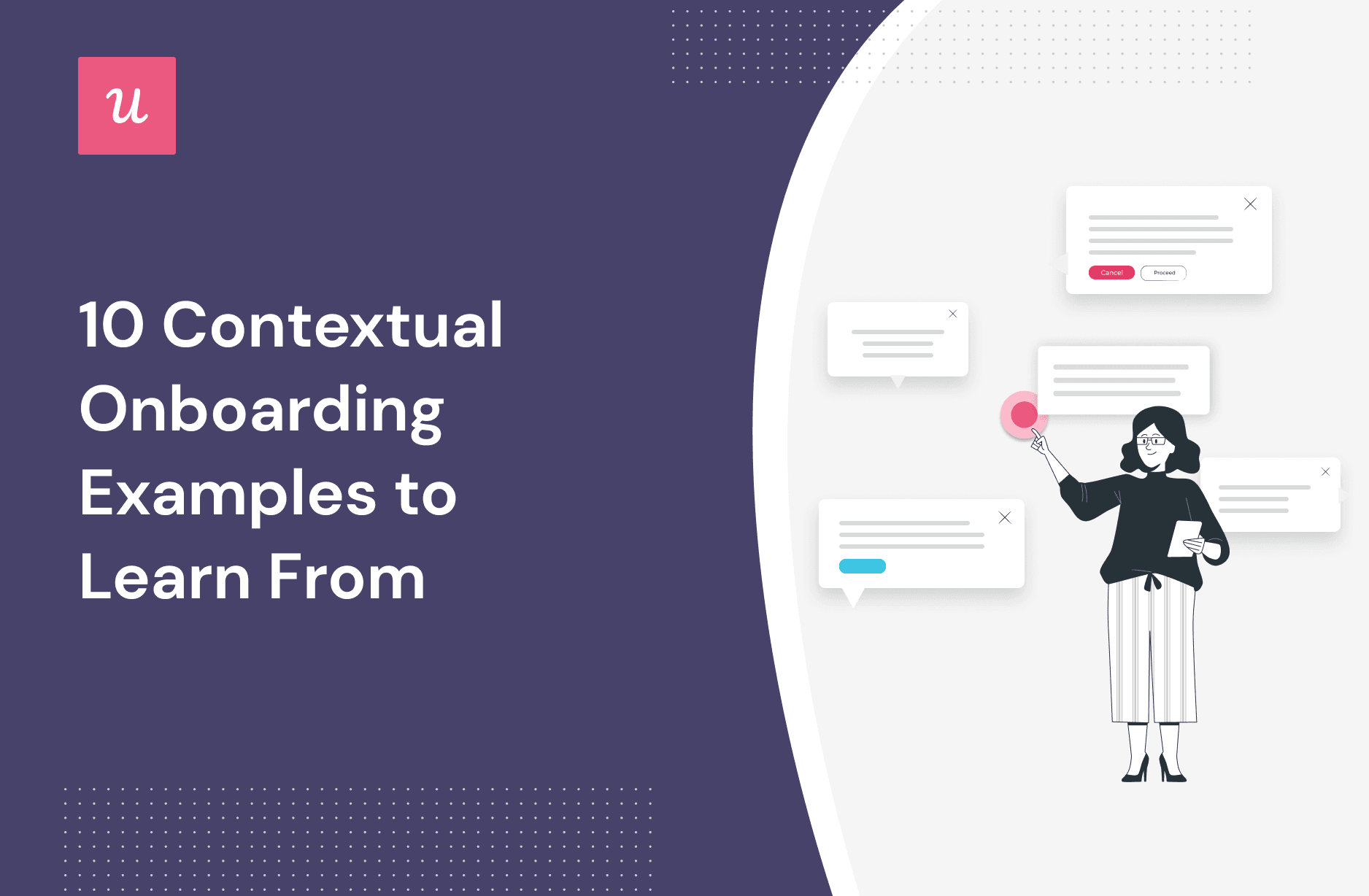
Contextual onboarding is the best way to keep users engaged with your product. But what are some contextual onboarding examples that could inspire you to implement it?
In this article, we’ll cover what contextual onboarding is, why it’s important for SaaS businesses, and how successful companies have implemented it by leveraging user onboarding software.
So if you want to learn how to apply contextual onboarding tactics to grow your business, keep reading.
TL;DR
- Contextual onboarding is about guiding users through a software application, product, or service by providing the right message, to the right user, and within the right context.
- While a generic product tour is a one-size-fits-all approach that walks users through all the features at once, contextual onboarding breaks the entire onboarding process into small, manageable bits that users can go through in an order that better suits their needs.
- Implementing a contextual onboarding process is beneficial to shortening Time to Value, reducing friction, increasing engagement rates, and improving user retention.
- There are nine user onboarding examples we gathered from other SaaS companies, and they include the following:
- Userpilot, where you can customize your product experience, dive into each step of the onboarding checklist at your own pace and return to our in-app resource center if needed.
- Kommunicate leverages real-time interactive guides so customers can learn how to use their app by using it.
- Tolstoy uses its own product—a video creation app—to introduce users to their main features with onboarding videos made by its friendly team and allows you to choose which video to watch next.
- Slack runs its own chatbot as an onboarding tool that greets you and shows you around the platform. Plus, it encourages you to try features you haven’t tried yet with tooltips and modals.
- Canva collects enough data during signup and segment users right from the beginning based on skill levels and goals, personalizing onboarding tooltips and templates according to their users’ needs.
- ProdPad applies gamified onboarding checklist to its free trial, therefore motivating users to explore the product until they reach the “AHA” moment and receive extended trial days as a reward.
- Toggle leverages progressive onboarding to give its users the freedom to explore and control how many guides they’ll consume based on their individual needs and schedule. While also celebrating your milestones to encourage you to learn more about the product.
- Grammarly, where you can take a quick tour around a demo document and be free to experiment with the app to see how it works. While also continuing the onboarding process outside the platform (where users tend to need the app).
- Airtable respects the users’ time and preferences by allowing them to skip the product tour if they wish. While allowing them to revisit the content in their resource center, and also offering plenty of in-app guidance from tooltips that are triggered when the user hovers over an icon.
- When creating a contextual onboarding experience, leveraging user onboarding software can make all the difference. So why not try Userpilot’s demo and see how you can quickly replace your generic product tour?
What is contextual onboarding?
Contextual onboarding is about guiding users through a software application, product, or service by providing the right message, to the right user, and within the right context. The goal of contextual onboarding is to help users across their journey without overwhelming them with too much information at once.
This means, you need to consider the user’s context and adapt the onboarding flows to fit:
- The right message. To provide relevant information and instructions that the user will need.
- The right user. To trigger a message tailored to the customer’s use case and user persona.
- The right time. To show the message just when the user needs it at their current stage of the user journey.
Contextual onboarding is a game-changer when it comes to making your app more intuitive and meeting user expectations, leading to higher customer satisfaction and retention when done right.
Generic vs. Contextual Onboarding Experience
Generic and contextual onboarding experiences both use the same onboarding UX patterns, such as tooltips, hotspots, checklists, modals, and more. The difference lies in the timing and placement of these patterns.
A generic product tour is a one-size-fits-all approach that walks users through all the features at once. This can often feel overwhelming, like an information dump, so users may be unable to retain information or recall anything once the tour is over.
In contrast, contextual onboarding breaks the entire onboarding process into small, manageable bits that users can go through in an order that better suits their needs. And since it presents information only when it’s relevant and needed, users are more likely to use and adopt the features.
Why should you switch to a contextual onboarding process?
Is a contextual onboarding process necessary? It might not, depending on your business.
However, for SaaS companies, we believe a contextual onboarding process can be highly beneficial to improve customer retention and product growth. Let’s take a look at some of them:
- Shorter Time to Value. By focusing on only the most relevant steps, it takes users less time to experience the product value.
- Less Friction. Without friction, users are more likely to complete a task. And contextual advice can help guide users through the user onboarding process more smoothly and intuitively.
- Higher Engagement Rates. Contextual onboarding makes your app more engaging for users, making them more likely to keep using it and recommending it.
- Improved User Retention. Teaching users how to use the product effectively and ensuring they quickly realize its benefits increase the likelihood of them sticking around and becoming long-term, valuable customers.
So if you want to provide a great user onboarding experience, it’s time to consider implementing contextual onboarding.
Now, let’s look at some companies that have nailed contextual onboarding.
9 contextual onboarding examples to inspire your own
Creating a contextual onboarding experience can become a great competitive advantage. But how are you supposed to know what the “right” message and the “right” time are for a specific user?
So to inspire your own process, let’s take a look at these nine examples we gathered from other SaaS companies:
Userpilot’s contextual user onboarding flow
At Userpilot, we’ve designed our entire onboarding process carefully to make it as relevant and contextual for our particular users, following five steps:
1. First, we allow new users to customize their app content to fit their brand’s color palette. Adding an extra layer of personalized customer experience.

2. Once a new user starts navigating our app, we trigger an onboarding checklist that introduces users to key features so they can achieve the activation stage as soon as possible.

3. When the user clicks on an item from a checklist, they are taken to a page where a modal explains the feature, then prompts the user to start a step-by-step guide on leveraging the feature.

4. After clicking “next,” it will trigger an interactive walkthrough mostly consisting of tooltips. In this case, teaching the user how to create a user segment with Userpilot.

5. Finally, users don’t lose access to the resources after they’re shown and are free to explore the product and features on their own. If something isn’t clear, they can repeat any guide from our in-app knowledge base. For example, they can re-watch the interactive guide on creating a user segment, and the knowledge base will trigger it again in the app without disrupting the user experience.

Kommunicate’s contextual product walkthroughs
Kommunicate is an example of a clever contextual onboarding process.
When new users log in, instead of showing an empty state that is confusing to users, Kommunicate includes a hard-to-ignore website banner that prompts users to install the app right away.

Then, once you set up your account, Kommunicate will show a simple 2-step checklist for onboarding.

And what makes this checklist better is that you can click any item to trigger a relevant interactive guide taking you through your chosen activity. For example, customizing the chat widget.
These real-time guides only trigger one feature at a time and show the next step only when users interacted with the previous step. This way, the user can stay busy (in a productive way) without feeling overwhelmed with information.

Tolstoy’s interactive video onboarding experience
Contextual onboarding isn’t limited to UI patterns and in-app messaging. You can also trigger onboarding videos.
In Tolstoy’s example, they use their own product—a video creation app—to introduce you to their main features with personal videos made by their team.
And just like in a game, Tolstoy also lets you choose which video to watch next and take your own (but guided) path to success.

Slack onboard users with a friendly bot
Slack has its own onboarding tool called Slack bot. And it greets new users when they join, hand-holds them as they explore the app, and of course, the friendly chatbot guides new users through Slack’s main features and shares helpful tips and tricks for using the platform.

As an onboarding process, it does a great job because it ensures customers don’t need to go back and forth between the app and a quick-start guide to figure out what each instruction means. Making it easier to move forward.
Plus, once you’re all set up, Slack keeps showing you tooltips and modals to encourage users to try new features or functionalities that haven’t been tried yet.

Canva’s contextual onboarding example
A tool like Canva can’t have a one-size-fits-all onboarding process for all users. It has a wide range of user personas, from professional designers to teachers, to corporations, etc.
Thus, in order to make their onboarding process more contextual, Canva collects enough data during signup and segment users right from the beginning based on skill levels and goals. So they can personalize the onboarding according to it.

As an example, Canva personalizes the customer experience by offering relevant templates for your use case to play with.

Then, when you choose an existing template and start working on it, Canva provides contextual help with in-app tooltips so you can know what to do.

Prodpad personalizes the onboarding with a gamified checklist
For context, ProdPad is an end-to-end product management tool designed to make the lives of PMs easier.
So in order to build a delightful product experience, ProdPad created a gamified onboarding checklist for its free trial.
You see, users can try the product for 14 days for free before switching to a paid plan. But you can add more days to your trial if you complete some tasks and milestones from ProdPad’s extensive onboarding checklists.
This gamified experience motivates users to explore the product until they have their “AHA” moment. Plus, it helps increase the onboarding completion rate and decreases the time to value for new users.

Toggl’s progressive onboarding experience
If your product is complex and extensive, like Toggl, you can apply progressive onboarding and divide your product tour into several parts. Showing the most basic features first (in this case, how to track your activities), then allowing users to move to more advanced functions and reach their “AHA” moment at their own pace.

Also, Toggl will celebrate whenever you follow a guide successfully, showing a pop-up – incentivizing you to learn more about their app.
Basically, Toggle gives users the freedom to explore and control how much information they’ll consume based on their individual needs and time schedule.

Grammarly embraces the learn-by-doing onboarding approach
The best way to learn is by doing.
Grammarly knows it. Hence the first thing you see when you sign up is a modal asking you to take a quick tour.
However, you can choose to skip it and start experimenting with the demo content.

With the demo document, users can experiment and see how Grammarly works in practice. Plus, the demo is supported with hotspots that are subtle enough not to obscure the interface, but eye-catching enough to engage users, revealing a tooltip describing the feature in more detail when clicked.
Even with all of these functionalities, the user interface isn’t cluttered, and users can choose what to engage with at their own pace.

Grammarly’s onboarding is unique because it’s often used as an extension rather than its own platform. So, many of their user onboarding experiences also occur outside of the platform to fit within the right context (where the user is writing).

Airtable’s contextual user onboarding experience
Airtable begins its contextual onboarding process with a warm welcome message, inviting users to take a tour of the platform. It respects the users’ time and preferences by allowing them to skip the tour if they wish.

However, suppose they regret their decision or want to revisit it later. In that case, they can easily access it from the resource center—making users feel comfortable and in control of their learning experience.

And here’s how Airtable over-delivers. Even if you skip the tour, you’ll still receive plenty of in-app guidance from tooltips that are triggered when the user hovers over an icon—showing what each building block in Airtable does.
With this approach, Airtable ensures its users can quickly understand how to use its interface even if they skip the product tour, making their onboarding experience seamless and efficient.

Wrapping up
Contextual onboarding is crucial for ensuring a seamless user experience and encouraging user engagement with your product or service.
Plus, it doesn’t have to be complicated. By taking inspiration from successful companies we explored, you can learn valuable strategies to optimize your onboarding process by breaking down your current resources and re-distributing them when they fit (within context).
Whether you’re experienced or just starting out, leveraging user onboarding software can make all the difference. So why not try Userpilot’s demo and see how you can quickly replace your generic product tour?

