New User Activation Dashboard: Definition, Metrics, and Examples
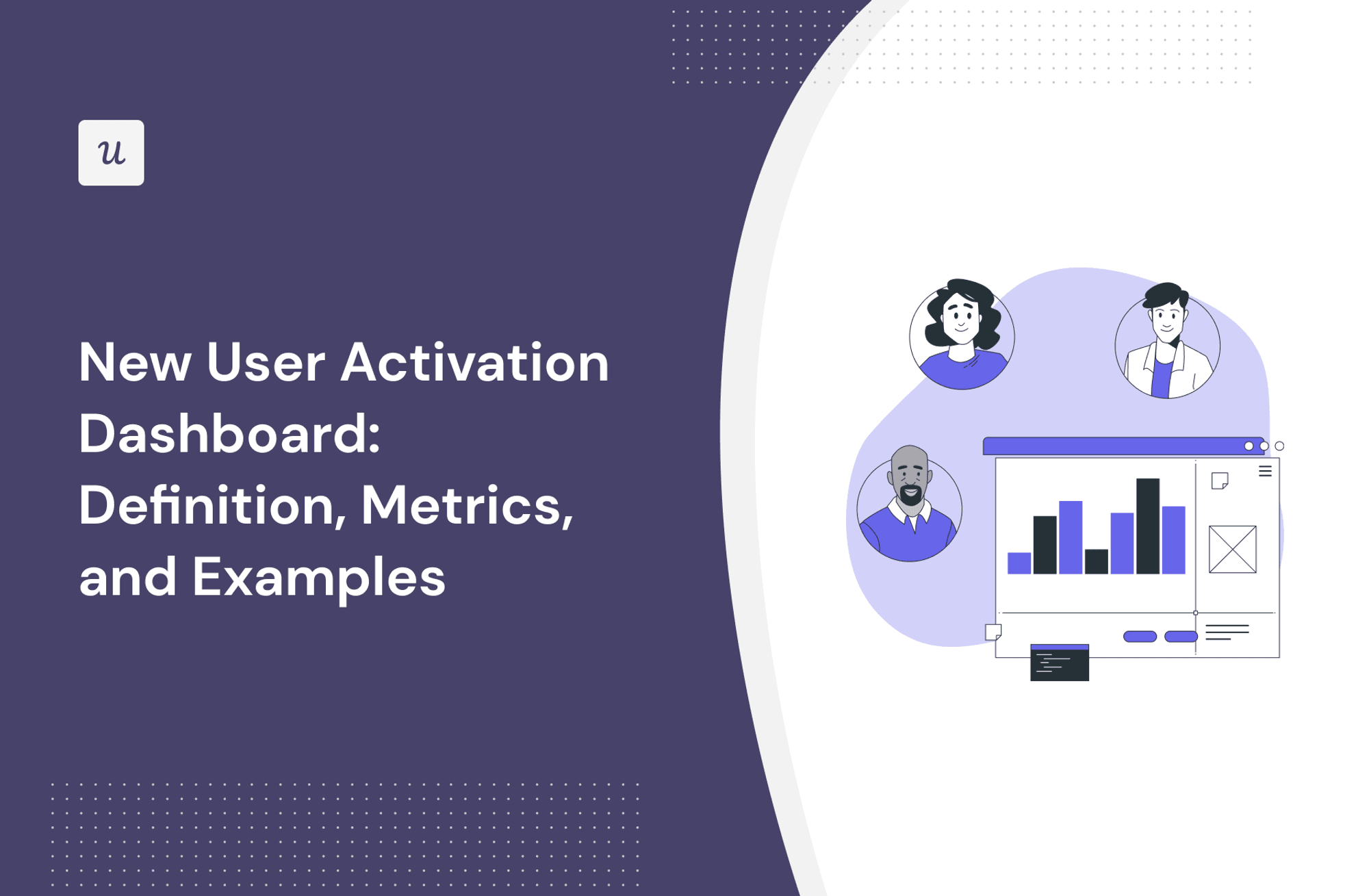
In SaaS, a new user activation dashboard can become a massive product analytics tool to understand and optimize the user journey.
But how can a dashboard for user activation can help you engage more users?
Let’s explore how a new user activation dashboard works, look at the key metrics you need to include in it and see how it can help you unlock ways to retain more customers.
TL;DR
- User activation is essential for transitioning sign-ups to active users by achieving their first “Aha! moment,” impacting user retention and satisfaction.
- A new user activation dashboard monitors and reports on activation metrics, identifying conversion bottlenecks and helping you improve the onboarding experience.
- There are seven metrics that you should include in your new user activation dashboard:
- Monthly New Sign-ups: Gauges marketing effectiveness and predicts product demand by measuring user sign-ups every 30 days.
- Weekly New Sign-ups: Offers a granular view of user acquisition trends, allowing you to react quickly to fluctuations.
- Activation Conversion Rate: Calculates the percentage of users reaching the activation stage and indicates the onboarding process’s efficiency.
- Conversion Funnel: Visualizes the user journey from sign-up to activation, allowing you to identify a new device or stages where improvements are needed.
- Activation Conversion Trend: Tracks the change in activation rate over time and provides insights into onboarding effectiveness and product improvements.
- Time to Activation Metric: Measures the average duration for new sign-ups to reach the activation stage so you can evaluate onboarding effectiveness.
- Time to Activation Trend: Indicates how the average time to activation changes over time, offering feedback on the onboarding process and product enhancements.
- Userpilot offers an effective new user activation dashboard with no coding requirement, customization options, and granular analysis capabilities, helping to identify valuable features and optimize onboarding flows.
- Book a Userpilot demo to see how you can boost user activation and drive business success.
What is user activation?
User activation is the moment when new users find value in a product and make their transition from sign-ups to active users. It involves users achieving their first “Aha! moment,” where the core value proposition of your service becomes clear and tangible.
Optimizing user activation improves customer retention and satisfaction, and lays the groundwork for long-term engagement and loyalty.
What is a new user activation dashboard?
A new user activation dashboard is an analytical tool designed to monitor and report different activation metrics of new users.
This way, you can:
- View how effectively new sign-ups are being converted into activated users.
- Identify bottlenecks in the activation process, and look for areas for improvement.
With insights from activation dashboards, product managers can make data-driven decisions to enhance the user onboarding experience. This will ultimately increase the overall success of the product.
Metrics a new user activation dashboard should have
Now, let’s go over the metrics you should include in your new user activation dashboard.
They include:
Monthly new sign-ups
Monthly new sign-ups measure how many users begin their journey with your product every 30 days.
It gauges the effectiveness of your marketing strategy and user acquisition efforts and serves as a way to predict the potential demand for your product.
A steady or increasing number of new sign-ups indicates that your product positioning and acquisition strategy is on point.
Plus, you can compare the figures month-over-month to spot seasonal trends or the impact of specific marketing campaigns.

Weekly new sign-ups
Weekly new sign-ups show the trend of new user sign-ups weekly for the last 90 days.
It offers a more granular view of user acquisition trends, allowing you to quickly react to sudden changes in user interest.
This metric is particularly useful for identifying the immediate effects of marketing campaigns, product updates, or external events on user sign-up rates.
For example, a spike in weekly sign-ups following a product release can validate its success, while a decline means that there’s something that needs to be addressed.

Activation conversion rate
The activation conversion rate measures the effectiveness of your onboarding process by calculating the percentage of users who achieved the activation stage after signing up.
A high conversion rate suggests an efficient onboarding process that quickly demonstrates product value to new users. Meanwhile, a low rate may indicate areas for improvement in user education or product accessibility.

Activation conversion funnel
The activation conversion funnel visually breaks down the conversion journey from user sign-up to the activation stage in the last 90 days.
And it reveals the effectiveness of different activation strategies, such as email sequences, in-app tutorials, or personalized outreach.
With this funnel analysis, you can identify specific stages in the user onboarding process where users drop off and improve them.
This can involve simplifying a complicated step, providing additional guidance, or removing unnecessary barriers—all to boost the feature activation rate.

Activation conversion trend
The activation conversion trend tracks how the rate of users reaching the Aha! Moment evolved over the last 90 days.
It provides insights into the long-term effectiveness of your onboarding activities.
Intuitively, an upward trend suggests that something in the onboarding process or product improvements is successfully increasing user activation. Conversely, a downward trend could signal emerging issues that must be addressed.
That said, monitoring trends is helpful when there are product updates or new features, as you can correlate their impact on user activation rates and guide your future strategies.

Time to activation metric
The time to activation metric quantifies the average duration for a new sign-up to reach the activation stage. It’s a great KPI to evaluate the effectiveness of your onboarding process, as well as identify opportunities to streamline the user journey.
Shorter times indicate a more intuitive and efficient onboarding process that quickly leads users to understand and experience value from your product. In contrast, longer times mean that something is obstructing the user experience.

Time to activation trend
The time to activation trend tracks how the time to activation changed over the last 90 days. And it provides valuable feedback on how the effectiveness of your onboarding process and product experience fluctuates over time.
A decreasing trend indicates that the product became more accessible and valuable to new users, while an increasing trend suggests that new barriers to activation may have emerged.
That said, analyzing this trend helps ensure the onboarding process remains aligned with user needs and expectations.

Examples of new user activation dashboard in Userpilot
Userpilot is a product management platform that gives you access to powerful product analytics dashboards. It can provide a comprehensive overview of all the relevant metrics we saw relating to new user activation.
Here’s what makes it a great tool for creating an activation dashboard:
- It requires no coding and it’s easy to learn.
- You can customize the dashboard to include specific periods, allowing for a more tailored analysis that suits their unique business cycles.
- It offers the ability to add filters based on user properties, companies, and segments—allowing a more granular analysis of different cohorts.
- You can identify which advanced features drive the most value for users and understand the effectiveness of onboarding flows.
- It provides tools to create your onboarding process, including tooltips, checklists, and interactive walkthroughs.

Conclusion
Building a new user activation dashboard is an essential part of retaining users. Now, you can significantly refine your onboarding process and cultivate product growth by understanding key activation metrics.
Interested in improving activation rates? Book a Userpilot demo to get started!


