It’s easy to find project management software, but finding the right kind for your business is another story. Kanban and scrum offer two solutions for keeping your team organized and improving workflow in your business.
It’s hard to say which comes out ahead, since they work toward different goals. Neither is inherently better than the other, but knowing which works better for your business means looking at your team’s objectives and learning which solution meets those needs.
Kanban Compared to Scrum
Kanban boards offer continuous workflow capability for your team, so you don’t have to stop what you’re doing just because you finish a task. Its best feature is its simplicity with organization, which makes it adaptable to your team’s needs. Plus, its efficient setup makes it work even with larger teams. Trello is the best-known Kanban option on the market today, and you can try Trello Premium free.
Scrum boards work well for meeting your deadlines with work sprints. They use predefined roles to keep your team in order and on task. With its transparent setup, everyone knows where the project is at a given time. Sign up for ClickUp, an excellent scrum board option, for free.
More Top Project Management Software Options
Kanban and scrum are only two kinds of project management software strategies. Finding the best one for you doesn’t have to mean hours of trial and error. We researched and tested several different solutions to make it easier for you to choose the right one for your business. See all of our top picks.
Where Kanban Shines
Kanban makes for efficient workflow and allows your team to get projects done without hassle. Many project management software solutions have a Kanban option, making it one of the most popular ways to stay organized. Here’s how Kanban solutions can improve your team’s productivity.
Efficient organization system: With Kanban boards, everyone on your team can move task cards around as needed. The organizational format makes for quick processes with boards that allow you to customize each column and card to work for you. With simpler Kanban setups, like Trello, you don’t have to worry about bells and whistles getting your team’s way.
Easy to use: The simple layout of a Kanban board makes for a short learning curve. All you have to do is set up each section when you need it and drag and drop tasks where they belong. Its visual setup shows you where everything goes and where it will end up when you complete the task.

Visual layout: Most Kanban boards, including the ones that come with Trello and ClickUp, use color coding and other stylistic elements that make it easy to differentiate projects. These features help you determine which tasks belong to which team members. You can also rearrange and assign various team members to each board and card, so you can see who’s taking care of which tasks as soon as you pull up the board.
Continuous workflow: Kanban is designed to help you organize several projects at once. You can have several going using different boards in Trello while easily prioritizing important tasks. Once you accomplish those tasks, simply drag them to the next section. Trello makes adding new cards and archiving or deleting old ones quick and easy, too.
Reduces work-in-progress: Kanban boards work well for creating new projects and requests. With its setup, you can make it clear which priorities sit at the top of the list, how many steps each task involves, and how each task gets broken up even before the start of the project. As a result, projects move swiftly, and you reduce backups and unfinished work.
Adapts to project changes: The Kanban structure allows you to make changes and be flexible with your workflow in just a few clicks. With its simple interface, you can rework your boards to accommodate new project needs and place them with their coordinating tasks. With Trello, you can add new members to your board and create different views to supplement your team’s workflow needs.

Pull system: With the pull system in solutions like Trello, team members can accept new tasks at their convenience once they have completed the previous one. This setup allows you to break tasks into pieces as large or small as is appropriate, so team members can complete them in smaller steps. By breaking up tasks, team members can see who’s completed what and how far along the project moves. It also ensures that all steps get completed before moving on.
Where Kanban Falls Short
While Kanban offers many features and advantages for teams, it doesn’t have everything. Consider these shortcomings before you make the decision to add it to your business.
No defined roles: Without board leaders, your Kanban board can get disorganized. You can appoint a project manager, but that doesn’t necessarily mean everyone will cooperate, especially when anyone on the board can move cards and create tasks. Kanban boards like Trello let everyone participate equally, which can be both an advantage and a disadvantage.

No timeframes: Kanban boards don’t keep track of the time you spend on tasks and projects. For that reason, it can make determining the length of time a project requires more challenging.
Not suitable for changing industries: Kanban boards need stability within your organization. They have some flexibility when it comes to adding and removing tasks, but without extra workflow features, things can get chaotic within the system.
Where Scrum Shines
Scrum creates a way for teams to get tasks done efficiently in the face of time constraints. Here’s what its focused approach can offer your business when it comes to finishing projects with time to spare.

Work sprints: Scrum boards focus on shorter bursts of time, rather than simply moving tasks around. They let you create a fixed length for your sprints—usually anywhere from a week to a month—and you can look back afterward to see if you need to make changes to those sprints for the next project. The sprints help your team keep pace, stay organized, and meet deadlines.
Predefined roles: Scrum boards come with three predefined roles—product owner, scrum master, and development team. Each person is equal in terms of board management, but it helps your team’s collaboration when you have specific people taking care of various tasks. It doesn’t take away from other members’ abilities to participate in the board, and it can even improve workflow to designate these roles.
Promotes productivity: Scrum setups prevent projects from getting drawn out with time limits. These boards come with sprint planning, review, and retrospective meetings to ensure optimal workflow. It allows your team to learn what it can accomplish within established time constraints and adjust to prevent bottlenecks.

Easy to understand: Scrum started as a whiteboard system in software engineering, and it works similarly in digital form. With it, you simply drag your tasks to each column and assign them to the appropriate team members. Its interface keeps tasks moving quickly, from assigning to in-progress to in review and beyond.
Transparent: Scrum boards show you where everyone on your team is in the process of a given task. With sprints, like the ones ClickUp offers in its software, you can see how long each task should take. This approach also creates accountability and sets the standards by promoting engagement with everyone involved in a project.

Focused approach: ClickUp’s timeline features make it easier to focus on specific tasks and clarify who’s in charge of what areas of the project. It also allows team members to better understand their role so that they can stay on task and complete each stage on time.
Achieves team goals quickly: Scrum boards shorten the time it takes to complete your work with sprints, clear roles, and defined categories. Sprints also continue back-to-back, so once your team completes one, you can start the next right away. The software pulls the next batch all together when it’s time to start a new project.
Where Scrum Falls Short
Scrum solutions work well for continuous productivity, but it doesn’t work for all businesses. Consider its downsides before you decide whether this type of project management software works for your team.
Difficult to make changes: During a sprint, it’s hard to add new tasks. You can’t always change the sprint details and roles once you’ve begun the task, which leads to inflexibility during in-progress work.
Sprints are connected: Because you can’t start one sprint without completing the last, it means you can only do each task in the prescribed order. This process can make it difficult or impossible to move on in your project. As a result, it can impede workflow.

The Final Verdict on Kanban Compared to Scrum
Many project management software solutions include both Kanban and scrum boards among their workflow options. Others offer only one of these setups, like Trello’s Kanban-only approach.
Kanban creates one of the most flexible workflow options for project management. However, because Kanban and scrum are so different in how they operate, you can use both together successfully for even better organization within your project and team.
ClickUp isn’t just a scrum board, but it offers one among its many workflow solutions. It creates a familiar visual with a clean interface, color coding, due dates, sprints, and the ability to view which team members are attached to each task.
ClickUp makes it easy for anyone on your team to jump in. Plus, if you want to use Kanban and scrum boards together, you can. The software lets you control all your projects in one place.
It also comes with tutorials to help you onboard and keeps all your details together. You can set up rules to keep everyone focused and ensure you can’t move on and forget about previous tasks.
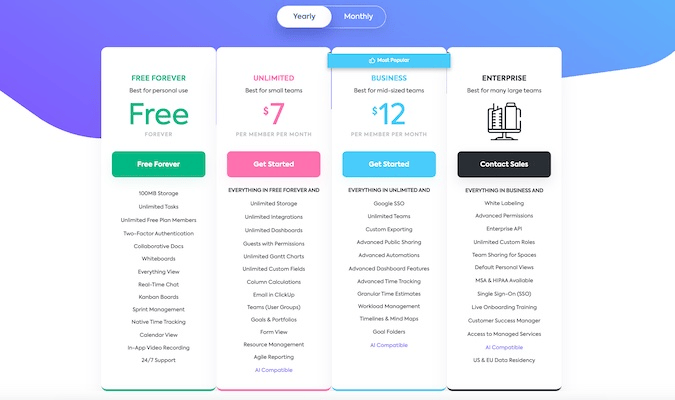
ClickUp includes many other productivity features to supplement its scrum boards, such as checklists, automations, and custom fields. You can even collaborate with the rest of your team using unlimited viewers, commenting and editing, and a built-in word processor with templates.
ClickUp has four plans to choose from:
- Free Forever: Free
- Unlimited: $7 per member per month
- Business: $12 per member per month
- Enterprise: Custom pricing
The Free plan includes 100MB storage and unlimited plan members. You can easily collaborate with documents and whiteboards, chat, email, Kanban boards, and scrum boards. Its native time tracking feature lets you keep track of timelines, and video recording ensures everyone on your team gets all the information they need. With two-factor authentication, your information stays secure, and you have access to 24/7 support when you need it.
The Unlimited plan includes all Free plan features, plus unlimited storage, integrations, dashboards, custom fields, and Gantt charts. It facilitates collaboration even further with guests with permission and user groups. Its goals and portfolios, forms, resource management, and Agile reporting show you additional information you need to improve your team’s approach.
The Business package gives you all Unlimited features, as well as unlimited teams and advanced public sharing. With automations, dashboard features, time tracking, and workload management, you ensure that no one on your team gets overwhelmed. Plus, timelines, mind maps, and goal folders allow you to organize your ideas and tasks.
Enterprise gives you all Business plan features along with white labeling, advanced permissions, Enterprise API, and unlimited custom roles. With MSA and HIPAA compliance and SSO, this package offers more security than any other. It also makes it easy to get started with Clickup with live onboarding training, a dedicated success manager, and access to managed services.
Trello is a much simpler project management solution. It offers Kanban, but not much else. However, this can work to your advantage, if you want simple software without frills.
Trello is easy to use, and there’s no learning curve. Just make an account and start creating your boards.
Trello is one of the most commonly used project management software solutions, and that’s because it’s easy and affordable. It works best for simple projects, and it has comparable pricing to ClickUp for what it offers.
If Trello’s basic features aren’t enough, it offers plenty of integrations. However, it doesn’t have many built-in workflow tools beyond the board.

Trello offers four plans, and all prices are billed annually:
- Free: $0
- Standard: $5 per user per month
- Premium: $10 per user per month
- Enterprise: $17.50 per user per month
Trello’s Free package works best for individuals and small teams. With it, you get unlimited cards on up to 10 boards, as well as unlimited power-ups and storage with a maximum of 10MB per file. The free package allows 250 workspace commands each month, and you can customize your board’s appearance with backgrounds and stickers.
Its unlimited activity log and due dates let you keep track of your team’s tasks. Plus, with two-factor authentication and a mobile app for iOS and Android, Trello offers well-rounded, secure features even at no cost.
The Standard package includes all free features, plus unlimited boards and storage of up to 250MB per file. It gives you advanced checklists, custom fields, and 1,000 workspace command runs per month. Single board guests and saved searches allow you to keep track of everything you need on every board.
With Trello’s Premium plan, you get all Standard features, as well as several additional views, including dashboard, timeline, calendar, and map. With unlimited workspace command runs, you can automate even more processes to free up your team’s time.
Make tasks even easier with admin and security features, templates, collections, and observers. This tier’s priority support also means you never go without the help you need.
The Enterprise package includes all Premium features and unlimited workspaces. With organization-wide permissions and visible boards, you can include everyone who needs to be in the loop. With public board management, multi-board guests, and attachment permissions, you have control over who sees what. Additionally, this plan’s power-up administration, free SSO, and user provisioning let you decide how you run your workspace.
Overall, Kanban and scrum have fairly similar setups. The one you choose depends on how you want to run your team.
If you want more transparency and efficiency, scrum may serve your team better. On the other hand, Kanban creates more flexibility with a shorter learning curve.
You may also want to consider using Kanban and scrum boards together. With project management software like ClickUp, you get both options and you can use them to manage different projects or combine various tasks within the same one.
To find the best Kanban and scrum boards for your team’s needs, we’ve put together six of the top project management software solutions to help you find the right one. See our in-depth review to find the best one for you.
- ClickUp—Best project management software for most
- Asana—Best balance of power and simplicity
- Trello—Lowest cost for setting up your PM software today
- Teamwork—Best for client and service-based businesses
- Monday.com—Best for partnering sales with project management
- Smartsheet—Best for turning spreadsheets into project management gold















