We’ve all been there before: Firing out emails into the void, and watching most of them disappear soundlessly into… the void.
Maybe the prospect’s ignored your messages because the timing was off. Or maybe the content came on too strong for their tastes.
At Outreach, our most successful customers leverage nurture sequences to stay in touch with their customers and ensure they’re top-of-mind when the time is right.
Watch: Episode 33: This Could Have Been a Sequence (15 mins)
This series of emails “drips” relevant and helpful content over an extended period. It’s a more long-term, conversational, value-add approach.
By maintaining a light level of contact over time you’re building rapport with your customer. When the prospect reconsiders their needs, you’re positioned to be the first choice.
Bonus: At the end of this article I’ll cover how to automatically route prospects into your nurture sequence using triggers.
So how do you write a nurture sequence?
I recommend designing your content around core segments, such as persona and industry. Learn more on this topic here.
A few core considerations for nurture sequences are:
Be conversational. The big difference between the typical sales and marketing approach is the you — the human being who is personally reaching out to the prospect. While you can fully automate your sequence, the content should still sound conversational, as if you’re reaching out manually.
Allow for longer gaps. Most successful nurture sequences span an extended period. This can be anywhere from 60-90 days or longer, depending on your sales cycle.
Add value. Sharing applicable content not only adds value to your prospect’s day-to-day but showcases your potential to be a resourceful partner. Sharing free (non-gated!) white papers, useful industry information, or even “checking in” during impactful current events are all ways to add value.
Get more tips: How to Write Follow-Up Emails Buyers Can’t Wait to Share
Example sequence
At Outreach, we’re constantly experimenting and adjusting our methods. Here’s an example of one of our sequence structures for you to use.
(Keep in mind, this is just a foundation — you’ll customize it to your needs.)
KEY POINTS:
- This sequence begins 21 days after the end of an intro sequence. Notice how much time we’re allowing between messages — we don’t want to drive opt-outs or unsubscribes.
- The resources we reference are generally not from our own blog, but third parties that corroborate our approach. This acts as a reference and allows marketing to own branded content delivery.
- We don’t start with CTAs to reconnect until well after 90 days. We want to send the message that our goal isn’t to sell our product but to help our customers.
SEQUENCE STRUCTURE
1. Auto Email – Day 21
A short message that acknowledges that it isn’t the right time but that you want to stay on their radar.
2. Auto Email – Day 51
An email showing off some recent company news (a profile of Outreach in Forbes), including some key highlights if they don’t want to click through.
3. Auto Email – Day 86
A value-add message with an article on the habits of successful sales reps and how Outreach can help develop those habits with the prospect’s team.
4. Generic Task – Day 96
A check-in point for the rep to determine if they should be re-prospected or continue in the nurture sequence. The rep will need to complete this task manually, but it ensures someone does a review.
5. Auto Email – Day 138
Another value-add message with an article about “strategic dialing” along with an Outreach case study showcasing a customer’s success using this strategy.
6. Auto Email – Day 172 – This is the first time we include a genuine CTA
Another value-add message, this time with a CTA. Share an article about how sales process touchpoints are changing and then end with a CTA: “It’s been a few months, is now a good time to re-connect?”
7. Auto Email – Day 200
An email sharing an article about how to write a great sales email. Close with another CTA: “It’s been 6+ months, is now a better time?”
8. Generic Task – Day 203
Another check-in point for the rep to review and determine if the prospect should stay in the nurture sequence.
9. Auto Email – Day 213
An email highlighting a popular Outreach integration and how it adds value to the sales process.
10. Auto Email – Day 221
A message recapping the information you’ve shared over the past few months and ways Outreach can solve major pain points for customers. Include a link to a video demo and close with a strong CTA to restart the conversation.
11. Generic Task – Day 225
When workload permits, we usually recommend ending sequences with a generic task as a final check-in for the rep. This allows the rep to decide what to do next with the prospect – whether re-prospecting, disqualifying, or another tactic.
TECHNICAL SETUP FOR ADMINS:
- Ensure you have stages in Outreach (and your CRM) for prospects who finish a sequence without replying. “Unresponsive” is a common choice and the example we use.
- Likewise, we recommend having a stage like “nurturing” so reps know which of their prospects are actively being nurtured.
- Ensure your intro sequence ruleset(s) update the stage to “unresponsive” when the prospect finishes without replying.
- Create a unique ruleset for your nurture sequence (you can have multiple rulesets):
- Applies the “Nurturing” stage when the prospect is added to sequence
- Has “Should Active Prospects be Exclusive to This Sequence?” set to “Yes”
- Set “Marked as Finished, No Reply” to “No Update”
- “Prospect can be added to this Sequence” to “Only Once”
- Ensure “Unresponsive” is not a Stage Change selection – this will cause trigger looping.
Sample trigger: Automatically Add Prospects to Sequence – Unresponsive
Triggers allow you to define rules so that Outreach will automatically perform specific actions for you. This feature is great for routing prospects from one sequence to another.
It’s not uncommon for a potential buyer to go silent or fail to respond to your initial engagement efforts during a prospecting motion. Here is a step-by-step example of how you can use triggers to automatically add them to a nurture sequence:
Name: Add Prospect to Nurture Sequence
Event: “Prospect Updated”
We are specifying “updated” because no net-new prospects should be put in the nurture sequence.
Target: Prospect
We don’t need to update the account.
Trigger only once per target: Unchecked
We want the ruleset to determine if a prospect can enter the sequence again – see admin setup section above.
Prospect Conditions: Stage = “Unresponsive”
This should be customized to your configuration. Additional conditions may be relevant to your segmentation strategy.
Account Conditions: None
Customize if applicable.
Trigger Actions: Add to “nurture sequence”
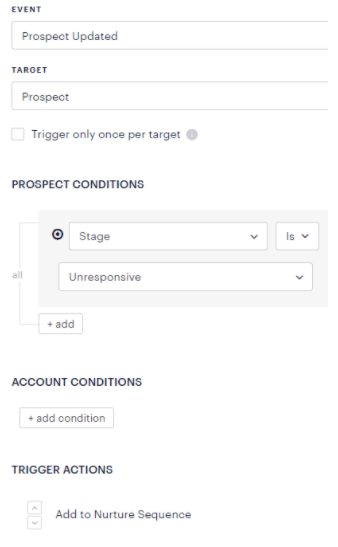
Sample trigger: Automatically Add Prospects to Sequence – Opportunity Date
You can create an opportunity close date trigger to add prospects into a sequence automatically. This is especially useful for instances where you wish to nurture a closed-loss opportunity or use a renewal sequence based on a customer’s renewal date.
Please note this requires Opportunity Syncing to be active and a primary prospect to be assigned.
Name: Add Prospect to Nurture Sequence
Event: “Opportunity Close Date”
Trigger Date Offset: Customize to your strategy
For example, add the prospect to sequence 7 days after the close date to allow them time to change their minds. Or use the start of the renewals cycle.
Target: Primary Prospect or Prospect Roles
This depends on how you have set up opportunity prospects and should align with your segmentation strategy.
Trigger only once per target: Unchecked
We likely want the ruleset to determine if a prospect can enter the sequence again – see admin setup section above
(Optional) Opportunity Type: Customize to your Setup
If you have multiple types of opportunities, make sure to specify the trigger to only fire against the appropriate type – i.e., “Renewal,” “New Logo,” “Expansion,” etc.
(Optional) Account Condition: Customize to your Setup
If you have multiple account segments or wish to target a certain type of account, complete this as needed, exclude “Cancelled Customers,” etc.
Trigger Actions: Add to Sequence
As appropriate to the strategy
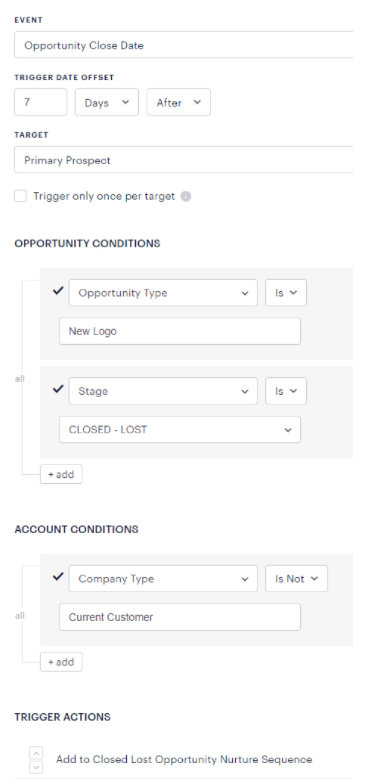
I hope this article was helpful and, most of all, super actionable. It can be intimidating to master all the technology in your stack — so wherever we can lighten the load, we’re happy to.
Have you got favorite tips and tricks for nurtures, in Outreach or otherwise? Comment below!



