A connected team is at the core of any growing business. With BlueJeans and Zoom provide some of the best conference call services to help your team collaborate and stay on the same page. Both solutions have extensive features that work well for businesses of all sizes, so the one you choose will depend on the features you need.
BlueJeans Compared to Zoom
BlueJeans works well for events thanks to its massive meeting capacity. Its exceptionally strong security also puts it ahead of Zoom, which has had issues in this area before. With smart meetings and built-in closed captioning, BlueJeans ensures everyone has what they need to participate. Try BlueJeans free with a 14-day free trial.
Zoom is one of the easiest platforms to use for hosting your meeting. It offers a free plan with basic features, and guests don’t need an account to join your meeting. Plus, its collaboration tools make keeping your team on the same page simple. Try Zoom by signing up for a free account.
More Top Conference Call Services
We researched various conference call services and put together a list of eight that we think offer the most for businesses. Each one stands out for its superior features, from keeping remote teams connected to hosting webinars. See all of our top picks.
Where BlueJeans Shines
BlueJeans has plenty of features that work well for large teams and businesses that host webinars and events. Consider these strong points when looking at the company for your conference call solution.

Cloud Video Interop: BlueJeans makes it easier for teams to work together seamlessly with its cloud video interoperability. It gives you several room system configurations for flexibility, and you can make them whatever your team needs them to be. It scales its room environments and supports brands like Cisco, Lifesize, and Poly with one-touch join.
Large Meeting Capacity: You can host over 10,000 people in a single meeting with BlueJeans. Plus, with a 150,000-attendee max for webinars and events, BlueJeans has one of the highest capacities for meetings. You can have up to 150 presenters on a platform that gives you user-friendly tools for sharing content, seeing participants, moderating, and accessing features like polling and Q&A.
High-Quality Audio: With Dolby Voice and HD video, BlueJeans brings you an award-winning audio experience. Its video and audio system minimizes distractions during meetings so your team can focus on getting things done. When audio complaints are a major barrier for many teams, BlueJeans creates one of the most high-quality experiences for your team.

Strong Security: Using encryption, locked meetings, passwords, and moderator controls, BlueJeans brings you a secure meeting platform. Its HIPAA-compliant system makes it safe for telehealth and other confidential meetings.
Telehealth Features: BlueJeans has interpreters available with its platform in over 200 languages. It offers EHR integration, and patients don’t need to download BlueJeans to join their telehealth meeting. With a focus on the patient experience, the platform offers surveys, waiting rooms, guided messaging, and customizable branding.

Excellent Mobile App: The BlueJeans mobile app works just as well as its desktop version, and with safe driving mode, you can meet on the go, anywhere. It has intelligent bandwidth to recommend optimal actions that avoid disrupting your meeting. You can even control your meeting room and share your screen on mobile.
Accessibility Features: While other platforms, like Zoom, require third-party apps for accessibility features, BlueJeans has closed captioning and other accessibility tools built in. Its transcription and captioning mean you don’t need to manually caption your meeting. Participants can join your meeting and mute their audio and video using their keyboard, too. BlueJeans supports screen readers and has high contrast options for visually impaired users.

Smart Meetings: You can tag important times in meetings, assign actions, and create highlight reels for your meetings. These features reduce the time needed to reference meetings and keep your team’s workflow efficient.
Where BlueJeans Falls Short
While BlueJeans is an effective conference call solution, it has some shortcomings that you should consider before you commit.
Update Issues: Users have reported some glitches after BlueJeans updates, as well as when they use external platforms with the service. These issues are more prevalent on desktops, so users may have more luck with the app. However, these issues have caused meeting delays for some users in both places.

No Free Plan: BlueJeans offers a 14-day free trial, but if you want to keep using the service, you have to pay. This makes things inconvenient if you only need basic conference call features. For small businesses that can’t yet afford extra costs, having to pay can mean the difference between choosing BlueJeans and a free conference call service.
High Cost: BlueJeans does have some cheaper plans, but the more features you need, the more dramatically the price jumps. For advanced features, you may pay up to $6,000 per year while its cheapest plan costs around $120 per year. You may want to look at other, cheaper or free, services first.
Where Zoom Shines
Zoom is one of the most popular conference call solutions for a reason. Here’s what to consider before you jump in.

Hosting Conference Calls: Zoom allows up to 1,000 participants on calls, and it’s one of the most convenient platforms for hosting conference calls. You can join on mobile and on desktop with HD audio and video. Your guests don’t need to download anything or even make an account to join your meetings.
Webinar Streaming: With Zoom, you can host up to 50,000 people for webinars and stream on YouTube and Facebook. It includes background noise suppression to minimize disturbances, and you can interact with your audience members with Q&A and other features. You can customize your branding with registration and post-meeting landing pages to boost your business.
Ease of Use: Zoom’s intuitive interface makes it easy to find the tools you need, whether you’re setting up a webinar or scheduling a team meeting. Its user-friendly platform makes for cohesive and efficient workflow and team collaboration.

Collaboration Tools: Zoom integrates with over 1,000 apps, syncs to your calendar, and allows you to share up to 512MB files. You can use the chat for text communication when you don’t need a whole meeting to discuss a topic. You can share your screen, annotate documents with your team, and store meeting recordings in cloud storage so everyone can access them when necessary.
Recording and Transcription: Zoom has built-in recording and transcription that it saves to its cloud storage, where you can access it anytime. Its searchable transcripts allow you to reference anything you need in your meetings without endlessly scrolling through text to make typically mundane tasks more efficient.

Meeting Extras: If Zoom’s most advanced plans aren’t enough for you, you can purchase extras to meet your business’s needs. The platform gives you five options for extras, and each one gives you additional resources, whether you need larger meetings, more support, more storage, or more call options.
No Account Required for Guests: You need an account to set up your meetings, but not if you’re just joining. If you’re holding a conference with people outside your company, for example, those people can join just by clicking your invite link.
Where Zoom Falls Short
Zoom has a lot of great features that work for many businesses all over the world. However, even the most popular solutions have their flaws. Consider Zoom’s before you buy.
No Built-In CC: You need a third-party app to get video captions with Zoom, which makes accessibility less convenient for those who need captions. You can still get them, but it’s more work with more quality variation than you’d get if the platform had them built-in.

Pricey: You won’t pay less than $150 per year for Zoom, and its most advanced package comes at a pricey $2,000 per year. If you want extra features, you’ll pay even more, and can boost the price by another thousand dollars.
Meeting Limits: Zoom recently reduced its free meeting limit from one hour to 40 minutes. This isn’t necessarily an issue for everyone, but it may be inconvenient, especially if you need longer meetings with only basic features.
The Final Verdict on BlueJeans Compared to Zoom
BlueJeans works best for webinars, and it tailors its packages based on what you need. It offers some advantages over Zoom, including accessibility and meeting sizes. You can choose from six packages from BlueJeans:
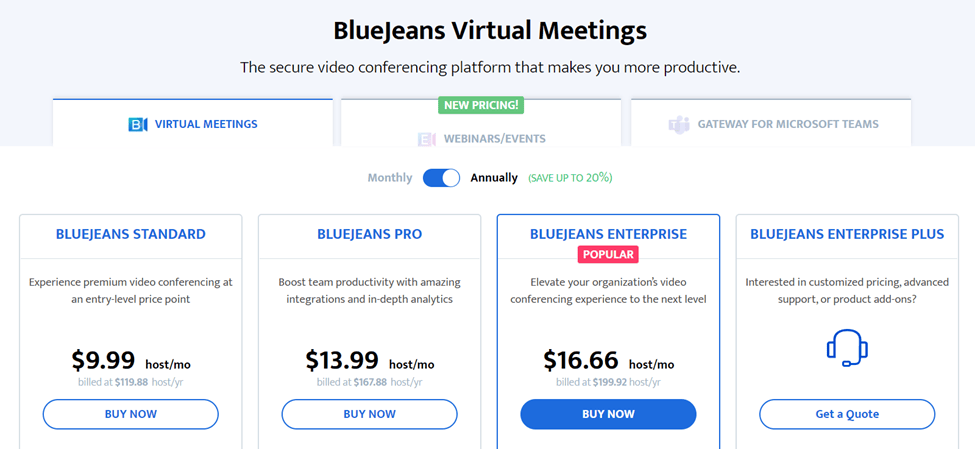
In addition to the four plans in that image, BlueJeans also offers:
· Video Webinars/Events: $41.67 per host per month
· Large-Scale Video Events: Custom pricing
The Standard package allows up to 100 participants and unlimited one-on-one and group meetings. You also get unlimited meeting length and licenses, plus five hours of recorded meetings and phone dial-in numbers.
With Pro, you get everything in Standard, plus up to 150 participants and 25 hours of recorded meetings. It adds command center analytics, as well as workstream collaboration integrations, including Slack, Salesforce, Microsoft Teams, Trello, and more. It even has security and incident management integrations for safer meetings.
The Enterprise Plan comes with all Pro features and up to 200 participants and 50 hosts. It gives you unlimited recording, automatic closed captioning for accessibility, and real time transcription. With its conference room connector, command center live, and brand customization, you have complete control over your meetings.
Enterprise Plus expands on the Enterprise plan with flexible licensing and advanced support options, including an onboarding manager, customer success manager, and executive business reviews. It also comes with product add-ons like direct connect and meeting assist.
With Video Webinars/Events, you can hold unlimited webinars with plans for 100, 200, or 500 attendees and a two-hour maximum time. This package offers registration overflow and reporting, as well as a moderator dashboard with production controls. Engage your audience with Q&A, raise hand, live polling, and other interaction features.
Attendees don’t need to download BlueJeans to join your webinars. You can livestream with Facebook Live and automated closed captioning. The presenter prep room and waiting room keep your event organized, so they always run smoothly.
Large-Scale Video Events upgrades you to 150,000 attendees with flexible event length and participant count. BlueJeans Accelerator optimizes your network performance, and marketing automation integrations make promoting your event simple. This package’s advanced security and support before, during, and after events means you always come prepared. Plus, you have a dedicated account manager to help 24/7/365.
As a comprehensive conference call solution, Zoom gives you plenty of options with its plans. You can customize your meeting to suit your team and business. Zoom has four plan options:

The free version allows up to 100 participants with unlimited 40-minute meetings. Its private and group chat, plus Whiteboard with up to three boards, gives your team multiple ways to collaborate. You can save recordings and transcripts with its 25MB cloud storage.
The Pro plan works best for small teams and includes all free features. However, it bumps your meeting length up to a 30-hour max and raises your storage limit to 1GB. You can even livestream on social media.
The Business package includes all Pro features, plus up to 300 participants. You can purchase anywhere from 10 to 99 licenses, which means this plan gets pricey right off the bat. Still, it includes recording transcripts, a managed domain, single sign-on, and branding features to make it unique to your business. You also get more collaborative tools and unlimited Whiteboards.
As the most advanced package, Enterprise includes all Business features, but you must purchase a minimum of 50 licenses. With it, you can host up to 500 participants and take advantage of unlimited cloud storage and executive business reviews to manage your business growth. This package lets you bundle discounts and upgrade your webinars with Webinar 500.
Zoom offers extras if these packages don’t have everything you need. Those extras include:
- Audio Conferencing
- Cloud Storage
- Large Meetings
- Premier Support
- Premier Developer Support
Both Zoom and BlueJeans are excellent conference call services. When it comes to team meetings, Zoom deserves the top spot for its ease of use, efficiency, and quality. However, if you plan to host larger meetings, webinars, or events, BlueJeans might be right for you.
Read our in-depth review of the top conference call services to learn more about the solution that’s best for your business.
- Nextiva — Best conference call service for most
- RingCentral — Best standalone conferencing system
- GoToMeeting — Best for keeping your remote team cohesive
- Grasshopper — Best mobile virtual phone system
- ClickMeeting — Best for webinars and conference calls
- Zoom — Best for hosting video conference calls
- Vast Conference — Best for instant conference calls
- FreeConferenceCall.com — Best free conference call service















