Have you been wondering how and why to use a video playlist? In this recap from a Dubb Support video, we take a deep dive into the video playlist feature on Dubb. This is a terrific blog post and video for anyone who wants to learn more about Dubb’s video playlist feature and how it can help you accomplish your sales and marketing goals. If you want to view the video in its entirety, go ahead and click on the play button above.
If you are looking to use video in your sales and marketing work, you are already off to a great start. Video can provide significant value to businesses of all shapes and sizes. Whether you are trying to bolster your brand in your specific sector or simply want to convert a warm prospect into a paying customer, you can use video to get the job done.
When most people think about video sales and marketing, they think about the creative process. They think about the shots that they are going to record and the people that they are going to interview. Granted, the creative process can be extremely fun. It is really cool to see your video visions transform into reality. At the same time, if you are a sales or marketing professional, you aren’t creating videos simply for the sake of creating videos. You want to generate sales from those videos.
That leads us to today’s blog post. Here, you are going to learn about how and why to use a video playlist. A video playlist is an extremely powerful tool that can help educate an audience about your business and get them much closer to the sales finish line. To contextualize this, we are going to explore a video playlist with Dubb. Because of this, you are going to need a Dubb account to follow along. If you already have an account, you are good to go. If you don’t, however, you can click here to register. By doing so, you can also gain access to a free 14-day trial of Dubb’s premium plans, so don’t hesitate to take advantage of this opportunity.
The Basics of Video Playlists
So what is a video playlist? You have probably come across a video playlist in your life as a consumer, but you may not have seen it in a business or enterprise context. Basically, a video playlist is a series of videos that automatically play back-to-back on some page. It is essentially like a playlist that you would find on Spotify or YouTube. Once you finish watching the video, the software automatically plays the next video in the queue. If you do nothing, the software will keep playing consecutive videos until the playlist ends.
Video playlists are pretty basic features. That being said, they are powerful in a sales and marketing context. There are several reasons why you want to invest in video playlists for your business.
For starters, video playlists keep your audience engaged. When sales and marketing professionals think about sending videos to their prospects, it is easy to focus on the first video that they are sending. That first video can be extremely valuable, but it is one part of a long nurturing period with those prospects. Further, once the prospect watches your video, it is really easy for them to move on with their days. After all, they are probably extremely busy. Unless you are proactively maintaining their attention, they will probably move on to other items on their to-do lists. Because of this, video playlists keep your audience’s attention on your brand, company, product, and service.
Next, video playlists help you deliver personalized and more generic messages. The most obvious use case here is recording a hyper-personalized sales video and then adding a more generic (yet polished) video to your playlist. The initial sales video is typically shorter and leverages the key insights and data that you have about the prospect. The latter video, however, may be more of a produced video that discusses your product, service, and/or company.
One great video to add to your primary video is a testimonial video. By adding testimonial videos or case study videos, you can leverage the power of social proof. You can show your prospect that others were interested in your company, took a chance on your product or service, and were extremely satisfied. Social proof is huge here, so you may want to seriously consider adding some sort of testimonial video or case study to your playlist. Whatever you choose, by combining both videos this way, you can deliver a well-rounded, comprehensive message of how your company can provide massive value to your prospect’s life.
Finally, video playlists can help you leverage videos that you have created. If you have been creating sales and marketing videos for some time, you probably have some great videos in your archives. Instead of letting those videos sit on the sidelines, you can include them in a playlist. That way, you are giving yourself even greater odds of really connecting with your prospects and generating more sales.
These are just some of the reasons why you will want to invest your time and energy into video playlists. Whether you use Dubb or another platform, I encourage you to get started today. Create your first video playlist and share it with a prospect. See how they engage with your playlist. By actually trying out this feature for yourself, you will see how it can create some substantial value for your business.
Using Video Playlists With Dubb
Now that we have explored the why, I want to talk about how you can use video playlists on Dubb. Once again, you are going to need a Dubb account to follow this tutorial.
Dubb’s video playlist feature is going to be found on Dubb action pages. Essentially, you can think of Dubb action pages as the central hub for all of your Dubb videos. Whether you create a new video on Dubb or upload an already-existing video to Dubb, you automatically get a Dubb action page. Better yet, you can customize your Dubb action pages. If you are on a free Dubb plan, you will see some Dubb branding on your pages. However, if you are on a paid plan, you get complete control of how your Dubb action pages look. You can do everything from adding your logo and brand colors to customizing the video player and play bar. The choice is ultimately yours.
On that Dubb action page, you will see the video playlist appears below your primary video. Once again, at the end of the first video, Dubb will automatically transition to the next video in your playlist. The software will keep going until there are no more videos left in the playlist.
One of the things that you will also notice is that Dubb displays timestamps for your videos. If you were to place that same video in an email, for instance, you will also see that the timestamp is visible. Especially if we are prospecting, we want to not only display this timestamp, but ideally, share a shorter video. Just think about it: if you are sharing a five-minute video, it is less likely that the prospect is going to watch that entire video if they aren’t already in your ecosystem.
Again, you are going to want to be strategic with the videos that you include in your playlist. In the first video, we like to recommend that Dubb users hit their viewers with an irresistible offer. It should be something compelling and very punchy. You want to share something that will be very hard for your viewer to resist. For instance, you can do something like offer a one-on-one consultation with the viewer, as this is a way to both provide value and introduce the viewer to your product or service. After that, you can include something like a five-minute explainer video that talks more about your company.
To capture the viewer’s attention, you may also want to customize the thumbnail of your first video. This can be something like you speaking in front of the prospect’s LinkedIn profile page. There is an easy way to do this on Dubb. You can download the Dubb Chrome extension, create a screen recording video, and record your video with the prospect’s LinkedIn profile on your screen. It’s just one idea that can help you capture attention and increase our clickthrough rates.
With all of this said, you may be wondering how you can actually construct your video playlist. First, you are going to want to go to the video page for your primary video. You can do this by going to your Dubb dashboard and clicking on the video. From there, you are going to want to scroll down to the playlist area. Then, you will see a tab with the text “Build a list of videos to play.” What you will then need to do is search for the name of the video that you’d like to add to the playlist. And if you want to add more than one video? It’s no problem. You just need to click on the “+” button and search for additional videos.
As far as the number of videos that you should add to your playlist, I would argue that less is more here. You don’t necessarily want to add five or ten videos to your primary video. While adding this many videos could offer a complete education of your product, service, or company, you also have to recognize that your viewers are busy. Even if you want to provide a complete overview or education, you probably won’t be able to do it. Because of this, think about adding fewer rather than more videos.
No matter what you choose, I encourage you to follow the data. Using Dubb, you get access to a whole host of data and analytics. Yes, you can see how many people watched a certain video. Having said that, Dubb goes beyond these overarching metrics and shows how specific prospects have interacted with your videos. Using Dubb’s reporting tools, you can see whether a prospect watched your video, how much of the video they watched, whether they clicked on any call to action buttons, and even whether they left an emoji reaction. Then, once you get this data, you can alter your video playlists. If you are noticing that a certain video isn’t being watched, you may want to remove it and replace it with something else (or nothing at all). Granted, there is a little more art than science here, but I highly encourage you to check out your data and use it to make new and updated playlists.
Unlocking the Power of Video Playlists
In the end, video playlists are a simple, yet extremely valuable tool. They can help you engage with your audience and convert warm prospects into paying customers. Moreover, using a tool like Dubb, you can easily leverage video playlists in your daily work. Whether you are the CEO of your company or a brand new sales professional at your business, I encourage you to invest in this tool today. Your future self is already thanking you.
At Dubb, we always enjoy thinking about and discussing topics like how and why to use a video playlist. If you have any questions or comments about the ideas discussed in this post, I encourage you to contact us. You can also click here to learn more about Dubb and click here to sign up for a free 14-day trial of our premium plans.

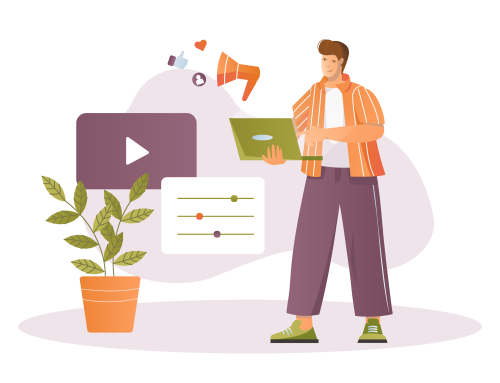

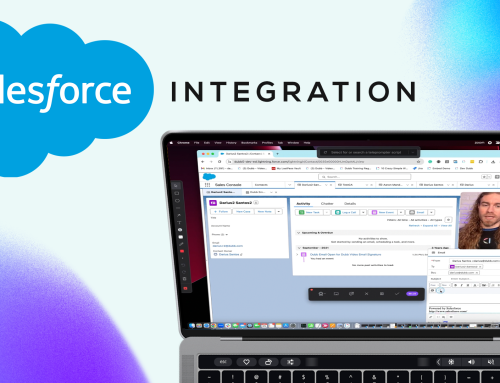
Leave A Comment