In this recap from a Dubb Support episode, we are going to take a deep dive into Dubb call to action features and how you can get some great insights from Dubb’s reporting data. This is an outstanding tutorial for both new Dubb users and Dubb users who have already had some success on the platform. If you would like to view the video in its entirety, go ahead and click on the play button above.
At Dubb, we are all about helping our users get the most out of sales and marketing videos. Whether you are trying to build brand equity for your business or simply want to hit this year’s sales quota, you can rely on our technology to help you reach your business goals.
If you have visited our blog, you have likely seen how much we talk about the power of video and how it can help you tell amazing stories. This is one of the more exciting parts of using video in marketing and sales. At the same time, I think there is another exciting part. That is getting your viewers to build stronger relationships with your company and generate more sales.
Because of this, I want to speak about two specific elements that you will find in the Dubb ecosystem. They are call to action options and reporting features. Both of these are essential tools to help you get the most out of the Dubb platform. Even better, they are extremely easy to use. Even if you don’t consider yourself to be a sales or marketing expert, you can easily use these tools to accomplish whatever you need.
Let’s jump into it.
Call to Action Features on Dubb
The first thing I want to discuss here is call to action features on Dubb. You may have already used call to action buttons or features in your daily sales or marketing work. If you haven’t, however, or you aren’t aware of the term, calls to action are basically tools to help your audience do something. You can think of them as devices to get them from point A to point B. In the sales context, it is easy to think of calls to action as ways to get prospects to purchase your product or service. While this may be the end goal, it isn’t always as straightforward as this. You will need to nurture your audience, and nurturing can take weeks, months, or even years.
The good news is that wherever your prospect is in your sales funnel, you can use Dubb’s call to action tools to strengthen the relationship and generate more sales. By going to your Dubb dashboard and clicking on one of your videos, you can see that there are plenty of calls to action to choose from. At the same time, I think there are several that are especially important. Those call to action options are:
Directly Scheduling a Call on Your Calendar: This call to action option can be especially powerful for those prospects at the bottom of your funnels. At the same time, they can be just as effective for those who are just hearing about your product, service, or company. Basically, what this call to action does is let your viewer easily book a call on your calendar. Once they have finished watching your video, they can click on this call to action button, see the available times on your calendar, and book a follow-up call.
The great news is that Dubb has integrations with many of the most popular calendar booking services. If, for instance, you use Calendly to book your appointments, you can use Dubb’s Calendly integration to display your Calendly calendar on your Dubb video landing page. We also have integrations with popular calendar booking services like Acuity, Book Like a Boss, and more. Once you hook up your calendars to Dubb’s video landing pages, you can automatically get warm prospects booked for follow-up calls on your calendar. Even when you are sleeping, you can be booking calls and getting that much closer to generating more sales.
Download an eBook or White Paper: Sometimes, you may have a written or text-based asset that describes your product, service, and/or company. This is absolutely a useful resource that you can use to educate your audiences about the value that your company provides. What you may want to do here is link to that text-based asset with a call to action button. For instance, you can create a call to action button that says “download white paper” or something like that, making it easy for your viewers to read the document after watching your video. Then, from there, they can learn about your product, service, and/or company and then use another one of your call to action buttons to get in touch with your business. Think about leveraging this call to action option if you already have a digital asset you want to share and/or you want to nurture prospects at the top of your sales funnel.
Reply with Video: The reply with video call to action is one of our favorites. As you can guess, this call to action option lets your viewer reply to your video with a video of their own. This makes this call to action option extremely valuable in two specific ways. The first reason has everything to do with efficiency. Instead of having to think of subject lines and type out lengthy emails, your viewer can simply click on the reply with video button, record a video of their own, and send it back to your company.
Along with pure convenience, the reply with video button is a fantastic way of gathering video testimonials. No matter how much experience you have as a sales or marketing professional, you undoubtedly know how powerful testimonials can be. Video testimonials let you leverage the social credibility of others as you speak about your product, service, and/or company. This type of social credibility can be extremely powerful, as it lets you more easily build a trusting relationship with your viewer. Because sales are all built on trust, showing video testimonials can help you get much closer to a conversion.
So what does this all mean? The reply with video call to action can help you easily gather these video testimonials. What you can do is record your video and at the end of that video, invite your viewer to click on the call to action button below to record a video testimonial. When you are recording, you can even physically point down. This will make it appear that you are pointing at one of the call to action buttons. This may seem like a minor thing, but it is extremely helpful in getting all kinds of terrific video testimonials. Whether you are interested in this, creating an easier experience for your viewer, or something else, I highly encourage you to include this call to action button for your Dubb videos.
Link to a Showcase Page: Speaking of customer testimonials, another helpful call to action option here is link to a customer testimonial showcase page. While the reply with video button can be a fantastic way to get video testimonials, you will need to do something with them once you have them. What you can do is create a customer testimonial showcase page, which is essentially the central hub for all of your video testimonials. Once you have created the page, you can easily link to it by hooking it up with a call to action button. Whenever you want to show off your customer successes or reveal how your product or service can change the viewer’s life, you can point them to this call to action option.
Link to Any Type of Website: Finally, you can think of this as a catchall call to action within the Dubb ecosystem. Basically, Dubb lets you use a call to action button to send the viewer to any type of website. For instance, if you are engaging with a brand new prospect, you can send them to your about page. If you know that a certain prospect is interested in a particular element of your product or service, you can link your call to action button to a specific video on your YouTube channel. And if you are engaging with a prospect at the bottom of your sales funnel? You can send them to a purchase page. Whatever you want to do, you can easily hook up a call to action button to any specific website. The choice is yours.
These are just some of the call to action buttons that you can find on the Dubb platform. That being said, I think these five are some of the most powerful. Using just these five call to action options, you can engage with viewers at the top, middle, and bottom of your sales funnels. Whether you want to introduce your product or service or get a prospect to convert from an interested individual to a paying customer, you can do so with these tools.
So if you are creating a video on Dubb, I hope that you take some time to set up your call to action options. Don’t immediately send out that video to your prospect or audience. Instead, think about the types of calls to action that are going to resonate with them. See which ones align with your short-term and long-term goals. Then, from there, make a decision. You can include more than one call to action option below your videos, so there’s no need to settle on one. Include as many that you will need to strengthen that relationship with your viewer and get them closer to the sales finish line.
Reporting on Dubb
With this discussion of calls to action behind us, I want to move on and briefly discuss some reporting features on Dubb.
One of the great things about Dubb is that you get so much granular information about all of your videos. If you upload your video to a website like YouTube or something similar, you will certainly get some data about your video. Most notably, you will see how many people watched your video and how many likes (or subscriptions) you received. While all of this information is helpful, it doesn’t necessarily get us closer to our sales and marketing goals. If you are in the business of solely getting subscribers, you can get by with this. However, if you are looking to get sales from your videos, you will likely need some more data to get the job done.
At Dubb, we recognized that we needed to provide more reporting and more analytics for our users. Because of this, Dubb users will notice something different when they look at the reporting for their videos. If you send a one-to-one video to a prospect, for instance, you will get some extremely valuable data. You will not only see whether they watched the video or not, but you will see how much of the video they watched. You’ll also be able to see whether they clicked on any call to action buttons or even whether they left any emoji reactions to your video.
This is certainly helpful if you are engaging with a specific prospect. For instance, if you noticed that they didn’t watch your video, you may want to send them a follow up email (perhaps with a video). In that message, you can ask them whether they saw your video. You can also provide your contact information if they want to reach out to you directly. And if they watched your entire video? You can follow up again with another message to see if they want to jump on a call. Using Dubb, you can also automate all of these messages through automated workflows, so I definitely encourage you to take advantage of that.
However, what if you are sending a video to a much larger audience? This is where Dubb’s reporting is extremely helpful. If you send your video to a group of hundreds, thousands, or even more, you get extremely granular information about how that group interacts with that video. For example, you can see whether individual viewers clicked on any of your call to action buttons. You can see whether they watched your video in the first place, and if they did, how much of the video they actually watched. So instead of blindly sending follow-up messages or emails to your list, you can precisely engage with your prospects. It makes for a much more efficient and effective prospecting campaign.
That’s not all. With the data and reporting that Dubb provides, you can create even more effective videos. If you notice that your audience didn’t watch a specific type of video, you may need to change things up and leverage a different format. If, on the other hand, a large percentage of your audience watched a specific video, you may want to double down on certain elements in that video. You can really take this however you’d like. The bottom line is that you can use the data that you have to create more relevant and engaging content with your audiences. While it may take some time to see the results, iterating in this way will get you much closer to what your audience really wants to see.
Get Started Today
As you can see, Dubb offers plenty of features and tools to help you advance customer relationships and learn about how your viewers are interacting with your video content. In practice, this means that you can use Dubb to build trust with your viewers, get your prospects closer to the sales finish line, and use the data provided to you to create more relevant videos.
With all of this in mind, go ahead and create a video. Once you upload it to Dubb (or create it on Dubb) and receive your Dubb video landing page, make sure to include some call to action buttons below your video. Once you have done that and distributed your videos to your audiences, make sure that you analyze the data provided to you. By consistently doing all of this, I am quite sure that you will accomplish your sales and marketing goals.
At Dubb, we always enjoy thinking about and discussing topics like call to action features and reporting on Dubb. If you have any questions about topics or ideas discussed in this post, I encourage you to contact us. You can do so by clicking here. Otherwise, feel free to click here to learn more about Dubb and click here to sign up for a free 14-day trial of our premium plans.

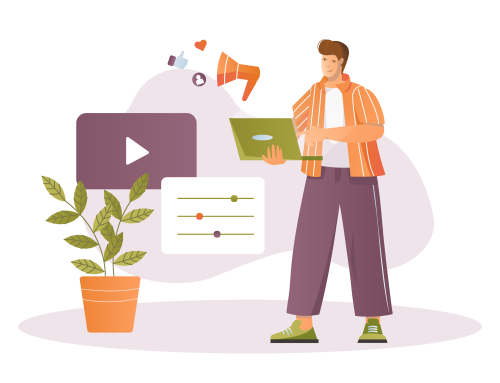

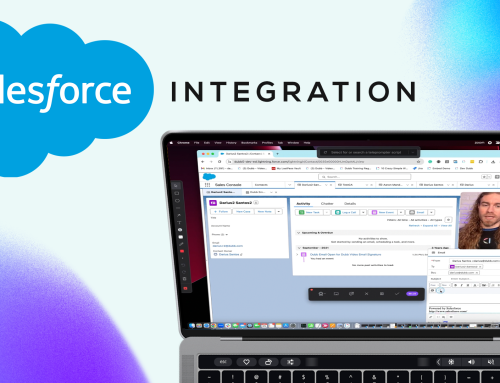
Leave A Comment