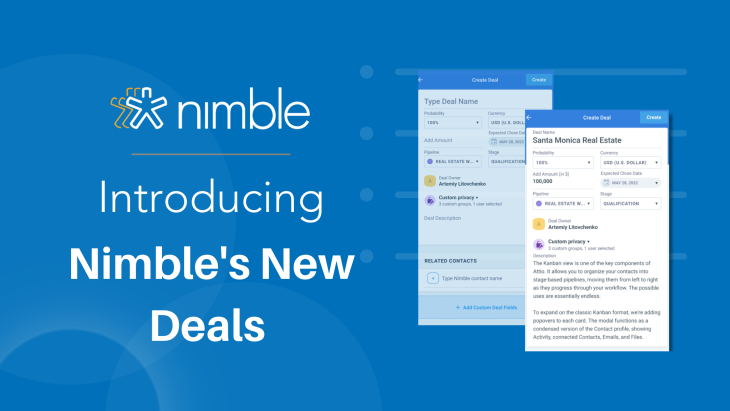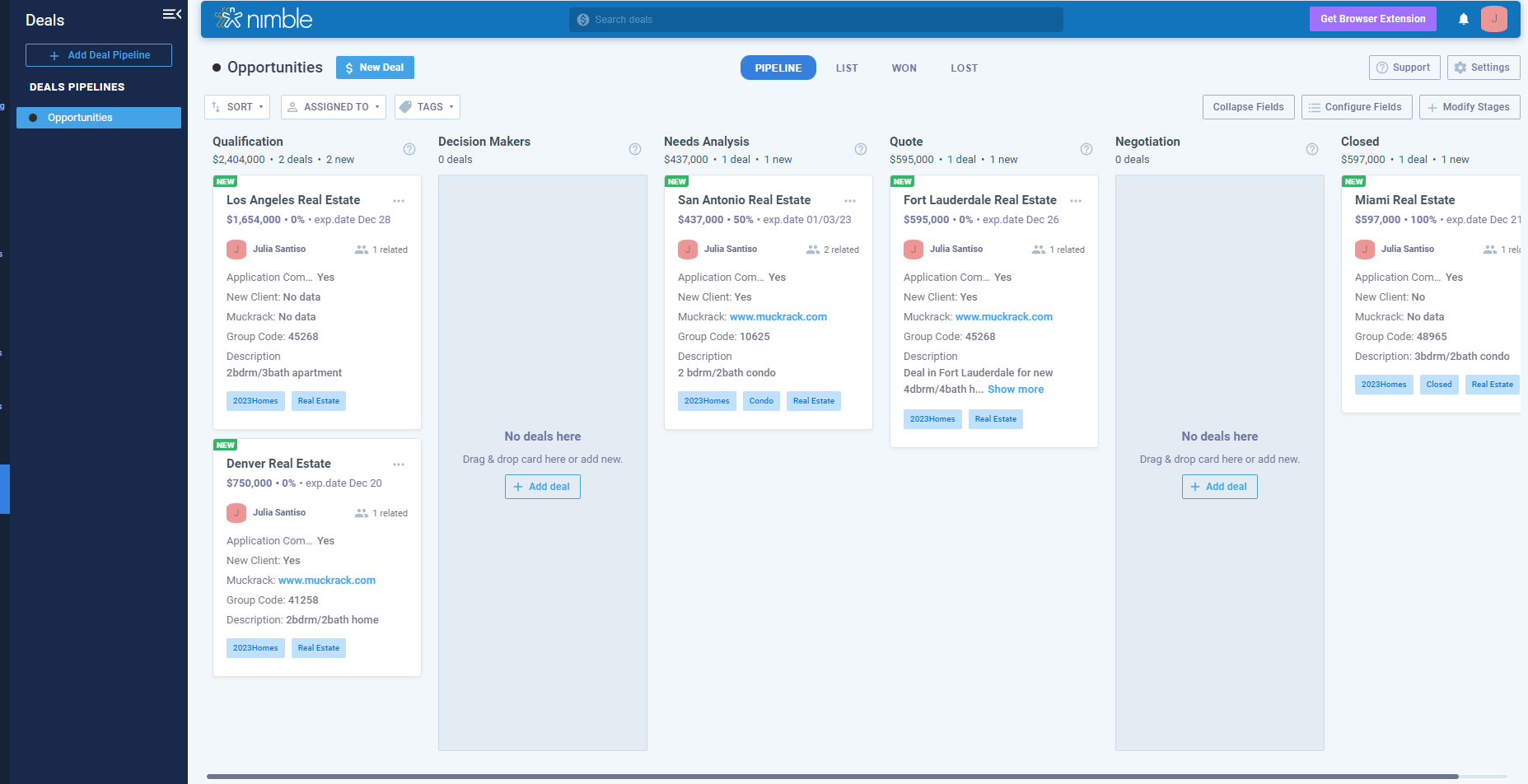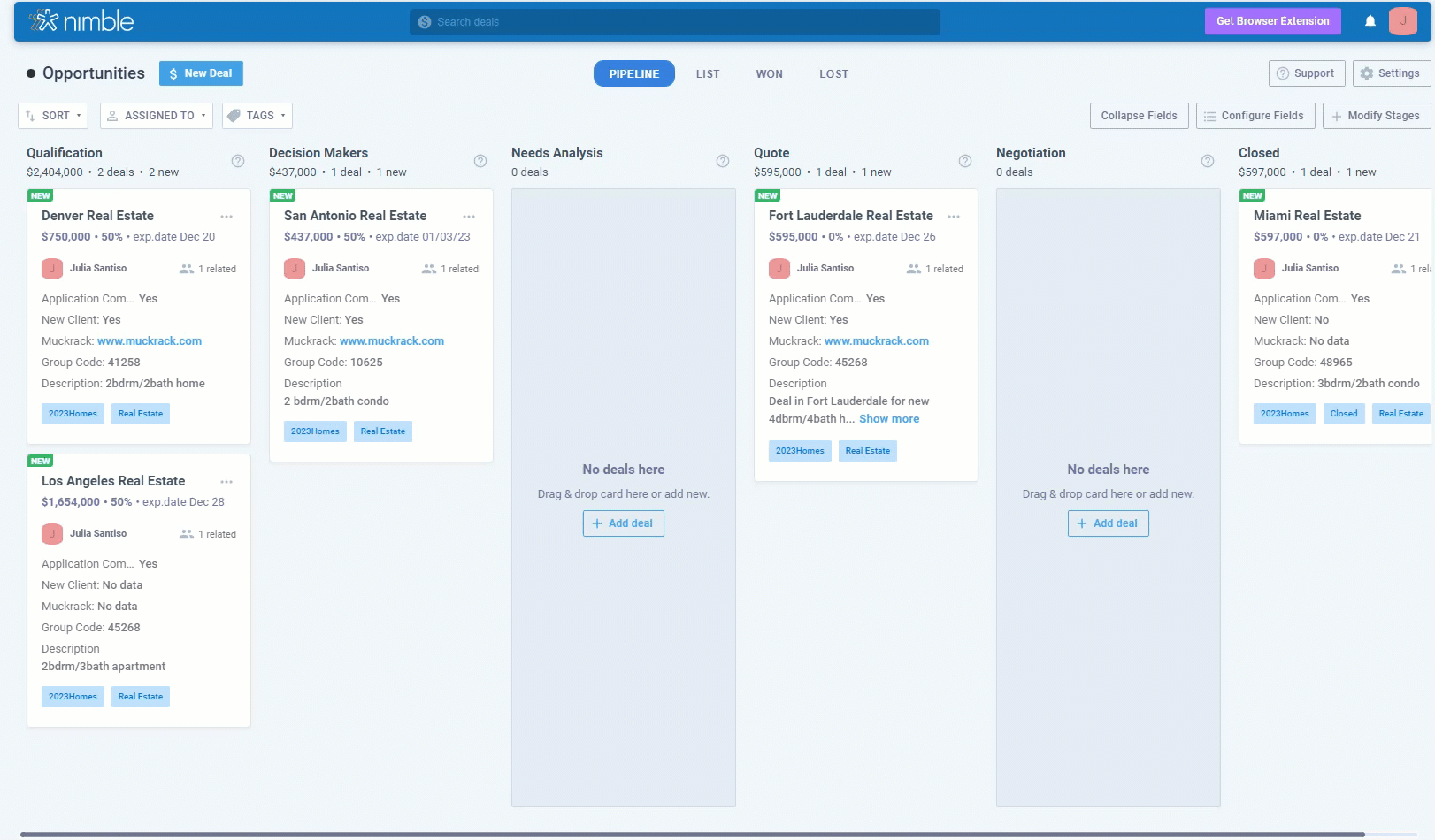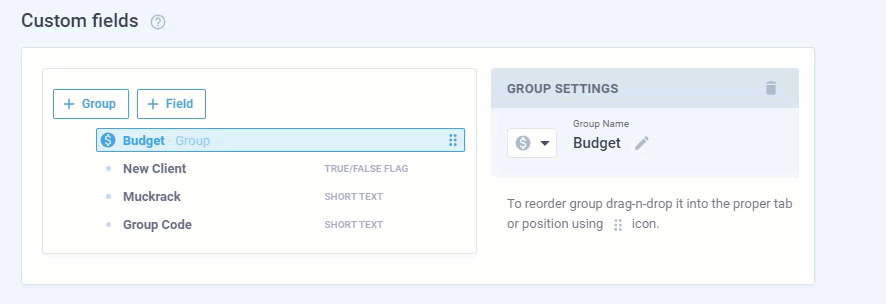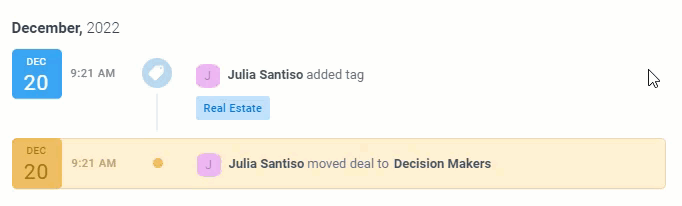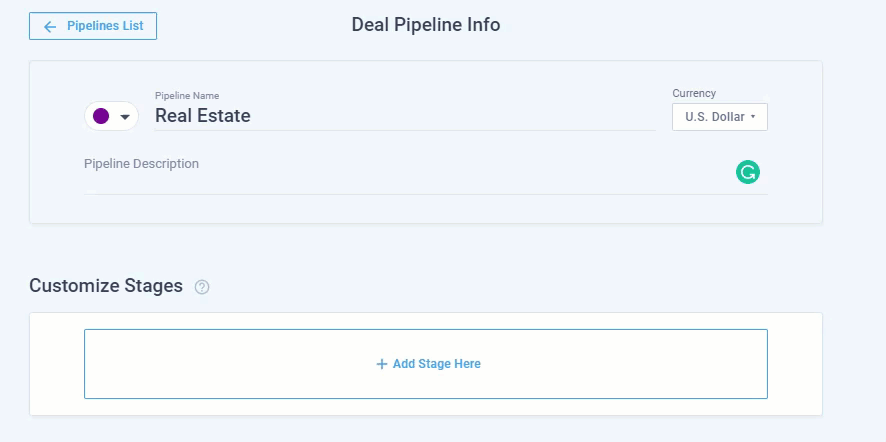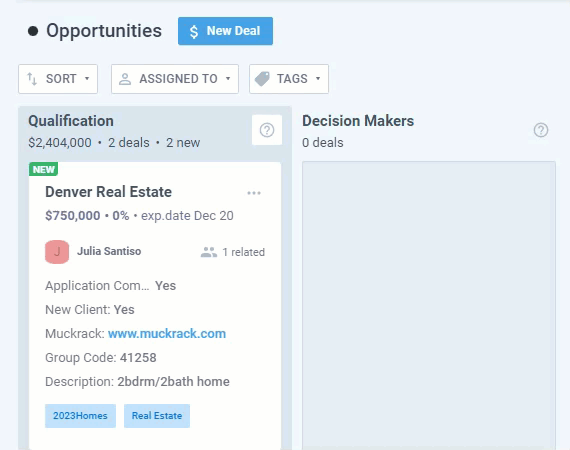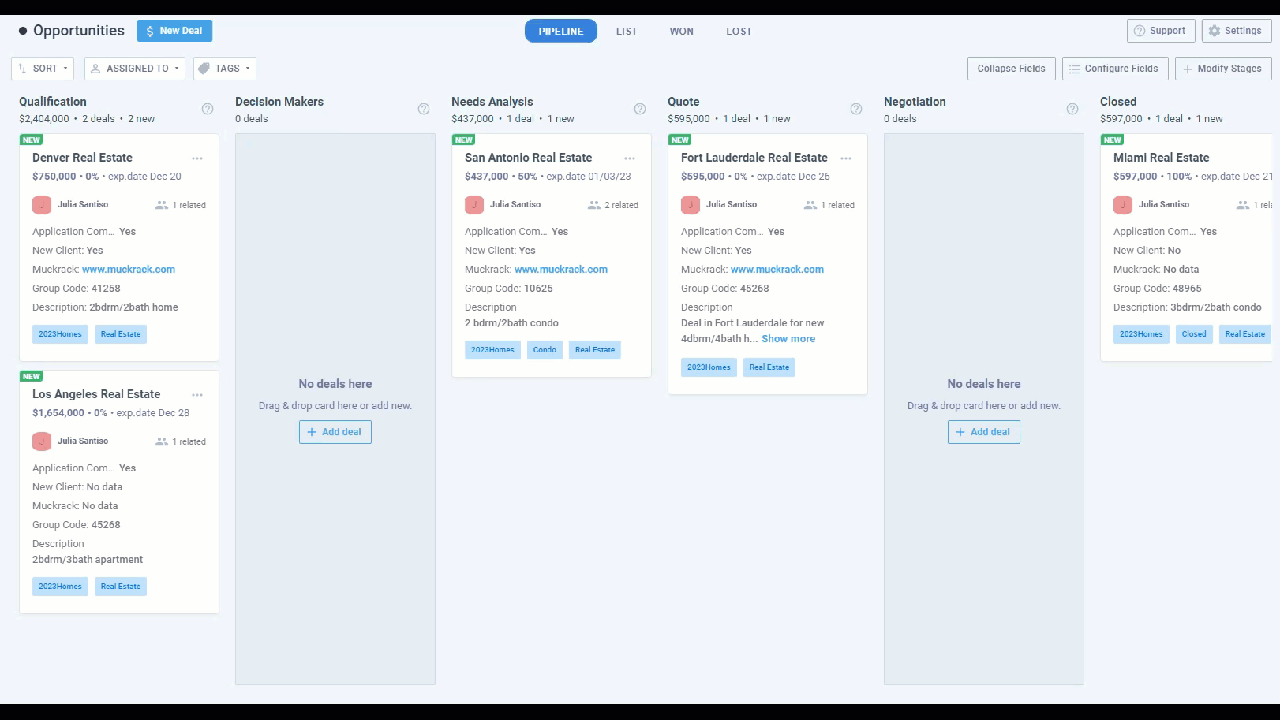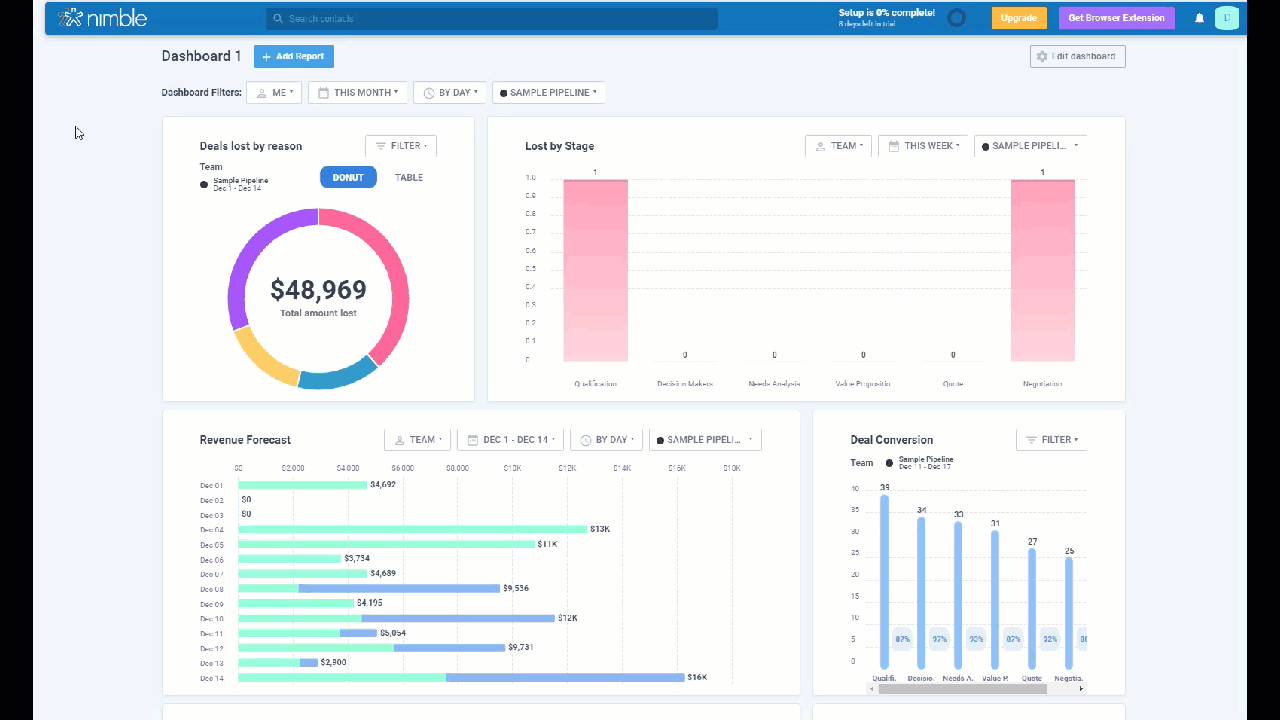We are excited to announce that Nimble has completely redesigned our Deals Pipeline feature!
Our Nimble Development Team has been working diligently to provide our Nimble Community with a Completely Redesigned User Interface and Powerful Features to support growth for years to come.
What’s New with Deals?
Our Nimble team has designed a completely new Pipeline UI (User Interface) that supports all Business needs! Users now have the ability to Customize Deal Cards by attaching Tags, Contacts, and Custom Groups & Fields.
A Detailed Change Log has been created to document all changes made specific to each Deal. In addition, our International Users can now change Deal Currencies. We’ve also added Automatic Probability of closing each Deal as it moves through each stage. Nimble Users can also choose to Export Deals data as a CSV file for further reporting!
Beautiful New Pipeline UI (User Interface)
Created to mimic the easy-to-use UI (user interface) of our recently released Nimble Workflows, our new Deals UI was designed to support the technology needed to secure successful deals for the next decade of business.
The new UI also supports a smooth transition from Workflows to Deals. Once a lead has been qualified through the Workflow process, users can convert the lead contact into a Deal.
We Added Custom Fields and Tags to New Deals!
No deals between businesses are exactly the same. That’s why our Nimble team created a Customizable Deal Card that allows users to create Custom Fields. Users can also customize a deal by adding Related Contacts and creating Tags.
These customizations are fantastic for businesses that require additional or unique information for each deal. In addition, adding Tags or Related Contacts also helps keep your Deals organized.
We Added A Detailed Change Log to New Deals!
When multiple users are working on the same Deal, it can be difficult to track changes made by each person. That’s why Nimble has created a Detailed Change Log, so you never miss those small details.
The Change Log records information such as
- Who created the Deal
- Who added a Related Contact
- Who moved the Deal from one stage to the next
- Who added or edited information in each Deal Field
And much more!
We Added International Currencies to New Deals!
Nimble recognizes that we have users from all around the world. That’s why it was important for us to update our deal currency from USD to a variety of currencies for our international users to choose from!
This is a feature that has been requested by many of our Users. Our goal is to make Nimble the CRM that is accessible and easy to use for all of our users, regardless of their location!
New Deals Can Automatically Update Probability
Previously, Nimble users had to adjust the probability of closing a deal on their own. Now, as users move a deal from one stage to the next, the probability of closing each Deal will update automatically!
New Deals Export
Easily export your Deals data via CSV to share with your team! Simply go click into List View and choose the specific Deals data you would like to export.
Examples of data you can export include:
- Active
- Won
- Lost
And more! Nimble will send a CSV file of your data directly to the email registered to your Nimble account.
What’s Next for Nimble?
We’re not quite finished with the Deals updates just yet! In the future, Nimble users can expect to see a completely redesigned Deals Reports UI, the addition of Deals Automations, the ability to filter through messages related to Deals, the opportunity to attach only selected Messages and Activities to Deals, the ability to Advance Search & Sort through Data Fields, and Redesigned Deals in our Mobile Apps!
Keep an eye out for upcoming Nimble Updates and don’t forget to read about our latest updates by checking out our Product Updates Blog!
For a complete Nimble’s Deal Feature Overview, feel free to read our Nimble Deals Overview Support Article.
If you have any questions, please write to us at [email protected], initiate a chat from this FAQ, or join one of our Nimble Onboarding and Best Practices sessions, held every weekday at 9 AM PT.