ClickUp is a cloud-based project management tool that strikes a delicate balance between providing the right number of features and ensuring affordability and user-friendliness. It offers teams collaboration and shared task-setting functions, complete with status alerts and project updates to better align workflows around goals. The fact that it’s also highly customizable and delivers great visibility into every project and task makes it one of the best project management software tools in the market.

ClickUp Compared to the Best Project Management Software
ClickUp lets your teams manage everything in a single platform—chat, tasks, docs, and goals. It gives you access to a suite of amazing and value-for-money productivity tools, along with high customization capabilities and unmatched suitability for both small and large businesses, regardless of the industry.
It’s one of our top recommendations for project management software:
- Monday.com – Best for project management software for most
- ClickUp – Best remote work platform
- Smartsheet – Best for flexibility
- Teamwork – Best for client and service-based businesses
- Asana – Best balance of power and simplicity
- Trello – Best Kanban project management
You can read detailed reviews of all our top picks to see how ClickUp compares. We cover the strengths, weaknesses, and pricing for each option. There are also links to free trials, so you can really test each option to see what feels right before making a commitment.
ClickUp: The Good and The Bad

What ClickUp Is Good At
Top-Notch Customization Capabilities: ClickUp‘s customization capabilities are definitely one of its biggest USPs. You get a fully customizable online software solution that lets you take a personalized approach to your projects—adjust and customize according to your workflow, business model, personal preferences, and any other way you want. This also makes ClickUp one of the more flexible solutions, giving teams across industries the freedom to choose the structure which works for them. For instance, the “Custom Fields” feature lets you add all kinds of information to your views while custom dashboards allow you to choose from 50+ widget variations to build your dashboard for high-level reporting and work overview. This is one of the reasons we named ClickUp as the best project management tool.
Effortless Team Collaboration and Communication: Team collaboration and communication are the keys to a project’s success. Yet many businesses struggle with it, especially after workforces went remote. ClickUp offers many advanced features that enable small and large teams to streamline their communication in a single platform while simultaneously collaborating with anyone in real-time. Whether it is sending and receiving emails, chatting with colleagues, or editing documents with other team members, everything is possible on ClickUp. You can rely on the tool to stay connected and up-to-date from anywhere and at any time, regardless of whether your team is office-based or working remotely, eliminating bottlenecks and silos.
Competitive Pricing: Despite offering tons of amazing features, ClickUp has some of the most competitive and affordable pricing on the market. For starters, you can sign up for ClickUp’s Free Forever Plan for—you guessed it—free, to explore the platform and its features. If you feel like it’s the right fit, you can opt for a paid plan starting at only $7 per user per month. What’s more, choosing your pricing plan based on what you need right away or anticipate needing down the line is also possible, making the solution an excellent choice for solopreneurs and fast-growing companies alike.
Advanced Real-Time Reporting Capabilities: With ClickUp, it’s extremely easy to create, pull, and customize reports. Use the tool to gain more insight into your team‘s performance; figure out each team member’s schedules—what projects they are currently working on, deadlines they’ve missed, and tasks they have completed. The 50+ budget variations can come in handy to build custom dashboards, where you can easily see a high-level overview of the project, plus use the reporting tools to track the progress of each task and the project on the whole.
Multiple Views: Another great advantage of ClickUp is it offers 15+ views to choose from, meaning you can view your projects, timelines, and team structure however you like. In addition to the typical view options like List View, Box View, Calendar View, Board View, and Gantt View, you can also try out Mind Map View (planning and organizing projects and tasks visual outlines), Workload View (visualizing your team’s capacity and managing resources), and Activity View (an aggregated view of all activities across a specific location, people, and project type).
Easy Time Tracking: ClickUp makes it easier to manage your time at work by offering flexible time tracking features that help you focus on your work and improve time management. Use the tool to track time, set estimates, add notes, and view reports to be more in control of your work hours. What’s more, you can mark billable time to see how many hours should be expensed on invoices, plus add or subtract from your tracked time if needed.
Excellent Mobile App: Considering the importance of anytime-anywhere access in today’s world, ClickUp is one of the few project management software tools that offer users a well-functioning mobile app that lets them get work done, check for important updates, assign tasks, and so on, at the touch of the screen. The app comes with an intuitive interface and user-friendly features, making it easier than ever to create new tasks, update colleagues, and, of course, manage projects on the go.
What ClickUp Is Lacking
Steeper Learning Curve: A common complaint with ClickUp users is the platform’s steeper learning curve. One of the main reasons behind this is it offers a variety of features that can feel overwhelming to some, especially during the initial setup. ClickUp‘s UI also needs a lot of improvement as the text size is too small and colors are too faint to give a proper contrast. Even the wide variety of customization can feel too much. Before taking advantage of the high level of flexibility offered by the software, users need to systematically plan for the implementation and use of the software, which is again something that takes time and feels intimidating.
Requires Onboarding: Admittedly, ClickUp‘s learning curve wouldn’t be as overwhelming if one needed little to no explanation to grasp how the tool works. But users will need a significant amount of training before becoming comfortable using ClickUp. The onboarding process is also quite lengthy and detailed, where you’ll find yourself entering lots of information to get started. That said, needing proper onboarding makes sense considering the tons of features on offer, plus once you get a handle on things, it won’t be as difficult. But it would’ve been nicer to have an interactive walk-through or something more hands-on showing us how to navigate the software and use its features.
Advanced Time Tracking Features: If you want to track time spent on the various tasks for your project by marking them as billable hours, this process is only available in the Business pricing tier and higher. You also can only add time entry descriptions and labels to particular tasks in the Business tier and higher.
ClickUp Pricing and Options
ClickUp has several pricing options to cater to the needs of all businesses. You can choose a plan that makes the most sense for your team.
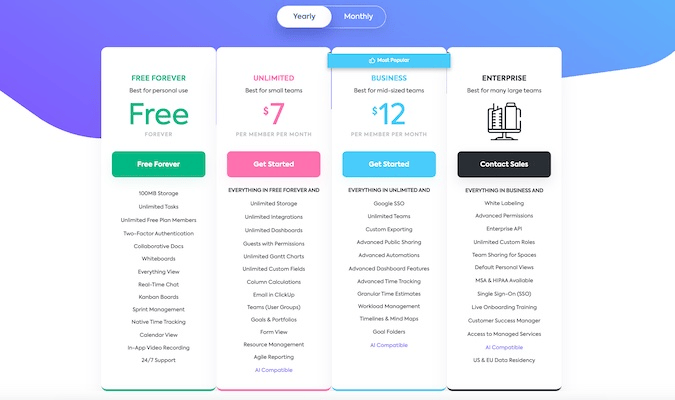
Free Forever
This plan offers ClickUp at no cost and is, therefore, best for personal use and for beginners just starting with project management. Despite the non-existent price tag, you still enjoy access to ClickUp’s plethora of versatile tools, including access to unlimited projects and users. File storage is limited to 100MB only, though.
Unlimited
This plan costs an incredibly affordable $7 per member per month, and includes everything on offer in the Free Forever as well as the bulk of ClickUp’s features like advanced reporting, unlimited storage, and integrations. You can also set permissions to grant or restrict user access and try out over 1,000 automation.
Business
Starting at $12 per member per month, the Business plan gives you unlimited access to almost every feature ClickUp has to offer. What makes it unique from the Unlimited plan is that it has more advanced security features like Google Sign-in and two-factor authentication. The Business plan is an ideal solution for larger businesses that would benefit from the enhanced security and the added resource management chart. Other features include turndown charts, KMI tracker, and widget creator.
Enterprise
The Enterprise plan is ClickUp‘s most advanced plan, meant for very large and premium teams. Interested users have to contact ClickUp’s sales teams for a customized quote. Features-wise, you can expect everything in the Business plan, along with a few additional features like white labeling, Enterprise API, MSA and HIPAA availability, Single Sign-on (SSO), and guided onboarding. The fact you’re also assigned a dedicated success manager and given free access to managed services ensures you receive primary and prompt support when needed.
ClickUp Tasks

ClickUp makes it easier than ever to plan, organize, and collaborate on projects.
With its powerful and customizable task management tool, you can get more work done and ensure everything completes on time. Pick from over 35+ ClickApps to customize tasks and sub-tasks for any given project. You can also collaborate with multiple team members, assign action items, and save time with shareable screen recordings.
Sub-tasks are a big part of ClickUp’s design. If you have complex projects, the sub-task feature simplifies the process of understanding all tasks associated with the project and how they relate to each other.
Setting daily and weekly reminders ensure you never miss a date with recurring tasks.
Use ClickUp to automate certain tasks, saving your team time during the setup and tracking process. Making use of automation also ensures that no one skips over a step or task that is important, yet tedious.
ClickUp Docs

Create beautiful docs, wikis, and other resources in ClickUp before connecting them to workflows to execute ideas.
The tool allows you to embed bookmarks, format documents, and add tables and roadmaps to take collaboration to another level. You can also edit in real-time alongside your team, tag and assign action items to members, and convert text into trackable tasks to stay on top of deadlines.
The Docs tool in ClickUp is extremely versatile, giving you the ability to use a document design that perfectly fits the planned use case, whether it’s a simple bullet list or a detailed knowledge base document with multiple links.
The easy and uncomplicated organization is another benefit, where you can connect your docs to workflows and categorize them for easy access and searchability.
ClickUp includes security features with its Docs tool. The document’s creator or you as an administrator can determine which team members are able to access or edit each document. You can give guests access to some documents, while you can allow public access to other documents.
ClickUp Goals

ClickUp lets you create trackable goals for each project, complete with clear timelines, measurable targets, and automatic progress tracking. For instance, you can track progress with monetary, numerical, true/false, and task targets. Or create sprint targets by adding tasks from different teams into weekly sales targets or goals.
You can use the Goals tool to organize your various goals. If you have related goals, group them together in a folder, so you can see whether you are meeting them. Perhaps one of your teams has multiple weekly goals. Place all of them in a single folder, and it’s easier to track your team’s progress toward reaching all of them as a group.
How ClickUp Ranks
ClickUp is a project management solution that we highly recommend here at Crazy Egg.
While it’s a no-brainer for small teams and independent workers, it also offers enough features and functionalities for larger enterprises. The pricing is very competitive, which together with its versatility and flexibility, allows you to identify and remove bottlenecks and keep projects and tasks on time always.
ClickUp does have a slightly steeper learning curve than its competitors–you may be able to get by with something a little easier for your employees to master. It’s all tradeoffs, though, as the lighter and easier tools on our list can’t track projects with the same degree of detail as ClickUp.
Check out our best project management software list to find the best fit for your business and budget.















