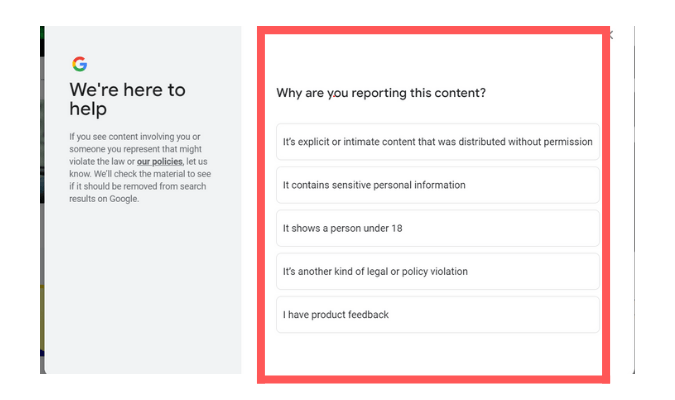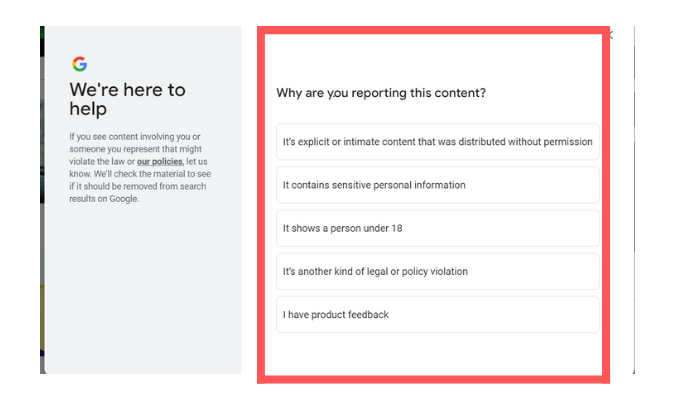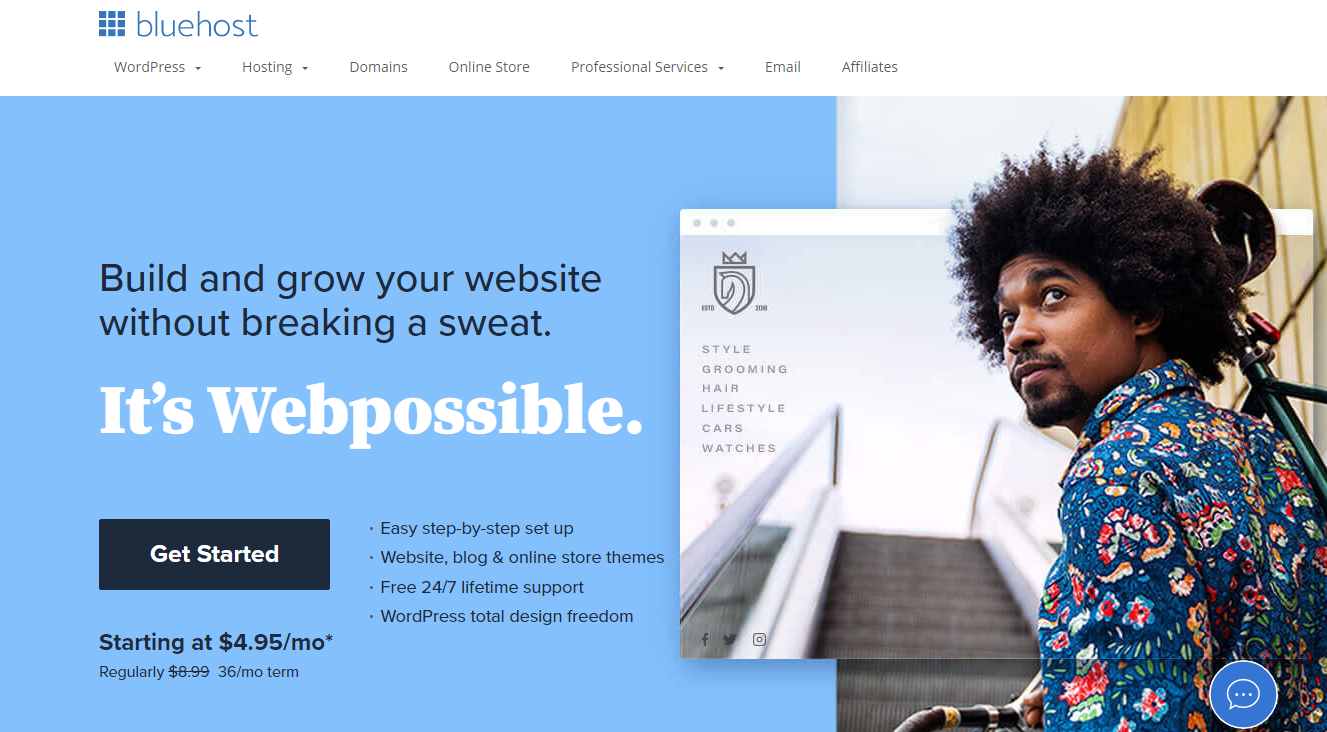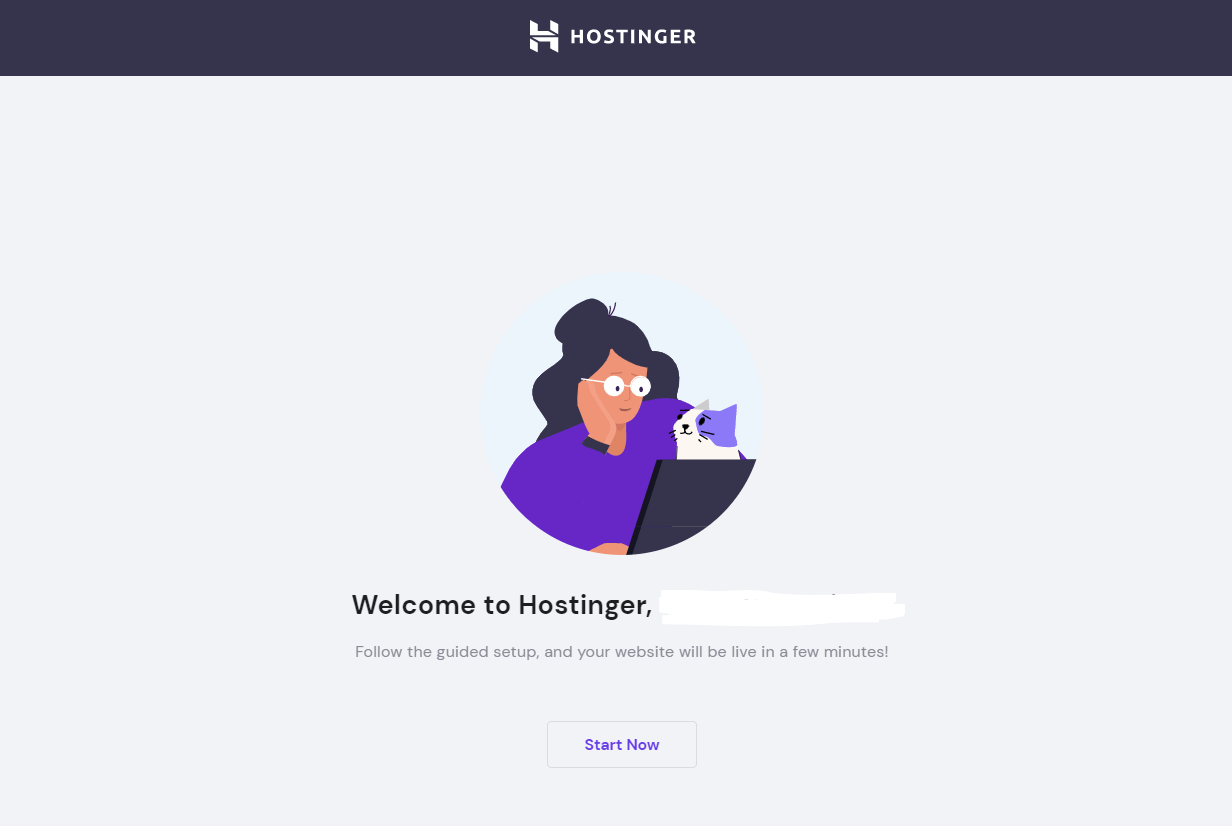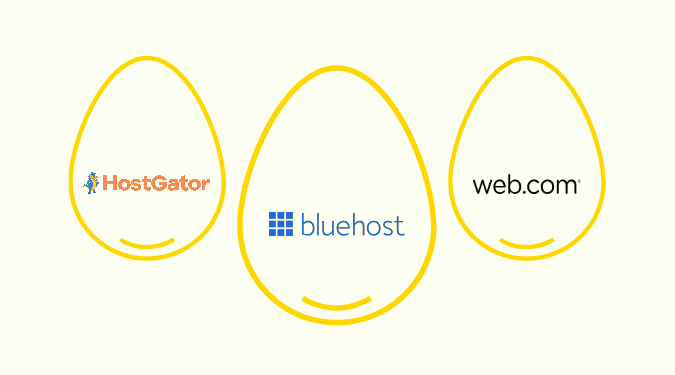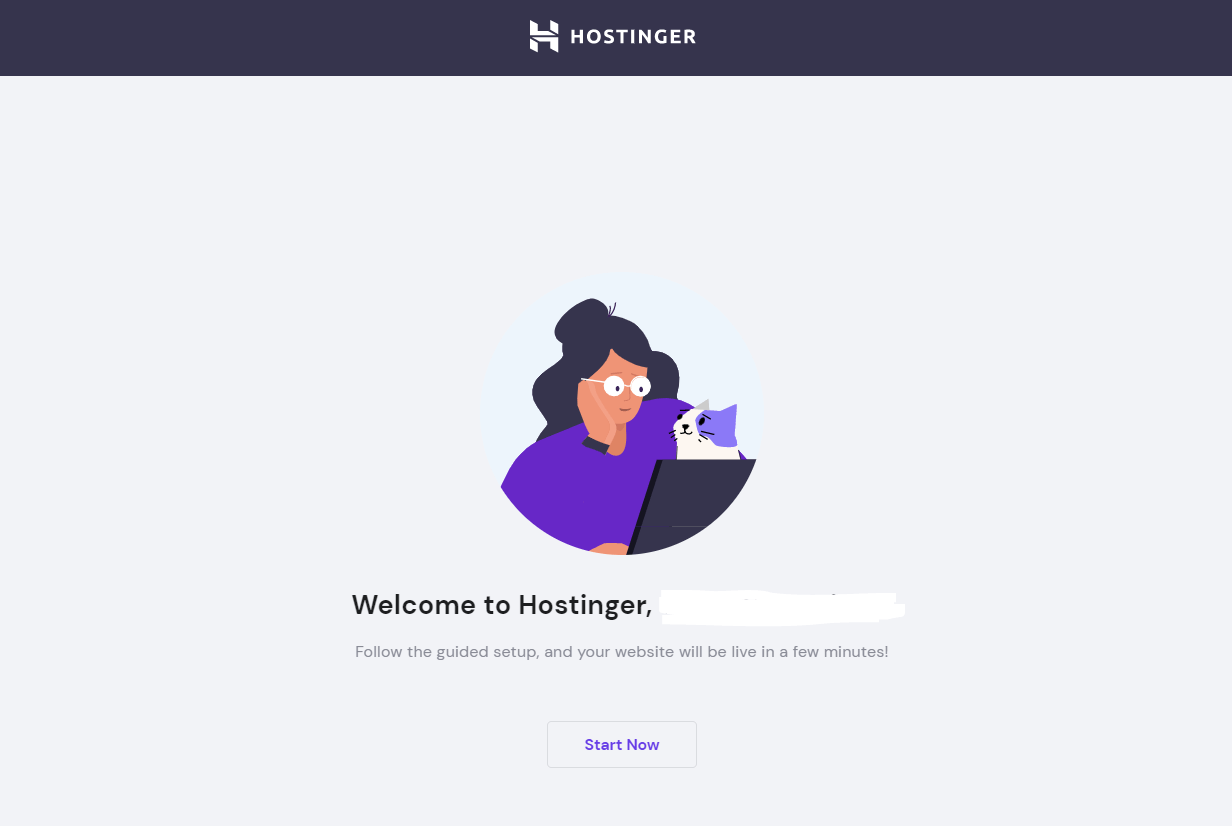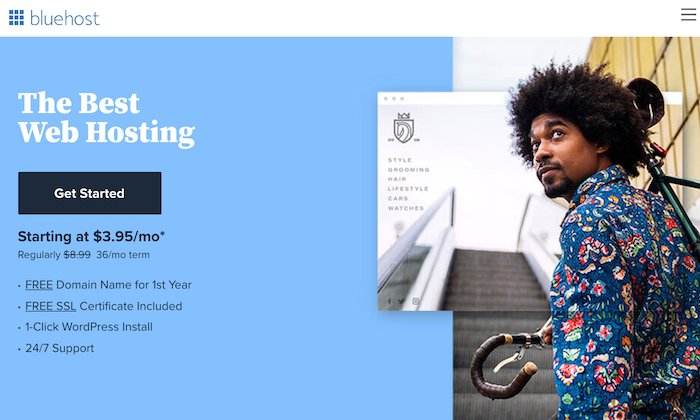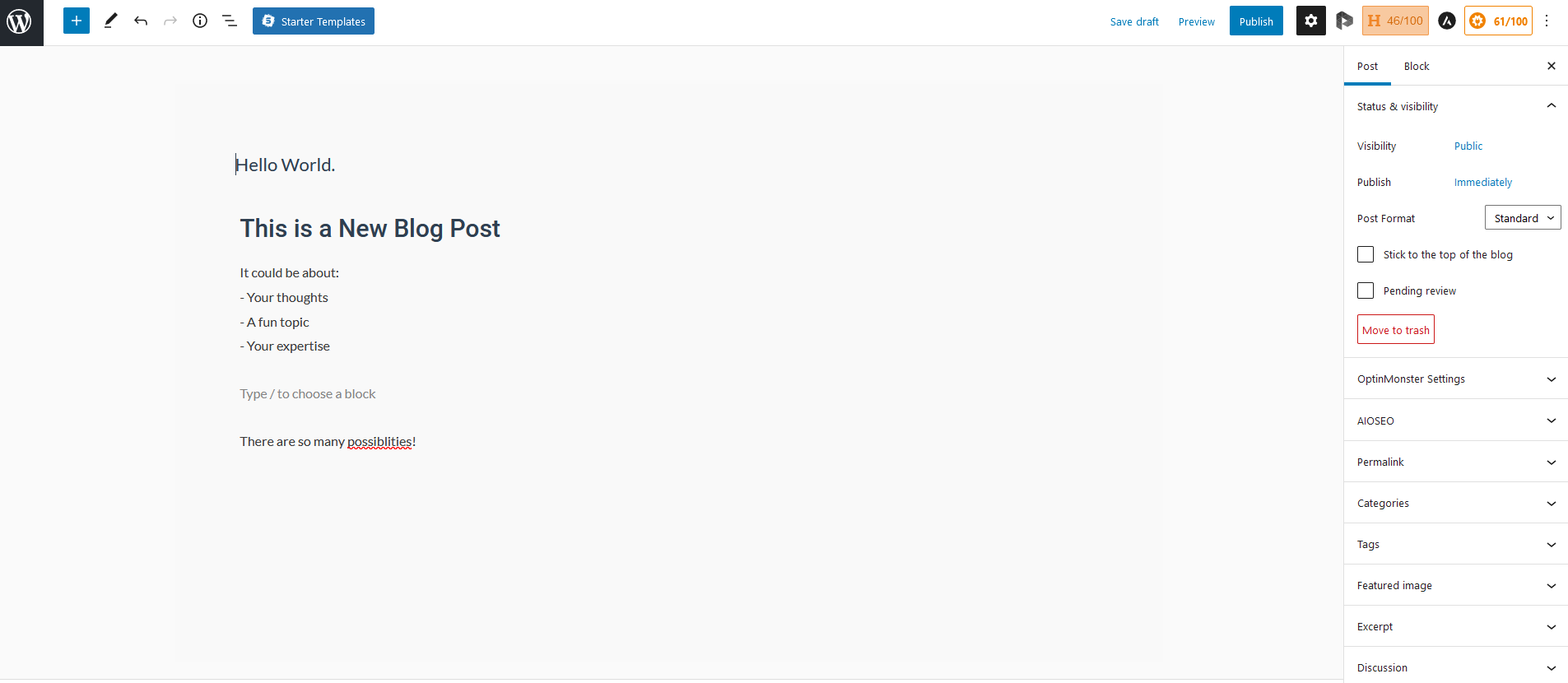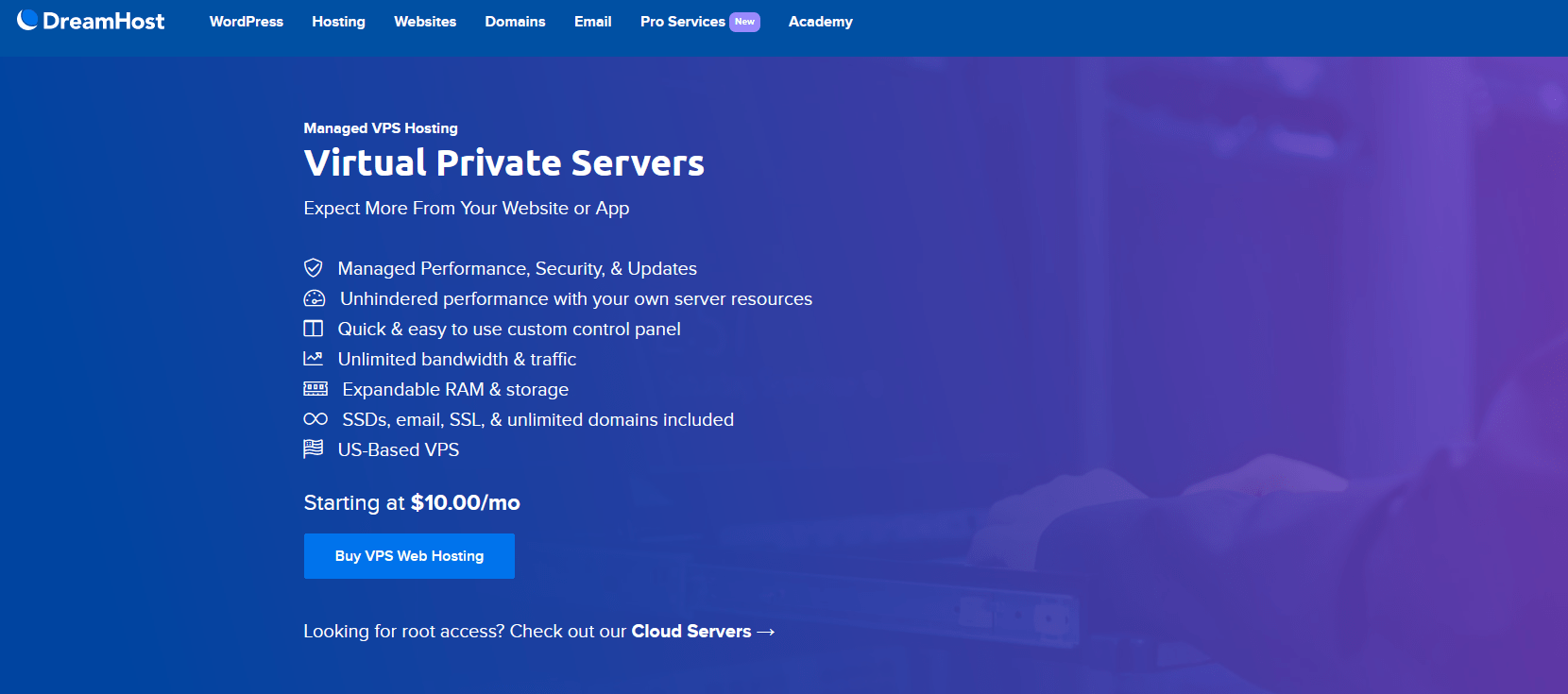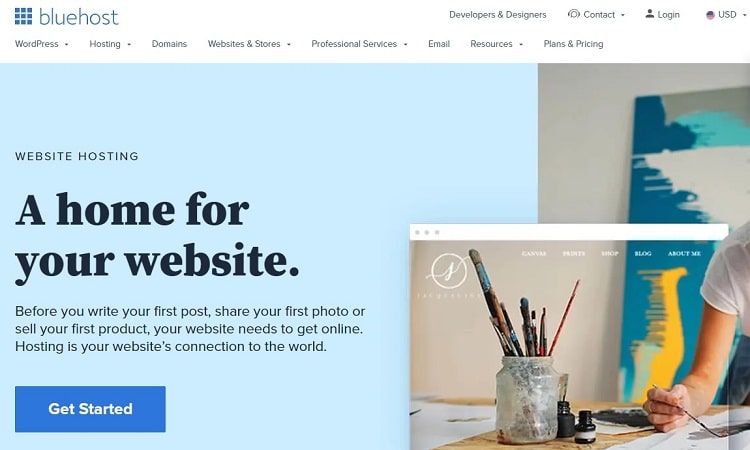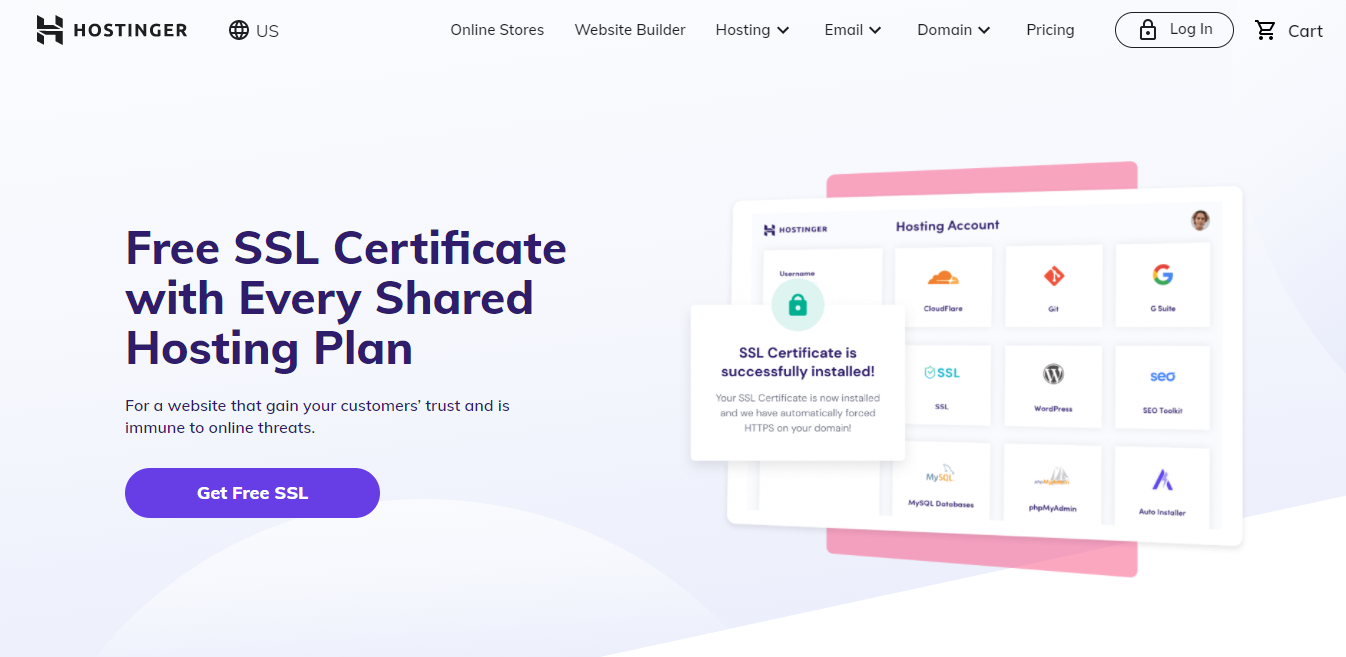For building an ecommerce website, Shopify is clearly a better choice compared to WordPress. While WordPress has one ecommerce plan, it was initially built to help bloggers and lacks robust support options for ecommerce sites. Shopify has three unique plans dedicated to ecommerce use. It also has better customer service, superior online store features, and more ways to sell products than WordPress.
WordPress Compared to Shopify
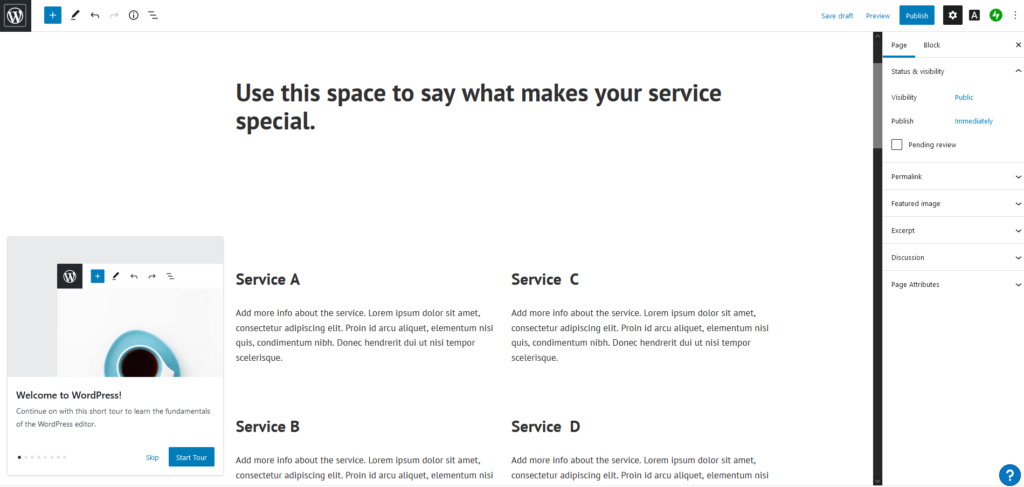
WordPress is the most popular website building platform. It can be used to create any type of website, including blogs, membership sites, and online stores. You can use it for free, it optimizes for SEO, and it has thousands of downloadable plugins to help manage and secure websites. Start a WordPress website for free.
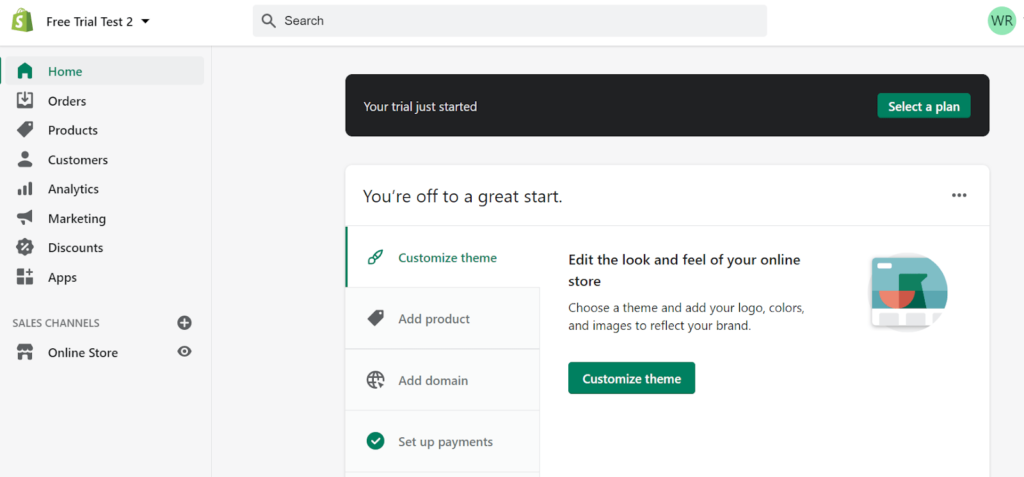
Shopify is a website-building platform that is ultra-focused on ecommerce. It helps users sell physical and digital products using their online store or in-person shop. It works equally well for new business owners, seasoned entrepreneurs, and ecommerce giants. To try Shopify for free, select Start your free trial.
More Top Ecommerce Website Builders
We’ve explored almost every ecommerce website builder in the past few years. To help you gain a full understanding of these platforms, we created a list of the best ones. Learning about Shopify and WordPress is a beneficial first step, but it will help even more to know about all the top picks so you can make an educated buying decision. See all of our top picks.
Where WordPress Shines
Responsive Themes: WordPress has thousands of website themes to choose from. Whether you want a free theme or a premium one, you have more options than you could possibly need. Most themes are mobile responsive and run smoothly on any device. Themes can be added directly from WordPress or from a third-party source.
Installing a new theme is easy. Searches can be filtered by layout, subject, and features. For example, if you want to create a two-column layout ecommerce site that can be translated into any language, simply create an advanced search for it. You’ll then be shown the results of your search with the relevant filters applied.
When a theme catches your eye, select More Info to see its details. It will show information like customer support availability, theme reviews, and downloads per day. In addition to screenshots, most themes have the option to preview them directly. This gives potential customers an even more in-depth experience before downloading. Click Download when ready to install.
WordPress gives users the option to upload their own themes to their directory. If a user wants to create their own theme, WordPress’s Theme Developer Handbook will give him or her the direction needed. By submitting a theme, users will receive feedback from downloaders, so they know what to improve. Users can earn money by charging a premium for downloading.
Open-Source Platform: Because WordPress is open-source, anyone can redistribute, change, study, and use its source code. Using an existing code saves development costs and time. This is also beneficial if a user is working with an agency or third party to develop their website.
More than 30% of CMS-based websites use WordPress across the globe. The platform is supported by its enormous community. These people ensure the open-source platform is secure and updated. They also engage in outreach to new users by growing local WordPress groups and hosting WordPress camps.
Plugins: WordPress has an abundant amount of free and paid plugins to choose from. There are over 55,000 ready to install, and they make running a website more efficient. Install WPForms to create contact forms. All-in-One SEO brings extra SEO tools to a website. MemberPress is perfect for creating membership sites and online courses.
SEO: When it comes to search engine optimization, WordPress is one of the best website builders. WordPress has customizable SEO components, constant codes for Google indexing, and promotes best SEO practices. Additionally, it has countless SEO plugins like Yoast, All in One SEO, and Squirrly SEO that enhance search engine optimization.
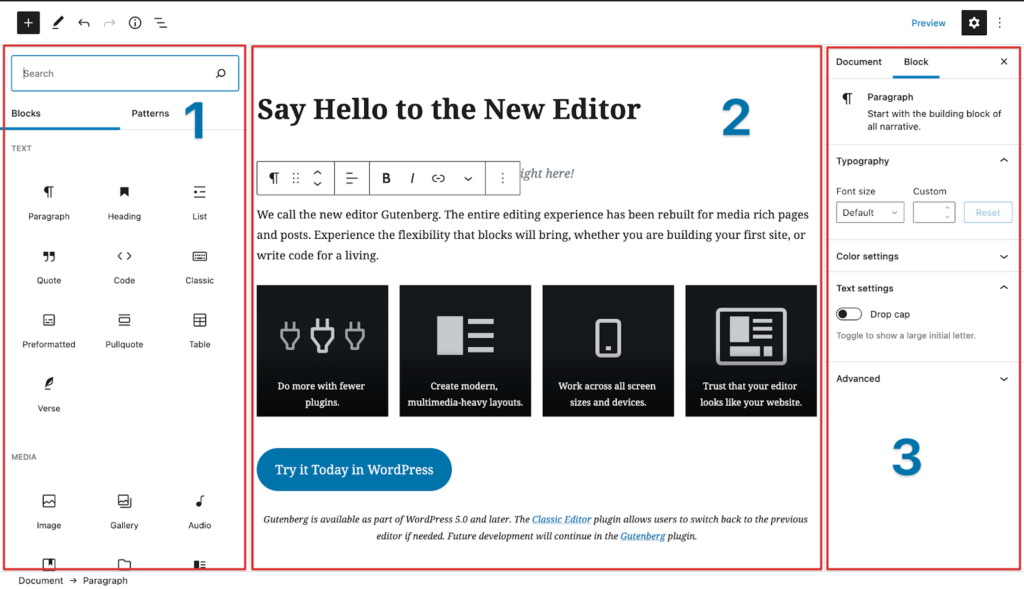
Blogging Capabilities: WordPress started off as a blogging software, so it knows a thing or two about creating blogs. Even if a user’s website is not primarily for blogging, WordPress has a detailed built-in blog feature. This lets users add a blog to their site without having to make one separately.
Where WordPress Falls Short
Constant Updates: Keeping your site updated is not to be overlooked. However, the consistency and number of updates required with WordPress can be annoying. Depending on the number of plugins installed, some users can expect updates almost every day. While this is not an issue for some, it is sure to cause headaches for other users.
Hacking: As one of the largest website builders worldwide, WordPress has an enormous target on its back from cybercriminals. While its open-source format has its benefits, this gives it a greater risk of hacking. Additionally, its reliance on third-party plugins creates more windows for suspicious software to sneak its way in.
Hacking and security risks can be greatly reduced with security plugins. Sucuri Security helps with blacklist monitoring, file integrity monitoring, and security hardening. iThemes Security recognizes plugin vulnerabilities, weak passwords, and obsolete software. WP fail2ban protects users against brute-force cyberattacks.
Hidden Costs: On the surface, WordPress is free to use, and its paid versions are relatively inexpensive. After purchasing web hosting, a theme, and the needed plugins, users may be spending much more than anticipated. Many premium themes can go up into the $100 price range. Some users need many plugins, and some of these cost money.
Ecommerce Plan: To be fair, WordPress’s ecommerce plan isn’t that bad–in fact, it’s pretty good. It integrates with WooCommerce, has plentiful plugins, boasts a decent library of features, including paid subscriptions and a PayPal button, and even allows users to create a fully customizable online store within their websites.
The problem here is that everything WordPress does for ecommerce, Shopify also does–and either does better, takes further, or both. If you’re specifically looking to build an ecommerce site, WordPress simply falls short compared to Shopify.
Where Shopify Shines
Customer Support: Shopify has top-notch customer support. Its agents are available 24/7/365 and can be reached via email, live chat, Twitter, or one of their four phone numbers. 24/7 support is vital when running an ecommerce business. With Shopify, users get their questions answered quickly.
Shopify supplies users with a help forum, FAQ page, and knowledge base, so contacting support isn’t always necessary. The help center provides definitions, setting descriptions, and video tutorials to educate users. Users can help each other come up with less straightforward solutions through the help forums.
Payment Options: Shopify has plenty of ways customers can send you money. In addition to credit card payments, customers can pay via PayPal, Apple Pay, Amazon Pay, and even cryptocurrency. Shop Pay lets customers save their payment and shipping details to make checking out more efficient.
Shopify Payments can be used to accept credit cards. Shopify has over 100 third-party payment providers available as well. For direct providers, customers enter credit card information straight onto the checkout page. If using external providers, customers will be redirected to another site where they can enter their payment details.
Abandoned Cart Recovery: When customers fail to complete the checkout process, Shopify’s abandoned cart recovery can be used to retarget the customer. They have already submitted their contact information so Shopify can send them automatic emails. This setting can be customized so that emails are sent at specific time intervals post cart abandonment.
Sell Physical or Digital: Shopify gives users the ability to choose between selling digital or physical products. It has specific settings tailored to each type. For digital products, users can deliver them via email or downloadable link. For physical products, users can manage product fulfillment and shipping and set up dropshipping stores.
Data Tracking: Shopify has analytical and reporting tools that help users keep track of how their business is performing. Analytics can be used to track activity in real-time and develop helpful customer insights. Its reporting tools give users details on marketing, customers, and sales. Track stats like daily website visitors and total business growth.
Sales Channels: Shopify users aren’t limited to selling from only one platform. It lets users connect outside sales channels to Shopify to keep track of customers, orders, and products. Outside sales channels can be added or removed after downloading them from Shopify’s app store.
Third-party sales channels include Facebook, Amazon, Instagram, Messenger, and Handshake. Business owners can embed Shopify’s Buy Button to make any website an online store. Shopify Point-of-Sale (POS) can be used for in-person sales. Shopify Plus can be used to sell products through a wholesale channel to other businesses.
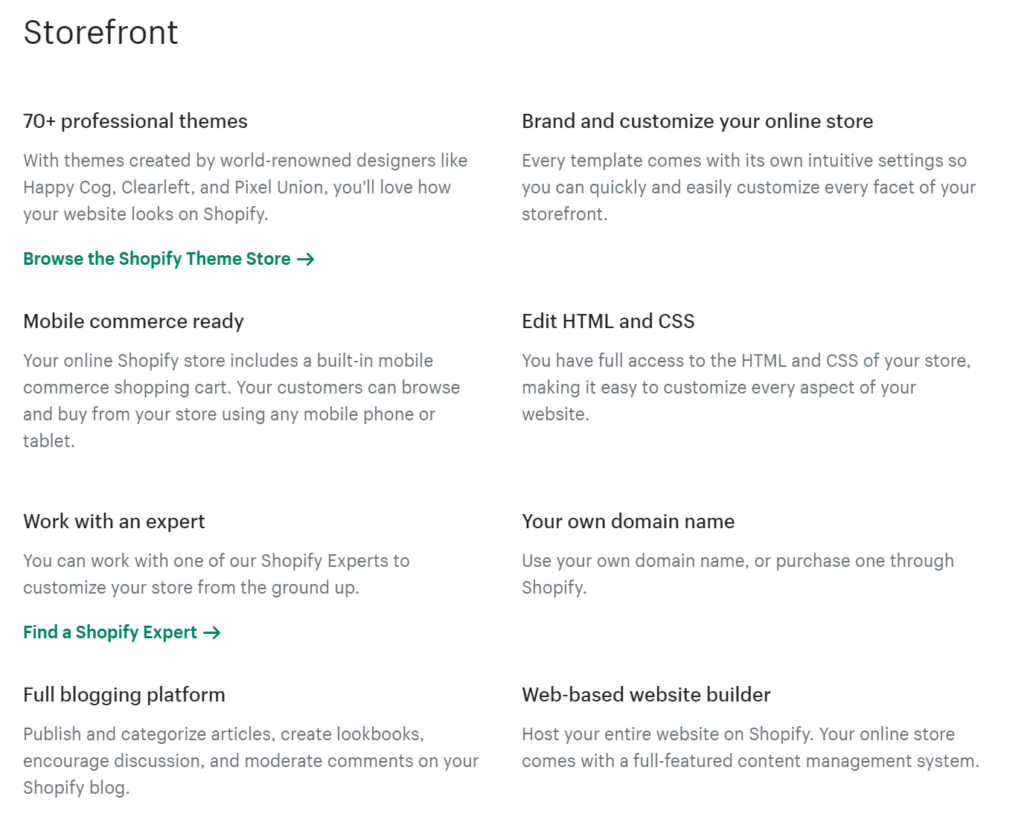
Experts Marketplace: Building an ecommerce business solo or with a small team can be overwhelming. Fortunately, Shopify’s Expert Marketplace allows users to get the help they need by hiring freelancers and third-party agencies. These experts offer a variety of services like marketing, sales, content writing, troubleshooting, store setup, and branding.
Intuitive Discounts Feature: Offering discounts can be an excellent ecommerce marketing tactic and can create stronger customer relationships. Shopify lets users create discount codes, automatic discounts, and sales.
Discounts can be created as a fixed amount or a percentage of a product’s price. Discount codes can be customized by which products it applies to, the number of times it can be used, dates in which the code is valid, and the minimum order amount before use. To track their effectiveness, users can run a Sales by Discount report to see how often they are used.
Discounts can be set up so that when certain products are in a customer’s cart, the discount is applied automatically. Sales on specific products can be set up without the need for a discount code. This will show the customer the product’s original price along with the amount they are saving with the sale.
Where Shopify Falls Short
Content Marketing: Unlike WordPress, Shopify’s blogging capabilities are limited. Its primary focus is on online shopping, and its blogging features are less than ideal. Content marketing plays a huge role in online advertising by educating customers, growing a brand, increasing social credibility, and boosting organic traffic. It’s disappointing that Shopify falls short here.
Prices Add Up: Like WordPress, paying for Shopify is not as straightforward as it seems. App and plugin subscriptions add up over time, and not all themes are free of charge. If you’re using third-party payment processors, additional fees of up to 2% apply depending on the plan. Shopify plans are not the cheapest available, so keep this in mind when choosing a platform.
Commitment: When closing an ecommerce store on Shopify, the store and all data are permanently removed. Users can export some data via CSV, but most data will be lost. This makes transitioning to a new platform extremely difficult. It’s important to determine if Shopify is a good platform for your store long term, or else you will run into this issue.
The Final Verdict on WordPress Compared to Shopify
WordPress lets users create a simple website for free. It has four separate plans that users must pay for. Its Personal plan costs $4 per month, billed yearly. It comes with a free domain for one year, unlimited email support, and the removal of WordPress.com ads.
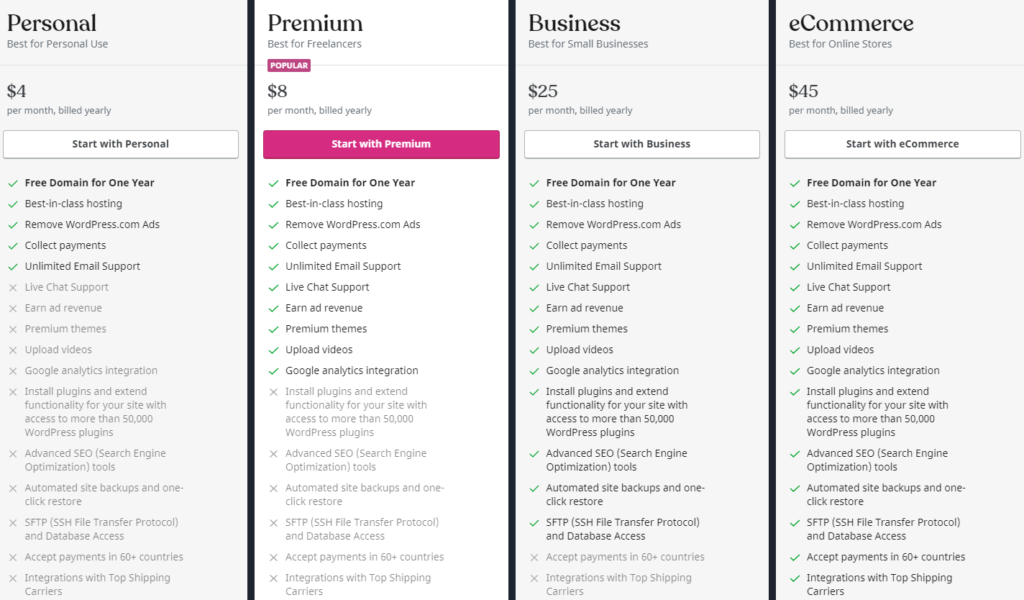
The next plan is WordPress Premium meant for freelancers. It costs $8 per month, billed yearly. This service includes live chat support, Google Analytics, and premium themes. WordPress Business is suited for small businesses. It costs $25 per month, billed yearly. It comes with advanced SEO, added plugins, and automated site backups.
Finally, WordPress Ecommerce costs $45 per month, billed yearly. This plan has everything included in the other plans plus premium design options, the ability to integrate with top shipping carriers, and the ability to accept payments in over 60 countries.
Shopify has three plans that each focus on ecommerce. It has no free version, but each plan comes with a three-day free trial. Basic Shopify is suited for new online business owners and costs $29 per month when billed annually or $39 monthly. It comes with 24/7 support, unlimited products, and the sales channels feature.

Its second plan is simply called Shopify. It is intended for growing businesses with up to five users, and it costs $79 per month annually and $105 monthly. It includes professional reports, USPS Priority Mail Cubic pricing, and international domains.
Advanced Shopify is for growing businesses with more than one store, and it costs $399 per month annually and $299 monthly. It comes with 15 staff accounts, an advanced report builder, and third-party calculated shipping rates.
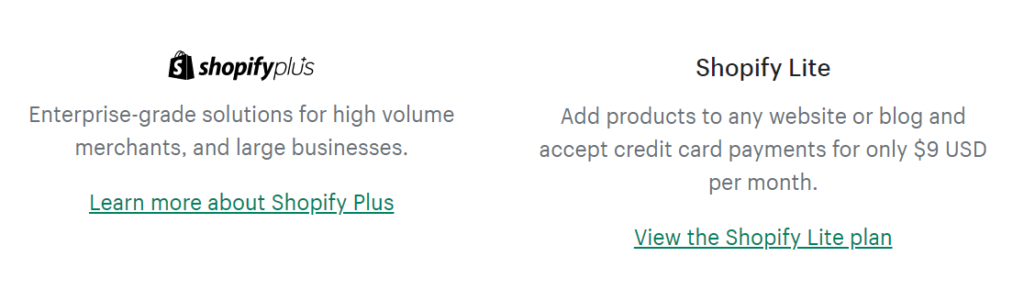
Shopify Plus is for large ecommerce enterprises, and it starts at $2,000 per month. It includes customized checkouts, automated workflows, and unlimited transactions. Shopify Starter costs $5 per month and allows you to sell products through social media and messaging apps. It does not come with the ability to create an online store from scratch.
If you’re trying to save money, WordPress is clearly the more inexpensive option. Unlike Shopify, ecommerce is not its focus. Its one ecommerce plan costs less than three of Shopify’s four online store creation plans.
While Shopify may seem expensive, there are ecommerce competitors that are similarly priced. Shopify specializes in ecommerce. It has specific knowledge of how online stores work. WordPress was originally created for blogging purposes. If you want to take ecommerce seriously, it’s worth investing in Shopify instead of WordPress.
Shopify is a better platform for ecommerce than WordPress, but it may not be the right fit for your business. To gain a clearer understanding of the best ecommerce website builders, check out our full review of the category.
- Bluehost – Best ecommerce website builder overall
- Web.com – Most powerful fulfillment & inventory features
- Shopify – Best all-in-one ecommerce solution
- Wix – Best for quick implementation
- BigCommerce – Best for rapid scaling
- Squarespace – Best for showcasing and selling creative work
- Weebly – Best for small stores that want to stay small
- Shift4Shop – Best for limitless customization