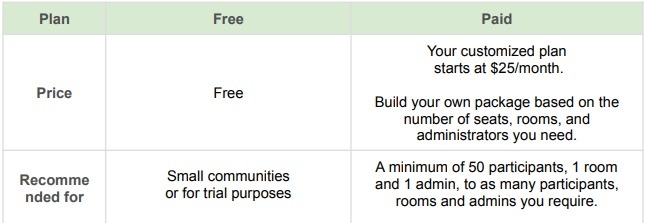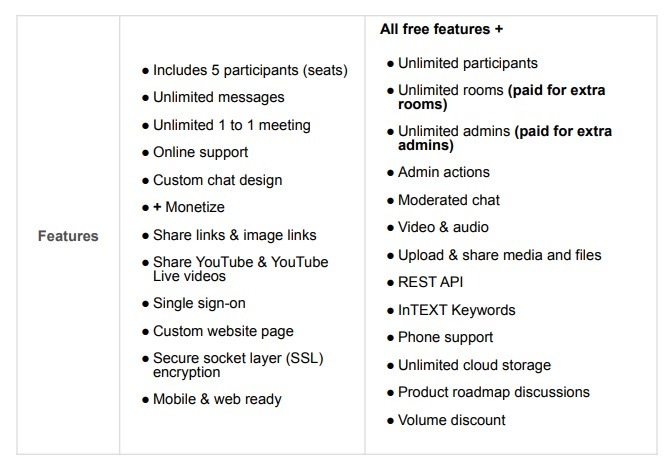RumbleTalk is a smartly designed, modern, and stylish plugin that integrates a fully
functional chat room to any platform, engaging thousands of live chatters. It is built for
hybrid events and communities since it works as a one-stop solution for all your
audience engagement needs.
RumbleTalk allows businesses to:
1. Integrate one, or thousands of live group chats on their website, online event, or
in a private community.
2. Engage your community through powerful live chat tools including the Moderated
Chat where you can approve or reject messages before it goes live.
3. Create multiple rooms using REST API and integrate it with your own users
base.
1. Personalized Pricing
RumbleTalk offers a flexible pricing plan for chats of all sizes. Whether it be for an
online event, a business conference, a virtual class, or a group chat for your
podcasts and websites, they can tailor-fit each plan to meet your goals. Each
user is given the freedom to upgrade or downgrade their plan as needed. They
can start with a free plan to try it out then upgrade to a paid plan that starts at
25$.
Enterprise Plan
The enterprise plan starts with 1000 seats (participants), 1 room, and 1 admin. The cost
starts at $349.
The users can build their own plan and let the RumbleTalk team know how many seats,
rooms, and admins they would need so we can send them a special link to upgrade.
2. Features and Functionality
Running an online community at scale can be less challenging and more efficient when
you plow in the right tools. See how the RumbleTalk chat platform enables you to tailor
each group chat to fit your virtual event, audience, business goals, and budget.
2.1. Chat Options and Tools
- Members Only Chat – Comes with a log-in page so you can restrict the chat
to members only - Moderated Chat – Assign a moderator to manage the group chat and
perform functions such as screening inbound messages before it goes
live, limit the users, ban a specific user, change the chat type, export
transcripts, filter profanity, and more. - Social Group Chat – Open to the public, perfect for radio shows, open
communities, and public discussions - One-on-One Chat – One-on-one chat where anyone can start a private chat
with any of the users - Expert’s Chat – One-on-one conversation with an advisor where only the
administrator can start a chat and talk with users simultaneously
Use these powerful chat engagement tools with any of your preferred chat types:
- Polls
- Question and Answer
- Multimedia Sharing
- Export Transcript
- Send text messages, audio, and video messages
- Chat customization
- InTEXT Service Keywords
- Add a welcome message
- Create a minisite using RumbleTalk Pages
- Automatically connect your website’s user base to the chat with Login
SDK
- Easy Integration to any website, event, or platform with Rest API
- Making video or audio calls for free
- Invite anyone into the chat using QR code
- Mention a user in the chat to get their attention
- Play YouTube videos directly in the chat
- Copy-paste an image from anywhere, to your chat
- Record videos and audios
- Share your availability status
More tools to help you moderate the chat as the administrator:
- Delete all messages at once
- Mute everyone in the chat (Admin Mode)
- Disconnect/ban problematic users
2.2. Easy integration with a simple API and SDK
Add a smartly designed group chat platform to any website in a matter of
minutes. RumbleTalk makes it easy to integrate a high-quality cloud-based group
chat into your website/event through RESTAPI and users SDK, now you can
seamlessly integrate it into your system and add automation to mundane tasks
such as creating or updating users, deleting old messages, exporting chat
history, and more.
Get up and running quickly with:
● Production-quality SDKs in the language of your choice
● A RESTful API
● Example codes for common uses
● Use it for free
2.3 Automatic Login via Login SDK
Use your user login information to enter the chat without the need to register
every time. When users have logged in automatically via the Login SDK. They
inherit the credentials from the chat owner user base which conveniently allows
them to login automatically.
The Login SDK also lets you login (or out) users from the client-side.
2.4. Hosted Group Chat Room
RumbleTalk group chats are hosted on RumbleTalk servers. This means that
users won’t have to install any software or worry about bandwidth, server
performance, or maintenance.
2.3. Create Multiple Rooms
Manage all your rooms using the advanced admin panel and be able to do the
following:● Add different rooms to different areas of your site
● Add different rooms to different websites (domains)
● Embed the same chat in several locations.
Don’t have a website? No problem. You can share a direct group chat link with
your participants.
2.4. Multi-Language Support
RumbleTalk’s chat platform is internally accessible and currently supports 36
languages including English, French, Spanish, Deutsch, Italian, Portuguese,
Chinese (traditional and simplified), Korean, Japanese, Thai, Vietnamese,
Persian, Arabic, and more.
This feature is great especially if you are hosting an international event and have
remote participants in different countries.
The best part is that a user can switch between languages seamlessly, and this
can be controlled in the admin panel.
2.5. inText Service – Keywords
RumbleTalk InTEXT highlighted words will transform the way you can earn from
your chat. Specific words can be automatically highlighted and linked anywhere
on the net, allowing you to direct your fanbase and audience to a website, a form,
an image, and more.
2.6. Embed on Any Page
The RumbleTalk HTML5 group chat platform can be added to any page. It is fully
responsive and will fit itself into the space you give it. The group chats are
designed to seamlessly and beautifully display on everything from PC, Mac, and
smartphones to big screens and smart TVs. It can also be embedded as a floating
icon in the left or right lower corner of the window.
2.7. Customized Design and CSS Capabilities
RumbleTalk group chat can be designed to fit any style. Our admin panel allow
easy customization options for everything from fonts to background images.
You can also choose a pre-made design from a vast library of premade themes.
You can use a theme as is or tweak the settings to truly capture your desired look.
For more advanced users, RumbleTalk group chat allows full CSS customization
for both (and separate) web and mobile browsers. You can even choose custom
notification sounds—notifications for new messages, users, calls, and more can
all be customized.
2.8. Synced Group Chat
The same group chat window can be placed across many websites or pages and
the conversation is automatically synced. This means your customers can
browse your content while remaining engaged in the online community.
2.9 Private Messages, Audio & Video Calls
RumbleTalk group chat enables participants to chat as a group and privately.
Private conversations can be text, audio, or even video calls. We’ve implemented
the latest Google WebRTC technology, which means your users won’t have to
install any software to make private audio and video calls.
3.0 Multimedia & Sharing
Enrich your conversation with images, voice messages, and YouTube videos.
- Integrated Social Sharing
- YouTube and Vimeo Sharing
- YouTube Live Streaming
- Recorded Video Messages
- Recorded Audio Messages
- Image Upload and Sharing
- File Sharing
- Custom/Your Own Emoticons
3.1 User Profiles
If your users are created in the user’s management area, or logged in with their
Twitter or Facebook account, their profile information will show when clicking on
a user name during a chat conversation.
3.2 Smart & Secured
RumbleTalk uses SSL/TLS security to protect your conversations and users’
information. A RumbleTalk group chat history can be automatically archived for
three months. During this time, you can easily export your conversation history as
an HTML file.
Conclusion
As a live chat platform, RumbleTalk fulfills its purpose by aiding users to foster a
stronger sense of community on their website or online events. They do this by
creating simple, effective solutions for users to integrate a live chat on their
platforms, complemented with well-crafted audience engagement tools they can
use along the way.
Website: https://rumbletalk.com
Support: support@rumbletalk.com
Facebook: https://facebook.com/rumbletalk/
Twitter: https://twitter.com/RumbleTalk
Instagram: https://www.instagram.com/rumbletalk