I don’t know about you but every time we hit publish on an article for our blog, our hearts skip a beat.
There’s always this underlying pressure.
Will people read it?
Will it resonate with our audience?
Will people actually take the action we want them to or have we just wasted the last month writing this thing?
https://giphy.com/gifs/big-bang-theory-penny-kaley-cuoco-votpmXTb4Uais
Sure, everyone’s doing content marketing. Heck, even the latest stats show that 82% of marketers are actively using content marketing in 2021 (up 70% from the last year) globally as part of their content marketing strategies.
But what these stats conveniently forget to tell you is that more often than not these strategies fail.
Content marketing basically feels like you’re throwing spaghetti on a wall hoping it’ll stick.
We all know there’s a huge difference between publishing articles and actually generating leads from them (which is what all content marketers want at the end of the day).
It would be great if we could just publish a post and instantly start seeing leads pouring in.
But it doesn’t work like that though. Ever.
In fact, Salesforce estimates that it takes 6 to 8 marketing touch points before businesses get a viable sales lead.
A marketing touch point is an interaction with a prospect, whether it’s through content marketing, a sales call, a social media message, or an email.
And we need at least six to eight, not one.
It’s highly unlikely that a website visitor will instantly convert after reading one blog post.
It’s more likely that she’ll read two or three articles first, watch one of your Youtube videos, interact with your social media posts, and engage with a bunch of your content before finally deciding to pay for whatever it is you’re offering.
There are also two other factors that determine whether you’ll get conversions from a blog post or not:
- Customer research
- Promotion
…the two single factors that matter more than anything when it comes to writing content (that happen to take up a LOT of time, often more time than it took to write that post).
So, you have two choices.
Put in the work to get this blog conversion thing right or keep doing the same ol’ thing that’s just spinning you round and round like this little dude…
Here’s some good news…
A good content marketing strategy has long-term payoff.
Orbit Media’s latest blogging survey showed that 77% of bloggers report that blogging drives results and that 1 in 5 bloggers report strong results. In the past, it has also been proven that marketers who blog are 13x more likely to drive a positive ROI.
Blogs that rank on search engines can bring in a consistent stream of traffic in the long-term. Also, blogging helps your brand become an authority in your niche, an important consideration when you’re trying to build trust with your target audience.
Despite the long-term impact of blogging, there are still ways to get the endorphin-rush type of conversions you seek from a good percentage of the blogs you publish in the short term.
You just have to be strategic.
In this article, we’re giving you the insider scoop for how we use blogs to increase conversion rates. We’re explaining the strategies we use with our brands and our clients.
In fact, I recently used this blog content strategy to help a client book a discovery call with a prospect who had been following her on social media for a while.
Curious to learn more? Let’s get started.
Table of Contents
Strategy#1: Use The Right Blog Post Idea
How To Find Killer Blog Post Ideas That Lead To Conversions
It all starts with finding killer blog post ideas.
You already know that it’s difficult to find good blog post ideas that create a buzz and give a conversion boost. Super hard. Millions of blog articles are produced daily and it often feels like we’re in a never-ending rat race of trying to grab people’s attention in meaningful ways.
Here’s the truth. The strength of your blog post idea depends on your customer research. You can’t make assumptions about the type of content your audience is looking for because that will get you nowhere, fast. Customers are searching for content that:
- Engages them
- Is relatable
- Shows you understand the problems they’re experiencing
- Provides actionable solutions they can immediately implement
The common approach to finding blog post ideas is doing keyword research and then writing content based on the keyword phrases with the highest search volume. Keyword research is definitely part of the process, but it shouldn’t be your starting point.
Making keyword phrases your starting point can help you create content that brings in a lot of traffic to your website. But that traffic may not convert because the content isn’t truly relevant to what your audience needs.
Successful business blogs don’t randomly publish a bunch of ideas. Their entire content strategy is based on a deep understanding of their customers and connecting blog posts with the right search intent.
Customer research helps you understand:
- Common objections to purchasing your product or service
- Additional learning support your current customers may need
- The customer journey so that you know the content necessary to fill the gaps
There are many ways to do customer research, but the strategies that will help you create killer blog post ideas are review mining, social listening, customer interviews, and surveys. You aren’t creating these blog posts in isolation though. They will form part of a topic cluster which I’ll discuss later in this article.
First, I’m going to share some customer research strategies you can use to create killer blog post ideas.
I. Review Mining
I once worked with a client who wouldn’t approve of me doing customer interviews. They said that her clients were too busy and inaccessible. The only other option I had was to look at their LinkedIn reviews and encourage them to focus on the questions their clients frequently asked.
A lot of the blog content strategy I created for them was based on those FAQs. But I did get some interesting insights after looking at their LinkedIn reviews.
Those reviews showed me that their clients were looking for someone who would carefully guide them through the process, be available to respond to their queries, and help them not feel overwhelmed or confused.
That language helped me understand the tone to use when writing the content – approachable, easy-to-understand, and accessible.
But review mining can offer a lot more so that you can come up with blog post ideas. My client owns a small B2B business so the review pool there was much lower than it would be for a larger B2B business or even a small B2C business with high sales volume.
If you own or work for either type of company, you can look through the reviews to determine:
- Issues people have with the product. These issues could become how-to pieces or case studies that show how those issues can be addressed.
- Language (words, tone etc.) customers use to describe their experiences with the product. This language will help you create the right tone for your content.
Review mining can help you understand how customers feel about your competitors. This knowledge can help you write product comparison articles that show what makes your brand stronger than your competitors.
Here’s an example from Savvy Cal. Calendly is their main competitor and they created an article about the six best Calendly alternatives. Savvy Cal is the first alternative mentioned but there’s something to note here. The comparisons are written from a balanced perspective where the pros and cons of all the alternatives listed are described.
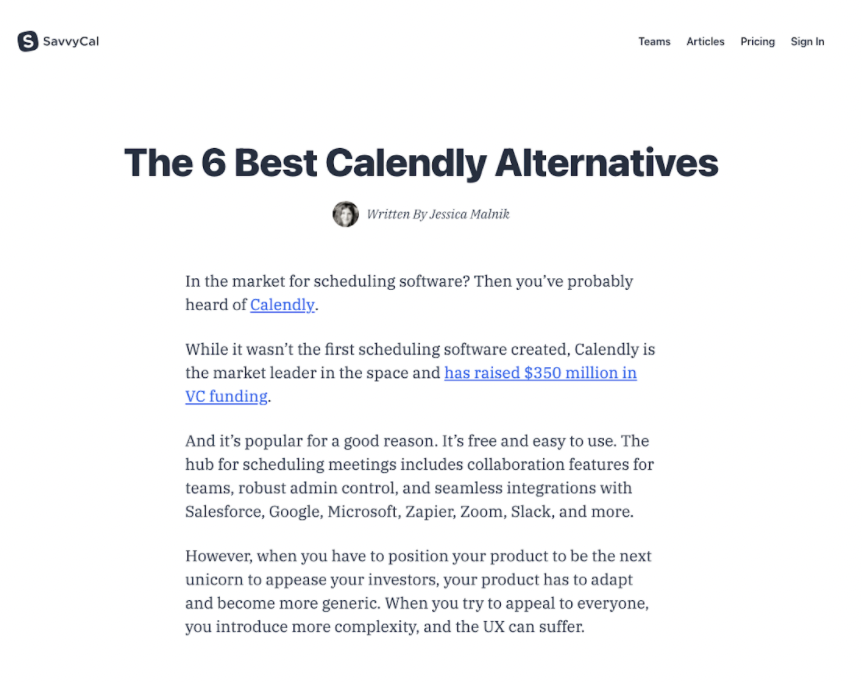
Talia created two review mining tables I think you’ll find helpful in streamlining the review mining process. I’ve slightly tweaked the second table so that the connection between review mining and content creation is clear.
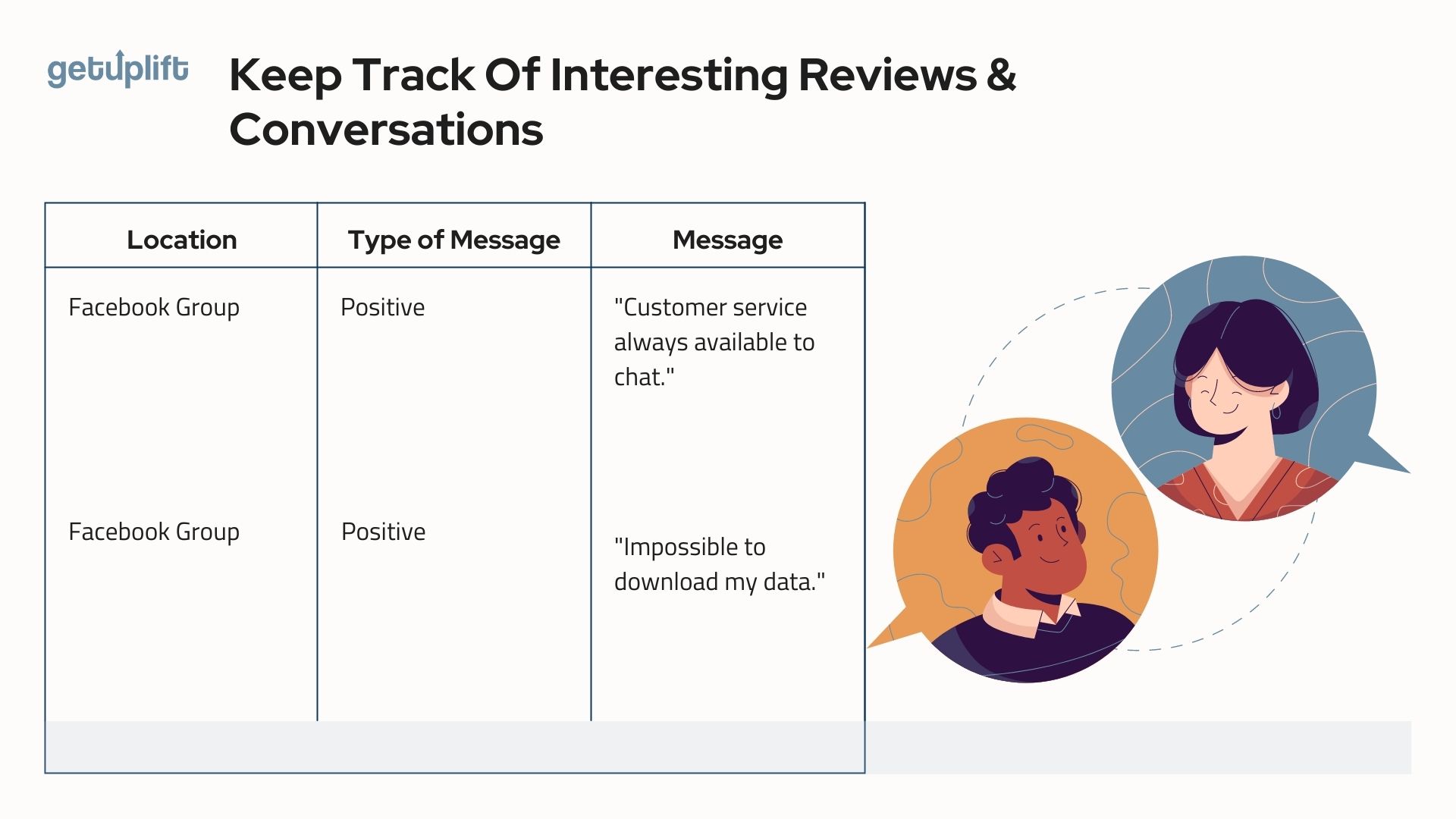
Table #2 helps you organize the themes you discover.

II. Social Listening
Social media is also a great place to get feedback from your customers. Polls can help you check the pulse of your community and identify areas of interest. They may seem overdone on some social media platforms, but they can actually help you really understand what your target audience needs.
Here’s an example. I created the poll below on LinkedIn to find out what scares people the most about creating content.
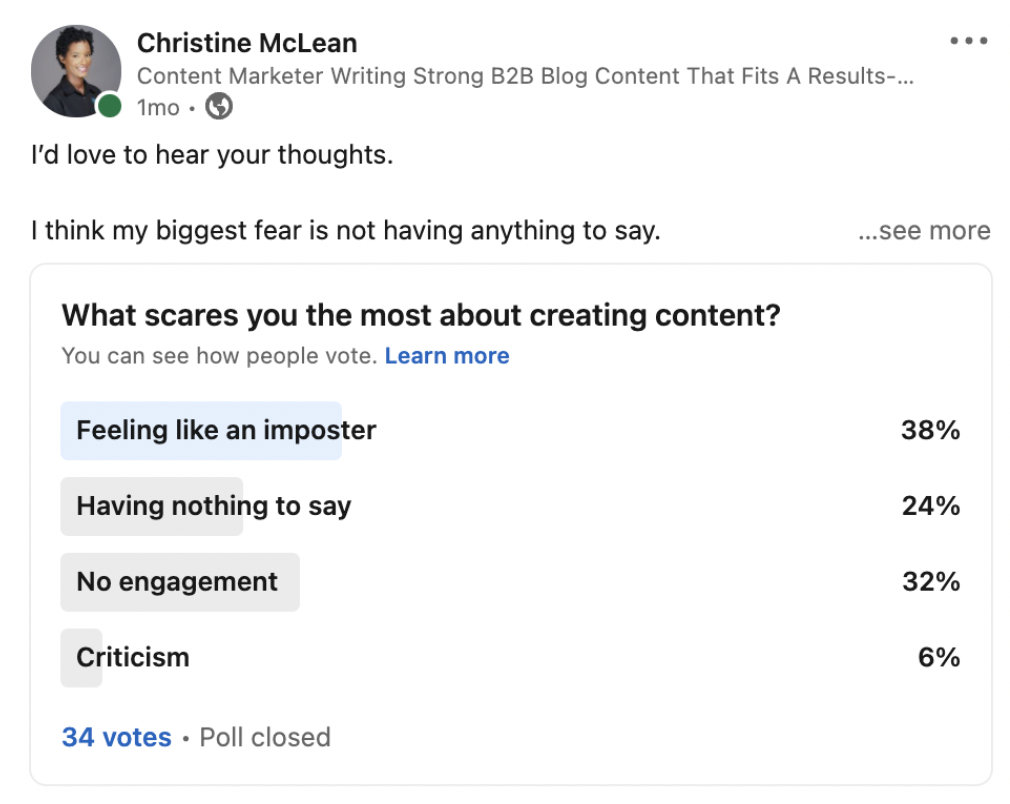
Several blog post ideas could come from this poll. I could write an article about…
- Overcoming imposter syndrome as a content creator
- Dealing with the struggles of low content engagement
- Finding content ideas even when you feel like you have nothing to say
Can you come up with more ideas?
Pro Tip: You could message the people who voted on your poll directly and ask them to share their stories with you if they feel comfortable sharing. Those stories can help you create strong blog articles that readers can relate to and would want to share. Also, you can ask these people to share the article with their social media communities thus increasing the article’s reach.
Another great place to find blog post ideas on social media is to look at the comments on your posts. Here’s a comment on one of Talia’s Youtube videos.

This viewer wants to learn more about running a Facebook community. Talia has an active Facebook community called We Optimize so she could definitely create both a blog article and a Youtube video about the topic.
Your social media followers may also ask you questions in the comments on your posts and you should definitely answer those questions directly in the comments. But your answers could also help you develop a blog post idea your audience will love.
Insights from comments don’t end there. Check out influencers in your niche and look at the comments on their posts. You’ll notice that the comments are filled with discussions and questions that can give you a clear sense of the struggles people face. Those struggles can help you create blog post ideas.
Pro Tip: Create a Google Sheets or Microsoft Excel spreadsheet that you can use to track comments so that you don’t forget any blog post ideas.
Hashtags are also a great way to find out what people are discussing about specific topics. A quick hashtag search on any social media channel will show you posts that include the hashtag. You can scroll check out the discussions on the most popular posts and see if there are any content opportunities.
III. Customer Interviews
Customer interviews are often the best way to get blog post ideas directly from your existing customers. Nikki Elbaz explains the customer interview process beautifully in this article.
The customer interview process has five parts and it’s important to get each part right so that you get the best possible insights.
1. Who Should You Interview?
There are many ways to select customers to interview. If you have a low number of customers, it’s best to interview your most recent customers. These customers can provide you with fresh insights that would be more valuable to you than insights provided by customers you worked with several months ago.
You have more options if you have a large number of customers including:
- Most recent customers
- Customers in segments that fit your ideal customer profile (ICP)
- Loyal customers
- Highest lifetime value customers
Ultimately, your final choice depends on the type of customer you’re trying to attract with your content. Ask yourself, which group of customers matters most to the growth of your company? Your answer will help you choose the best set of customers to interview.
2. How Do You Invite These Customers To Your Interviews?
Once you’ve chosen the customer group, you need to decide the number of customers you actually need to interview. Talia, and other customer research experts, recommend interviewing 8 to 10 customers.
The next step is inviting these customers to the interviews. Customers love participating in interviews if you make it clear that you’re doing research to make improvements that benefit them. You can even sweeten the deal by offering an incentive such as an Amazon gift card or a special product offer.
Your approach to inviting each customer for an interview may differ from one person to the next. Some people prefer to be reached by email, others by LinkedIn or phone. Your best bet? Start with an email and then follow-up with a LinkedIn message or phone call three or four business days later.
Here’s an interview invite template you can tweak based on your needs.

Remember to follow-up with the customer after the meeting has been scheduled. If you use a calendar booking tool, you can set it up to send automatic reminders. Just don’t send too many because you risk becoming annoying to the customer.
3. What Questions Should You Ask During Customer Interviews?
First, it’s important to be clear about the goal for the interview. You’re trying to get a clear sense of the buyer’s journey and any possible knowledge gaps that can be filled using blog articles.
Some customers will come to an interview with guns blazing, ready to list out all the product’s faults. Others may get off track as they share their stories of how the product changed their lives. Your role as the interviewer is to keep the interview on track.
So, don’t forget the purpose of the interview and follow your questions so that you don’t get sidetracked. With that said, allow the customer to speak and don’t ask more than one question at a time. If you find that time is running out, ask the customer if you can either get a few more minutes or send the rest of your questions via email.
Also, don’t jot notes during the interview. Instead, record the interview so that you can give the customer your undivided attention. You don’t want to miss any nonverbal cues or underlying messages in the customers’ responses.
Here are some questions you can ask with your blog content strategy in mind.
- What more would you like to learn about using <product> effectively to get your desired outcome?
- How well is our content helping you understand everything you should know about <insert niche here>?
- Are there any blogs or other resources in the <insert niche here> space that you highly recommend?
- What do you love most about those resources?
4. What Follow Up Action Should You Take?
Send a thank you email after the interview where you thank the customer for the time spent and deliver on the incentive promised.
5. How Do You Analyze the Data?
Your interview recording is going to be very important here. I like to use Descript to convert the interview recordings into transcripts that I can print out and read to identify common themes.The data can then be organized using the tables referenced in the review mining section.
Pay close attention to the emotions customers show during the interview both non verbally and verbally. The stories they share are also important. Both the emotions and the stories can help you write articles people want to read because they speak directly to the reader’s experiences and needs.
IV. Interviews With The Sales Team And Other Customer-Facing Employees
The sales team, and other customer-facing employees, can tell you a lot about the common objections that prevent prospects from buying. They also have a clear sense of the common problems expressed by existing customers. You could create how-to articles, fact sheets, guides, tutorials…a whole range of content that addresses these concerns and common objections.
V. Surveys
Surveys are also a great way to get blog post ideas from prospects and existing customers. You could:
- Include a survey on the Thank You page of your email subscriber signup
- Create a non-intrusive sidebar popup survey for website visitors
- Send a survey to your email subscribers
Here are some questions that you could ask in your survey.
Strategy #2: Use Pillar Pages & Topic Clusters
What Are Pillar Pages And Topic Clusters?
A topic cluster is a group of blog articles related to a central topic. Internal linking is used to connect all the articles. So, you’re essentially creating an interconnected web of articles that helps you cover the topic from every possible angle.
The topic cluster concept was made popular by HubSpot and the best visualization of it is shown in the diagram below.
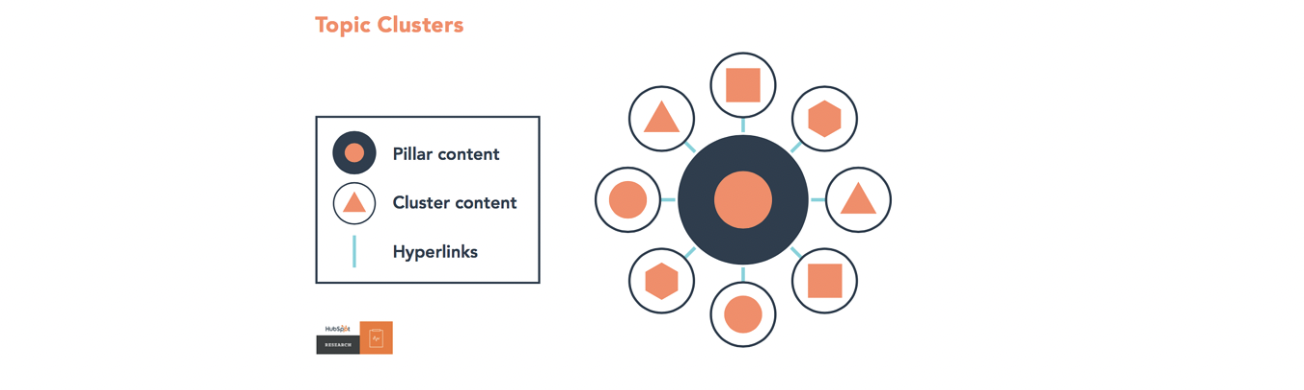
Image Source: HubSpot
The central article is called a pillar page and is usually the longest article in the topic cluster because it covers a topic as comprehensively as possible. Any subtopics related to that central topic are covered in the cluster content.
Topic clusters help you create winning blog post ideas because:
- You extensively cover a topic
- Internal linking helps tremendously with search engine optimization (SEO)
- Each level of awareness for your customers is covered
The success of a topic cluster depends on your customer research, keyword research, and content promotion strategy. More on content promotion later.
When you do customer research well, you’ll have blog post ideas that interest your audience. Keyword research helps you include keywords and keyword phrases related to these ideas that make your blog posts more likely to be ranked by search engines.
Your topic cluster will need content that covers the three types of search intent:
- Informational – Content meant to educate and empower the reader.
- Navigational – Content specifically related to brand search queries
- Transactional – Content for readers who know what they want and are ready to buy.
Conversions are most likely to happen with your transactional content. But three fundamental factors impact whether a blog article can give you a conversion boost:
- The strength of the blog post idea
- Whether the content is valuable and actionable
- How closely the blog content aligns with your business goals and the reader’s stage of awareness
Of course you also have to look at writing style, search intent, CTA positioning, storytelling and a host of other factors. But the three fundamental factors form the core of aligning blog posts with better conversion rates. Topic clusters create the framework for those three factors to fall in place.
A Topic Cluster In Action
I created a topic cluster for my website between December 2020 and March 2021. It was based on nonfiction book writing because that was the service offering I wanted to focus on at that time.
There’s a pillar page that’s a comprehensive guide for writing nonfiction books that sell. The article has 3,000+ words and covers the topic from as many angles as possible. It’s supported by seven cluster content articles.
My website had no organic traffic prior to creating this topic cluster. But the traffic has been steadily increasing since December 2020 because of this topic cluster.

at GetUplifttI’m currently working on other topic clusters so that there can be even more improvement. There are a few things I want to highlight here:
- Most of the traffic comes from the pillar page in my topic cluster
- The traffic is small but it has helped me sell some copies of my nonfiction book outline template
- I’ve gotten at least two business inquiries from the pillar page
The pillar page helps me get these results because it answers the questions people have about the parts of a nonfiction book and how to write a nonfiction book that sells. The CTA is also clear.
My story is small in comparison to what many large brands have achieved through the use of topic clusters. But the more website traffic you have, the better your results will be.
Strategy #3 : Blog Post Promotion
It Doesn’t Stop There; You Have To Promote
We’ve been working on refreshing some of our own articles at GetUplift. After editing each article to make it more SEO friendly, I repurposed it to create a series of posts on LinkedIn, Facebook, and Twitter pages.
A year-on-year comparison of the traffic created by this content repurposing and distribution revealed that there was as much as a 408% increase in unique page views and 38.85% increase in dwell time. That’s a notable increase that created new buzz about GetUplift’s existing content and got more traffic to the website.
Remember that client I mentioned in the intro who got a sales call because of the blog content strategy I helped them execute? They got that lead mainly because I had been repurposing a series of content I helped them create for their topic cluster. One of those posts resonated with her and she reached out for a call.
Your blog content strategy is incomplete if you don’t include content promotion. It’s what gets your blog posts in front of your audience. You can’t depend solely on SEO to give your blog posts the exposure they need, especially since the content marketing space is getting more crowded each day.
Tips For Creating A Blog Post Promotion Strategy
First, you need to identify your distribution channels. Side note…these aren’t necessarily the social media platforms you love to use. The best distribution channels are those your audience frequently uses. You may be a Twitter fanatic, but your promotion efforts would be wasted on Twitter if your target audience isn’t there.
Another point to note when identifying distribution channels is that you shouldn’t limit your options to those social media platforms we all know and love. There are over 200 social media sites globally. So, there’s bound to be one outside of the big six (Facebook, LinkedIn, Twitter, TikTok, Instagram, and Youtube) that are niche-specific and can help you better target your audience.
Now, I’m not saying that you should spread yourself thin by trying to be on every possible social media platform. Choose two where you know your audience is constantly present and focus on building communities there.
When you’ve identified your distribution channels, the next step is to figure out how you’re going to repurpose your content. Each social media platform offers a wide range of post formats. Spend some time trying to understand the post formats using your own profile before diving in headfirst into repurposing your articles.
A lot of people eat chicken globally but there are so many ways to prepare it. Fried chicken. Barbeque chicken. Baked chicken. Honey-glazed chicken. Chicken nuggets. There are so many possibilities.
Content repurposing is like chicken. The meat is the same but the preparation styles are vastly different and present different flavors. One blog post can become:
- A Youtube video that you can repurpose into video snippets for social media
- Infographics
- Image posts
- Shorter articles for Medium and other blog-style websites
- Text-only posts for LinkedIn
There are so many possibilities. It’s important to remember though that you should include a link to your blog article because that’s what you’re promoting.
For some social media platforms such as LinkedIn, it’s best to put the external link to your blog post in the comments. But using anchor text can work for a Medium post. Know the platform you’re using and how you should include any external links.
Never forget this one thing though – your blog post won’t get the exposure it needs without a clear repurposing and distribution strategy that includes these steps:
- Choose two or three distribution channels your audience frequently uses.
- Take some time to use the platforms yourself so that you have first-hand knowledge of how they work and the available post formats.
- Create at least three ways to repurpose your blog post for each distribution channel.
- Publish your repurposed content.
- Respond to comments on your posts and thank people who share your post. Some of these comments can give you other blog post ideas.
- Track the response to each post so that you can determine the types of posts your audience prefers.
Strategy #4 : Case Studies
How To Use A Case Study As Part Of Your Blog Content Strategy
A case study should always be part of your topic cluster because it helps attract prospects who have transactional search intent. It’s like the icing on top of a decadent cake that helps seal the deal. Here’s why.
First, it builds your credibility by using social proof. A case study shows that someone trusted you enough to buy your product or hire your services, and the purchase actually produced positive results. The beauty of a case study is that you’re able to outline the process step-by-step from identifying the problem to providing the solution and seeing the results.
Second, a well-written case study shows a real life application of your solution. Your prospects are able to clearly see how your solution works and determine whether it’s the right fit for their needs.
This is a content strategy that works well for GetUplift, and worked for Talia in the past at her previous agency. Writing detailed client case studies (about the client, their challenges, the approach to solving them and the results) led to direct client conversions.
Here’s an example of one of those articles.

Strategy #5: Call To Action
How To Use CTAs As Part Of Your Blog Content Strategy
So, you’ve written a good blog post. It checks off all the boxes previously mentioned and it’s getting some attention. But there are zero conversions. It’s like your blog post is running on E.
First, let’s be clear about the conversions you can expect from a blog post. If you’re a B2B company, chances are you won’t get a direct sale from a blog post. It’s super hard to achieve this if the reader only has information search intent. So, a direct sale shouldn’t be your CTA.
Also, it’s really hard to convert a blog post reader to a direct sale if that person only has informational search intent. That person just wants information and is most likely not ready to follow-through with a purchase.
Examples of CTAs you can use for your B2B brand include:
- Asking a question at the end of the blog post to encourage engagement
- Email signups (more on this later)
- Demo requests
- Requests to speak with a member of your sales team
…or any other CTA relevant to your brand.
These aren’t direct sales requests and each CTA serves a specific purpose. There are some blog posts where you can use a question at the end and one other CTA. But don’t go beyond this framework because things start to get confusing for the reader if you do.
Check out this example.
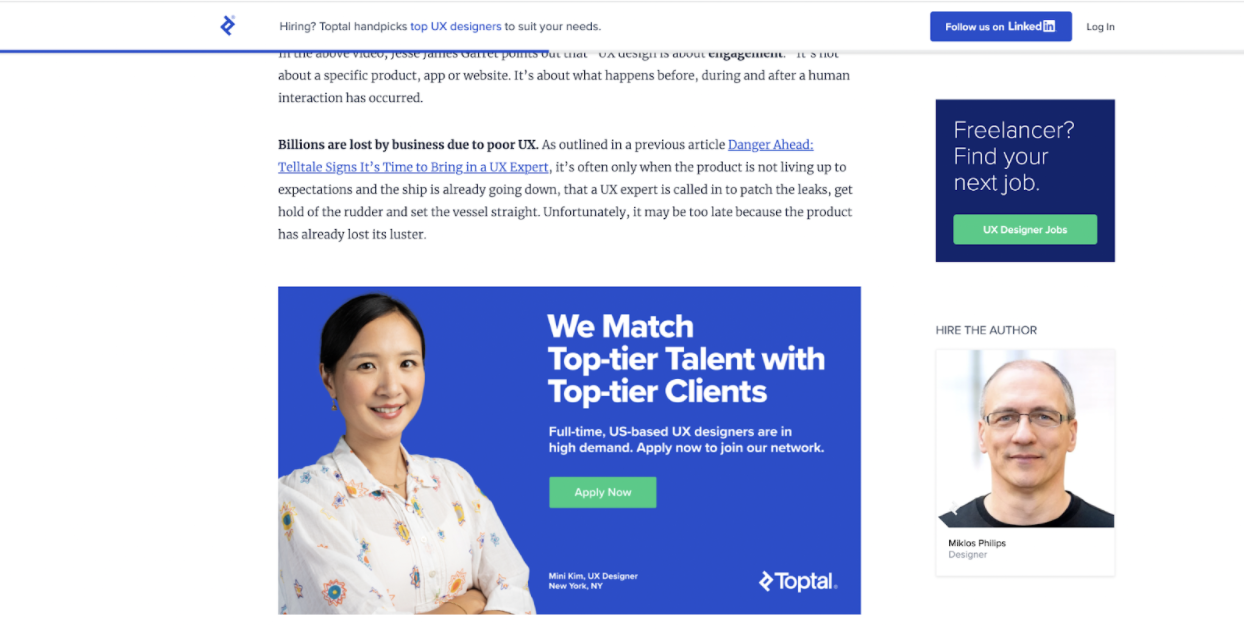
There’s so much going on here. There’s a Hello Bar at the top prompting the website visitor to follow the brand on LinkedIn. There are two sidebar CTAs that ask the website visitor to either look for their next job or hire the author (or both). There’s even an email subscriber signup at the top of the sidebar (not pictured here). Then there’s a CTA embedded in the blog article.
See how this could be overwhelming? Which CTA should I pay attention to when my eyes are being pulled in all sorts of directions? The CTAs also appeal to two different groups: UX designers and the people who hire them. Sure, Toptal is trying to attract both but focusing on one group makes the CTA less confusing for a reader.
I would only focus on the CTA that’s embedded in the blog post and the sidebar prompt asking UX designers to apply for jobs. That way, there is one focus and both would grab the user’s attention before scrolling all the way to the end of the article.
That’s another point to note, where you place the CTA. A sidebar is a great place to put email signup CTAs so those display across your website. But if you’re doing something like what Toptal has done here, it would be best for your sidebar CTA to relate to the CTA within your blog article. Focus on one desired outcome so that website visitors aren’t confused about what to choose.
The in-article CTA is also important. Research shows that website visitors spend 57% of their time reading content above the fold with their attention dropping significantly afterwards. So, it’s a good idea to have your embedded CTA right after your introduction or somewhere at the top of your article.
That’s exactly what we do at GetUplift for our client, iPhone Life.
Using an in-article interstitial, we invite people to subscribe to their Daily Tip email list. We’ve experimented with multiple designs, copy and layouts and have helped grow their email list substantially over time.

That’s not the only place you can put an interstitial though. You can use Hotjar to understand the user behavior on your most popular articles. You’ll see how far down the article most of your readers scroll and the areas that get the most clicks. This data can help you determine the best place to embed the CTA. After all, you’re structuring your blog post to cater to your readers.
How Should You Design The CTA?
I like that Toptal’s in-article CTA is eye-catching and the wording stands out to me. If I was a UX designer looking for top-tier clients, this would appeal to me.
Here’s another example from Neil Patel. He has an in-article CTA that makes his value-proposition clear and is visible close to the introduction of his articles.
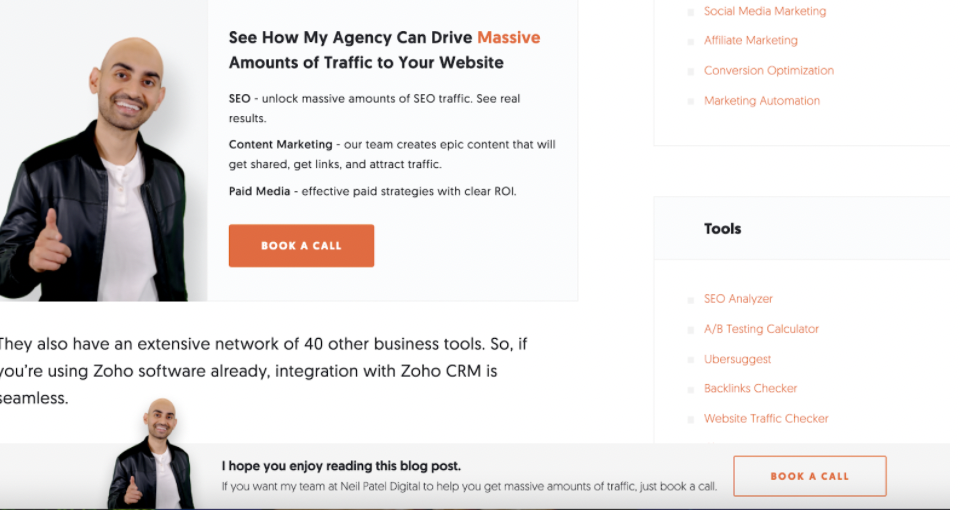
But notice what he does at the bottom. He has a Hello Bar that’s always visible as the reader scrolls and directly relates to the CTA in the article. It doesn’t get in the way and just serves as a reminder to readers that Neil Patel Digital can help them get massive amounts of traffic. All they have to do is book a call.
Let me express a word of caution here though. I’ve used Hello Bar on my website before and it impacted the page load speed. So, I would suggest working with your website developer to ensure that the installation doesn’t impact your page load speed and UX.
Strategy #6: Use Email Marketing
How To Connect Your Blog Content Strategy With Your Email Marketing Funnel
Email marketing is one of the best ways to build relationships with prospects and convince them to become paying customers. A powerful lead magnet is a great way to attract people to sign up for your email subscriber list from your blog post. Talia used a lead magnet to grow her email list by 4,000 subscribers within a few months.
Let’s be clear though. A lead magnet isn’t a generic way of getting people to sign up for your email list as shown in the example below.

A lead magnet is content you offer in exchange for someone’s email address. There are many types of lead magnets ranging from full-blown guides to simple checklists. Before I share tips for choosing the right lead magnet for your business, let’s look at the most common lead magnet mistakes.
3 Common Lead Magnet Mistakes
1. Creating A Lead Magnet That Doesn’t Help Your Audience
A lead magnet isn’t about selling your products or services. Instead, it’s your opportunity to help your prospects solve one of their most important pains. You’re not giving your trade secrets away for free. What you’re doing is helping people solve a smaller problem so they’re more likely to trust you to solve their bigger problems.
Do This Instead
Identify one pain your prospect has and create a lead magnet that solves that specific problem. Here’s an example.
The Predictive Index has a series of research reports that relate to their core business, talent optimization.
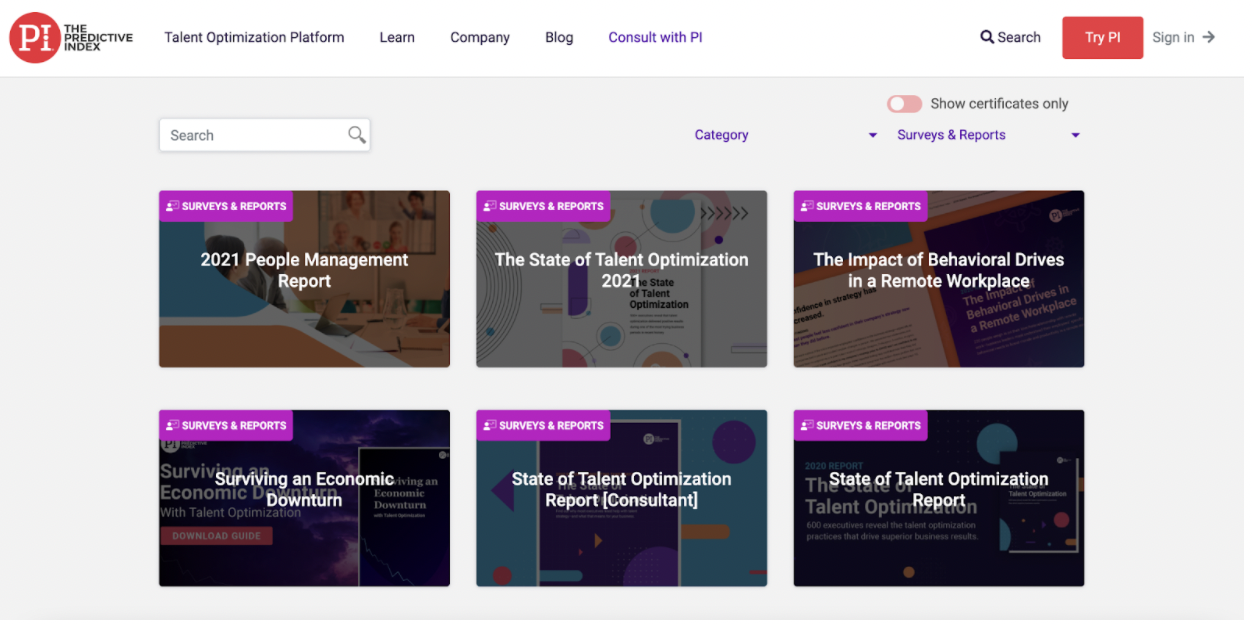
Clicking on one of these reports leads you to a page where key findings are summarized. Let’s use The State of Talent Optimization 2021 report as an example. There’s a CTA at the top that prompts you to download the full report.
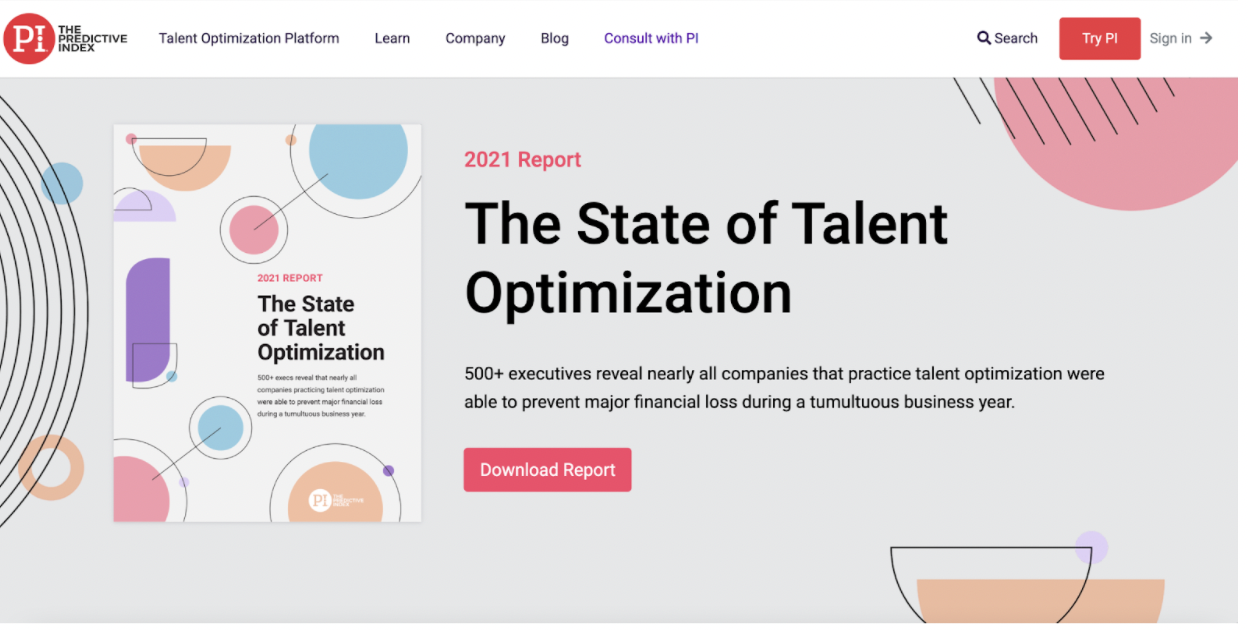
That CTA button is where the magic happens. You’re prompted to submit your email address in order to receive the full report.
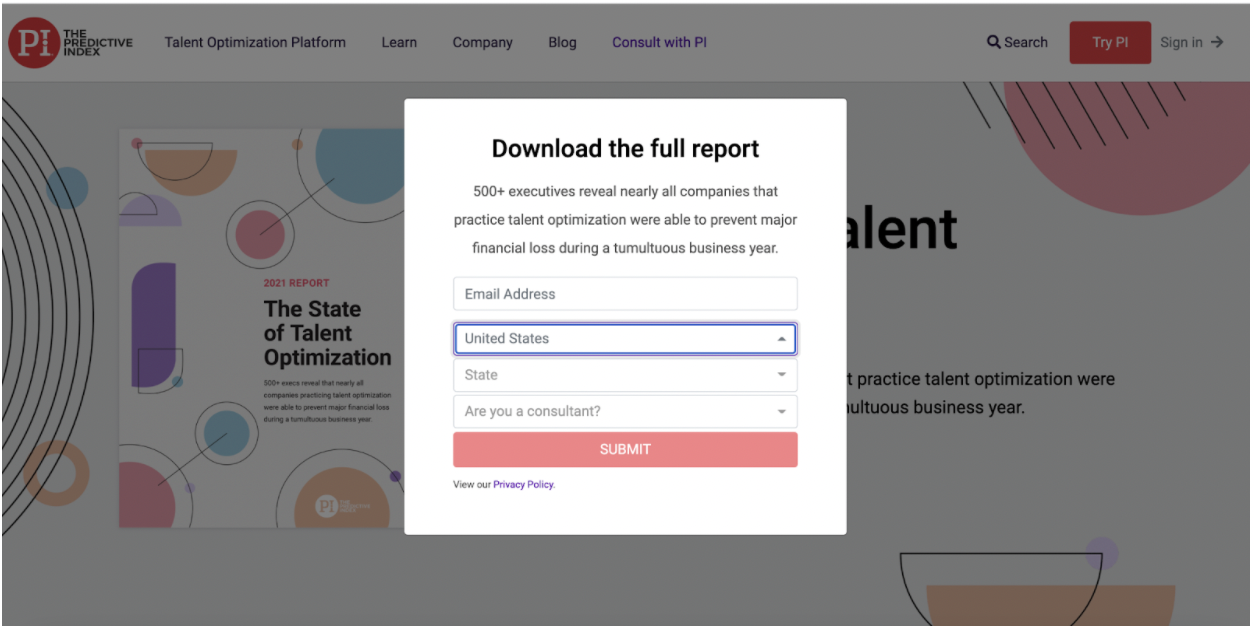
This example from The Predictive Index works well for three main reasons:
- The lead magnet is a report based on research they’ve thoroughly conducted. So, you know you’re getting valuable insights based on first-hand knowledge.
- They tease you with the main points from the report on the webpage. So, you’re already getting value before you even download the report.
- The pop-up piques your interest with an interesting finding from the report.
An executive who wants to understand the state of talent optimization would find this resource valuable.
So, how does this connect to blog content? If you read blogs on the Predictive Index’s website that relate to the state of talent optimization, you’ll notice that links are included to this report page. Anyone who clicks on the link from the blog post and wants the full report will become an email subscriber.
2. Making It Mandatory For People To Sign Up To See Your Content
Sure, I understand that some businesses use content as their main source of revenue. But content is also what you use to build trust with your audience. Someone who’s landing on your website for the first time wants to get a sense of what your content is like without all the barricades of opt-in forms and subscriptions.
Do This Instead
Even the most reputable sites that use content for revenue offer some of their content for free before asking people to subscribe. For instance, the Harvard Business Review allows website visitors to view three free articles per month before they’re prompted to subscribe.
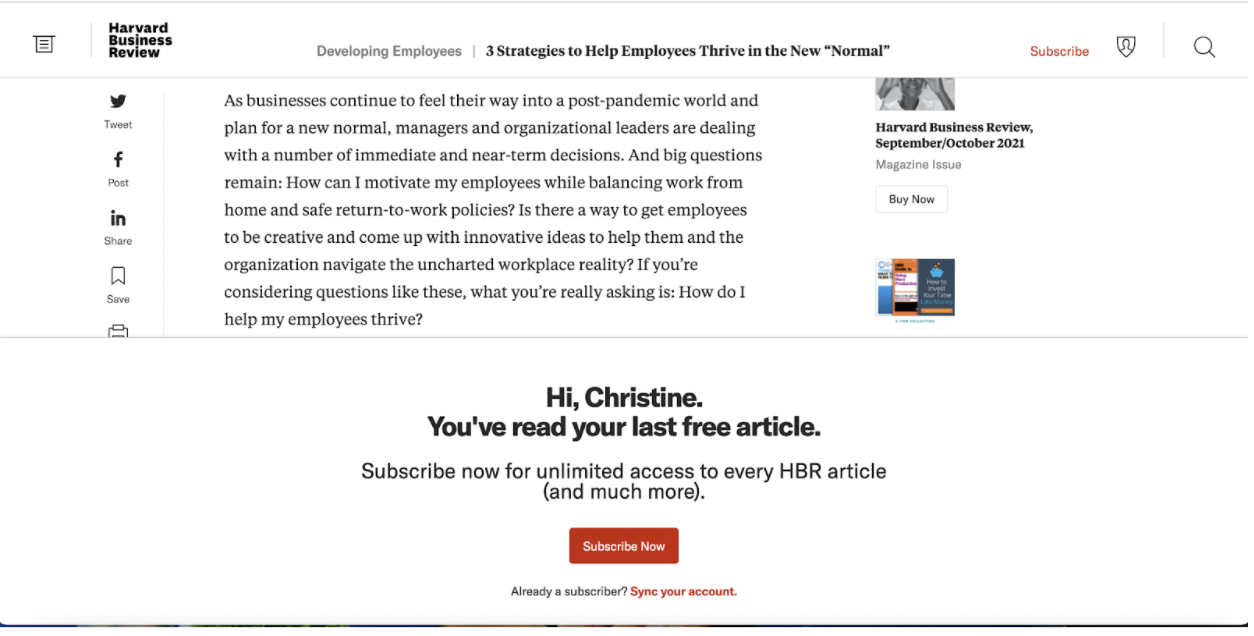
This is a model you could also adopt. But I recommend offering all your blog content for free and then creating specific lead magnets relevant to your blog posts. People already trust the Harvard Business Review and won’t hesitate to subscribe to access more articles. Chances are they won’t do the same for your content.
Here’s an example from the GetUplift blog. Talia wrote a comprehensive article on color psychology that busts some big myths. She includes a prompt in that article for readers to download her color psychology worksheet. This pop-up has helped her get about 350 email subscribers.

3. Deceiving People
In one of her examples, Talia shares a story of a website that uses a website health checking tool as a lead magnet. She put in a website URL and expected to see a breakdown of all the good and bad aspects of the website. She also expected to see suggestions for fixing the issues. Instead, she was greeted by a vague page which prompted her to hand over her email address for someone to get back to her with the suggestions.
Do This Instead
People expect you to provide exactly what you promise. So, use your Thank You page and the first email in your sequence to deliver exactly what they’re expecting.
Here’s an example from Teachable. This in-article CTA is embedded into one of their blog posts.
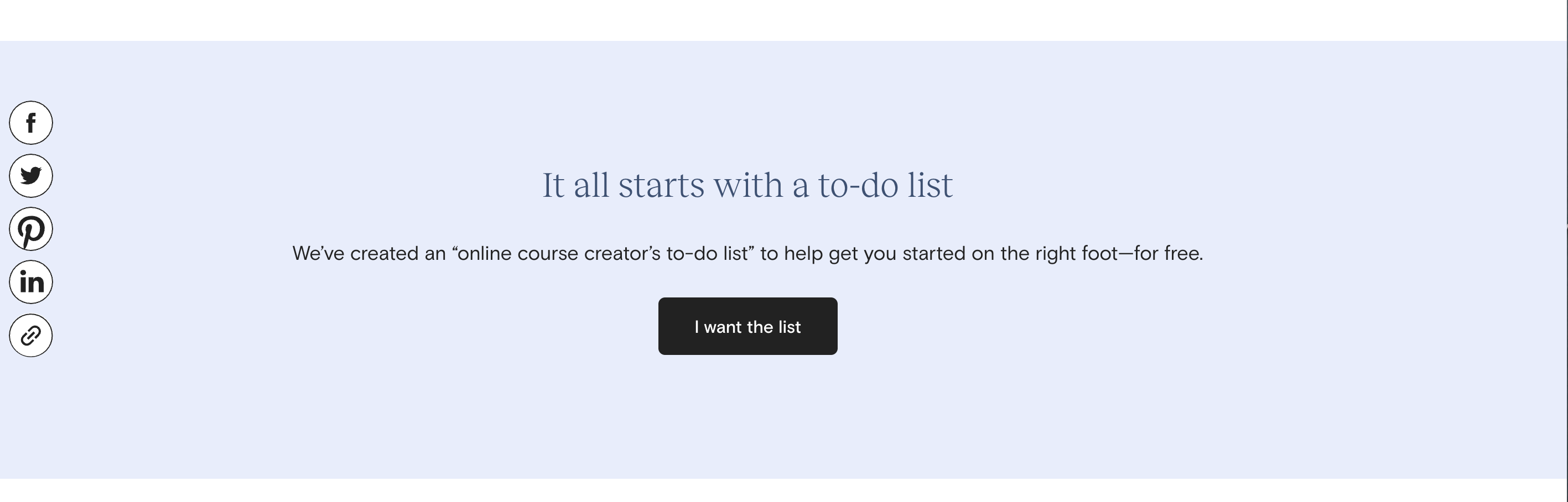
Clicking the CTA leads to this popup.
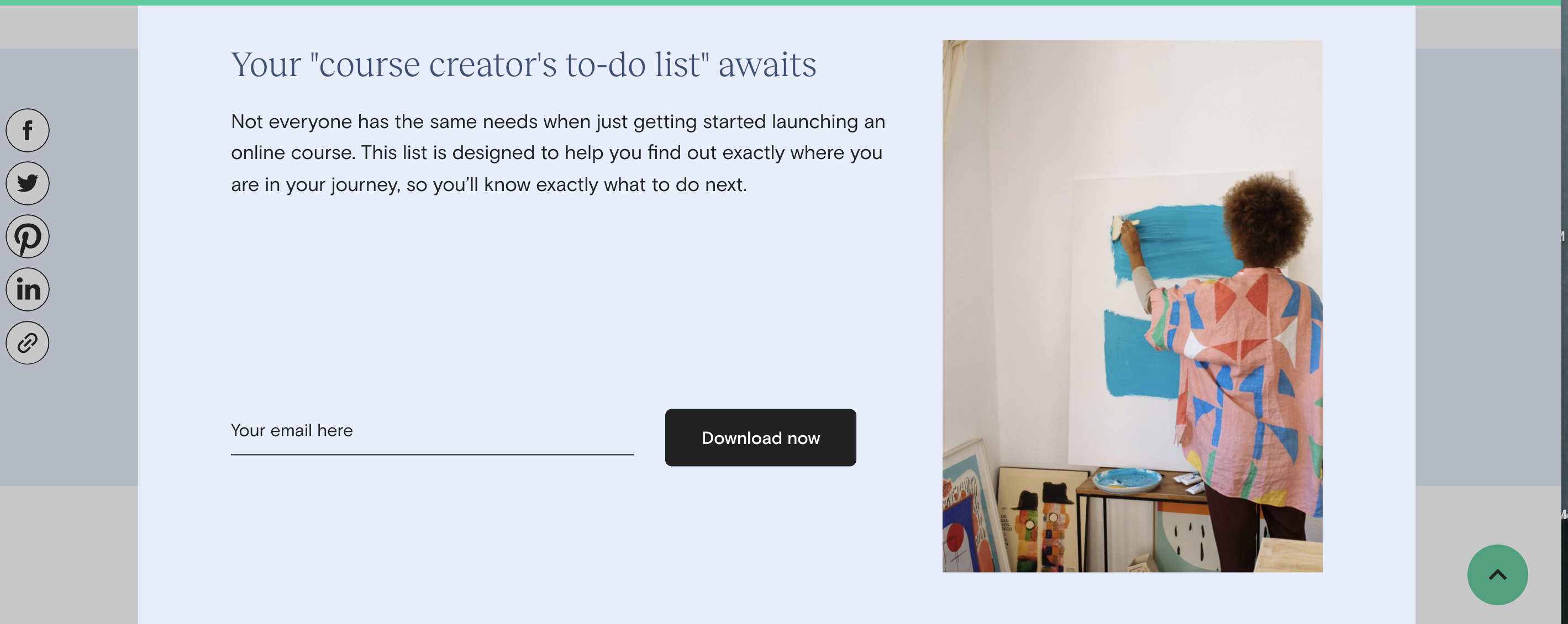
The email below follows.

The email provides exactly what they promised, a course creator’s to-do list. So, remember that your lead magnet should always lead to your providing exactly what you promised. That’s what your prospects expect.
You can learn more about creating great lead magnets by watching Talia’s video.
Use Pop Ups Carefully
I must point out that pop ups should be used carefully on your website, especially on the mobile version of the website. Pop ups should only appear for a short period of time on the mobile version of a website.
Also, you shouldn’t use intrusive pop ups (popups that affect the website experience). Ignoring these important considerations increases the chances of Google penalizing your website and, therefore, reducing your search engine rankings.
Final Words
Content marketing is a long game. It’s highly unlikely that you’ll get instant conversions from blog content, but you can still set up your blog posts for conversion success by creating topic clusters, using well-designed CTAs, and creating lead magnets that bring valuable people into your email marketing funnel that are more likely to convert.
One of the best benefits of business blogging though is that you’ll see the returns in the long-term. You’re running a marathon, not a sprint. So, keep publishing blog posts while setting them up for success. Your hard work will pay off.

Christine McLean
Christine is the CEO and Founder of CEM Writing Services. She does more than write blog articles; she provides a complete content marketing experience based on a proven content strategy. Her work includes customer research, content creation (articles, videos, podcasts, guides etc.), and content promotion. You can find out more about her by visiting her website.
Facebook Comments
Powered by Facebook Comments








Thanks for sharing this blog, it was very helpful and informative.
Hi Christine,
Glad I found someone who agrees that it’s not about the overnight success, but the end result. It takes time to design a conversion funnel and optimise it. After that, the easy part begins 😉
Thanks for sharing!