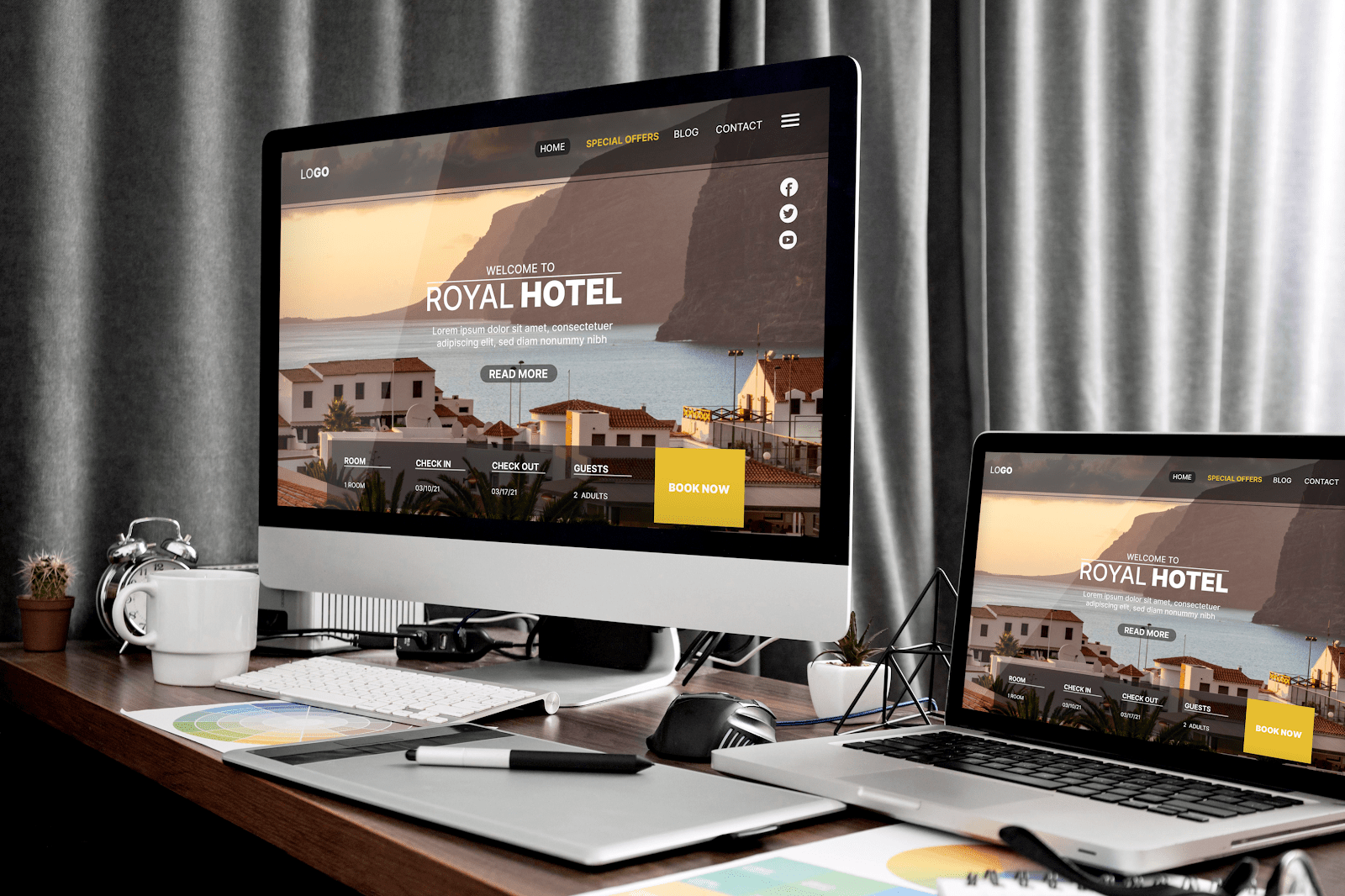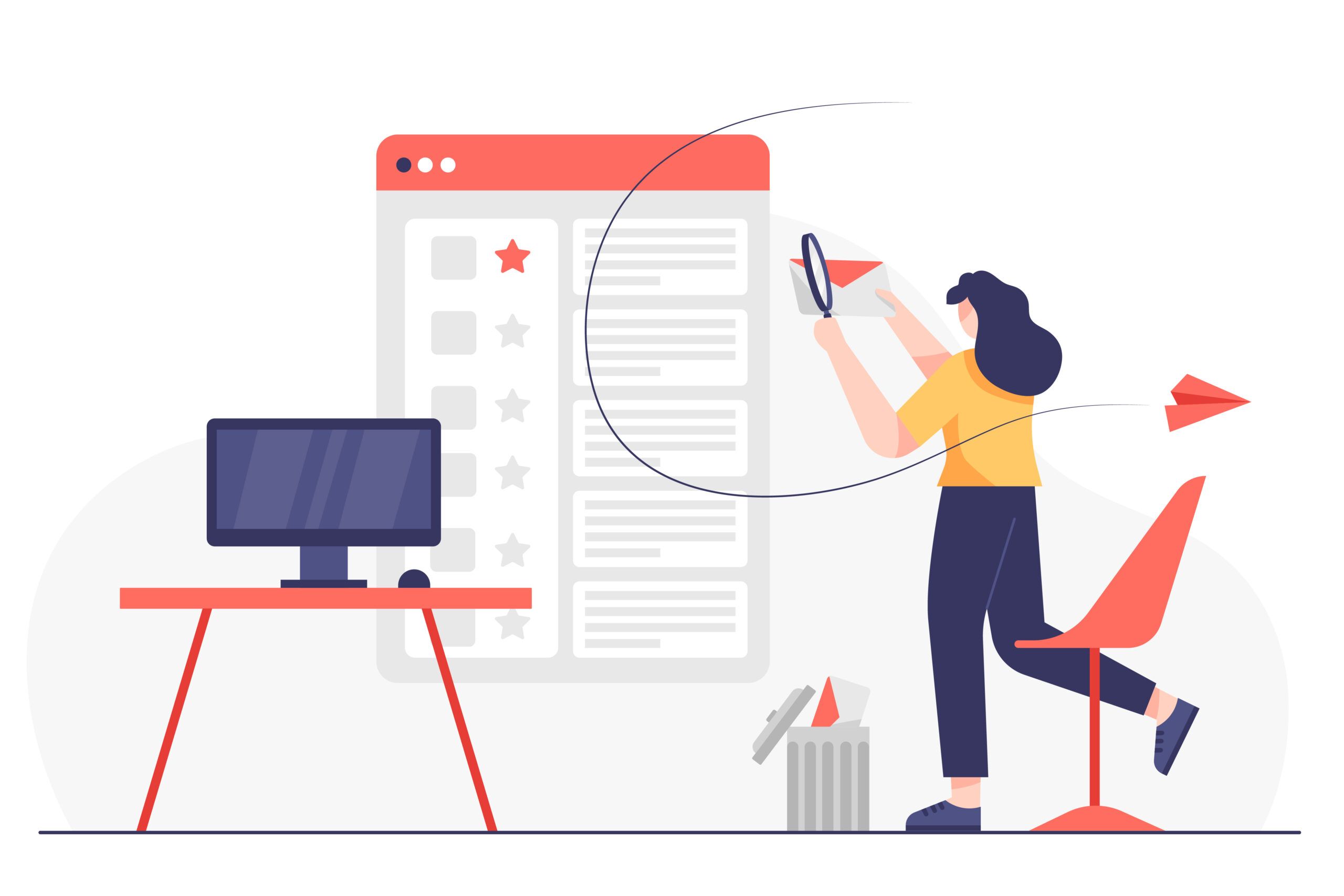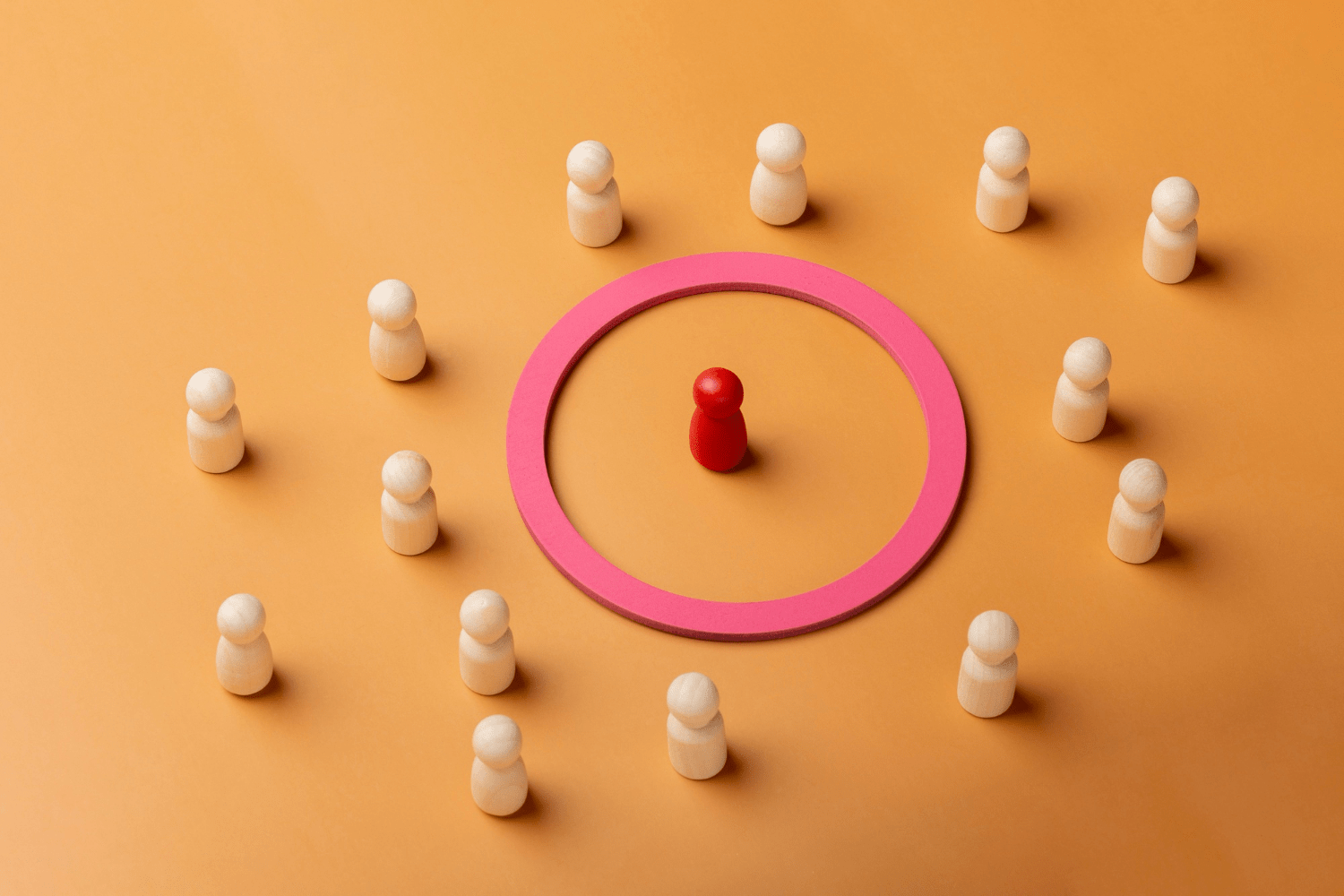Landing pages are like digital welcome mats for your website; they're the first thing visitors see when they click on...

Top 5 Product Analytics Tools to Use in 2023
Adopting a data-driven culture is one of the most critical aspects of digital transformation. Businesses now make decisions based on data rather than gut instinct or personal opinion. It requires companies to invest in modern product analytics tools to make sense of all the data they collect to improve their products.
Specialized product analytics tools allow businesses to track customer behavior across multiple channels, identify trends and optimize their product offerings. These tools also help companies improve customer engagement, conversions, and retention.
One such solution is FullSession, our product analytics software that enables you to gather in-depth product metrics. You can monitor user behavior on your website, web app, or landing page with session recordings, replays, and interactive heatmaps. You can also get customer feedback directly thanks to website feedback forms and track trends with customer feedback reports.
Schedule a demo or start your 14-day free trial to see how FullSession works.
If you’re researching the best product analytics tools, you’re at the right place. In today’s article, we will share the top five solutions on the market, evaluate their features and benefits and help you make your choice faster.
Let’s start by sharing some essential details about product analytics tools.
What are product analytics tools?

Image source: Freepik
Product analytics software tools allow you to track how, when, and why people use your products. You can understand what users like and don’t like and whether they have problems during their sessions.
Product analytics tools also help you improve your products and make better decisions about how to market and sell them.
Now, let us look at the kinds of data you can collect with product analytics tools.
What data do product analytics tools collect?

Image source: Freepik
Product data reveal much about your users and their interactions with your website, online shop, or landing page:
- User demographics help you understand how age and gender influence customer behavior.
- Product usage patterns let you see how often people use your product, what elements they like the most, and how much time they spend on your site or app.
- User engagement shows how engaged users are with your product.
- Session analytics helps you understand what is happening during user sessions.
This data can be precious to most businesses. Let’s explain why.
How do companies use product analytics tools?

Image source: Pixbay
Product analytics tools help you measure product performance, monitor customer usage, and evaluate your marketing strategies. Some common use cases include
- Tracking sales – you can track sales data and analyze related information such as customer demographics.
- Identifying possible customers – you can find customers interested in your product and create special offers to motivate them to become your users.
- Measuring marketing effectiveness – you can track and optimize the effectiveness of your sales or marketing campaigns.
- Tracking performance internally – you can analyze the overall product performance and improve accordingly.
- Finding problems – you can detect worrying trends and issues that frustrate your users.
Considering various use scenarios, it’s no wonder product analytics tools provide many benefits. Let’s discuss the most important ones.
Six benefits of a product analytics tool

Image source: Freepik
The benefits of a product analytics tool include the following:
- You can gain valuable insight into customers’ needs and behaviors. It helps you decide which features and updates to include in your next release.
- You can evaluate the impact of these changes by measuring engagement rates or funnel drop-offs. You can also identify growth opportunities or factors contributing to low retention rates.
- You can identify problems and gaps in your product before they become more costly and harder to fix.
- You can improve communication between different departments within your company. Real-time data helps ensure everyone is on the same page about what’s working or needs to change.
- Improve customer satisfaction. You can improve employee morale and reduce churn rates by measuring how happy your customers are with your product.
Of course, product analytics platforms also have some drawbacks, so let’s explain some of them.
Three drawbacks of product analytics software

Image source: Freepik
Here are the most critical problems with product analytics tools:
- Costs – you have to pay for product analytics tools and hire people who can analyze the data. It can get expensive.
- There are no guarantees – with most tools, you can never be sure the data you collect provides accurate results and reveals key issues behind user frustration.
- It requires considerable time – you have to set the system up and then collect data over long periods to identify trends.
Of course, you can overcome these issues with good software, but to do that, you first need to know what constitutes a good product analytics platform.
What features to look for in product analytics tools?

Image source: Freepik
There are a few key things to look for in a good product analytics platform:
- It should be able to handle a large volume of data. It is essential because you want to be able to track as much information as possible about your product.
- The platform should be easy to use. You want to spend only a little time figuring out how to use the software.
- It should be able to provide you with insights promptly. You don’t want to wait weeks or even months to get information about your product.
- The platform should be affordable and aligned with your budget. You don’t want to spend a fortune on software that you may not even use that much.
Based on these critical points, we’ve used several parameters when evaluating the best product analytics tools on the market.
Product analytics tools: Our evaluation parameters
To evaluate each tool, we’ve looked at the list of features, general ease of use, and customization options. We’ve also considered the quality of customer support, deployment, integrations, and pricing plans. Let’s start with our list.
Five best product analytics tools to start using today
Below are five product analytics tools you should consider. Each has pros and cons you should evaluate before making the final decision. Let’s share critical information to clarify any misconceptions about these tools.

FullSession is a behavior analytics tool that lets you collect data regarding user behavior. You can observe what customers do during sessions to understand their problems and improve your product to boost customer satisfaction, engagement metrics, and conversion rates. What’s best, you can achieve this without affecting your website performance.
Who uses it
FullSession is an excellent choice for web designers, marketers, web analysts, product managers, and UX/UI research teams. It’s popular in the e-commerce industry.
Deployment
Start your 14-day free trial and install a code snippet on your website. You can read detailed guides showing how to integrate FullSession with the most popular platforms.
Features list

FullSession provides session recording tools to watch users while navigating and using your website. It shows valuable data regarding user interactions and helps you notice issues that hinder your product’s progress. You can improve the design, content, or layout of your website or online shop and provide an optimal user experience.

You to monitor user activity in days, weeks, months, or even years. You can watch entire sessions, skip periods of inactivity, pause, fast forward and rewind each session recording.
FullSession session recording and replay data
- User locations and IP addresses
- Visited URLs
- Visit sources
- Session list
- The session event data
- Screen resolutions
- Average time on page
- Total active time on pages
Website heatmap tools can be helpful if you want to understand better how users interact with your website. FullSession provides several interactive heatmaps, including cursor, clicks, and scroll maps.
You can use this information to see where users struggle on your site and conduct a customer experience analysis to understand how to improve your product.
Let’s share some examples of FullSession interactive heatmaps.
Click maps

As the name suggests, click maps let you see what elements people click on the most on your web pages. Click tracking allows you to see what draws their attention.
Mouse movement maps

By mapping out cursor movements, you can see where users spend the most time and identify areas that may be causing confusion or frustration. This information can be invaluable in making your site more user-friendly.
If you notice that users spend much time figuring out how to use a particular feature, you can make changes to make it more intuitive. Or, if you see users getting frustrated with a specific process, you can streamline it to make it more efficient.
Scroll maps

A scroll map represents how far users scroll down a page. It allows you to see which areas of the page are most popular and where users are most likely to scroll to.
You can use this information to place essential messages (such as a Call to Action) in the perfect spot. Scroll maps are handy for long pages, such as articles or product listings.

Customer feedback tools allow you to collect customer feedback without paying for specialized NPS software. You can ask users questions with a customer feedback form and watch session recordings to understand your users better.

You can see all customer feedback on our dashboard, which makes tracking trends over time easy. The page offers various details, such as
- Author’s identity
- Form’s name
- Creation date
- The number of responses
- Activity status

When monitoring your customer feedback forms, you’ll access even more details:
- Form’s ID
- URL
- Date
- User comments and individual feedback
- User sentiment (rating)
- Browser used

FullSession offers powerful segmentation and filtering features. You can find what you want to see during specific sessions with ease.
FullSession also offers a metrics page you can use to see website details, including
- % of sessions on mobile devices
- The number of dead clicks and error clicks
- Average page load speeds
- Median scroll depth
- Console errors
FullSession also helps with in-team and cross-team cooperation. You can leave notes to share information with other people.
You can use our platform to track conversion rates and other conversion-related data: % of converted users, time to convert, and more.
What makes this tool unique
FullSession is a great product analytics platform that is easy to use and offers excellent data quality. It doesn’t slow down the website and respects users’ privacy – instead of actual recordings, you watch reproductions that don’t contain sensitive data. It gives you access to everything you need to provide the best UX to your customers.
Integrations
You can integrate FullSession with Wix, WordPress, BigCommerce, and Shopify.
Customer support
FullSession offers a help center page with a FAQ, guides, and a blog full of helpful articles. You can also contact our company using chat.
Pricing
We’re offering a free trial to create an account and try all the FullSession features without paying anything. We don’t ask for your credit card information.
After the trial period, we offer three pricing plans:
- Basic – $39/month, 5000+ sessions per month, 45 days of data retention. Available features: session replay segments, feedback tools, filters, widgets, session sharing, tracking rage clicks and error clicks, and recording rules.
- Business – $149/month, 25 000+ monthly sessions, 90 days of data retention. Includes everything from the Basic plan, dev tools (for user Identification), and interactive heatmaps.
- Enterprise – a customizable plan for enterprise-level companies, 365 days of data retention. You can use FullSession on an unlimited number of websites. You also get access to dedicated personal help and priority support.
Pros
- Real-time data regarding user interactions, behavior, and engagement
- Easy to use
- Has a 14-day free trial
- Advanced filtering options
- Doesn’t affect website performance
- Respects the privacy of users
Cons
- You can’t use FullSession with mobile apps
2. Auryc

Image source: G2
Auryc is a visual analytics platform that lets you analyze customer experience on websites and mobile applications.
Who uses it
Various specialists can use Auryc: customer support teams, UX designers, marketers, product teams, finance, operations, and IT departments.
Deployment
There is no information about deployment on the official website.
Features list
- Session replay – you can watch user interactions
- Voice of customer – customer feedback tools offer additional information
- Event market – you can analyze data on events retroactively
- Heatmaps – you can track clicks, movements, and scrolling
- Insights – the platform offers advanced analytics and dynamic reporting
- Mobile app analytics – you can use Auryc with mobile applications
- Smart funnels – the tool helps you with funnel analytics
- Smart path analysis – you can track the user flows
- Reports – you can create comprehensive e-commerce and B2B reports
What makes this tool unique
Auryc is a comprehensive product analytics tool with plenty of good features. You can also use it to analyze mobile applications.
Integrations
Auryc integrates with many well-known tools, including Jira, Google Optimize, Optimizely, Slack, Big Commerce, Shopify, and WordPress.
Customer support
There is no information about customer support on the Auryc website.
Pricing
The company doesn’t provide pricing details on the website.
Pros
- Provides various kinds of data
- You can use it on mobile devices
Cons
- Vague website: no information regarding pricing, deployment, or contact details
- Videos can be memory-intensive
- Some users complain about the maturity of some of the features
3. Indicative

Image source: G2
Indicative is a business intelligence platform that lets companies optimize their operations. It provides data regarding customer habits and allows you to understand them better.
Who uses it
Indicative is a tool for product managers, marketers, and data analysts.
Deployment
Indicative reads data directly from your website or app. To use it, you have to integrate it with your system. The company provides guides on how to do it.
Features list
- Multipath funnel – you can uncover points of conversion
- Journeys – you can see the paths users take
- Segmentation – you can segment the user base and personalize the experience for specific user groups
- Cohort analysis – you can identify what drives retention
- People insights – you get additional insights regarding the user journey
- Dashboards and reporting – dashboards and reports help you visualize data
What makes this tool unique
Indicative is a reliable tool for basic analysis. You can use it with mobile applications. However, it has a somewhat limited feature set, and it’s pricey for what it offers.
Integrations
Indicative offers a solid list of integrations, including BigQuery, Firebase, Amazon Web Services, Amazon Redshift, and Snowflake.
Customer support
Indicative provides a FAQ, a help center, and tech documentation. You can also contact the company via e-mail.
Pricing
Indicative has three plans:
- Free – limited to 25M events/month and six months of data history. You can’t access all the features.
- Growth – $249/month, custom event volume, 1-year data history, full access to essential analytics tools.
- Enterprise – customizable plan with access to advanced analytics.
Pros

Image source: G2
Pendo is a platform to collect data to boost product adoption and engagement and improve user/product experience. There are, in fact, two tools – Pendo Engage and Pendo Adopt – but they form one comprehensive solution.
Who uses it
Many specialists can use Pendo – marketers, product managers, UX researchers, web designers, and others.
Deployment
To use Pendo, you must install a code snippet on your website. The process is a bit complicated, but the company offers detailed guides.
Features list
- Analytics – you get plenty of data about feature adoption, user behavior, and more.
- In-app guides – Pendo helps create in-app communication
- Roadmapping – you can create roadmaps for your products
- Mobile support – Pendo supports mobile websites and apps
- Voice of the Customer – you can collect customer feedback
What makes this tool unique
Pendo is a decent analytics tool if you don’t need in-depth data. It also offers the option to create in-app guides. However, some platforms provide a much richer feature set for a similar price.
Integrations
You can integrate Pendo with various technologies, including Hubspot, Jira, Salesforce, Zendesk, BigQuery, and many others.
Customer support
Pendo offers dedicated help pages for each tool (Pendo Engage and Pendo Adopt). There’s also an academy website (a knowledge base).
Pricing
Pendo has four pricing plans:
- Starter – $7000/year with access to basic features.
- Growth – pricing is not provided. It allows you to use Pendo with a single web or mobile application.
- Portfolio – pricing is not provided. You can analyze multiple mobile and web apps.
- Premium – pricing is not provided. There is a customizable plan for large companies.
There’s also a free trial.
Pros
- Roadmaps help guide the product in the right direction
- Supports mobile devices
Cons
- Some users complain about limited data visualization
- Some reviews mention bad web performance, which impacts user experience
- Expensive for what it does
- It could be more intuitive

Image source: TrustRadius
GainInsight is a customer success platform to learn more about your users and their interactions with your product. The platform has three components: Customer Success, Customer Experience, and Insided.
Who uses it
GainInsight is for product teams, customer experience specialists, sales operatives, IT departments, community teams, and executives.
Deployment
To use GainInsight, you have to integrate it with your system, and the process is quite complicated – you’ll need the help of a software developer.
Features list
- Advanced product analytics – helps you reveal growth opportunities and analyze user paths and funnels.
- Native omnichannel engagement – you can set up and edit in-app engagements and create onboarding checklists.
- Closed-loop feedback – create in-app surveys and collect feedback at a scale.
- Product communication – easy way to keep users informed about your product.
- Horizon analytics – you can track trends over time using data presented on dashboards.
- Success planning – GainInsight helps you get your product into a better shape.
What makes this tool unique
GainInsight is a set of several tools that together form a comprehensive and useful platform that lets you analyze and improve various aspects of your product. It can be a bit challenging to use, however.
Integrations
You can integrate GainInsight products with various platforms, such as Salesforce, Sap CRM, HubSpot, Microsoft Dynamics, Zoho, Zoom, and more.
Customer support
GainInsight provides tech documentation for each of its products. You can also contact the company via chat or phone and submit a ticket on the website.
Pricing
GainInsight has separate plans for several components of its platform, but the company doesn’t provide pricing details.
Pros
- You can use it with SaaS services, desktop, and mobile devices
- Comprehensive and robust tool that lets you collect various kinds of data
Cons
Here’s a short comparison of all five tools mentioned in this article.
|
Features |
FullSession |
Auryc |
Indicative |
Pendo |
GainInsight |
|
Real-time Session recording |
✔ |
✔ |
✘ |
✘ |
✘ |
|
Funnel analysis |
✘ |
✔ |
✔ |
✔ |
✔ |
|
Conversion tracking |
✔ |
✔ |
✔ |
✔ |
✔ |
|
Behavioral analytics |
✔ |
✔ |
✘ |
✔ |
✘ |
|
Customer segmentation |
✔ |
✔ |
✔ |
✔ |
✔ |
|
A/B testing |
✘ |
✘ |
✘ |
✘ |
✘ |
|
Customer journey mapping |
✘ |
✔ |
✔ |
✘ |
✔ |
|
Dynamic heatmaps |
✔ |
✔ |
✘ |
✘ |
✘ |
|
Customer feedback |
✔ |
✔ |
✘ |
✔ |
✔ |
|
Insights |
✔ |
✔ |
✔ |
✘ |
✔ |
|
Free trial |
✔ |
✘ |
✔ |
✔ |
✘ |
|
Free version |
✘ |
✘ |
✔ |
✘ |
✘ |
Product analytics tools: The final verdict
Product analytics is a crucial part of digital transformation. It helps businesses identify the right channels for growth and improve the performance of their products. With the right product analytics tool, companies can gain valuable insights into their customers’ needs and behaviors. In our opinion, FullSession is among the best.
The session recordings and replays will allow you to observe real user interactions, while interactive heatmaps and customer feedback will provide more context for what you saw on the screen. Our platform’s segmentation and filtering options help you find the data you need at any given moment.
FullSession is a complete package you can use without affecting your website’s performance. Schedule a demo to get more information, or start your 14-day free trial!
FAQs about product analytics tools
Here are answers to some common questions about product analytics tools.
What is the best analytic tool?
In our opinion, FullSession is the best product analytics tool. It provides a great mix of features and ease of use. You can check it out right now by starting your free trial!
Is Google Analytics a product analytics tool?
Yes, Google Analytics is a product analytics tool. It’s one of the first platforms of this type. Marketers use it to collect and analyze their website visitors’ behavior. Companies can then use this data to improve the website’s performance and identify trends to help guide future decisions.
What are the types of product analysis?
There are many types of product analysis, each with its purpose. You can use it to understand the market and determine a new product’s viability. You can also test assumptions, identify improvement opportunities, find gaps in current offerings, and access market data on demand for certain products/services.