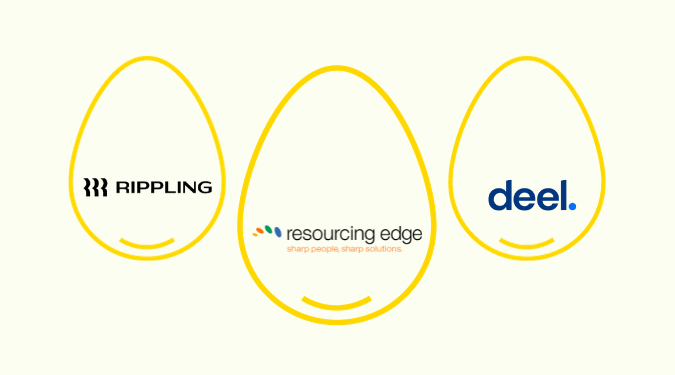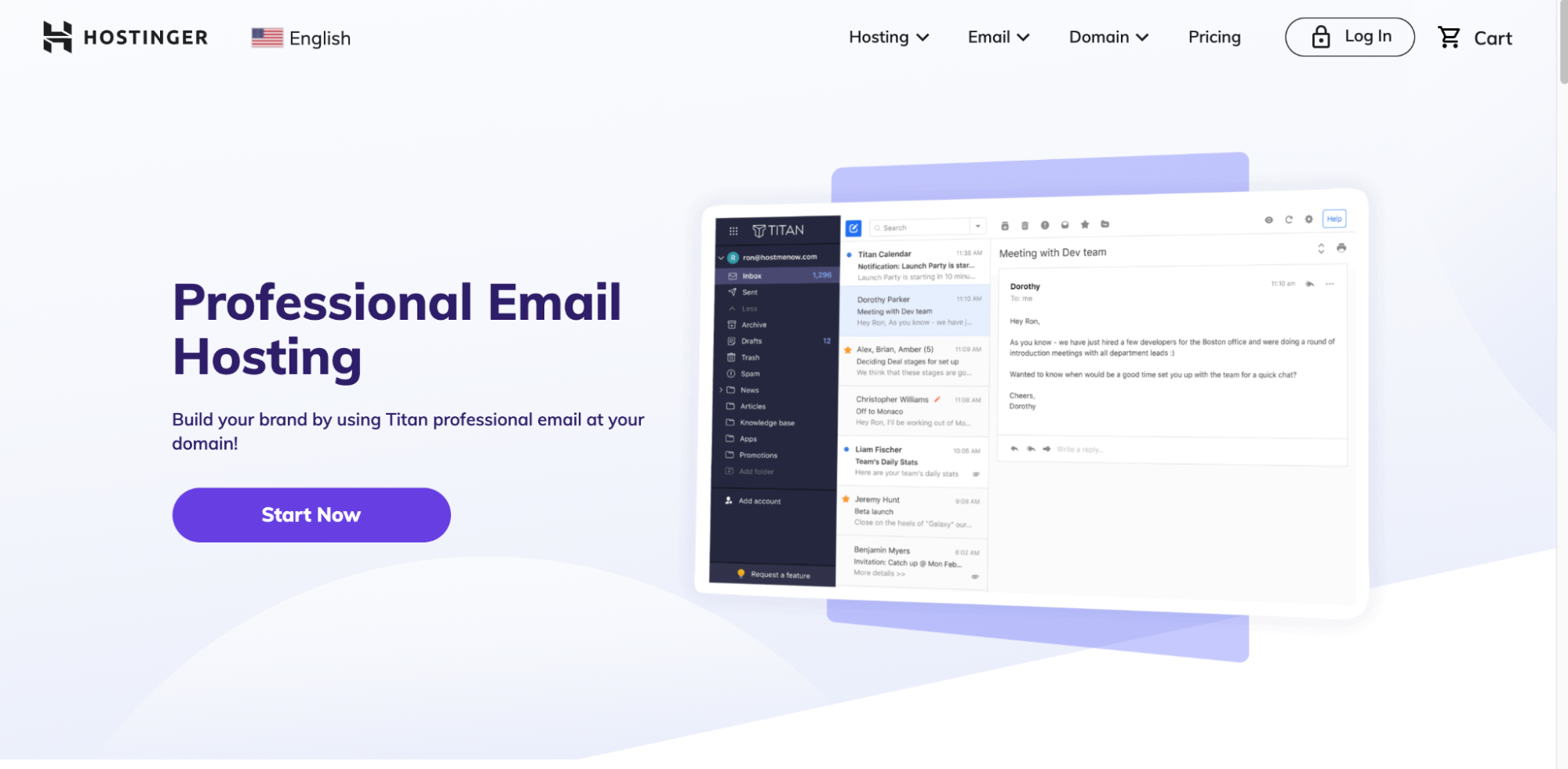Payroll reconciliation is far from exciting, but it’s one of the most important parts of running any business. This in-depth guide will explain everything you need to know about reconciling your payroll—including quick tips and long-term strategies to lessen the burden.
Why Payroll Reconciliation Is So Important
In finance terms, “reconciliation” is the process of ensuring all records of the same event are matching and accurate. For payroll, this means you need to verify that your ledger matches the actual payments sent to employees. All of your bookkeeping records need to reflect the employee’s actual pay plus all of the deductions from their paychecks.
The payroll reconciliation process is important for several different reasons.
First, it helps ensure that you’re running accurate payroll. Payroll reconciliation also helps you maintain accurate records for financial reports and compliance.
If your payroll and ledger don’t match up, it’s going to be a nightmare when it’s time to generate quarterly and year-end reports. Going back through hundreds, if not thousands, of records to find the error is like trying to find a needle in a haystack.
Failure to perform payroll reconciliation can also create problems if any local, state, or federal government agency needs to see your records for compliance purposes. Every business needs to maintain accurate records for payroll taxes and withholdings.
Payroll reconciliations also make it much easier for you to prepare year-end W-2s for employees. The form shows all of their wages and deductions for the year, which must be accurate.
Comparing payroll to your ledger might seem simple in theory if you just have a handful of employees. But at scale, the task’s challenges grow exponentially.
Modern payroll software offers companies the opportunity to automate many of the manual steps that go into reconciliation. They’ll also make it easier for employees to report tips, expenses, and so on, which makes tracking every last transaction that much easier.
If your company is struggling with monthly or annual payroll reconciliation–you shouldn’t be. By rethinking how you handle this process, you will be able to reduce the opportunity for errors to happen and reclaim valuable time for your employees by
Quick Tips to Improve Payroll Reconciliation Today
Payroll reconciliation is a complex process. But there are some things you can do immediately to streamline reconciliations and make your life much easier.
Tip #1 — Use a Modern Payroll Service
Effective payroll reconciliation all starts with your payroll system. Today, online payroll services have simplified the way businesses of all sizes process payroll.
These tools make it easier to process each pay cycle, improve accuracy and provide resources for simple reconciliations.
Look at a tool like Gusto—one of our top recommendations for payroll software. The system automatically calculates and files your payroll taxes, eliminating countless hours of manual work on your end.
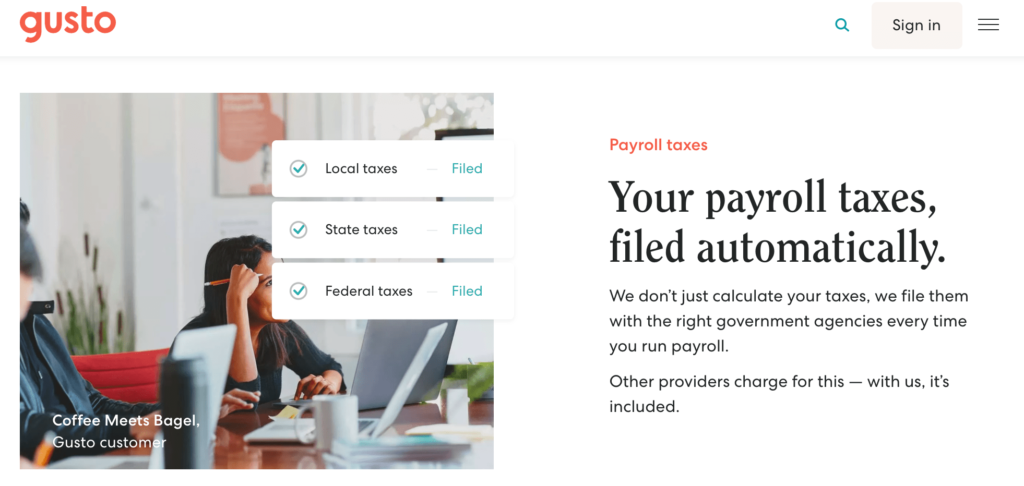
Gusto generates simple payroll reports based on your payroll history, bank transactions, tax payments, and more. These reports make it really easy to conduct payroll reconciliation, as all of the numbers are right in front of you.
Even better—the platform also integrates with your accounting software. This allows you to compare those transactions in real-time for simple reconciliations.
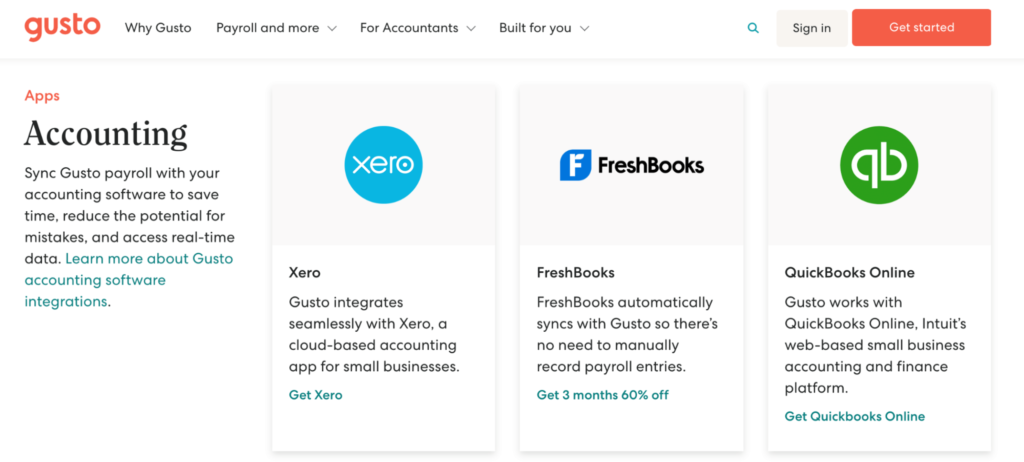
It syncs with QuickBooks, Xero, Clover, Upserve, Freshbooks, tax apps, banking tools, and so much more.
The accounting integrations essentially allow you to reconcile your payroll in minutes. All of your payroll numbers will automatically sync with the accounting software, and you can compare everything in one place.
When you pair that with the fact that Gusto generates payroll reports automatically, you’ll quickly realize that payroll reconciliation has never been easier. You essentially have everything you need at your fingers to quickly and accurately reconcile your payroll.
Gusto plans start at just $40 per month plus $6/employee per month. Even the entry-level package supports payroll reports and accounting integrations.
Tip #2 — Conduct a Payroll Reconciliation Before Payday
Most businesses run reconciliation after the payments have already been issued to employees. But fixing errors is significantly harder once everyone has been paid.
By quickly reconciling payroll at least two days prior to issuing checks, it will save you a ton of time in the long run trying to fix errors.
A simple trick for pre-payday payroll reconciliations is comparing the upcoming pay cycle to similar pay periods. This works well if you’re paying employees a fixed salary without any variation from paycheck to paycheck.
When you look at these side-by-side, it will be easy to spot any glaring discrepancies before the payroll is officially issued.
Payroll software like Gusto will give you a quick summary of the payroll numbers before you submit everything and payments get issued.
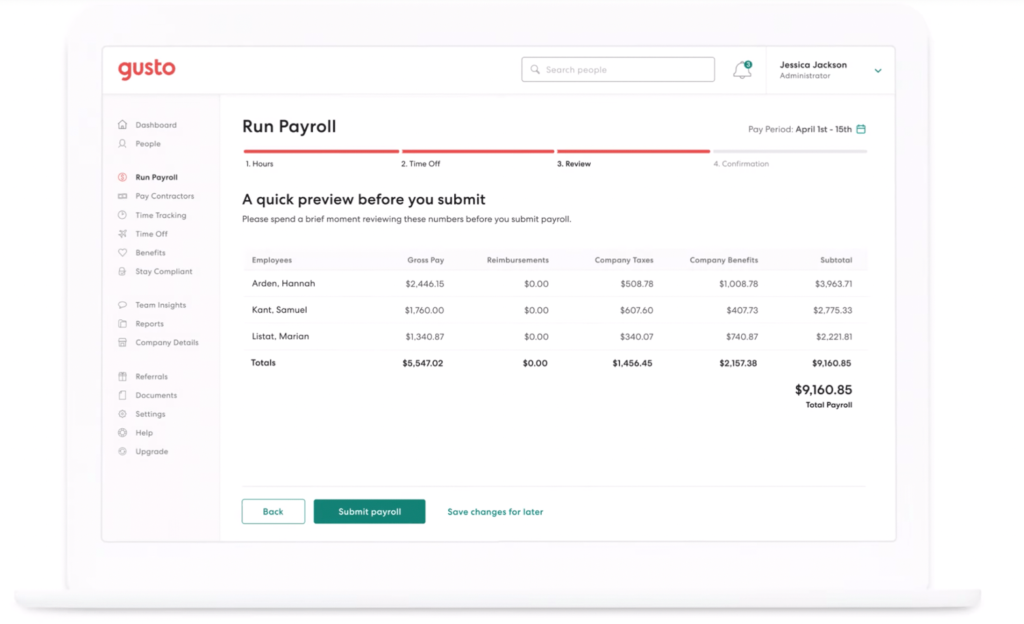
If you see any problems on this screen, you can easily fix them before the paychecks are distributed and the direct deposit amounts are sent to everyone’s bank accounts.
You can also use Gusto to put your payroll on autopilot. By eliminating manual data entry from your payroll process, the chances of errors decrease significantly. You’ll still need to run a quick reconciliation, but you probably won’t find as many errors.
Tip #3 — Verify the Accuracy of Employee Categories
Payroll errors can add up quickly if your employees aren’t in the right category. In terms of wages, overtime, taxes, reporting, and more, there’s a big difference between exempt and nonexempt employees.
For those of you who are working with independent contractors, you need to make sure these individuals are categorized correctly as well.
If you’re paying a 1099 contractor through your payroll software but categorize them as a W-2 employee, it’s going to create big problems for your taxes, reports and impact their net pay as well. Conversely, if you miscategorized an employee as a contractor, then the net pay and withholdings will be inaccurate as well.
This is a relatively easy fix if you catch it before payments are issued. So take the time to go through your list of employees on your payroll software and verify that everyone has been categorized correctly.
Gusto lets you pay employees and contractors alike through your payroll, and it’s obvious how each one is categorized. You can even use the software to generate reports on contractor payments, allowing you to easily reconcile that portion of your payroll.
Tip #4 — Be Consistent
Lots of business owners, bookkeepers, and accounting teams like to put off payroll reconciliations and do them once a month or once per quarter. But as we previously mentioned, it’s much more challenging to fix payroll errors after pay runs.
So instead of holding off and trying to verify payroll against your ledger transactions in bulk, make an effort to do this each pay cycle.
While the frequency of your payroll reconciliations might increase, the overall time spent on this tedious task will decrease significantly. This could be the difference between ten minutes per week or 10+ hours once per month.
Don’t allow yourself to push this off another week or wait until another pay cycle. Aside from the importance of catching errors as soon as possible, reconciliation takes less time when you’re consistent.
Long-Term Strategies for Payroll Reconciliation
In addition to these quick tips mentioned above, there are a few long-term strategies that will improve your payroll reconciliation process. These strategies require a bit more time and effort, but they’re necessary to ensure payroll accuracy and compliance.
Strategy #1 — Make Sure Your Payroll Staff Has Been Trained Properly
Employee training isn’t something that happens overnight. There’s definitely a learning curve, especially when you’re throwing new software, accounting tools, and payroll systems into the mix.
Fortunately, if you’re switching to a modern payroll system like Gusto, the learning curve isn’t as steep. With that said, your employees still need to be trained.
Depending on the size of your operation, you may or may not be involved in the reconciliation process yourself. Most business owners and executives delegate these tasks to others.
But one of the hardest parts about payroll reconciliation is that the person or people going through this process needs to spot their own errors—which is difficult.
Even psychologically, lots of people in the payroll department just go through the motions of the reconciliation because they assume that everything was inputted correctly initially. But that mentality will lead to errors.
If you have the resources at your disposal, set up a payroll reconciliation process that includes a checks and balances system.
In short, anyone responsible for processing the initial payroll shouldn’t do the reconciliation. But both parties obviously need to be fully trained on how the payroll system works, how the accounting system works, how compliance works, and more.
Strategy #2 — Evaluate Your Year-End Payroll Reconciliation Process
Even if you’re reconciling payroll before each cycle, you’ll still need to do a more thorough reconciliation at the end of the year.
This is easier if you’ve been consistent, as the chances of errors will drop. But some mistakes still slip through the cracks, and you’ll need to find them before creating year-end reports, filing tax documents to the IRS, and sending W-2s to your employees.
After going through your year-end reconciliation, you should hold a debriefing meeting with everyone involved in this process. Try to get everyone on the same page and emphasize that this isn’t the time to point fingers at anyone.
While this may seem like an extra step, the purpose of this meeting will be to improve your payroll process and payroll reconciliation for the coming year. This 30 or 60-minute meeting could end up saving you countless hours moving forward.
This meeting is a great time to establish payroll reconciliation KPIs. These key performance indicators will help you track and evaluate improvements. Once you’ve identified your KPIs, you can monitor them the following year to see if you’re getting better, worse, or staying the same.
Examples of payroll reconciliation KPIs include:
- How long it takes to reconcile payroll errors
- Percentage of errors compared to total payroll transactions
- Number of total hours worked in the payroll department
- Fines, fees, penalties, and costs associated with payroll errors
- Total year-end reconciliation time
While switching to a modern payroll solution is something you should do ASAP, lots of businesses are resistant to change. So if you’re not ready to make the switch just yet, these KPIs will do the talking for you.
You’ll quickly see that manual payroll systems are time-consuming, inefficient, and expensive.
Strategy #3 — Create a Payroll Reconciliation Checklist
This strategy is something that falls in the middle of the two strategies mentioned above.
The checklist can be used as a training resource for your employees, and you can improve the checklist during your year-end meetings.
While an online payroll solution will lessen the burden of your administrative payroll tasks, you should still have one to ensure no steps are being skipped.
Example items to include on your reconciliation checklist include:
- Verifying employee details
- Verifying employee categories
- Confirming business details
- Confirming payroll accounts are properly linked to each pay item
- Reviewing the payroll two days before processing
- Comparing pay run to the previous cycle
- Comparing payroll summary reports to the general ledger
- Generating contractor payment reports
You and your staff should make a note of all errors that occur. If you see a pattern in where errors are coming from, you might ultimately decide to add, change, or clarify steps on the checklist.
Next Steps
In addition to payroll reconciliation, there are plenty of other opportunities for you to improve your payroll, accounting, and bookkeeping processes.
If you’re using an outdated accounting system, it’s much harder to reconcile payroll. You need to make sure that your payroll solution integrates with your accounting system.
We have an in-depth guide to the best accounting software on the market today. This is a must-read if your current accounting solution is holding you back and making it difficult to compare your ledger against your payroll.
For those of you who are paying employees hourly wages as opposed to a salary, you need a modern system to track those hours. Check out our guide on the best time clock software to find the top option for your business. Then you can integrate your time clock solution with your payroll system and accounting software to ensure accuracy across the board.