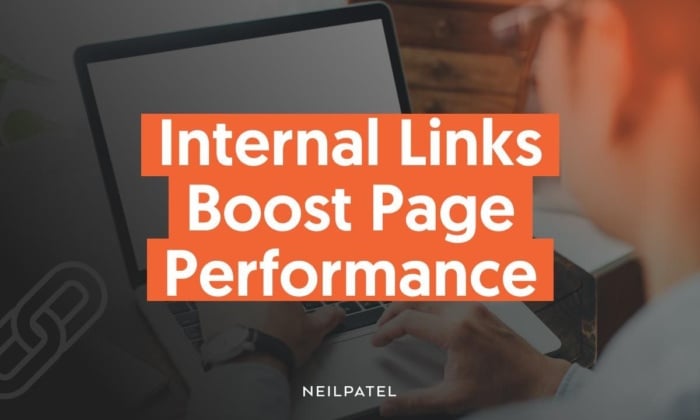
Internal links are an important part of your overall content marketing strategy.
Just think about it: Visitors pick your website because they believe in your authority over the other websites on SERPs. Internal links give you, the content marketer or website owner, the ability to further promote your own content in a natural and relevant way.
So, what are internal links?
Internal links are links that point to another page on the same website. These differ from external links, which point to a page on an entirely different website.
When used appropriately, internal links can even boost your page – and overall website – performance.
In this post, we’ll explain why internal link optimization is so important. We’ll share our data on the topic – more specifically, how internal links boost page performance. This will include a breakdown of why they work. We’ll also show you how to do internal linking so you can get started right away.
Let’s jump in!
Why Internal Link Optimization Is Important
You know what internal links are, and you probably even use them on your website. So why should you be so concerned with internal link optimization?
For one, an optimized internal linking strategy helps users to navigate your website. Internal links will point readers to other related content on your site so they spend more time and go deeper into your site structure or funnel.
Internal linking can also help Google to navigate your website.
Have you ever wondered how Google crawl bots navigate millions of websites so efficiently? First, it’s because they don’t crawl every page on a website, but just those that seem to be more important. Second, they use your site’s structure to know how to navigate.
Your internal links will provide an insight into your site structure, which Google uses to navigate more of your pages in less time. This leads to a higher percentage of your web pages appearing on Search Engine Results Pages (SERPs).
One final reason to consider optimizing your internal link strategy is page authority.
Perhaps you have heard of domain authority. There is something called page authority (sometimes referred to as PageRank), too. Just like domains can “share” their authority with other domains, pages on your website can lend their authority to other internal pages. This authority is important to external factors, like SEO.
What Our Data Tells Us About Internal Link Optimization
In our efforts to determine if top-linked blog posts correspond with top-performing organic URLs, we used the SEO website crawler Screaming Frog and SERP ranking platform Semrush. Looking at US-based SERPs in English only, we analyzed three websites in the fintech space: Wise, Remitly, and MoneyGram.
To give you an idea of where these websites stand, here’s a breakdown of the average number of unique inlinks for the top 10 organic blog posts:
- Wise: 14.4 internal links
- Remitly: 28.8 internal links
- MoneyGram: 2.3 internal links
1. Wise: How To Create Strategic Clusters
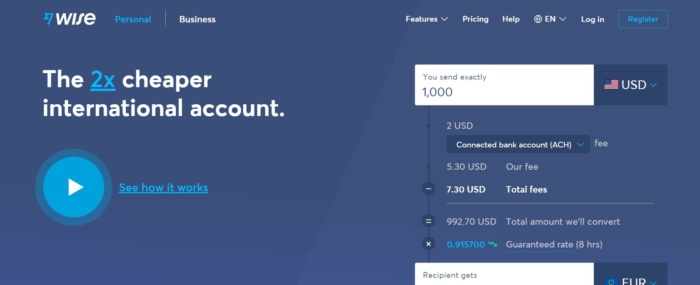
The first website we crawled was Wise (formerly TransferWise), an international financial technology company that enables individuals and businesses to send money to others all around the world.
On Wise, we see the top traffic-driving blogs are those associated with topics that are well covered and linked throughout Wise’s blog. In particular, those comparing money transfer platforms like Cash App, PayPal, Apple Pay, and Zelle.
In our first example, we’re looking at blog posts that focused on Cash App. There are 17 blog posts covering Cash App with an average of 8 internal links. The top Cash App piece (i.e., highest traffic) is the blog post titled “What bank does Cash App use for Plaid?” It has 10 unique inlinks from other Cash App blog posts on Wise.
For our second example, let’s look at blog posts pertaining to PayPal. There are 67 blog posts covering PayPal with an average of 12 internal links. The top PayPal piece (i.e., highest traffic) is the blog post titled “How to Connect PayPal to Cash App – Step by Step Guide.” It has only 3 unique inlinks coming from other PayPal blogs on Wise.
Do you notice something interesting here?
The top two clusters, one being Cash App and the other being PayPal, are connected! For our second cluster of PayPal articles, the blog with the highest traffic is a blog post that also fits into the Cash App cluster. That’s not a mistake!
Wise understands that to rank for these competitor terms, it must find strength in numbers. It does so by connecting the clusters together with at least one or two cross-topic blog posts.
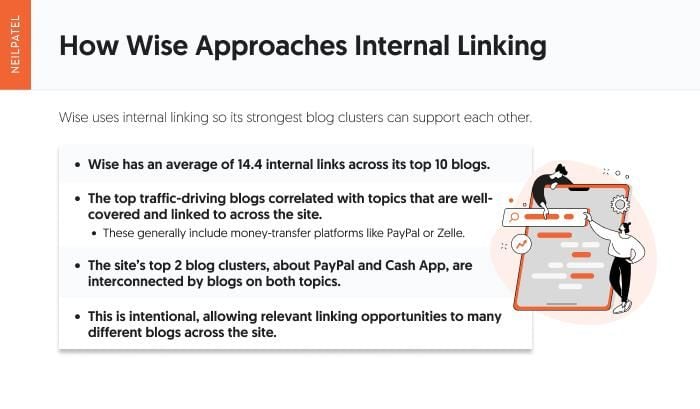
2. Remitly: Internal Links Mixed With Topic Depth
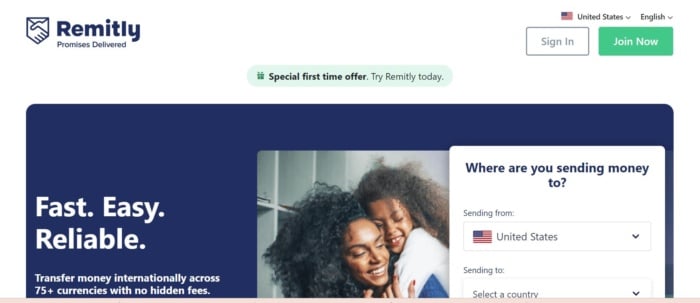
The next website on our list is Remitly, another online financial service that offers international money transfer services.
On this website, we similarly found a strong correlation between top traffic-driving blogs and those associated with well-covered and linked topics. For Remitly, that just so happens to pertain to currencies and checks.
In our first example, our cluster is “currencies.” There are 17 blog posts covering the topic with an average of 14 inlinks. The top currency piece, “Meet the Quetzal: Guatemala Currency Facts for Visitors and Expats,” has an astounding 64 unique links from other related blog posts on Remitly.
Our second topic cluster is “checks.” Remitly has 9 blog posts covering topics associated with checks, also with an average of 14 inlinks. The top piece of this cluster, “Your Complete Guide for How to Endorse a Check,” has 14 unique links from other related blog posts on Remitly.
One thing to note about Remitly is if they have a blog post on the topic, they’re linking to it. You may be thinking that’s a no-brainer. Sure, you can do that, but your content can quickly look littered with links.
However, it works for Remitly because its articles are on the longer side, (1,000+ words) and they link amply to outside sources, too.
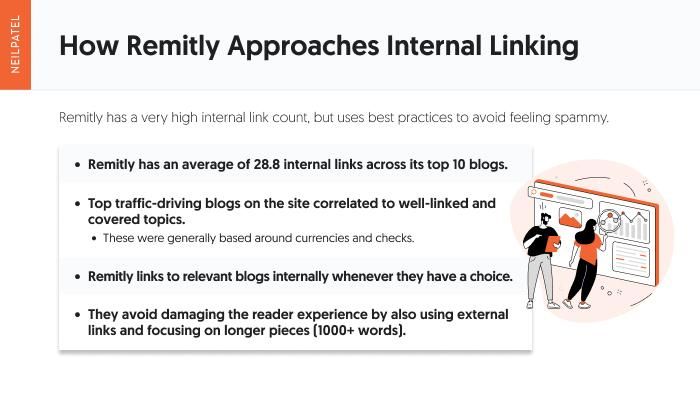
3. MoneyGram: What Happens When You Don’t Focus On Links?
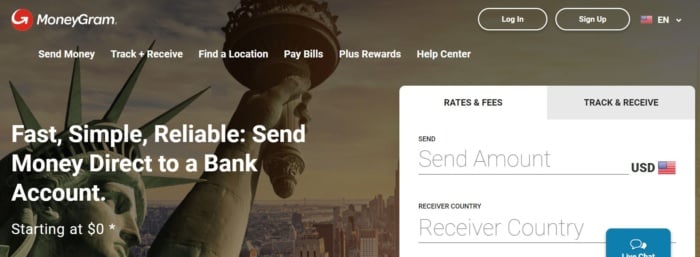
MoneyGram is another international money transfer company, though it differs from Wise and Remitly in that it got its start offline. First offered in stores and post offices across the United States, it soon became international and eventually went online.
Unlike Wise and Remitly above, MoneyGram doesn’t prioritize internal linking across its blog posts. Across the top 50 blogs (as determined by traffic numbers, there is an average of only 2 inlinks.
MoneyGram’s top traffic-driving blogs are all associated with “sending money to [country]” and “cryptocurrency.”
Our first cluster, “sending money to [country],” has 17 blog posts and an average of 2 inlinks. The top piece on the topic, “MoneyGram Supports the People of Ukraine,” has 2 unique inlinks coming from a category page and an internal blog search result.
The second cluster we analyzed, “cryptocurrency,” has just 3 blog posts with an average of 3 inlinks. The top piece, “MoneyGram and Stellar announce Cash to Crypto/Crypto to Cash Partnership…,” has 5 unique inlinks from innovation and technology category pages.
You may think the lack of internal links is detrimental to MoneyGram’s performance on SERPs. You’d be right. In the eyes of Google, MoneyGram has little to no topical expertise. This limits overall organic visibility on the topics it covers.
However, for the topics they do rank for, MoneyGram has at least 3 content pieces for that topic on the blog. That means that topic frequency matters at least somewhat to Google’s algorithm.
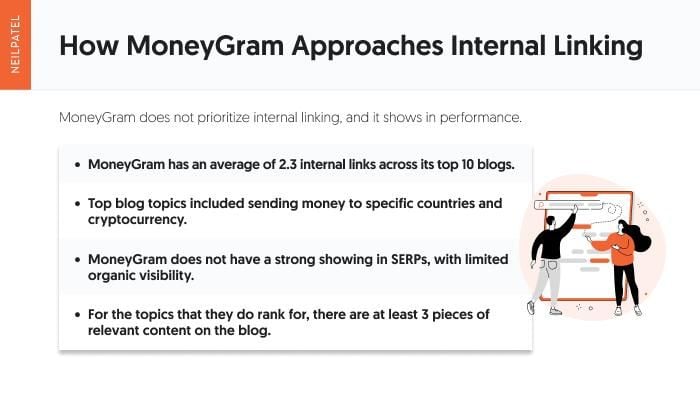
What We Learned From Our Data
In looking at three websites – two that prioritize internal links and one that does not – we learned a few things.
First and foremost, it’s less about the quantity of internal links and more about their quality and relevancy when it comes to boosting page performance. We see this particularly with Wise, where the number one cluster has an average of 8 internal links while the number two cluster has an average of 12 internal links.
When it comes to internal linking, it’s important to consider:
- Does this link add value to the user?
- Does this link add value in the eyes of Google?
- Does the anchor text convey the message appropriately to the reader?
You want to aim for just one relevant internal link per section. If you add too many links, especially irrelevant links, it will muddy the user journey and give the user too many options. This is the opposite of the experience you want, a focused and valuable one.
We also see that it’s a good idea to pick a topic and create at least three to four pieces targeting different intents across the same topic.
Even though MoneyGram’s internal linking frequency is low for the “cryptocurrency” cluster, they have 3 blog posts on the topic which seems to show value to Google.
Last but not least, use relevant and descriptive anchor text. The anchor text should tell the user where they are going and what to expect. Google will also reward such anchor text, especially if it’s related to the topic or cluster.
Getting Started With Your Internal Link Optimization Plans
Now that you understand the importance of quality internal linking practices, it’s time to implement them on your own website.
So where do you begin?
1. Perform a Link Audit
First, complete a link audit of your website. A tool like Semrush can perform both internal and external link audits which is helpful for seeing your overall link performance.
We’re not talking about backlinks, which are links from other websites to yours.
Instead, we’re talking about any links you have on your website that link to either 1) other pages on your website, or 2) other websites.
Why is this important?
When optimizing your internal linking strategy, you want to get an idea of how you currently link. Do you link to relevant, high-quality content (whether on-site or off)? Are you using appropriate anchor links?
This would be a good time to remove any broken or irrelevant links and to optimize your anchor text.
2. Identify Your Content Clusters
Now it’s time to identify your content clusters.
One way to do so is by analyzing your pillar pages.
Pillar pages are broad topic pages that are feeders to other, more specific, pages on the topic. These pages will help you to determine what your content clusters are so you can begin to build out your content strategy.
Let’s say you have three pillar pages on your website. These are long-form blog posts or articles that flesh out a broad topic in detail. They cover digital marketing, copywriting, and search engine optimization. When building out your digital marketing cluster, for example, you may come up with topics such as:
- Digital marketing tools
- Digital marketing experts
- Digital marketing courses
These blog posts will be shorter form content that answer more specific questions about your cluster content. You can think of these moreso as actionable guides and resources for your readers.
3. Identify Your Top-Ranking Pages
You understand your website’s current link landscape and you have identified your content clusters. You have also begun to write out blog posts that further break down content clusters into more digestible topics.
Now it’s time to find the URLs you will add as inlinks to those new blog posts you’ve written. The best place to start is with your top-ranking pages.
An easy way to find those pages is with Ubersuggest.
First, go to the Ubersuggest dashboard. You can use this tool as a guest, but logging in will give you access to more tools if you’re a paid user:
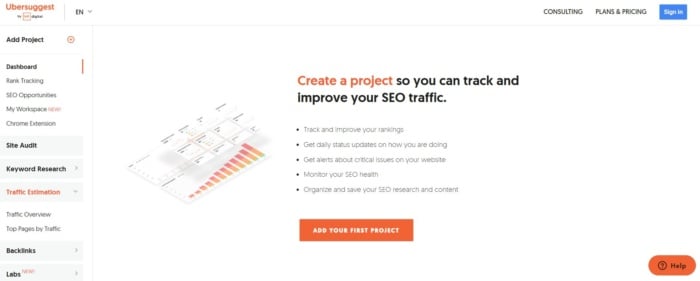
On the left side menu, go to Traffic Estimation > Top Pages by Traffic. Here, you can enter in your domain URL:
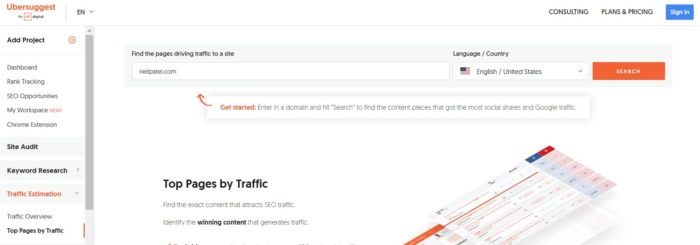
Click SEARCH. You’ll now see a listing of your top pages and posts sorted by estimated traffic visits:
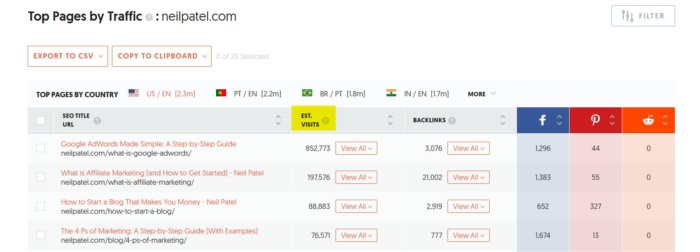
You’ll want to filter out your previously identified pillar content and focus on the other top-ranking URLs on your website.
These will be the URLs you use to add to your newly created pages and posts that feed into your content clusters.
Here’s how it will work.
You begin to write new content that feeds into one of your three content clusters. As you do, you add those new pages to your pillar content as internal links.
This helps to further flesh out the topic for your readers, but what about page authority?
These newer pages or blog posts won’t have a high PageRank to start. To help boost its authority, though, you can lend some of your other pages’ authority to those new content pages.
Once you have identified your top-ranking pages, you can find ways to naturally add those as internal links to your new content pages. This will not only bolster your internal linking strategy, but it will also benefit your new content (giving them greater authority) which similarly flows to your pillar content.
4. Monitor Your New Content
Your job isn’t done quite yet.
Once you have finalized your internal links, it’s a good idea to monitor the new content and link placements.
Again, Ubersuggest can help.
What should you look for?
Using the Top Traffic analyzer in Ubersuggest, enter your URL to get an overview of organic monthly traffic, organic keywords, domain authority, and backlinks:
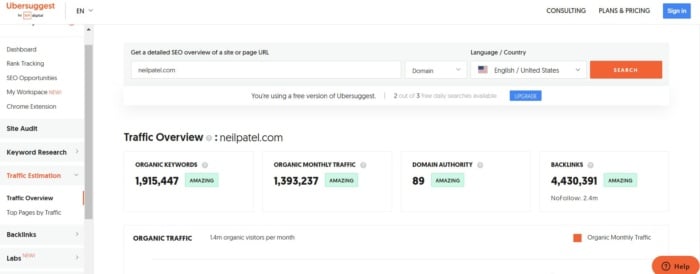
You can track your page’s performance over a set period of time – three months, for example – by collecting and analyzing this data on a regular basis. If you’ve implemented a sound internal linking strategy and seen some organic success, there’s a pretty good chance the two are linked (barring any other changes in the search landscape).
FAQs
Do you have more questions on the topic of internal linking? We have the answers to some frequently asked questions.
What is internal link optimization?
An internal link is any link from one page on your website to another page on your website. Internal link optimization, then, is the practice of refining your internal linking strategy to ensure you’re using relevant, high-quality links and descriptive anchor text.
How do I identify internal link opportunities?
Internal link opportunities will present themselves as you continue to create content that fits into your content clusters. You can also perform link audits regularly (at least twice per year) to find and fix broken and irrelevant links.
What does a good internal link structure look like?
Your internal link structure should focus on funneling site traffic to more specific and detailed pages on your website. That doesn’t mean you can’t link to pages higher in your website structure, but keeping the majority of links going downstream is best practice.
Conclusion
There are lots of strategies that marketers can use when looking to increase organic traffic or boost website performance. Content is a major part of a lot of those strategies.
One strategy in particular – internal link optimization – has a proven impact on page performance.
After all, internal links can help users and search engine bots navigate through your website. They can also improve your performance on SERPs which will only prove beneficial to website traffic.
Fortunately, internal links are easy to implement. Whether you currently don’t have a strategy in place, or you have one that you would like to optimize, you can do so with great payoff.
What steps are you going to take to optimize your internal linking strategy?

See How My Agency Can Drive More Traffic to Your Website
- SEO - unlock more SEO traffic. See real results.
- Content Marketing - our team creates epic content that will get shared, get links, and attract traffic.
- Paid Media - effective paid strategies with clear ROI.
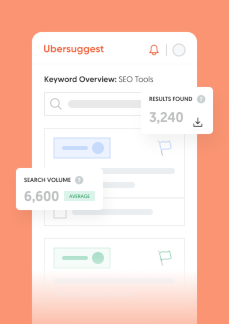
Unlock Thousands of Keywords with Ubersuggest
Ready to Outrank Your Competitors?
- Find long-tail keywords with High ROI
- Find 1000s of keywords instantly
- Turn searches into visits and conversions
Free keyword research tool
