Top 15 Digital Analytics Tools For SaaS Companies in 2024
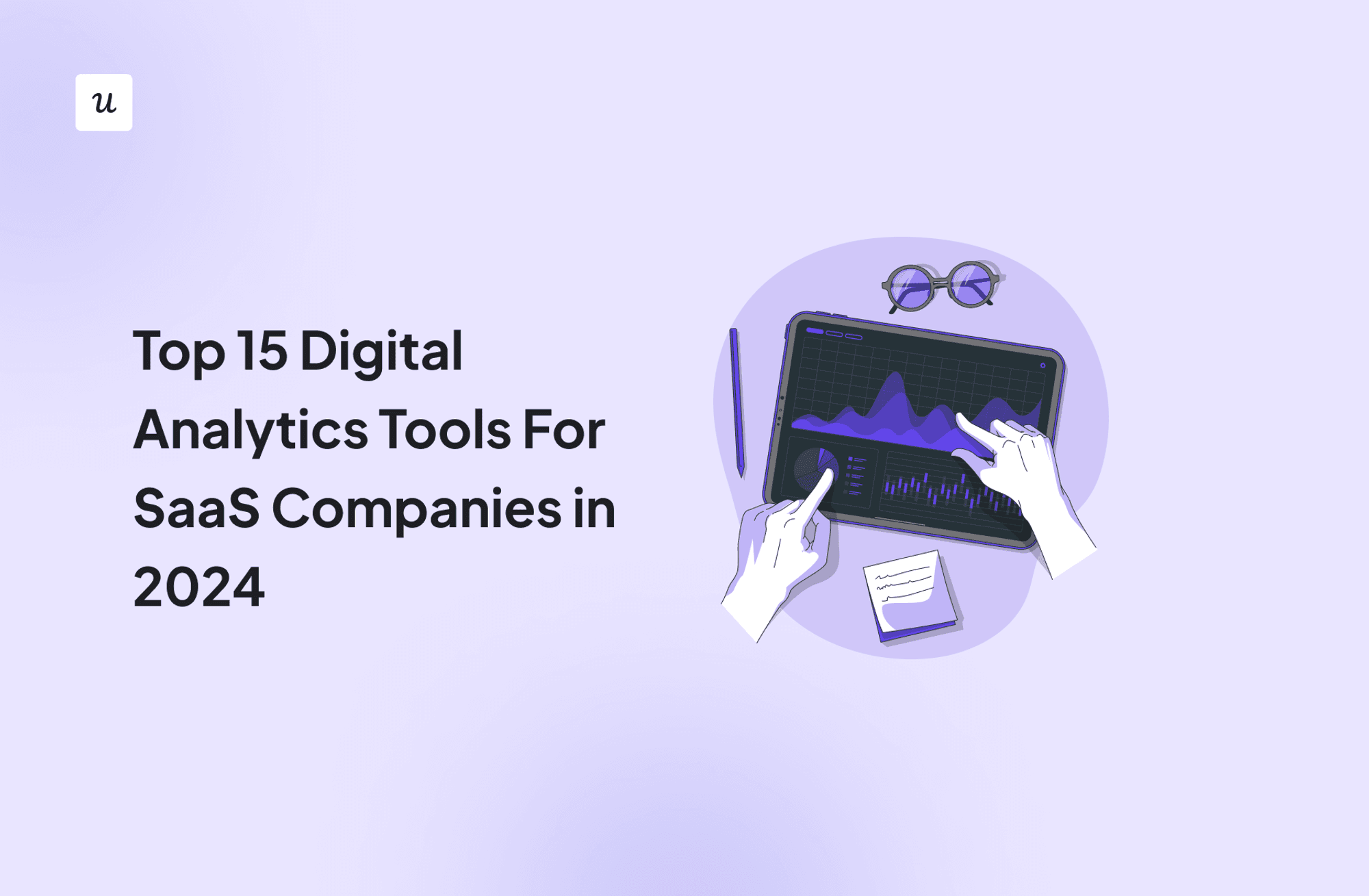
As you’re researching digital analytics tools, you’ve probably noticed how hard it is to find reliable information on the available solutions.
To make your life a little bit easier and help you choose the best digital analytics tool for your SaaS, we’ve produced a guide of 15 excellent analytics platforms available on the market in 2024.
Let’s dive in!
TL;DR
- Digital analytics refers to collecting, analyzing, and interpreting customer data from digital sources like websites and applications.
- The 15 best digital analytics tools include:
- Userpilot – the best digital analytics platform for analyzing customer journeys.
- Google Analytics – the best for web analytics.
- Amplitude Analytics – the best digital analytics tool for event tracking.
- Heap is best for analyzing customer behavior with session replays.
- Pendo – the best digital analytics tool for mobile apps.
- Hotjar – the best heatmaps analytics tool.
- Mixpanel – the best funnel analysis chart visualization tool.
- Hubspot – the best sales funnel analytics tool.
- Adobe Analytics – best for predictive marketing analytics.
- Akkio – the best digital analytics solution for churn prediction.
- Tableau – the best digital data visualization tool.
- Crazy Egg – the best digital analytics tool for A/B testing.
- Optimizely – the best digital analytics tool for multivariate testing.
- SemRush – the best platform for marketing analytics and keyword research.
- Sprout Social – the best social media management platform.
- Book a demo with Userpilot and harness the power of digital analytics!
What is digital analytics?
Digital analytics involves collecting, analyzing, and interpreting customer data from digital sources like websites and applications.
Businesses can take this data to adapt their marketing campaigns, strategies, or capital allocation toward more effective solutions.
Digital analytics tools facilitate this practice of taking behavioral data from customers and delivering actionable insights that lead to better-informed decisions.
Best digital analytics tools for product analytics
SaaS companies looking for engagement and adoption insights for their digital products will find these digital analytics tools below to deliver the most effective results.
1. Userpilot – best digital analytics platform for analyzing the customer journey
Userpilot is a product growth platform built for enterprises, offering advanced analytics capabilities.
Key features
Here’s a brief overview of Userpilot’s customer journey analytics tools:
- User segmentation. With Userpilot’s segmentation feature, you can group users according to common criteria like demographic, location, time logged in, OS, etc. Additionally, Userpilot’s advanced segmentation allows for more nuanced filtering criteria that reflect unique user behavior like NPS score, in-app behavior, company, user persona, and more.

- Path analysis. The path analysis tool in Userpilot enables teams to analyze user behavior by observing the entire customer journey users take inside the product. Set a starting action and follow along with the different steps individual users take from there. Understand the effectiveness of certain paths, and discover the “happy path” that leads to most conversions.

- Funnel analysis. Userpilot’s funnel analytics tool allows for funnel reports that show the efficacy of conversion funnels. Take advantage of user funnels to identify friction points that frustrate users the most and uncover stages in your funnel with the most frequent drop-offs. With this tool, you can pinpoint areas that most affect conversion rates and address them quickly and effectively.

- Retention tables. Conducting longer-term effectiveness for your users is possible with Userpilot’s retention analysis feature. You can create retention tables to monitor retention rates among users over time. Discover granular insights by segmenting users according to cohorts and find out the factors that cause them to stay and patronize your product.

- AI analytics. Userpilot’s artificial intelligence empowers teams and product managers who don’t have a formal background in data science or statistics. This powerful tool enables teams to automatically generate reports or interpret data without relying on developers or data scientists.

Pricing
Here’s an overview of Userpilot’s pricing plans:
- Starter. Starts at $249/month and supports up to 2000 MAU, 10 user segments, 10 feature tags, a built-in NPS dashboard, and access to third-party integrations (except HubSpot/Salesforce).
- Growth. Starts at $749/month and includes everything in Starter plus unlimited feature tagging, an in-app resource center, A/B testing options, AI-powered content localization, analytics dashboards, event-based content triggering, a dedicated customer success manager, and extra integrations like HubSpot/Salesforce.
- Enterprise. Uses quote-based pricing and includes enterprise features such as custom roles, permission management, premium integrations, priority support, activity logs, security audits, SOC 2/GDPR compliance, and more.
2. Google Analytics – best for web analytics
Google Analytics is a popular freemium analytics service provided under the Google Marketing Platform.
Designed for individuals and small businesses, it tracks and reports website and mobile app traffic, user engagement events, and conversion data.

Key features
Here’s a brief overview of Google Analytics web analytics tools:
- Event tracking. Google Analytics lets businesses track events that occur over their product. It collects product data that shows how users interact. More than event tracking, it also tracks errors, crashes, system events, and more.
- User exploration. The user exploration feature is Google Analytics’ user segmentation tool. Select a segment and analyze data from that specific user segment, from customer interactions, conversion rate, user retention, etc.
- Predictive analytics. With Google’s machine learning models, you gain access to predictive analytics that forecast customer behavior. You can take these insights to boost conversions, increase retention, and mitigate customer churn.
Pricing
Google Analytics operates a freemium model of pricing. They offer their basic version for free and their premium version (Google Analytics 360) available for enterprises upon request.
3. Amplitude Analytics – best product analytics tool for event tracking
Amplitude is a digital analytics platform specializing in journey analysis and conversion.
It competently handles large amounts of data and integrates nicely various tools, including Userpilot.

Key features
Here’s a brief overview of Amplitude Analytics’ digital analytics capabilities:
- Cross-platform analytics. Amplitude lets you analyze product data coming from multiple sources (websites, applications, etc.). Set your key metrics to track and compare your performance in different user segments, no matter the platform of entry.
- Integrated A/B testing. With Amplitude, experiment with elements and create tests optimizing users’ digital experiences. Conduct a test and measure performance from your set metrics. Visualize aggregate stats and make snappy decisions that impact overall site performance.
- Data unification. Amplitude boasts an insights-driven customer data platform, bringing data from disparate sources and sending them to multiple destinations. With integrations from other digital analytics platforms like Userpilot, Snowflake, and Braze, Amplitude can process massive data volumes to produce extremely accurate insights and reports.
Pricing
Amplitude offers three paid plans. The lowest paying tier, Plus, costs $49/month billed annually. The next two tiers, Growth and Enterprise, operate under a quote-based pricing model. Amplitude also offers a free plan as well as a 14-day free trial.
4. Heap – best for analyzing customer behavior with session replays
Heap is a digital analytics platform that takes data to detail digital experiences, user journeys, conversions, feedback, and retention.

Key features
Here’s a brief overview of Heap’s customer behavior analytics:
- Session replay. The session replay tool is Heap’s best-known feature, delivering accurate and valuable qualitative data to the forefront. Watch how people interact with your product, discover the hot zones on your webpage, and uncover friction points, like broken links, static elements, etc.
- Journeys. Journeys is Heap’s advanced tool that operates as both a funnel and path analysis tool. Follow along the paths users take along the journey and discover untracked events that figure in your conversion funnel. Find and address unoptimized steps that don’t bring leads to exit pages.
- Dashboards. Heap’s dashboards keep the most relevant metrics available for your teams at a glance. Build your dashboard with your favorite metrics, or take advantage of the top dashboard templates, furnished with metrics that even industry giants rely on.
Pricing
Heap operates a quote-based pricing model across all payment tiers. Fortunately, they offer a free plan and a 14-day free trial.
5. Pendo – best digital analytics tool for mobile apps
Pendo is a digital analytics platform built for digital experience optimization for applications, including mobile.

Key features
Here’s a brief overview of Pando’s digital experience optimization tools:
- Cross-platform product analytics. Pendo conducts product analysis across platforms, whether web, desktop, or mobile apps. Discover what features customers use the most, and what features are underutilized. You can also monitor the adoption of new features with Pendo.
- AI automation and analytics. Pendo AI gives users flexibility and empowerment. With an incredible amount of data at its disposal, Pendo’s AI is trained to make well-informed and insightful decisions. Utilize Pendo AI to identify trends in data analysis and automate personalized messaging.
- Customer journey analytics. Pendo’s paths feature offers users an intuitive but sophisticated funnel and path analysis tool. Visualize paths customers take while using your product, uncovering drop-off areas and friction points that need to be addressed swiftly.
Pricing
Pendo operates a quote-based model for all its pricing tiers. Pendo also offers a free plan with limited features.
6. Hotjar – best heatmaps analytics tool
Hotjar is a behavior analytics tool best known for its heatmaps and session recording capabilities.

Key features
Here’s a brief overview of Hotjar’s qualitative data analytics tools:
- Heatmaps. Hotjar’s most known tool is the capacity to create heatmaps that visually indicate user preference. Discover where customers’ clicks gravitate the most, and then see if the important elements get a lion’s share of attention.
- Recordings. Recordings allow teams to see how users behave without the numbers muddying what’s happening. Correlate user actions with a replay of what happened and discover the cause of drop-offs, from rage clicks, static elements, load times, and more.
- Highlights. Offer more context for your teams by highlighting heatmap reports with your insights. Create heatmaps and then make highlights on the report to inform what exactly to solve, like addressing technical issues, for example.
Pricing
For its heatmaps and recordings features, bundled together as Observe, Hotjar offers two paid plans (starting with Plus’ $32/month billed annually, up to Business’ $56/month billed annually). It also offers a free plan and a 15-day free trial.
Best digital analytics tools for funnel analysis
These are the best tools to use for companies looking to create and take advantage of conversion funnels for their decision-making.
7. Mixpanel – Best funnel analysis chart visualization tool
Mixpanel is a product analytics software that’s best for data collection and data visualization.

Key features
Here’s a brief overview of Mixpanel’s visualization tools:
- Funnel reporting. Mixpanel visualizes customers’ data into an easy-to-read funnel report that you can take to influence decision-making. Find friction points that lead to most drop-offs, and identify problematic steps in your funnel that need the most intervention.
- Benchmark reports. Benchmark reports are one of Mixpanel’s new features, allowing you to compare your metrics with industry averages. Conduct a benchmark analysis to see how your performance stacks up with the greats, and reap the key benefits of studying from juggernauts.
- Segmentation analysis. The segmentation feature in Mixpanel allows for more granular insights into conversion and retention rates. Segment your users into relevant cohorts and see how different cohorts behave. You can even create cohorts based on results from funnel reports.
Pricing
Mixpanel offers two paid plans: Growth, priced at $20/month, and Enterprise, price available upon request.
Mixpanel also offers a free plan. For startups founded less than five years ago, Mixpanel offers the first year of their Growth plan for free.
8. HubSpot – Best sales funnel analytics tool
HubSpot is a customer insights platform with powerful funnel analytics capacities, among other tools.

Key features
Here’s a brief overview of Hubspot’s sales analytics tools:
- Deal pipeline. This feature assists teams in journeying with leads and closing the sale. Create your sales funnel and walk through with your leads throughout every step. You can customize your pipeline with its drag-and-drop editor and monitor performance to discover areas where teams are thriving or struggling.
- Lead management. HubSpot’s lead management tool empowers teams to accompany leads throughout the entire sales funnel. Engagement with leads automatically updates the funnel, giving managers up-to-date information on all leads. Prioritization is done automatically to keep the most pressing leads in front of others.
- Event tracking. HubSpot monitors every interaction that leads make with your content marketing efforts. Identify trends your captured audience makes and adjust quickly to keep them in the funnel. Monitor the actions of your website traffic and automate workflows triggered by specific decisions.
Pricing
Hubspot offers two paid plans for its marketing analysis tools (starting at Professional’s $800/month up to Enterprise’s $1,600/month) that are billed annually. This pricing does not include a required, one-time onboarding fee, which is different for each tier.
For its sales tools, Hubspot offers two plans (starting at Professional’s $90/month per seat up to Enterprise’s $150/month per seat) that are billed annually. The onboarding fee also applies.
HubSpot also offers free tools — including marketing and sales tools — as well as a general starter plan for $18/month, billed annually.
Best digital analytics tools for predictive analytics
The following tools are the best at offering businesses powerful prediction analysis tools.
9. Adobe Analytics – best for predictive marketing analytics
Adobe Analytics is a product insights platform designed for improving customer experiences with robust predictive analytics capabilities.

Key features
Here’s a brief overview of Adobe Analytics’ predictive marketing analysis tools:
- AI-powered prediction analysis. With powerful machine learning and advanced statistical modeling, it offers teams access to AI-empowered analytics. Use AI to dig into your massive data set and find patterns and trends your team couldn’t have seen.
- Multichannel data collection. Adobe Analytics can collect data from a multitude of channels, from email, marketing campaigns, websites, mobile applications, and much more. Find the entirety of your collected data in one system, reducing the need for data silos.
- Journey analytics. Keep track of what customers do with your product, both online and offline. Follow along with what users take and engage them at every step of the journey, ensuring a closed sale down the line.
Pricing
Adobe Analytics operates a quote-based model for all of its products. Additionally, and albeit unfortunately, they do not offer free plans or free trials for would-be users.
10. Akkio- best digital analytics solution for churn prediction
Akkio is a digital analytics software with AI analytics specializing in customer churn prediction.

Key features
Here’s a brief overview of Akkio’s churn prediction tools:
- Forecasting. Akkio’s powerful machine learning model finds trends and patterns from the data set and creates an accurate forecast of customer’s future actions. This is particularly effective when forecasting customer churn. Keep at-risk customers to stay in the loop before it’s too late.
- Generative reports. Akkio lets you automatically generate reports. Simply describe your project and connect your data and Akkio’s AI will automatically generate specific reports to help you strategize your next business move.
- Data preparation. The Chat Data Prep feature from Akkio takes advantage of their AI to clean up data to keep reports relevant and readable. Tell Akkio what to clean and how and instantly find Akkio editing your report with pinpoint accuracy.
Pricing
Akkio offers two paid plans (starting at Basic’s $49/month up to Professional’s $99/month) and a 14-day free trial.
11. Tableau – best for visualizing customer data with charts and graphs
Tableau is a business intelligence and analytics platform whose strengths lie in data visualization and AI capabilities.

Key features
Here’s a brief overview of Tableau’s data visualization reporting tools:
- No-code reporting: Tableau’s visualization tool comes with a drag-and-drop interface that intuitively builds your report—without the formal coding know-how that most tools require. Uncover insights hiding behind your data, and have swift access to the information you need before a final decision.
- Real-time data. Tableau collects and retains a substantial amount of data, giving users access to real-time data for their reports. Collect up-to-date information to make more accurate decisions instead of relying on data from sample sizes with approximate insights.
- Augmented insights. With Einstein AI, Tableau offers users insights supplemented by their artificial intelligence. Discover trends and patterns that humans might overlook, and then automate the analysis with these settings.
Pricing
Tableau offers three paid plans (starting at Tableau Viewer’s $15/month billed annually, up to Tableau Creator’s $75/month billed annually), and a plan for enterprises available upon request. Tableau also offers a 14-day free trial for prospective users.
Best digital analytics tools for product experimentation
For businesses focusing on experimentation and optimization, these are the best tools to invest in.
12. Crazy Egg – best digital analytics tool for A/B testing
Crazy Egg is a customer analytics tool built for conversion rate optimization with customer analytics tools like heatmaps, scroll maps, etc.

Key features
Here’s a brief overview of Crazy Egg’s A/B testing tools:
- AI-augmented split testing. Setting up an A/B test in Crazy Egg is simple, and made more effective with Crazy Egg’s artificial intelligence. After determining what test to run, you can manually set up how to split your website traffic or allow the AI to do it for you.
- Automatic switching. Crazy Egg will already work with results from your A/B test before it’s done. Once more credible data is collected, Crazy Egg will switch out underperforming variants with better-performing variants to ensure you don’t miss out on potential leads.
- Simple test creator interface. The interface for Crazy Egg’s test creator is simple to work on. Stay focused on experimentation and pour more time into testing and re-testing instead of comprehending the system.
Pricing
Crazy Egg offers three paid plans (starting at Standard’s $49/month billed annually up to Enterprise’s $249/month billed annually) and a 30-day free trial.
13. Optimizely – best digital analytics tool for multivariate testing
Optimizely is a digital experience platform that optimizes the potential reach of digital content.

Key features
Here’s a brief overview of Optimizely’s multivariate testing tools:
- Omnichannel experimentation. Design for all of your marketing channels with Optimizely’s omnichannel experimentation feature. Keep customer experience consistent and optimized, from email to web and mobile, or wherever you market.
- Lifecycle management experimentation. Optimizely’s lifecycle management experimentation allows you to plan for your customer’s entire journey with your product. Create your own roadmap or use templates, test them, and then switch them out with more effective ones.
- Low/no-code builder. Optimizely’s test builder requires little, if any, coding experience. The visual editor for A/B and multivariate testing is simple and intuitive, making it exceedingly convenient for multivariate testing that necessitates testing multiple variants at the same time.
Pricing
Optimizely’s content marketing platform offers a paid plan at $79/month per user, as well as a free plan and a 30-day free trial. For access to Optimizely’s full catalog of features, including its experimentation features, you will need to request a quote.
Other digital analytics tools you will need in your suite
Round out your tool kit with these analytics tools that address niche concerns with superb solutions.
14. Marketing analytics and keyword research – Semrush
SemRush is a search engine optimization, social media analytics, and competitor analysis platform focusing on online marketing analysis.

Key features
Here’s a brief overview of SemRush’s SEO research tools:
- Keyword research. SemRush’s gargantuan keyword database lets you study the most effective keywords in your industry. Discover keywords that optimize your reach or carve out a niche that your competitors can’t offer.
- Content generation. The content idea generator feature in SemRush assists teams in reaching gaps that competitors left open for you. Find topics that resonate with your market, discover fresh ideas that no one is taking, and create a content plan for your perfect niche.
- Competitor analysis. Size up your competition with SemRush’s competitor analytics feature. See how you fare against your competitors, discover what they’re doing to drive their performance, and then strategize to outrank them. You can even do this with their social media presence.
Pricing
SemRush offers three paid plans (starting at Pro’s ~$109/month up to Business’s ~$417/month) and a 7-day free trial for their first two tiers.
15. Social media management platform – Sprout Social
Sprout Social is a social media management tool with user engagement and customer analytics as one of its key features.

Key features
Here’s a brief overview of Sprout Social’s social media management tools:
- Social media calendar. Sprout Social’s social media calendar feature lets you plan and post your marketing materials for all of your social media platforms. Queue your posts in advance, and take advantage of Sprout Social’s suggested optimal posting times.
- Unified inbox. Find all of your messages from across all your social media channels consolidated in a singular inbox for easy access.
- Social listening. Sprout Social scours through all of your social media channels to analyze audience sentiment, identify trends, and notify you of potential crisis management. The social listening feature allows you to move before it’s too late, either to seize the moment or mitigate brand damage.
Pricing
Sprout Social offers four paid plans (starting at Standard’s $249/month up to Advanced’s $499/month). Its highest tier, Enterprise, operated a quote-based pricing model. Sprout Social also offers a 30-day free trial, no credit card required.
Conclusion
Discovering and adapting to changing customer concerns is the key to long-term growth. The right tools can elevate your business to the next level!
Are you ready to enter the wonderful world of digital analytics? Sign up for a free Userpilot demo today and elevate the potential of your business!


