CONTENTS
Looking for a good event tracking tool and wondering which one of Heap, Pendo, and Baremetrics is the best option for your SaaS company? Let’s compare them!
There are plenty of tools for event tracking on review sites, but they don’t make the choice any easier.
The crux of the issue is – to make the right choice, you need to account for your priorities: your different jobs to be done, budget, and the size of your company. But don’t worry – we’re coming to help!
In this post, we’ll discuss exactly that – which tool is best for event tracking depending on the different criteria that different SaaS companies may have.
Let’s dive in!
TL;DR
- Event tracking is the monitoring of every interaction made by a user. Basically, every user interaction is an event, and this can be everything that the user does in the app or on the website, for example, clicking on a button, completing a form, viewing a page, closing a pop-up window, etc.
Let’s explore how Heap, Pendo, and Baremetrics compare when it comes to event tracking.
- Heap is a robust product analytics platform that provides users with a plethora of in-depth insights into customer behavior and needs. With Heap, you can track user interactions in real time across all touch points within your product.
- Pendo is a product adoption platform that lets teams monitor product usage, analyze user behavior, and publish in-app guides. The no-code solution focuses on increasing user engagement and driving feature discovery.
- Baremetrics is a subscription analytics and insights management platform that helps businesses get hundreds of valuable metrics and insights, achieving real-time growth.
- Userpilot is a product growth platform that drives user activation, feature adoption, and expansion revenue. It also helps product teams collect user feedback, streamline onboarding, and gather actionable insights from analytics.
- If you’re looking for a better option for event tracking, Userpilot exceeds both functionality and value for money compared to other tools on the list. Get a Userpilot demo for event tracking and drive your product growth code-free.
![]()
There is a better tool for your SaaS than Heap!
- 14 Day Trial
- No Credit Card Required

What is event tracking
Event tracking is the monitoring of every interaction made by a user. Basically, every user interaction is an event, and this can be everything that the user does in the app or on the website, for example, clicking on a button, completing a form, viewing a page, closing a pop-up window, etc.
Heap for event tracking
Event tracking is one of the most common use cases of product analytics tools. Measuring and monitoring event data lays the foundation for analyzing user behavior and improving the customer experience.
Heap facilitates event tracking in the following ways:
- The Auto Capture feature automatically tracks all user actions within your product. These include clicks, page views, form fills, etc. In other words, you don’t have to set up custom events.
- Under the Data tab of your Heap dashboard, you can access raw event data. It provides insight into common actions users take in your product.
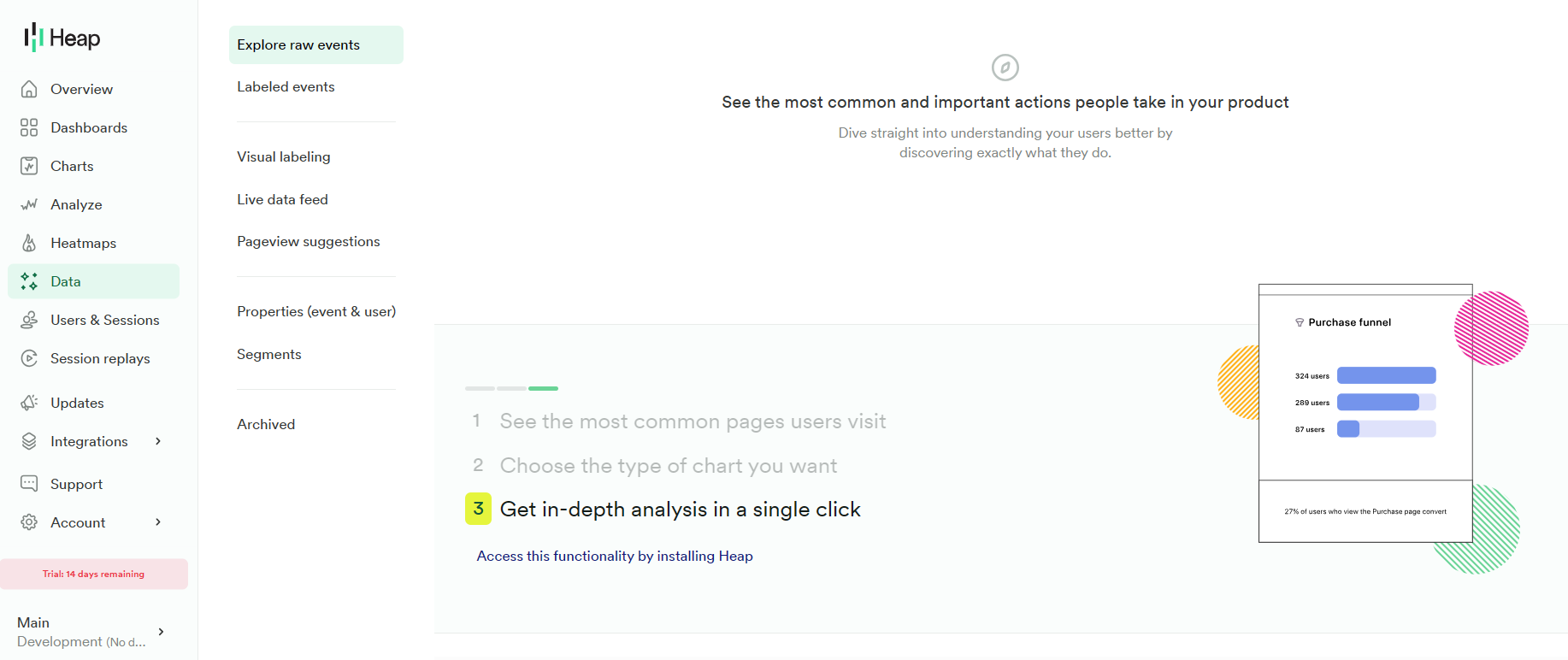
In-depth analysis on Heap.
- You can also identify the most important actions and assign meaningful labels to them. The events will be available in the Labeled events sections.
- The Live data feed ensures you can track and analyze the necessary events in real time.
- In the Properties section, you can find more relevant information about events and user interactions.
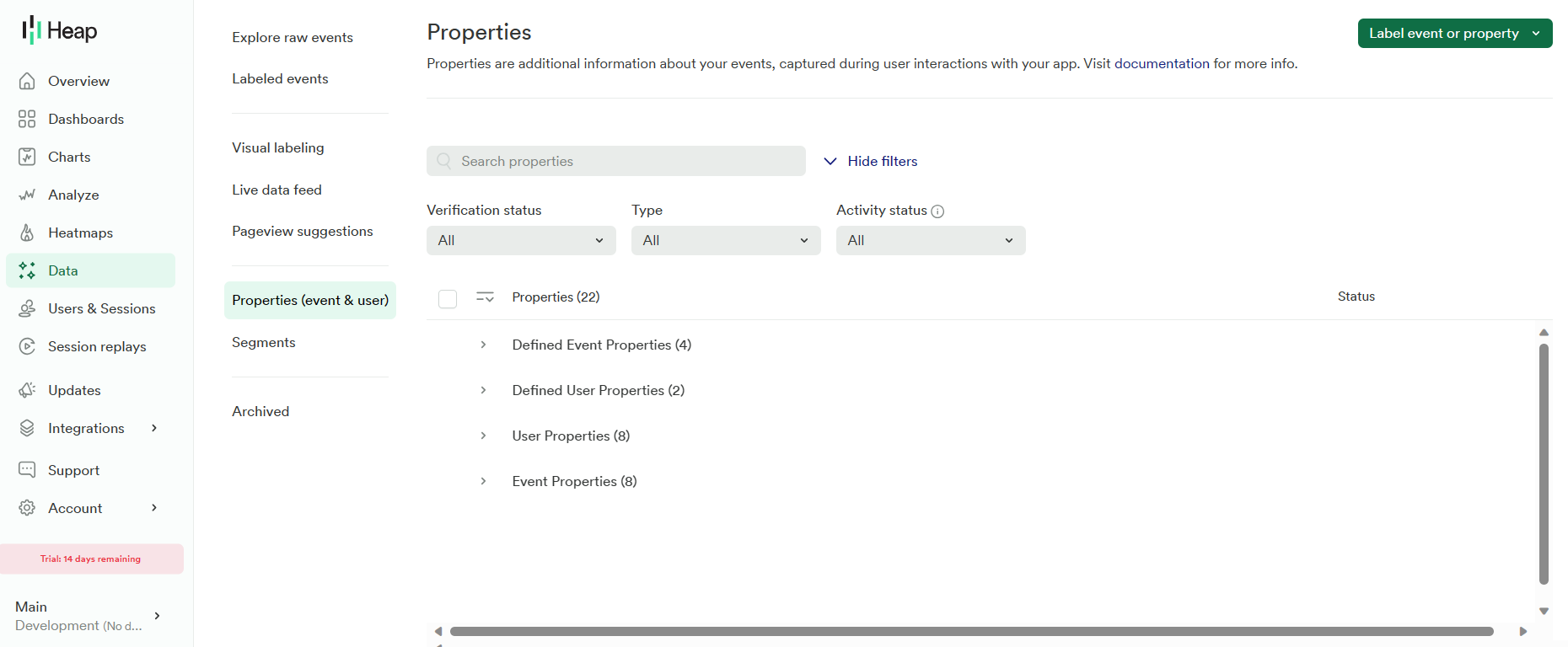
Properties section on Heap.
Heap pros
As a cutting-edge digital insights platform, Heap offers several valuable features for product developers, marketers, and customer success teams. Let’s take a closer look at its benefits.
- Automated data capture – Heap’s Autocapture feature lets you automatically track user actions, such as clicks, swipes, page views, and form submissions. That means you don’t have to worry about setting up custom tracking for each event. Also, you can track events retroactively.
- Easy setup – Getting started with Heap is as easy as installing a code snippet into your product. In other words, you don’t need a lot of technical knowledge or expertise.
- Advanced analytics – Besides Autocapture, Heap also lets you track custom events and services-side events to help you build a comprehensive user behavior data set. With features like Heatmaps and Session Replays, it results in unparalleled insights into how users navigate your product and the paths that lead to desired outcomes.
- Real-time insights – With the Live data feed, you get a chronological and real time view of all Heap events (raw and labeled). That means you can track and analyze user interactions as they happen.
- Seamless collaboration – Features like Shared Spaces facilitate collaboration and reporting among cross-functional teams. Similarly, you can share Session Replays with other team members.
- Web and mobile support – Heap works on all kinds of products, be it websites, web applications, or mobile apps.
- Extensive integrations – Heap supports integrations with more than 100 platforms, including customer engagement tools, data warehouses, product adoption tools, etc.
- Emphasis on customer education – Heap provides a variety of helpful resources to get you get started with the platform and use it to the fullest. These include Heap University (video tutorials), Heap Plays (how-to guides), Help Center, and a comprehensive blog and content library.
Heap cons
Heap comes with an impressive set of features that provide you with a 360-degree view of how users navigate your product and interact with various elements. But the product analytics platform isn’t without limitations.
Here are a few drawbacks of Heap worth mentioning:
- Steep learning curve – While the setup is a cakewalk, Heap involves a fairly steep learning curve due to its vast array of features. As a new user, it’ll take you a while to get a grip on all its features.
- Data storage requirements – Heap’s Autocapture feature requires you to collect and store a ton of data. Things can get expensive quickly as your product attracts new users.
- Lack of an engagement layer – While Heap offers an in-depth overview of user behavior and product usage, it doesn’t let you act on these insights. You’ll need other customer engagement tools to trigger targeted in-app experiences based on data and insights from Heap.
- Limited segmentation capabilities – Heap lets you segment users based on events and properties. It can be restrictive when you want to build hyper-personalized user journeys.
Heap pricing
Pricing for Heap is available on request. You’ll have to contact the sales team for a quote. The final price will depend on various factors, including the number of sessions and integrations you need.
That said, Heap offers a free plan that lets you track up to 10,000 user sessions per month and stores your data for 6 months. Review platforms like G2 say that paid plans start at $3,600 per year. All paid plans come with a 14-day free trial, too.
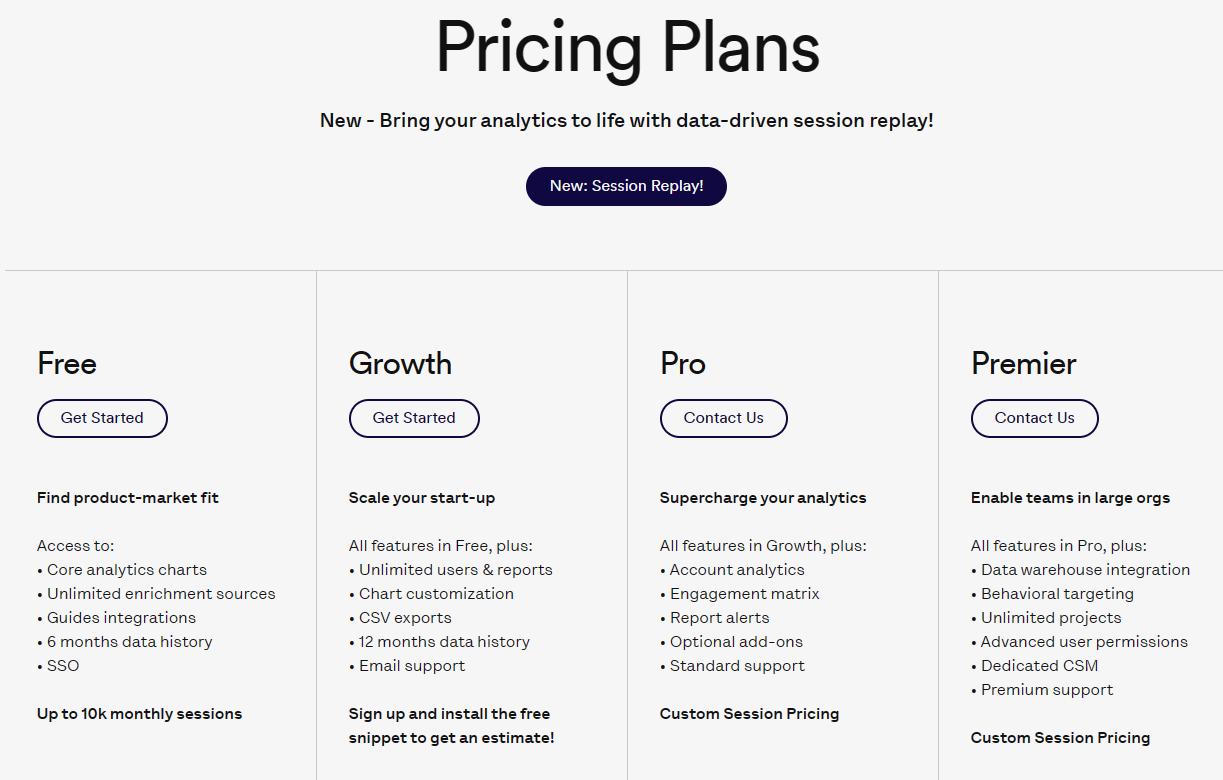
Pricing plans of Heap.
You can choose from the following plans:
- Free – Ideal for teams looking to establish product-market fit.
- Starter – Suitable for startups looking to scale their business.
- Growth – Useful for companies that need advanced features, such as account analytics and report alerts.
- Pro – Tailored for enterprise businesses with robust security and compliance requirements.
It’s worth mentioning here that Heap offers a handy ROI calculator to help you get a clearer picture of whether it’s worth the investment.
Pendo for event tracking
In-app events encompass all events that users take after they create an account or install your product. These include events like completing an onboarding tutorial, making their first purchase, trying out a feature, and more.
Here’s a quick overview of Pendo’s event-tracking features:
- No-Code Core Events: The core events feature on Pendo makes it easier to track the events, actions, pages, or features that are responsible for the majority of product adoption. You can use any tagged event, page, or feature to create up to 10 core events per product.
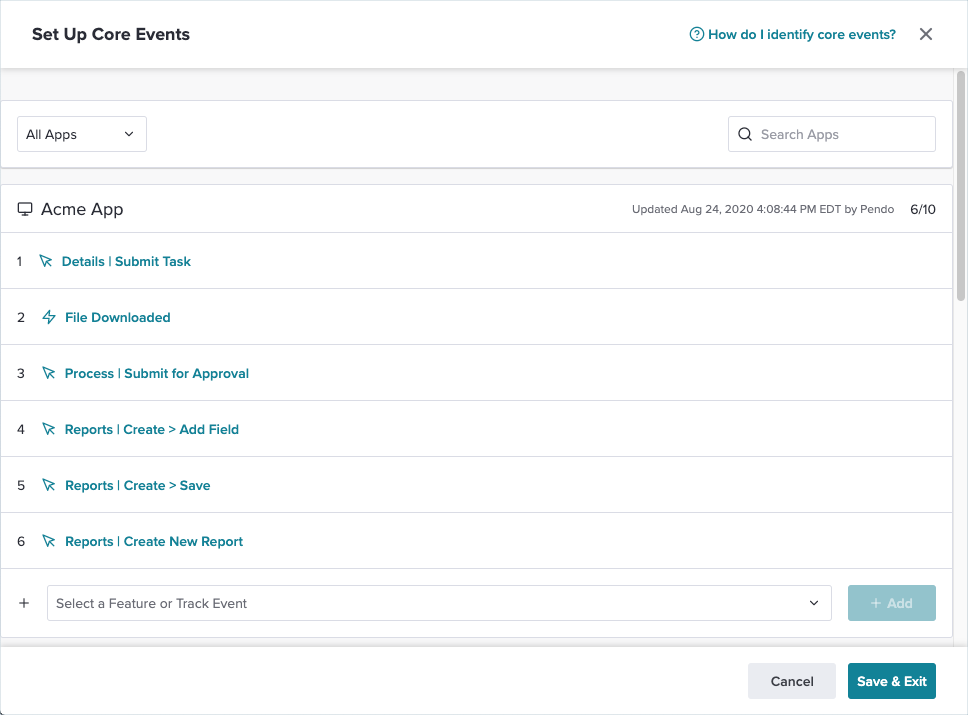
- Event Dashboard: The event tracking dashboard on Pendo shows you the name of each event, which product area it occurred in, and various quantitative data points. Do note that you’ll only be able to use the product areas feature if you upgrade to the $7,000/year Starter plan.
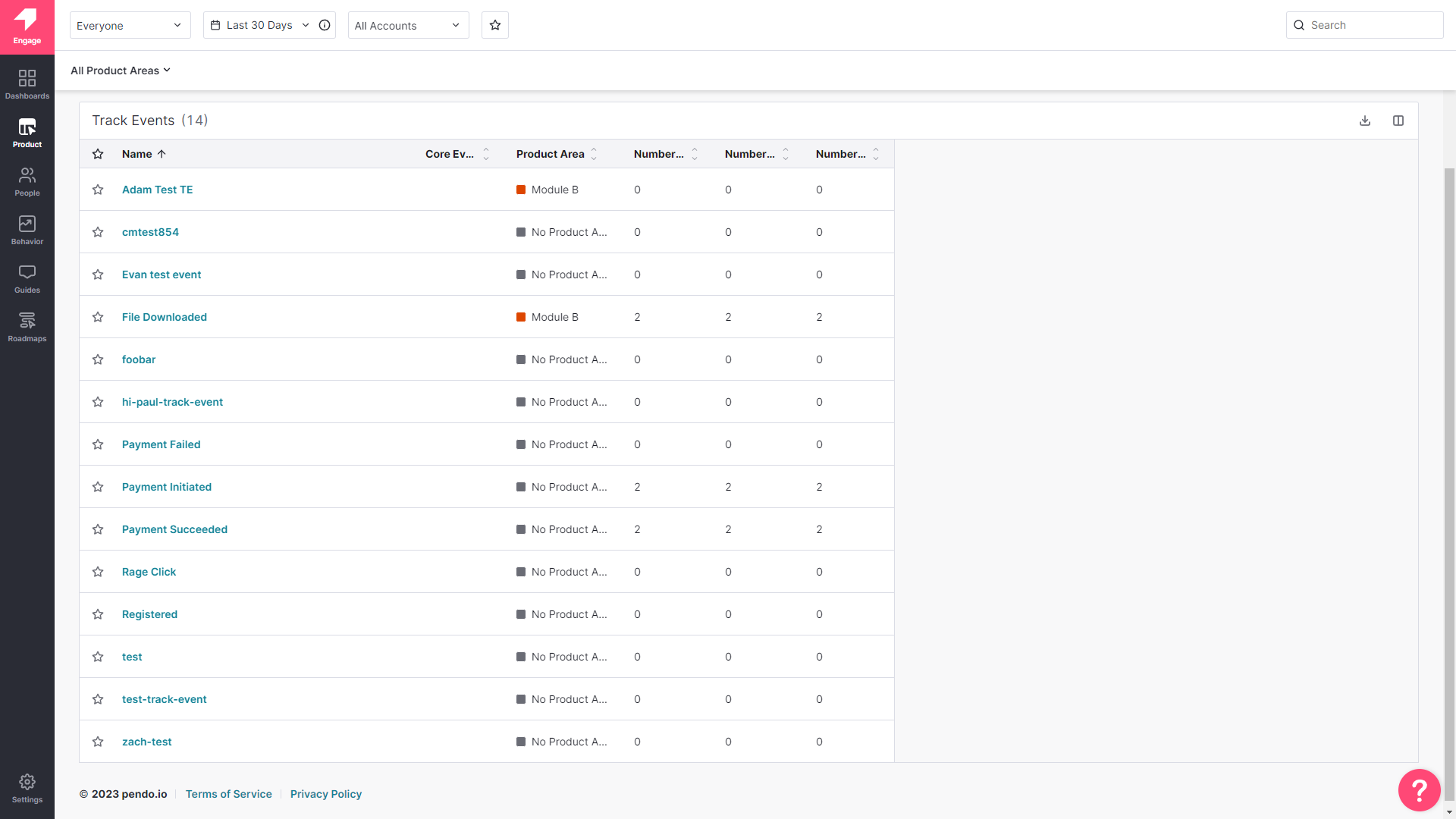
- Mobile Events: Pendo supports mobile event tracking for both iOS and Android operating systems. Examples would be tapping on a particular button, leaving app store reviews, reaching time-on-app milestones, and other mobile event data.
Pendo pros
Let’s take a look at some of the benefits of using Pendo:
- No-Code: Pendo lets you create surveys, in-app guides, and track metrics without needing to write your own code, which saves a lot of time (while making product experiments or split-testing a lot easier).
- Custom Themes: Pendo’s themes let you create multiple palettes and ensure that any in-app materials published align with your existing brand palette (however, you can only create/customize themes after you’ve installed the Pendo snippet).
- Flexible Dashboards: Pendo has plenty of widgets that you can add to your dashboard, including feature adoption, net promoter score, poll results, guide engagement, product stickiness, and MAUs — so you always have your most important metrics within reach.
- Integrations: Pendo has 50 different integrations to choose from including popular tools like Intercom, Jira, Okta, and HubSpot. Unfortunately, only four of these — Salesforce, Segment, Workato, and Zendesk — are two-way integrations that can share data both ways.
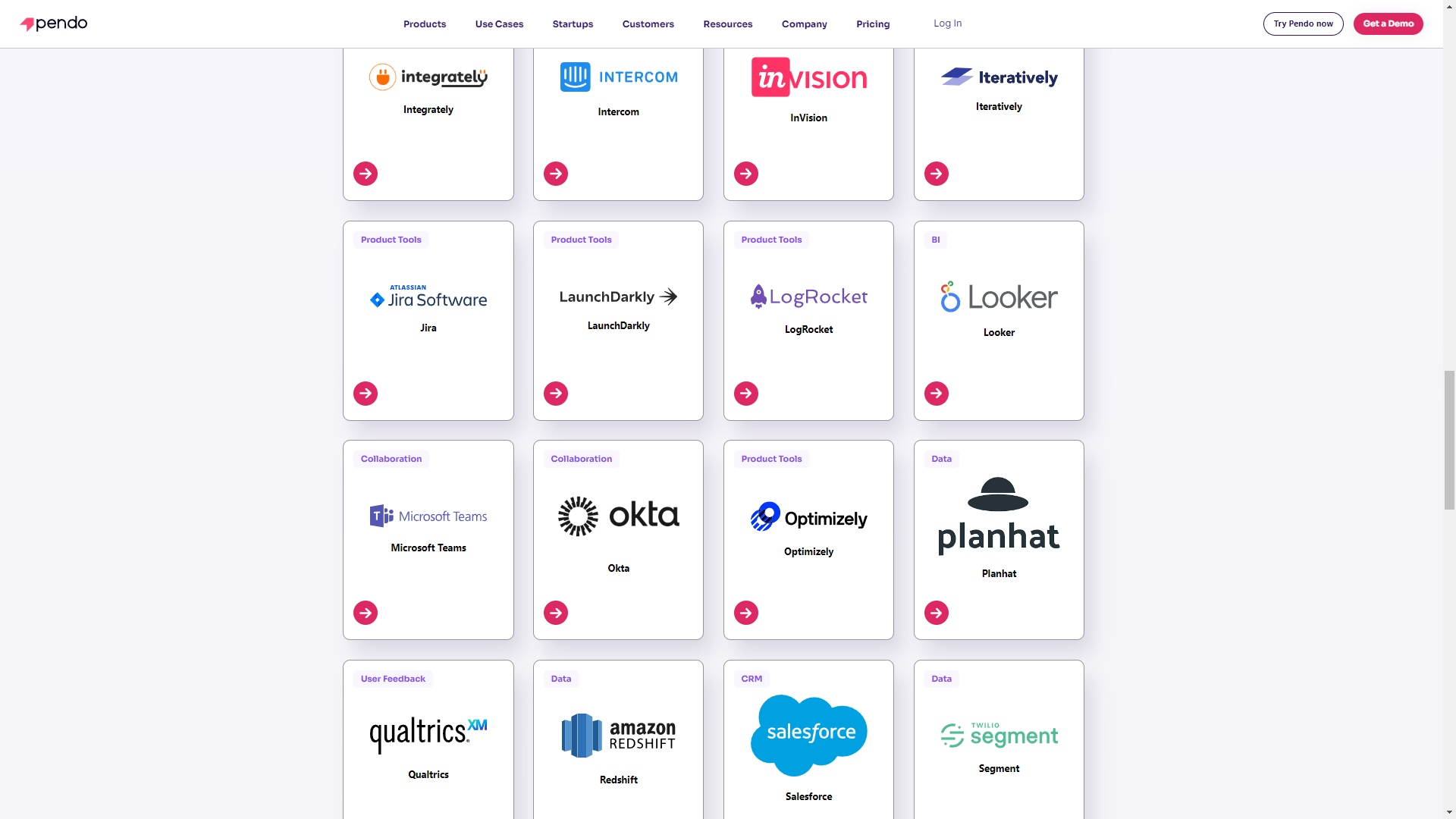
- Multi-Platform Analytics: Because Pendo is compatible with mobile applications, you’ll be able to track product analytics for both web apps and mobile apps. This gives you a more holistic view of how users (or specific segments) use your product on different platforms. Note: You’ll need to upgrade to Pendo Portfolio to add more than one product to your account.
Pendo cons
While Pendo certainly has quite a few benefits that make it an appealing solution, there are also a few notable drawbacks that you should be aware of before you choose the platform as your product adoption tool:
- Pricing Jumps: While Pendo does offer a free version, it has a limit of 500 MAUs. Upon reaching the MAU limit, you’ll need to upgrade to continue using most of Pendo’s features (and paid plans tend to cost thousands of dollars per month).
- Locked Features: Key features like the data explorer, resource center, and product engagement score are locked behind the Growth or Portfolio plan.
- Data Lag: Pendo’s analytics dashboards only update once per hour. In some cases, this data lag could lead product teams to make the wrong decisions or draw false conclusions from outdated insights.
Pendo pricing
Pricing for most paid Pendo plans (except Starter) is only provided on a quote basis and there are no listed price ranges on the solution’s website. That said, certain reviews have stated that prices start at upwards of $20,000 per year for a single product and more than twice that for higher plans.
Pendo has three paid plans and one free version that is limited to 500 MAUs which makes it accessible to startups but difficult to scale in the long run.
Here are the differences between each Pendo plan:
- Pendo Free: The free version of Pendo can accommodate 500 MAUs and has features like native analytics dashboards, feature tagging, event tracking, segmentation, NPS surveys (with Pendo branding), analytics reports, and in-app guides.
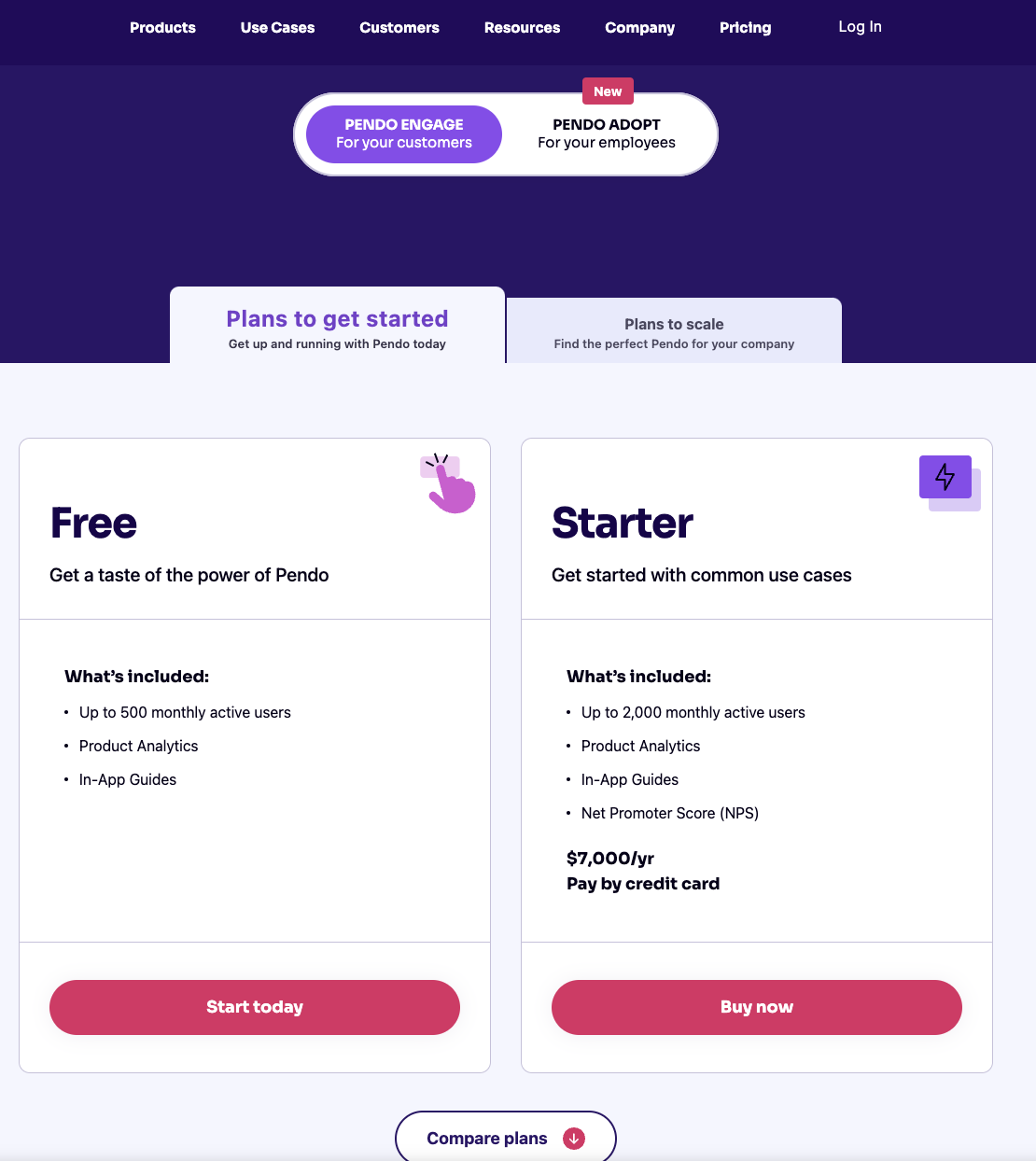
- Growth: Pendo’s Growth plan is designed to be used for a single web or mobile app but can accommodate a custom number of MAUs. It includes features like native analytics dashboards, in-app guides, NPS surveys and response tracking, and customer support.
- Starter: The Starter plan starts at $7,000 per year (or $2,000 per quarter) for 2,000 MAUs and is the cheapest upgrade option available for freemium users. Starter includes features like Product Areas, NPS surveys without Pendo branding, and (limited) NPS analytics. Note: You’ll need to upgrade to the Growth or Portfolio plan to get full NPS analytics.
- Portfolio: Pendo’s Portfolio plan is targeted towards customers who want to use the tool for multiple web and/or mobile apps. Features include guide experiment capabilities, cross-app executive dashboards, cross-app journey reporting, and access to product engagement scores.
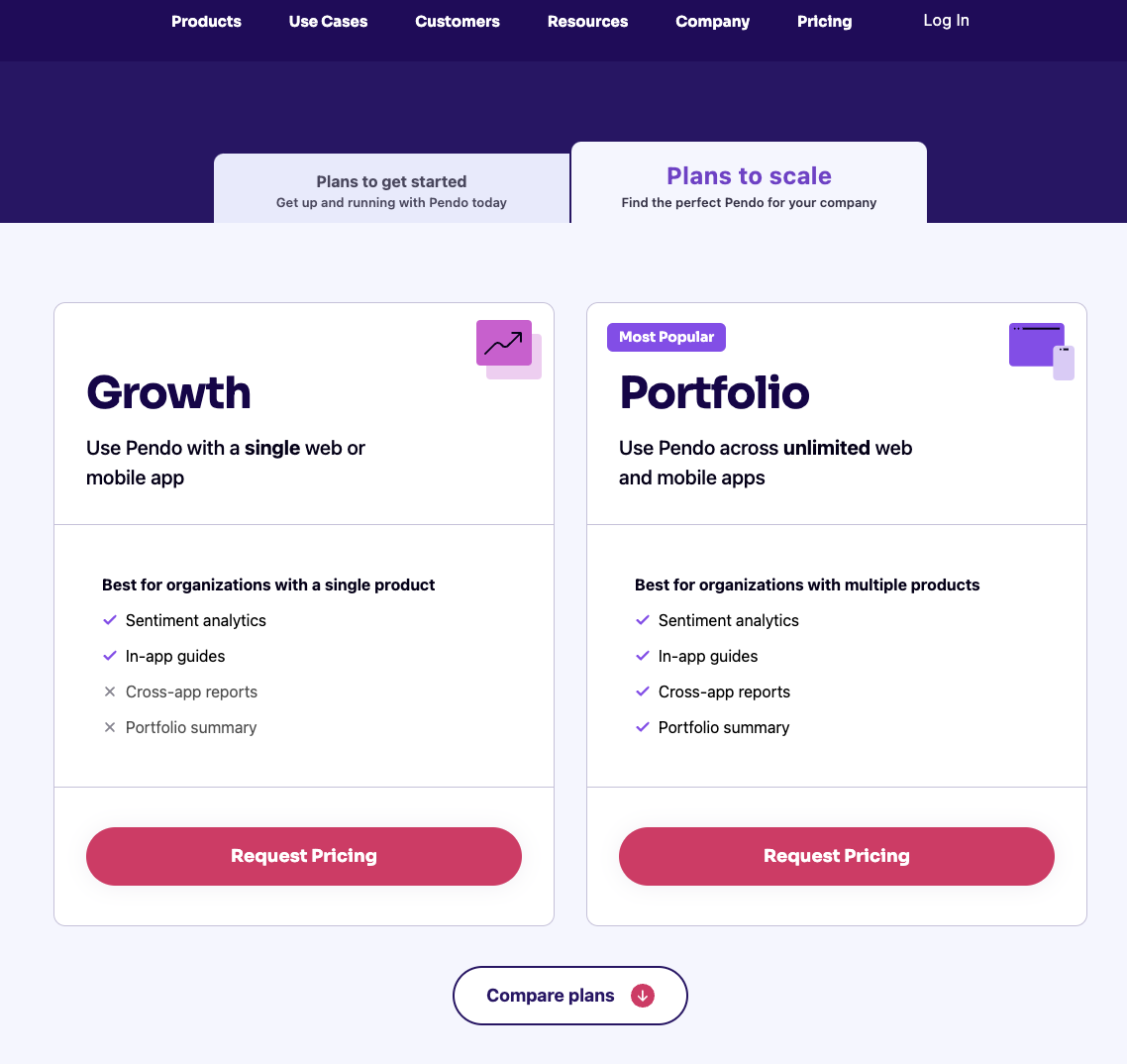
Baremetrics for event tracking
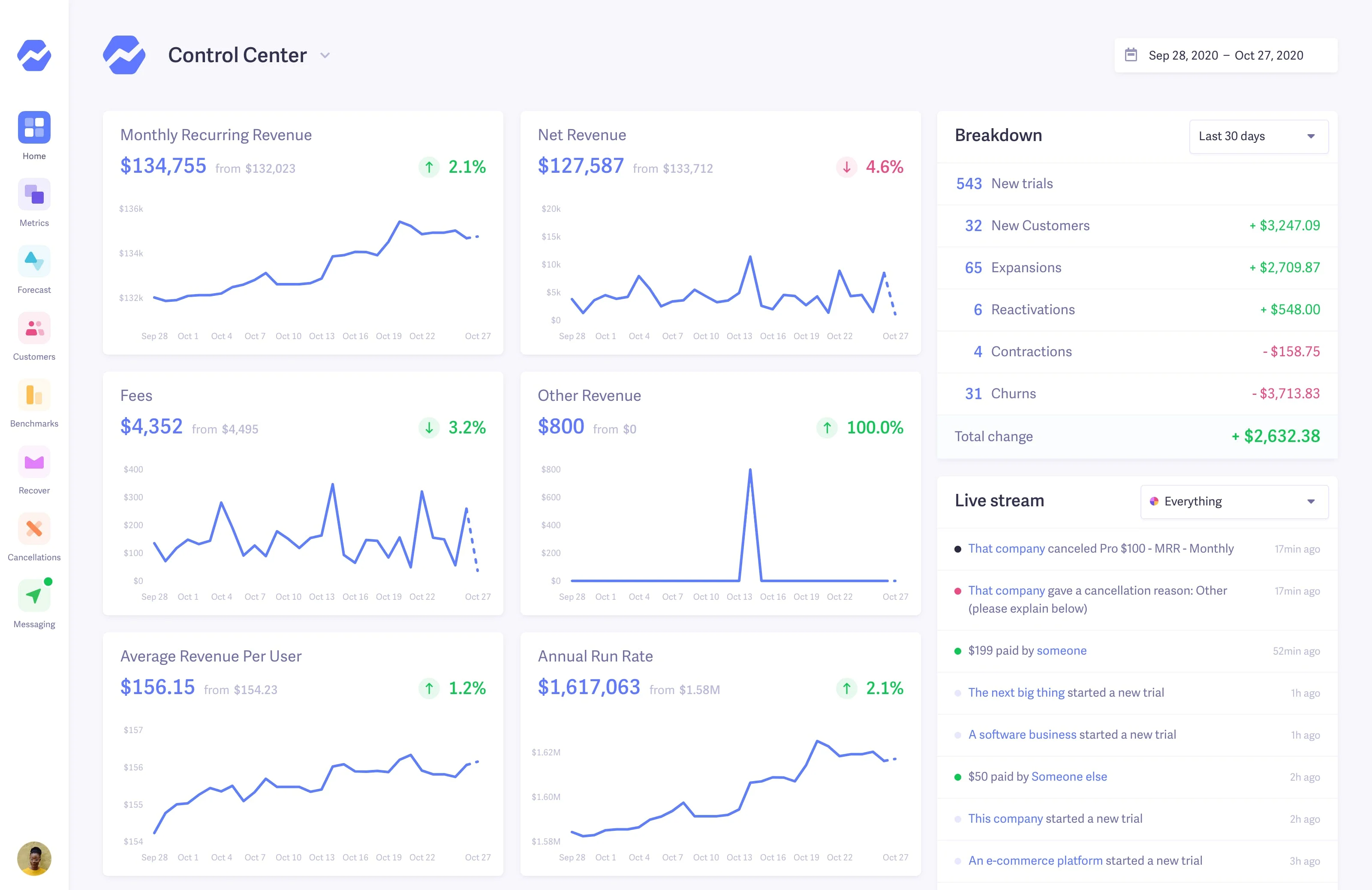
In addition to calculating subscription data and metrics, Baremetrics also monitors important customer events like upgrades, downgrades, cancellations, and more. With Baremetrics, it’s never been easier to know your customer’s history with your business. You can monitor:
- New Customers: New customers are customers who either signed up or converted from a free trial.
- Upgrades: Upgrades are customers who have upgraded from one paid plan to a more expensive paid plan.
- Switches: Switches are customers who have changed plans. In the case of a customer moving from one plan to a less expensive plan, the switch will be considered a downgrade. Keep reading for more information about downgrades in Baremetrics.
- Charges: Charges are payments your customers have made.
However, if you want to track product or user events, Baremetrics may not be the best tool for that.
Baremetrics pros
Baremetrics has a number of advantages, especially for SaaS companies and Startups who are interested in investing in subscription analytics software. One click, and you get hundreds of valuable metrics and business insights! Let’s look at the pros of using Baremetrics:
- Subscription analytics: Baremetrics specializes in subscription analytics, making it valuable for SaaS businesses with subscription-based revenue models. A subscription analytics dashboard can offer deeper insights than manual analytics efforts and save startups money in the long run.
- Revenue insights: It provides a clear overview of revenue metrics, including MRR, ARR, and churn rates. These metrics track all recurring revenue normalized to a monthly or yearly amount.
- Churn analysis: Understand why customers cancel subscriptions through the Baremetrics cancellation insights feature. While every company will have some subscription cancellations, a higher churn rate makes it harder to achieve sustainable business growth. Baremetrics tracks user churn, revenue churn, and net revenue churn, giving you a complete picture of the financial impact of canceled subscriptions.
- User-friendly interface: Its intuitive interface makes it easy to navigate and understand metrics without technical expertise.
- Seamless integrations to payment platforms: Baremetrics integrates with your favorite payment providers and platforms like Shopify, Google Play, Stripe, Recurly, etc.
- Forecasting: With historical data and trends at your fingertips, you can create accurate revenue forecasts to assist in business planning.
- Comparison of your customer segments in dashboards: Choose between any of your custom segments on any dashboard and get instant historical comparisons. Baremetrics allows you to perform simple health checks to see how different groups of customers are growing.
Baremetrics cons
While Baremetrics poses a great advantage for subscription-based companies and SaaS startups, there are still some limitations when it comes to analytics functionality and general product adoption. Below are the cons of using Baremetrics:
- Limited non-subscription metrics: While great for subscription-based businesses, it might not be as comprehensive for non-subscription revenue models.
- Steep pricing plan: The pricing plans might be a little steep for smaller businesses or startups with a tight budget.
- It’s not a full customer experience tool: While it offers insights into user behavior, it’s not a dedicated tool for managing all aspects of your brand’s customer experience.
- The steeper learning curve for non-analysts: If you aren’t familiar with financial analytics, you might require time to understand the metrics, interpret trends, and translate insights into actionable strategies.
Baremetrics pricing
Baremetrics has 4 different plans for SaaS companies looking to scale their subscription-based business model. These plans range from a core suite of metrics to many modules that can supercharge your SaaS growth, reduce churn, recover failed charges, and plan for the future.
Here’s a brief overview of the features of each plan and their price tags:
Note: Each pricing plan value depends on your current MRR. So, we are using the $0K value as a benchmark to review the different plans.
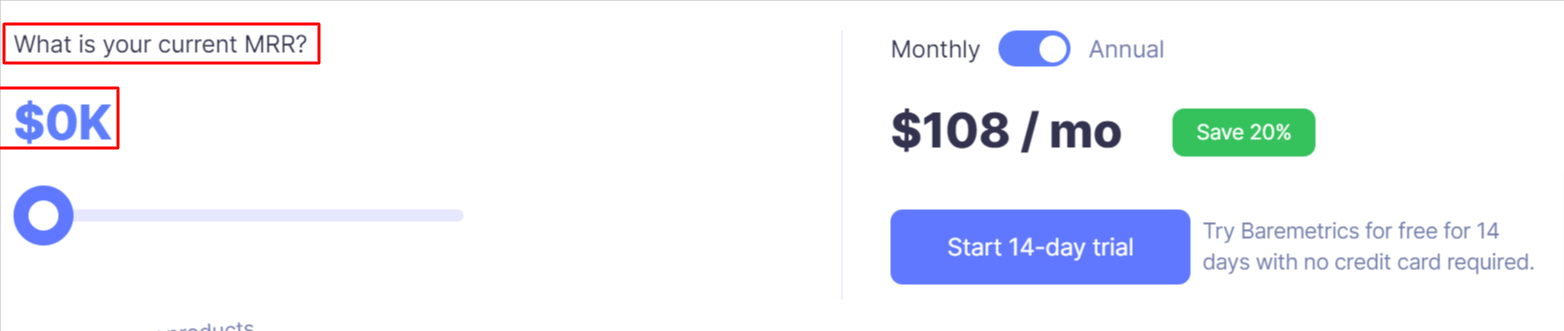
- Metrics plan: $108/mo. Features include—smart dashboards, benchmarks, export data, data enrichment, segmentation, analytics API, automated email reports, trial Insights, Slack tools, Intercom Integration, etc.
- Recover plan: $58/mo. The pros of this plan include—Automated Email reminders to delinquent customers, recovery of more than your entire Baremetrics cost or next month is on them, customizable credit card forms, in-app banners and screen takeovers to prompt payment, easy to grab, custom recover link, and more.
- Cancellation insights plan: $108/mo. Features include customizing your reasons for cancellation, recovering more than your entire Baremetrics cost or next month is on us, personalized email questionnaires, in-app popups to collect cancellation feedback, automated follow-up emails, etc.
- Forecast+ plan: With this plan, you can see intelligent MRR projections with configurable options. It is included with metrics. So what are the features? Connect to Quickbooks Online or Xero, generate financial models like P&L, Balance Sheet, and Cash Flow Statement, forecast MRR, ARR, Customer growth, and more.
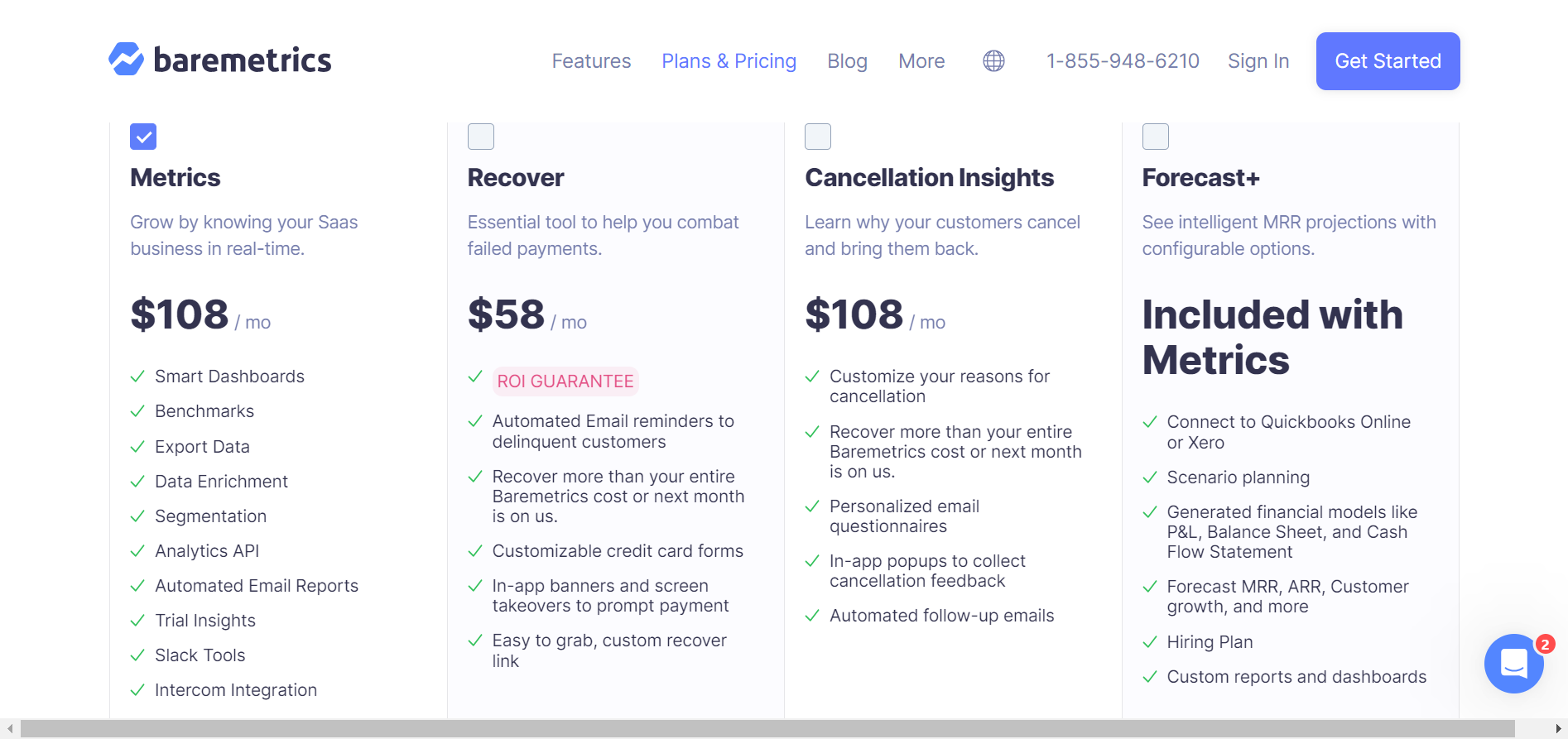
Better alternative to Heap, Pendo, and Baremetrics
We have discussed Heap, Pendo, and Baremetrics for event tracking with their pros, cons, and pricing. Let’s take a look at a better alternative – Userpilot.
Userpilot for event tracking
Event tracking is essential for tracking feature usage, progress towards product goals, and extracting actionable insights. Userpilot lets you create event tags without writing any code, view all your goals from a single dashboard, and sync event data to your integrations.
Here’s how you can use Userpilot as an event-tracking tool:
- No-code tagging: Userpilot’s no-code tagging capabilities let you set up event tracking for buttons, features, and elements. You can track clicks, hovers, or user inputs. You’ll also be able to group multiple events as a custom event to give you more accurate insights.
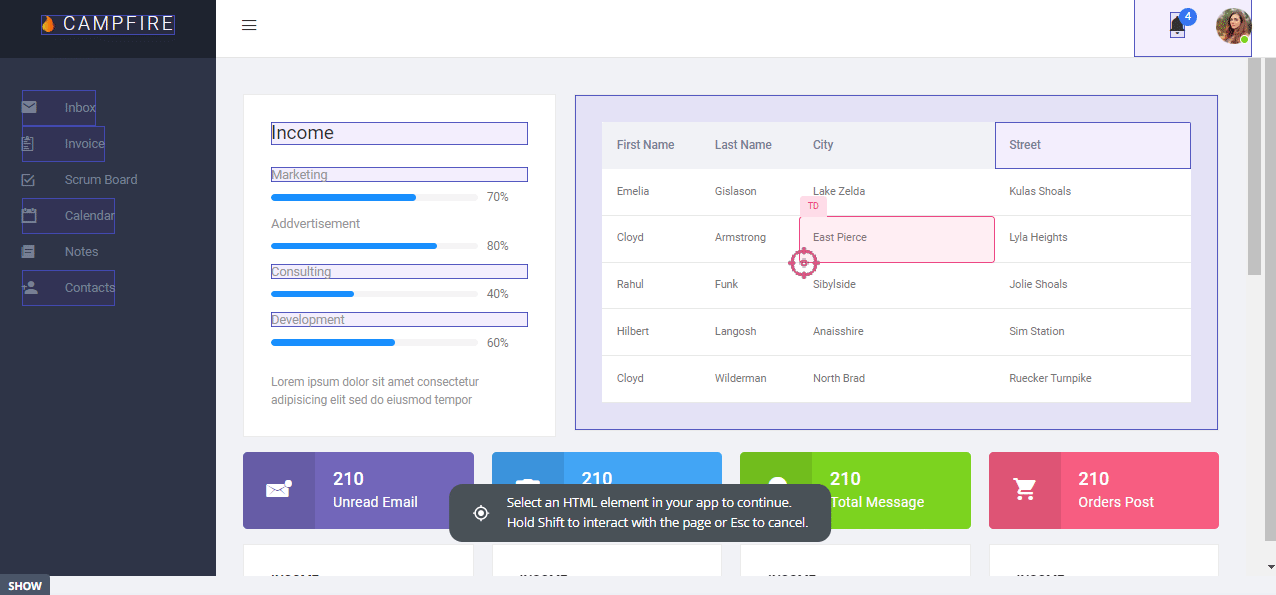
- Event goals: The Goals dashboard will let you track how many users have performed a desired action. You can also track users who have completed a specific event and see how that impacts other aspects of their journey down the line, such as feature usage or upsell events.
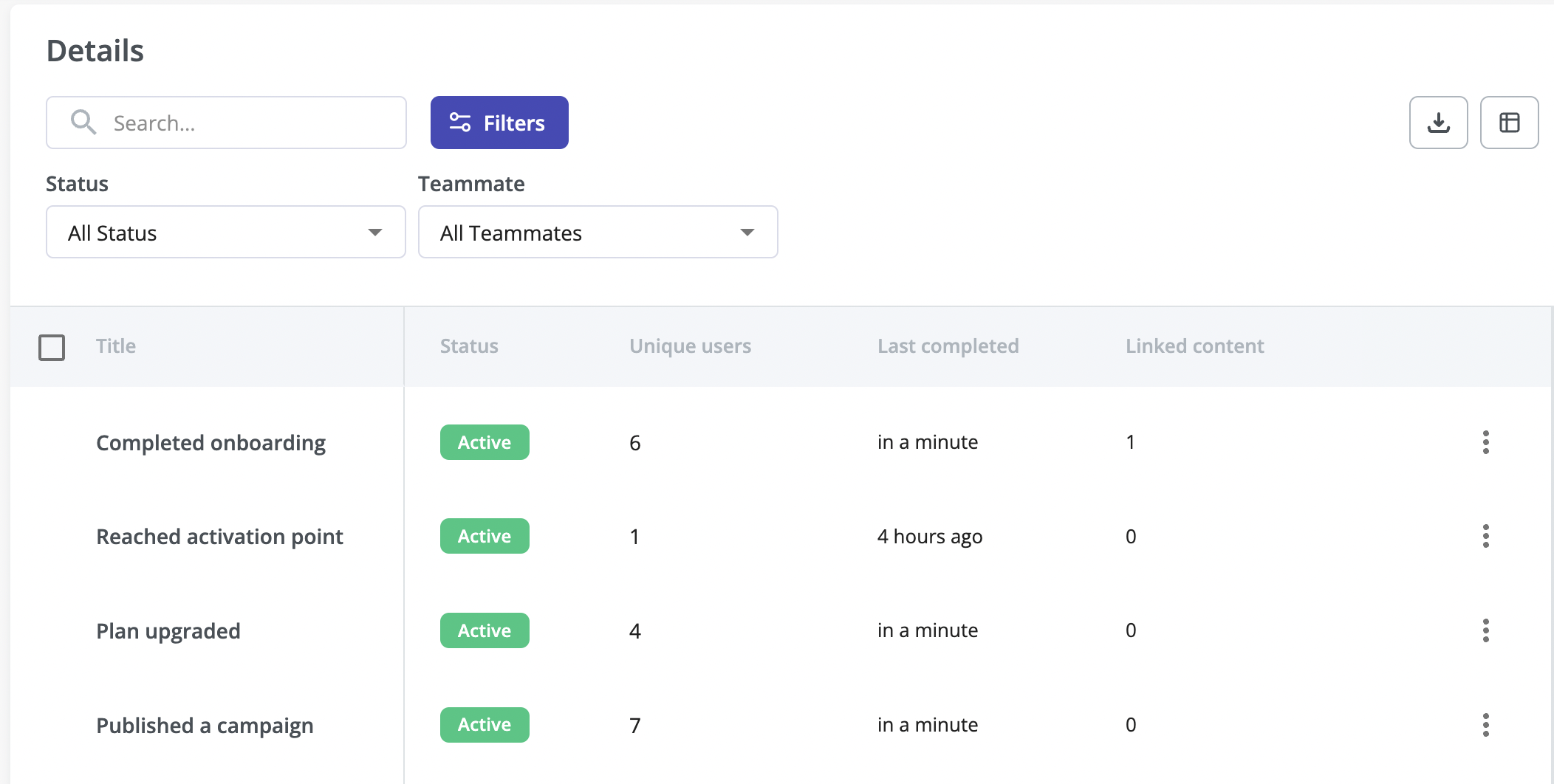
- Third-party integrations: Userpilot integrates with dedicated analytics tools like Amplitude, Mixpanel, Heap, and more. This lets you seamlessly stream event data to other tools in your tech stack and get a clearer view of key events across the entire user base.
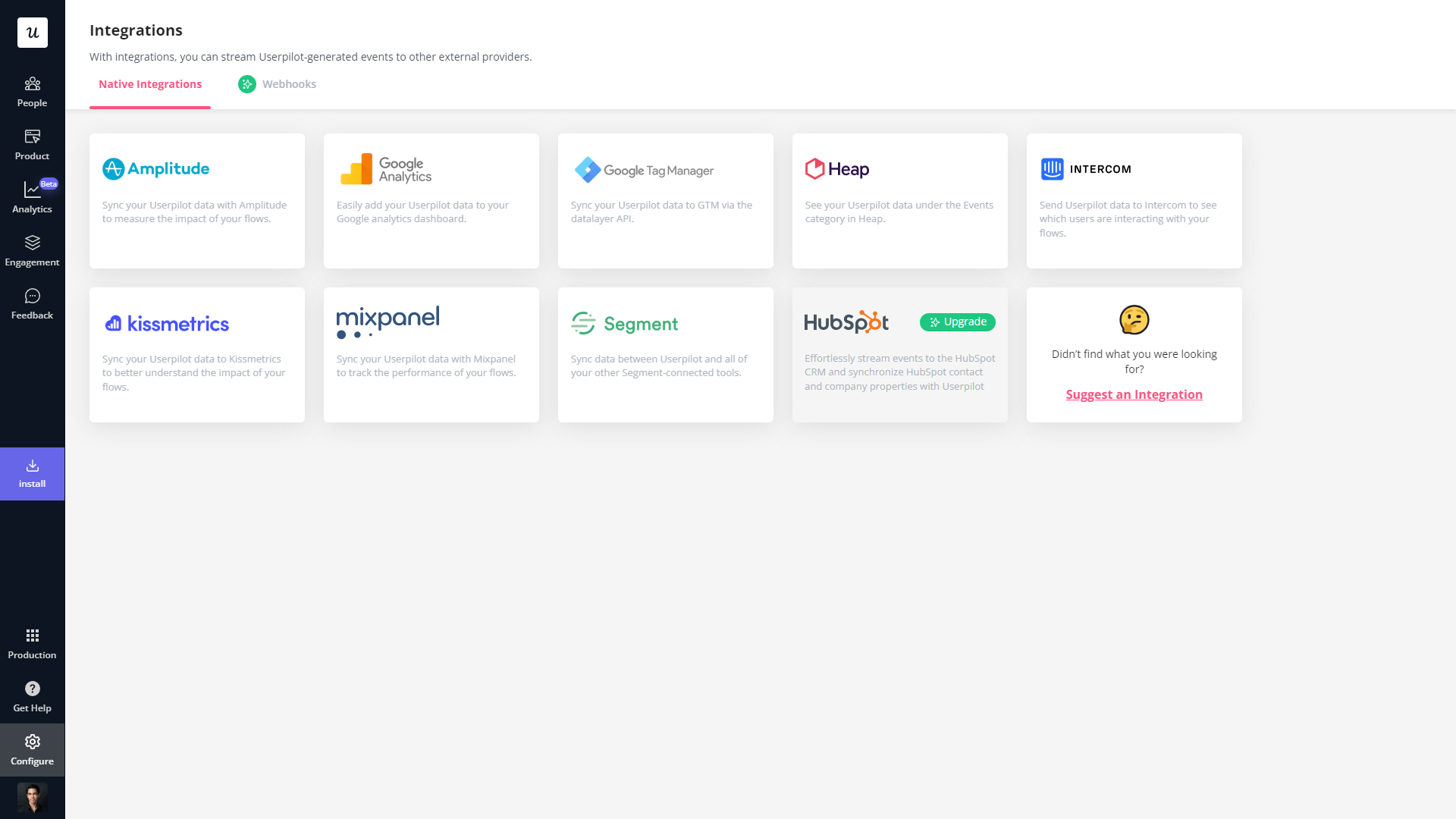
Userpilot pros
As a full-suite digital adoption platform, Userpilot has all the features you need to onboard users, track analytics, and gather feedback from customers without writing a single line of code. Here are a few pros of using Userpilot as your product growth solution:
- No-code builder: Userpilot’s Chrome extension lets you build flows, add UI elements, and tag features without writing a single line of code.
- UI patterns: There are plenty of UI patterns to choose from when using Userpilot, such as hotspots, tooltips, banners, slideouts, modals, and more!
- Startup-friendly: Userpilot’s entry-level plan gives you access to all available UI patterns so you can hit the ground running.
- Walkthroughs and flows: Build engaging interactive walkthroughs and personalized onboarding flows that target specific segments of your user base.
- Self-service support: Build an in-app resource center to help users solve problems, customize its appearance to align it with your brand, and insert various types of content (videos, flows, or chatbots) to keep your customers satisfied.
- A/B testing: Userpilot’s built-in A/B testing capabilities will help you split-test flows, iterate on the best-performing variants, and continually optimize based on user behavior.
- Feedback collection: Userpilot has built-in NPS surveys with its own unified analytics dashboard and response tagging to help you retarget users. There are other survey types to choose from and you can even create your own custom survey.
- Survey templates: There are 14 survey templates to choose from so you can gather feedback on specific features or run customer satisfaction benchmarking surveys like CSAT and CES.
- Advanced analytics: Userpilot lets you analyze product usage data, monitor engagement on all in-app flows, and use the data to create user segments that are based on behaviors instead of demographics.
- Event tracking: Userpilot’s no-code event tracking lets you tag UI interactions (hovers, clicks, or form fills) and group them into a custom event that reflects feature usage.
- Third-party integrations: Userpilot has built-in integrations with tools like Amplitude, Mixpanel, Kissmetrics, Segment, Heap, HubSpot, Intercom, Google Analytics, and Google Tag Manager so you can share data between all the solutions in your tech stack.
Userpilot cons
Of course, no tool is perfect and there are a few cons to consider before choosing Userpilot as your user onboarding or product growth solution:
- Employee onboarding: Currently, Userpilot only supports in-app customer onboarding.
- Mobile apps: Userpilot doesn’t have any mobile compatibility which could make it difficult for developers with cross-platform applications to create a consistent user experience for both versions of their product.
- Freemium plan: There’s no freemium Userpilot plan so those bootstrapping their startup and need sub-$100 solutions should consider more affordable onboarding platforms like UserGuiding or Product Fruits.
Userpilot pricing
Userpilot’s transparent pricing ranges from $249/month on the entry-level end to an Enterprise tier for larger companies.
Furthermore, Userpilot’s entry-level plan includes access to all UI patterns and should include everything that most mid-market SaaS businesses need to get started.
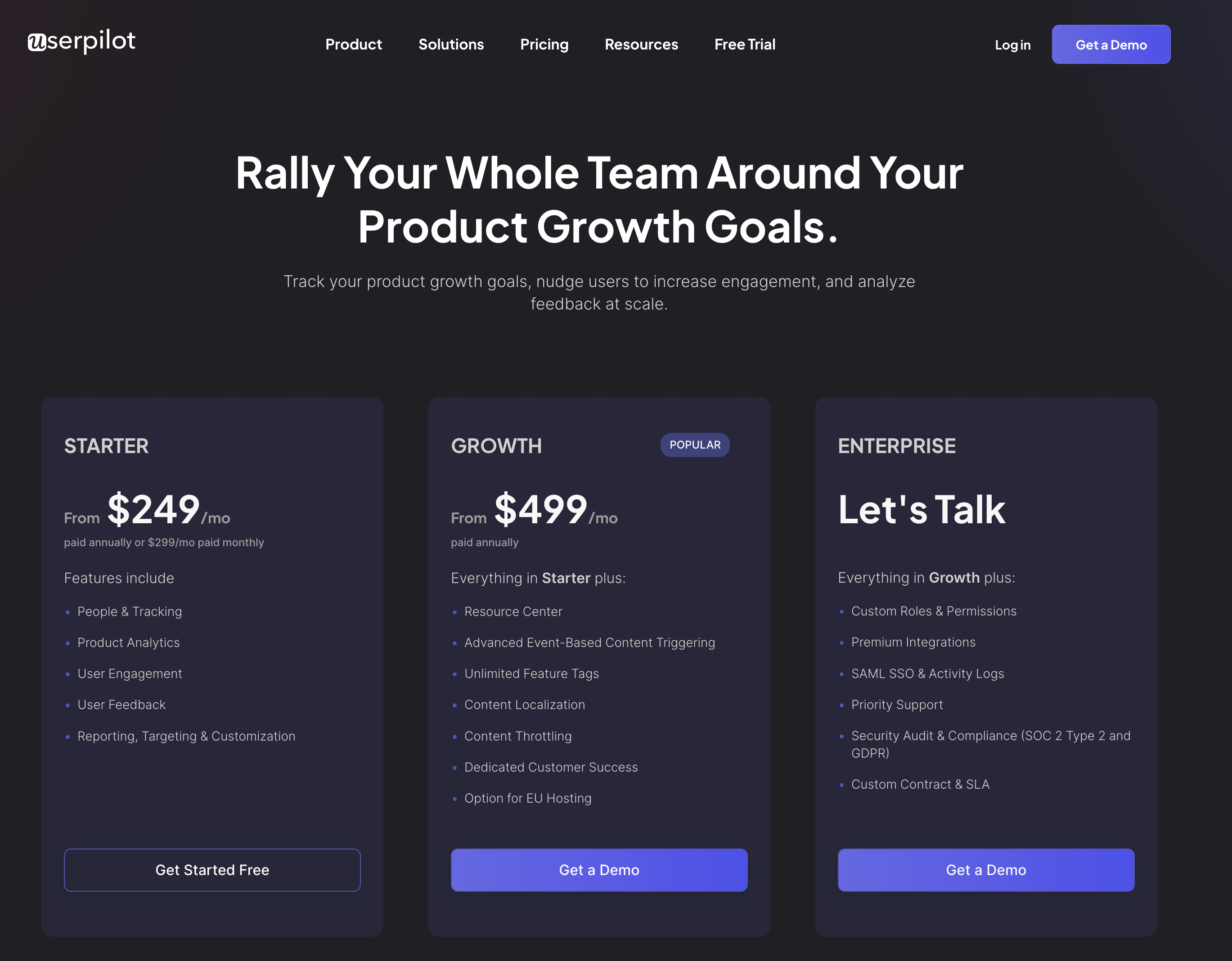
Userpilot has three paid plans to choose from:
- Starter: The entry-level Starter plan starts at $249/month and includes features like segmentation, product analytics, reporting, user engagement, user feedback, and customization.
- Growth: The Growth plan starts at $499/month and includes features like resource centers, advanced event-based triggers, unlimited feature tagging, AI-powered content localization, EU hosting options, and a dedicated customer success manager.
- Enterprise: The Enterprise plan uses custom pricing and includes all the features from Starter + Growth plus custom roles/permissions, access to premium integrations, priority support, custom contract, SLA, SAML SSO, activity logs, security audit and compliance (SOC 2/GDPR).
Conclusion
In conclusion, as we’ve explored Heap, Pendo, and Baremetrics for event tracking, it becomes evident that there is a diverse landscape of solutions available to cater to your specific needs. Each of these tools brings its own set of features, advantages, and unique capabilities to the table. Whether you’re seeking enhanced functionality, cost-effectiveness, or a different approach to tackling your tasks, our guide has showcased a range of options.
Ultimately, the choice of the best alternative depends on your individual requirements and preferences. We hope that our exploration of these tools has provided you with valuable insights to help you make an informed decision.
![]()
There is a better tool for your SaaS than Heap!
- 14 Day Trial
- No Credit Card Required


