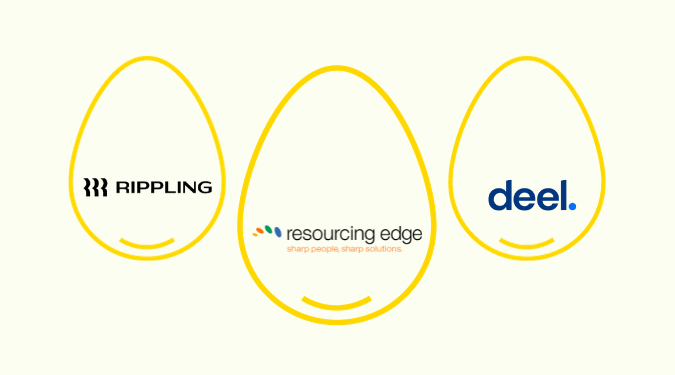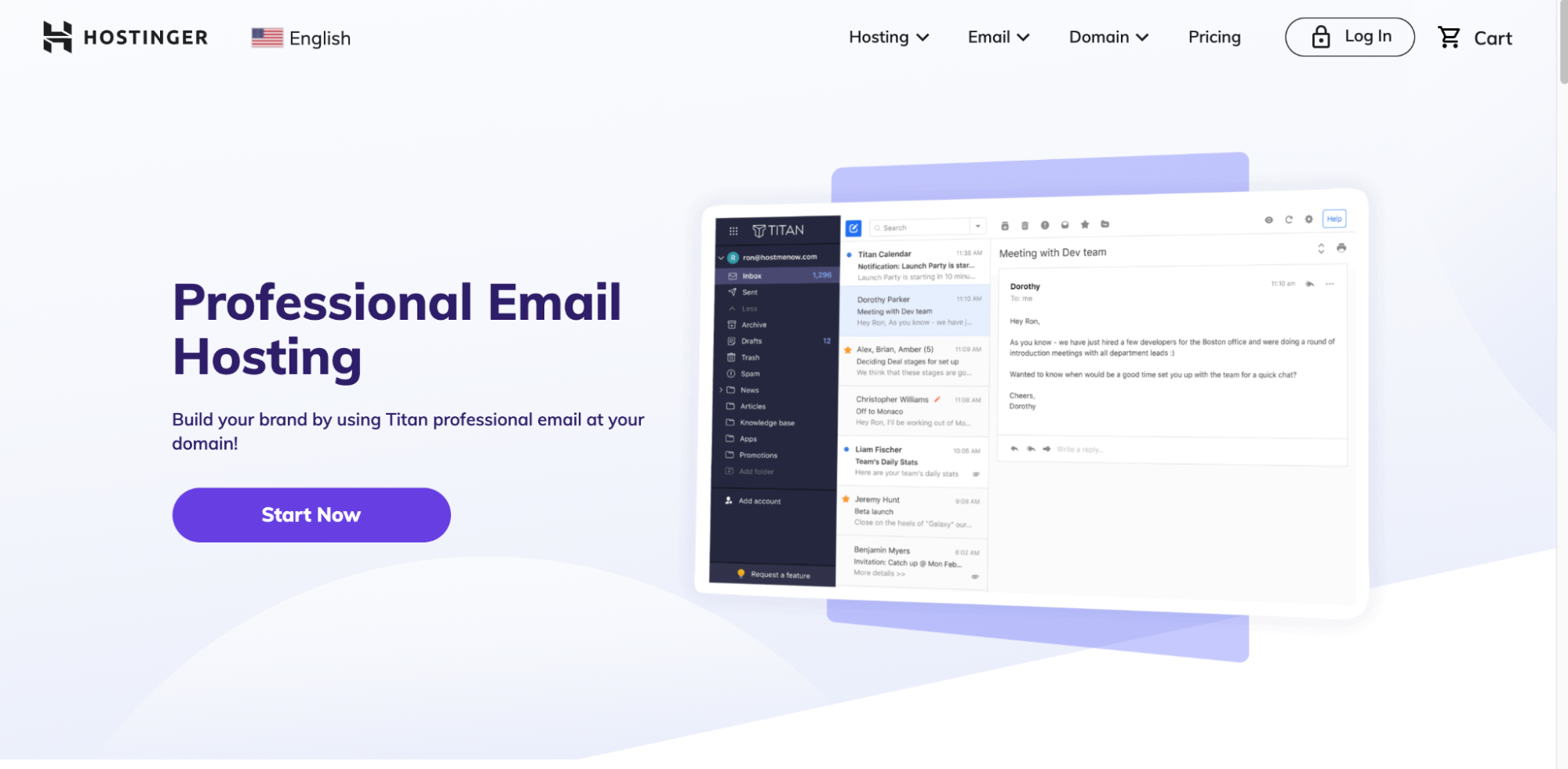It’s no secret that people have no time to visit the bank. With online banking, you get the same services and convenience as a traditional bank, and even much better, without having to visit in person. We spent the last several weeks researching, reviewing, and testing online banks to find out which are the best options for you. Our research places Novo as the best online business banking solution for most. Novo has made it easy to start by offering free accounts with no monthly fees—no matter how much or little you want to bank.
The Best Online Business Banking for Most Businesses
Novo
Best for Most
Novo is inexpensive, easy to use, has tool sets for a variety of business levels, and has one of the best business checking accounts on the market. Best of all, you only need a $50 deposit to use all its features.
If you’re looking for an alternative to traditional bank accounts that offers free access to its mobile banking app, we strongly recommend Novo. Its less-than-10-minute application process allows you to track your finances online, and its reserve budgeting tool lets you set aside funds for expenses and multiple goals.
Novo is a financial technology company legally insured by the Federal Deposit Insurance Corp. through Middlesex Federal Savings, F.A., Novo’s traditional banking partner.
With no minimum balance requirements, unlimited fee-free business accounts, and free monthly service, Novo is a convenient and customer-friendly solution for entrepreneurs who want to manage their finances online.
The 6 Best Online Business Banking to Consider:
- Novo — The Best Online Business Banking for Most
- Bluevine — Best for competitive interest rates
- Lili — Best for independent contractors
- NorthOne — Best for flexible invoicing and billing
- Chase — Best for both online and in-person banking
- LendingClub Bank — Best for business owners with high volumes of money
When It Makes Sense to Open an Online Business Banking Account
Regardless of whether you’re a startup, small business owner, freelancer, running a side business, independent contractor, or an international company, online banking allows you to manage your cash flow and ensure everything runs smoothly and efficiently. And really, so much of business is online these days that an online business bank account is probably a good move for any business at any time.
But here are a few more specific questions that will help you determine whether online banking makes sense for your business:
1. Are credit card processing fees taking a bite out of your profits?
If you’re losing a lot of money processing your customers’ credit cards, you can use online banking to set up a merchant account for credit card transactions. The account will allow you to accept payments from outside sources without paying higher fees for each transaction.
2. Do you work with customers and/or vendors nationally or globally?
No one bank has branches in every country in the world, and many don’t have physical locations in every US state. An online business bank account allows you to run your business from anywhere, no matter where your customers live.
3. Do you need 24/7 access to your accounts?
Banking hours are one of the major disadvantages of physical bank locations. Online accounts offer 24/7 account access, so you don’t have to worry about buildings being closed, and if there’s an emergency where you need money immediately, online banking will allow you to withdraw funds instantly from your account.
If any or all of these scenarios apply to you, getting an online business bank account will definitely be a good move for you.
#1 – Novo — The Best Online Business Banking for Most Businesses
Novo
Best for Most
Novo is inexpensive, easy to use, has tool sets for a variety of business levels, and has one of the best business checking accounts on the market. Best of all, you only need a $50 deposit to use all its features.
Based on our expertise, Novo is an online platform we ranked the best for most businesses. Novo portrays itself as “Powerfully Simple Business Banking.” It is inexpensive, straightforward, and offers robust digital tools for small business owners, freelancers, and entrepreneurs to manage their online business finances.
It also earned a top spot in our best business checking accounts list.
Novo only requests an accessible minimum initial deposit of $50 to unlock the account features. You can deposit checks, make payments, send money, and even mail paper checks for payment—all from the comfort of your home—with no limits or fees on the number of checks you can send.
You can also print checks from your account dashboard whenever it’s time to pay suppliers, contractors, or employees. All you need to do is sign in and provide Novo with your essential information and that of the payment recipient. Everything else will be handled by Novo, including mailing and issuing the check.

We also highly recommend Novo because it gives you the convenience of connecting with other digital tools that can help you run your business. It integrates hundreds of small business tools, including Stripe, Shopify, QuickBooks, Wise, Slack, Xero, and Amazon.
With your Novo checking account, you can monitor your QuickBooks transactions. And if you need to pay businesses or people outside the US, you can send them money for a small fee through Wise. You can also track the current status of your Stripe customer payment balance.
Need to send invoices? Novo offers free, unlimited, customizable invoicing. You can create personalized invoices in seconds without worrying about monthly limits or extra fees. To make it even better, Novo has recurring payments for invoicing.
Do you need more cash? Novo reimburses foreign ATM fees up to $7 at the end of each month, allowing you to withdraw up to $1,000 daily from any ATM.
Your Novo online account has several features for which other banks charge extra fees. These include:
- Unlimited transactions
- Free monthly services
- Refundable fee on all ATMs up to $7 per month
- Zero charges on incoming and outgoing ACH transfers
- No NSF fees
- Free domestic and international wires
- No minimum account balance requirement
- Free bill payments
- No charges on debit card replacement
- Free mailed bank checks
- Free mail-in paper statements
- Human support in less than 60 minutes
The downside is that Novo has no interest-bearing accounts and that you must purchase a money order to deposit cash. It also charges a $27 fee for insufficient funds and another $27 for uncollected funds returned.
One of those little details is Novo Reserves. With it, you can automate short-term savings for things like quarterly tax payments, upcoming purchases, or a rainy day fund. You can manually add funds to your reserve at any time, or let the automated software do it for you.
If you want to save for taxes and an upcoming purchase, you can create up to 20 Reserves for anything you’d like. Soon, you’ll also be able to automatically move a set amount of your income into different reserves on autopilot.
Novo may also not be for you if you’re looking for a banking solution that offers loans.
Novo’s mobile app has a stellar rating, with 4.8 out of 5 stars on the App Store and 4.8 stars on Google Play.
Applying for an online business account with Novo takes 10 minutes. It’s so simple that you can complete it using your phone.
#2 – Bluevine — The Best for Competitive Interest Rates
Bluevine
Best for Competitive Interest Rates
With most online banks paying little or no interest these days, Bluevine is taking the opposite approach—and offering over 50 times the national average APY. It also leaves out many of the fees small business owners complain about.
With a competitive 2.0% APY on balances up to and including $250,000 for eligible customers, Bluevine Online Business Banking is an interest-bearing account offering more than 50 times the national average. Many online business accounts either don’t pay interest or pay at a meager rate, so this is a significant benefit. Even with a $2,500 monthly deposit requirement, that’s still pretty great.
Bluevine only provides one account, but that account has many features that are available at a minimal cost. It gives you the freedom to quickly transfer money from accounts at other financial institutions into and out of your online checking account.

The best feature is that the online account offers unlimited, fee-free monthly transactions without minimum deposit requirements or fees for insufficient funds. Furthermore, all incoming wires are free.
You’ll only encounter charges for outgoing wire transfers, cash deposits, and debit card replacements. In light of this, you might never have to pay any fees.
While the ATM owner may, Bluevine does not impose fees for using an out-of-network ATM. It gives you 38,000 ATMs to use freely nationwide. But, before using an ATM that isn’t part of the MoneyPass ATM network, which works with Bluevine to provide ATM services, always ensure it’s authorized. Bluevine does not reimburse fees on international ATMs, however.
Bluevine online banking helps small business owners because it eliminates many fees and minimums they usually pay.
- No monthly charges
- No requirement for a minimum balance
- No minimum initial deposit
- No ATM fees at more than 38,000 MoneyPass ATMs nationwide
- Fees for insufficient funds are not charged
- 2.0% APY on balances up to and including $250,000 for eligible customers
Bluevine now also lets you add up to five sub-accounts to any online business checking account. You can better track your money and have more freedom with these sub-accounts.
Even though Bluevine is an online-only bank, you can deposit cash at more than 90,000 stores and ATMs nationwide through a partnership with Green Dot. Most online accounts don’t permit this, so it’s a great perk.
However, it’s crucial to remember that Green Dot has the option of charging cash deposit fees of up to $4.95 per transaction, which can quickly add up.
Every new account at Bluevine comes with two free checkbooks and 200 complimentary checks. Two free checkbooks are a fantastic deal considering that most banks only give you a discount on your first batch of checks. But Bluevine does not provide the online check issuing and mailing functionality that Novo does.
Bluevine does have a mobile app, which allows you to view your balance, deposit checks, transfer money between your accounts, and manage your entire account online. Unfortunately, hundreds of users consistently express their frustration at being unable to use the app, and it has very low ratings in both the App Store and Google Play. Check out our complete Bluevine review to learn more.
#3 – Lili — The Best Online Business Banking For Independent Contractors
Lili
Best For Independent Contractors
Almost completely fee-free and able to connect with any online invoicing service, Lili is a fantastic option for independent contractors who need to keep their business and personal finances separate.
Lili is an excellent fee-free banking solution for independent contractors. Whether you work as a writer, personal trainer, or graphic designer, it gives you everything you need to keep your personal and business finances separate.
There are no monthly fees, minimum balance, or opening deposit requirements. Additionally, there are no fees for ACH transfers or overdrafts. ATMs and cash deposit fees are the only expenses you incur when using them abroad.

With Lili, you can link your online banking account to every online service you use to send and receive payments for invoices. This includes third-party payment apps, such as CashApp, Venmo, PayPal, Google Pay, and Apple Pay.
You can also easily set up direct deposits with your billing software—which may occur up to two days sooner than at a typical bank. Remember that there is a $25,000 daily and a monthly direct deposit cap of $50,000.
Lili lets you choose from 38,000 fee-free ATMs all over the country, so you can be assured one is probably nearby.
In addition to independent contractors, Lili accepts accounts from all business types, including:
- Single Member LLCs
- Mutli Member LLCs
- General Partnerships
- Limited Liability Partnerships
- S Corps
- Sole Proprietors
Lili has an excellent mobile app, which is great for those of you who need to bank on the go. But there’s also a web version of Lili if you prefer to access your banking needs from a computer.
If your business accepts cash payments, you can deposit cash up to $1,000 per day and $9,000 per month at more than 90,000 merchant locations nationwide. However, shops have the right to levy a $4.95 deposit fee.
Additionally, you can group and sort your expenses with a few taps. The Lili App is a fantastic feature that, if you already have a system in place for tracking your expenses, may even be able to take its place.
Moreover, Lili lets you set aside a specific portion of each transaction for taxes every three months.
The software even tells you how much to save based on your annual income, so you can make payments throughout the year based on accurate estimates and avoid surprises. While you can manually fund reserves with other apps, Lili stands out because it automates the process and offers tax guidance.
You will receive all the required expense reports when submitting your annual tax return. They are straightforward, simple to comprehend, and contain enough details to compile all the necessary tax information in one location.
Additionally, Lili has a $15 monthly “Pro” account. The Pro and Basic plans have the same limits, but you get some extra perks as a Pro user.
Pro enables you to send invoices while also allowing you to earn 4.15% APY interest on your account. This plan also comes with Lili’s tax optimizer and receipt scanning tool.
With Lili, you’ll enjoy cutting-edge features like facial or fingerprint recognition to secure your account. It makes it simple to deposit checks and allows you to set up personalized alerts and locate the closest ATM.
#4 – NorthOne — The Best For Flexible Invoicing and Billing
NorthOne
Best For Flexible Invoicing and Billing
If you have multiple ways to bill customers and send invoices, NorthOne is the online banking platform for you, with two different billing options and a free invoice template app. It also has some of the best customer service on our list.
NorthOne is especially suitable for self-employed business owners who need to separate their personal and business finances because it offers unlimited sub-accounts (called Envelopes), invoicing, and app integrations.
In less than three minutes, you can open an account with NorthOne. For a $10 monthly fee, you get access to an unlimited number of fee-free transactions, including payments, deposits, transfers, and debit card use.
You also enjoy the convenience of various digital tools and fee-free access to in-network ATMs.
In addition to not charging for ACH payments, NorthOne does not charge for overdrafts or insufficient funds.

You can use your debit card to withdraw money nationwide from any Mastercard Cirrus or MoneyPass ATM. This network has more than 1 million ATM locations. However, Green Dot, the ATM-owner operator, may charge a fee. You should also be aware that there’s a $15 fee for all incoming and outgoing wires to your account.
NorthOne also works well with a lot of different kinds of software, from accounting tools like QuickBooks and payment processors like PayPal and Stripe to the places where you do business, like Amazon, Shopify, or even Etsy.
NorthOne provides two different tools for billing. You can create and send invoices, specify a payment method and a due date, and accept payments using NorthOne’s in-app invoicing. You can switch from pending to paid once your client has paid. These features are free, and there are no restrictions on how many invoices you can send.
You can also use NorthOne’s free invoice-generating app. Create and send invoices, track payments, and send reminders about unpaid invoices using this separate app, which is accessible on Android and iOS devices. The free invoice-maker app allows you to make and send quotes, estimates, and sales receipts and save customer information.
NorthOne also gives you the advantage of live chat, phone, and email for customer support—seven days a week from 8 a.m. to 10 p.m. ET.
The downside is that NorthOne uses a third-party service called Ingo Money to enable mobile check deposits. Ingo Money limits your check deposits to $7,500 daily and $15,000 monthly. In contrast, rivals like Novo and Bluevine provide much higher monthly deposit limits — $40,000 and $50,000, respectively.
Furthermore, even though you can use this service without charge, your deposits are held for ten days before you can access your money. You can pay a fee of either $5 or 5% of the check’s total if you want immediate access to your money.
#4 – Chase — The Best for Both Online and In-Person Banking
Chase
Best for Both Online and In-Person Banking
Sometimes you need a bank you can click on AND drive to. If that sounds like you, Chase has your back. Its online banking and in-person branch access are seamlessly linked and easy to use together.
A Chase Business Complete Banking account is an excellent choice if you need to bank both online and in person.
Three checking accounts with Chase are designated as “everyday” checking accounts. All three accounts offer access to nearly 16,000 ATMs and more than 4,700 locations nationwide. In addition to automatic transfers to Chase savings accounts, each account provides online banking, online bill pay, and mobile banking.
Chase Business Complete Checking is the most popular of these accounts. According to Chase, this account’s $15 monthly maintenance fee may be waived if certain conditions are met. There is also a free debit card that comes with the account.

Chase Performance Business Checking and Chase Platinum Business Checking are the other two business checking accounts to consider. They have a $30 and $95 monthly service fee, respectively.
Similar to the Business Complete Checking solution, the monthly fee can be waived on these accounts if you meet certain requirements.
Chase also waives its foreign ATM fees to help you keep more of your earnings, though this is less advantageous than online-only banks that will reimburse you for all ATM fees.
In addition to business checking accounts, Chase Bank offers two savings accounts: Chase Savings and Chase Premier Savings. Both accounts have reasonable rates, particularly when compared to savings rates at many online banks.
All Chase accounts offer unlimited inbound wire transfers and ACH transfers, online bill payment, programmable alerts, and a web portal for account management from any location. Chase also offers great business credit cards if you’re interested in getting a card directly from your banking provider.
Additionally, the country’s millions of Chase users adore the app’s simplicity, practicality, and ongoing app development. Since its been around for a while, you can relax knowing there aren’t as many bugs or unexpected glitches.
To get started, you can either apply online or schedule a visit to the branch closest to you.
#6 – LendingClub Bank — The Best for Cash Back On Debit Purchases
LendingClub
Best for Cash Back On Debit Purchases
With five effective research tools, solid data analysis capabilities, and an easy-to-use setup, Mangools is the best keyword research option on the market today. It also won’t drain your bank account!
LendingClub Bank’s rewards checking account offers cashback benefits worth paying attention to. Most banks on our list do not offer these perks, making LendingClub stand out among the rest.
If your rewards online checking account has an average balance of $2,500 or more per month, you earn 1.00% cash back on debit card purchases. You also get a small interest of 0.10% APY on balances of $100,000 or greater.
If you frequently use your debit card for business transactions, it’s an appealing option with the highest rates we’ve seen for a checking account, though you must wait 30 days after opening your account to use your debit card.
With free online banking, you can open unlimited fee-free checking accounts with free debit cards and no minimum balance requirements.

As a result, you do not need to be concerned about exceeding transaction limits, which is excellent for companies with high volume.
Lending Club charges a minimum initial deposit of $100 and a $10 monthly fee for balances of less than $5,000 at the end of your statement cycle.
Therefore, if you don’t frequently use your debit card or can’t keep at least $5,000 in your account, there are more cost-effective checking account options—like Novo—that you may want to consider.
There are also no ATM fees, and if another bank charges you, LendingClub Bank will reimburse all ATM fees at the end of your statement cycle. It also allows you to withdraw up to $2,000 daily, unlike Novo, where you can withdraw only $1,000 daily.
LendingClub Bank also lets you transfer money anytime you link external accounts. And additional business financing tools include savings accounts, personal and business loans, PPP forgiveness, lending accounts, escrow services, merchant services, and credit cards.
Are you an independent contractor who sends invoices regularly? The free Autobooks integration makes creating and sending invoices easier. Your customers can pay directly from your invoices via credit card, debit card, or ACH transfer, and you can access the funds as soon as the following business day.
The LendingClub Bank mobile app is as simple as taking photos to deposit checks up to $20,000 per month. You also have access to all of your banking information.
It is straightforward, neat, and simple to use. However, the mobile app has a slightly lower user satisfaction rating than Novo. Despite this, we found the application to be exceptionally organized and intuitive.
LendingClub Bank offers you three one-click integrations—Quicken, Mint, and QuickBooks.
The signup process is entirely online and takes approximately seven minutes. To start, you only need basic business information and personal information for all your business partners (if you have any).
If you ever need assistance, LendingClub Bank’s US-based customer service is available seven days a week via chat, phone, and secure messaging. However, as with most online-only banks, you should anticipate much slower service than in-person banking options.
Methodology for Choosing the Best Online Business Banking
Several factors determine which account will work best for your business. Not every online bank on our list will be a good choice for you. You’ll need to narrow down your options—as we outlined below, based on our experience.
Monthly Transaction Limits
Banks have limited or unlimited transactions depending on the monthly fees and initial deposits charged.
Based on our research, we have highlighted those that don’t have transaction limits, so you don’t have to worry about it, regardless of your business size. Novo, Bluevine, and Lili all come with unlimited transactions, but Chase has several transactional limits depending on the account you open.
Every transaction you make in a month after reaching your transaction cap will result in an additional fee—usually $0.30 to $0.50 per transaction.
Even though it may seem like a small cost, small fees can quickly add up significantly if you frequently exceed your limit.
Other transaction restrictions to be aware of include:
- How many times per month can you withdraw money
- The amount of money you can withdraw daily
- The maximum quantity of outside transfers you can set up
- Incoming and outgoing wire transfers without fees
Not to mention international payments. If you frequently handle payments outside the United States, you should know that many banks impose high fees for international transactions.
Higher transaction limits are required if your business is more prominent because you’ll make more deposits, withdrawals, and transfers. You should also be aware of fees resulting from excessive usage and keep an eye on the limits each banking provider gives you in addition to their APYs.
Account Fees and Required Minimum Balances
Your ideal account will satisfy all your requirements, have a user interface you enjoy, and have the correct fees.
To reduce your options, you should consider the various fees associated with each account you’re considering.
In addition to monthly fees, there are penalties for exceeding your monthly transaction and cash deposit limits. For regular transactions, it’s usually less than $0.50 per transaction.
If you purchase something but do not have the funds to pay for it, Novo, LendingClub Bank, and Chase all impose overdraft fees of $35. Additionally, there might be charges for new cards, paper checks, wire transfers, and international ATM fees.
Sadly, regardless of your option, there will be applicable fees.
To determine which account would be the most cost-effective for you, we advise estimating your monthly fees, including everything we just discussed.
Remember to factor in how these fees will change as your business expands.
Interest Bearing Accounts And Bonuses
Check whether the bank has any special deals or incentives available for businesses. Some banks offer interest rates as low as 2% overnight or monthly—that’s not bad! You should also ask if there are other ways banks can help you save money on transaction fees (like through bill pay options).
For instance, many online-only banks have introduced foreign ATM reimbursements to help business owners keep more of their money. This benefit is great if you want to enjoy making a cash withdrawal at the convenience store down the road or if there aren’t many nearby in-network ATMs.
Previously, cash back was only available on credit card purchases, but LendingClub Bank now offers 1% on all of your online and offline debit card purchases.
Using your debit card for routine business purchases is a wise alternative to putting purchases on a credit card and paying them off with your checking account each month.
The few banks that do offer interest-bearing accounts do so at meager rates. But Bluevine is a standout, offering a competitive 2.0% APY on balances up to and including $250,000 for eligible customers, more than 50 times the national average.
Mobile Banking App
Find out if the bank has a user-friendly app that enables you to track your finances anywhere.
Check out the online reviews of the bank’s mobile app to see what other users have to say. Additionally, you can check the Google store ratings and the rating on BauerFinancial to see how well it performed.
Most mobile banking applications offer all the essentials, including:
- Changing the settings on your account
- Transferring funds between related accounts
- Managing your debit card or cards
- Revising your data
- Personalized alerts
- Analytics for tax season reporting
- Integrations with mobile wallets
- Looking up the account history
- Finding ATMs close by
Pay close attention if the software is integrated, including invoicing, accounting, collaboration tools, payment processors, and mobile deposits. Is it possible to create invoices using the mobile app, or do you have to use a desktop computer?
You can deposit checks using any option on our list by taking photos. However, some have a terrible reputation for being buggy, so you might have to fumble with them a bit.
A streamlined interface for mobile deposits is essential if you deposit checks frequently.
Novo, our top pick, has an excellent selection of time-saving tech integrations compared to the rest of our recommendations, which have fewer built-in integrations.
The mobile app should be one you enjoy using and have an intuitive interface for the way you conduct business.
Customer Support And Security
See if the bank you are interested in has a 24/7 phone line or online chat you can use to contact a representative if you need assistance. Also, find out what they offer if they don’t have 24/7 customer support and decide if it meets your needs.
You’ll need to be able to contact your bank to stop it if someone is using your account to make unauthorized charges.
Novo guarantees you 24/7 real-person customer support. The customer support staff works to have any problems resolved within 60 minutes.
It is also essential to check if your bank is FDIC insured. The Federal Deposit Insurance Corporation (FDIC) insures banks in the US in case they fail. To confirm that the bank you’re thinking about is insured, look for the FDIC logo on the bank’s website (the letters FDIC with an icon in the “C”).
If a bank is FDIC insured, even if you’ve never heard of it before, it’s a sign that it’s reliable and your money will be secure.
You might consider other options if a bank does not provide 24/7 customer support.
Summary
Novo
Best for Most
Novo is inexpensive, easy to use, has tool sets for a variety of business levels, and has one of the best business checking accounts on the market. Best of all, you only need a $50 deposit to use all its features.
We recommend Novo as the best online business banking for most businesses. It offers unlimited online checking accounts with no monthly fees.
Novo also provides a free mobile banking app, including bill pay, ACH transfers, and 24/7 customer support.
But there are other options to take into account. Use the suggestions, evaluations, and methodology outlined in this guide to identify the ideal banking solution for your company.