10 Customer Metrics to Measure in SaaS
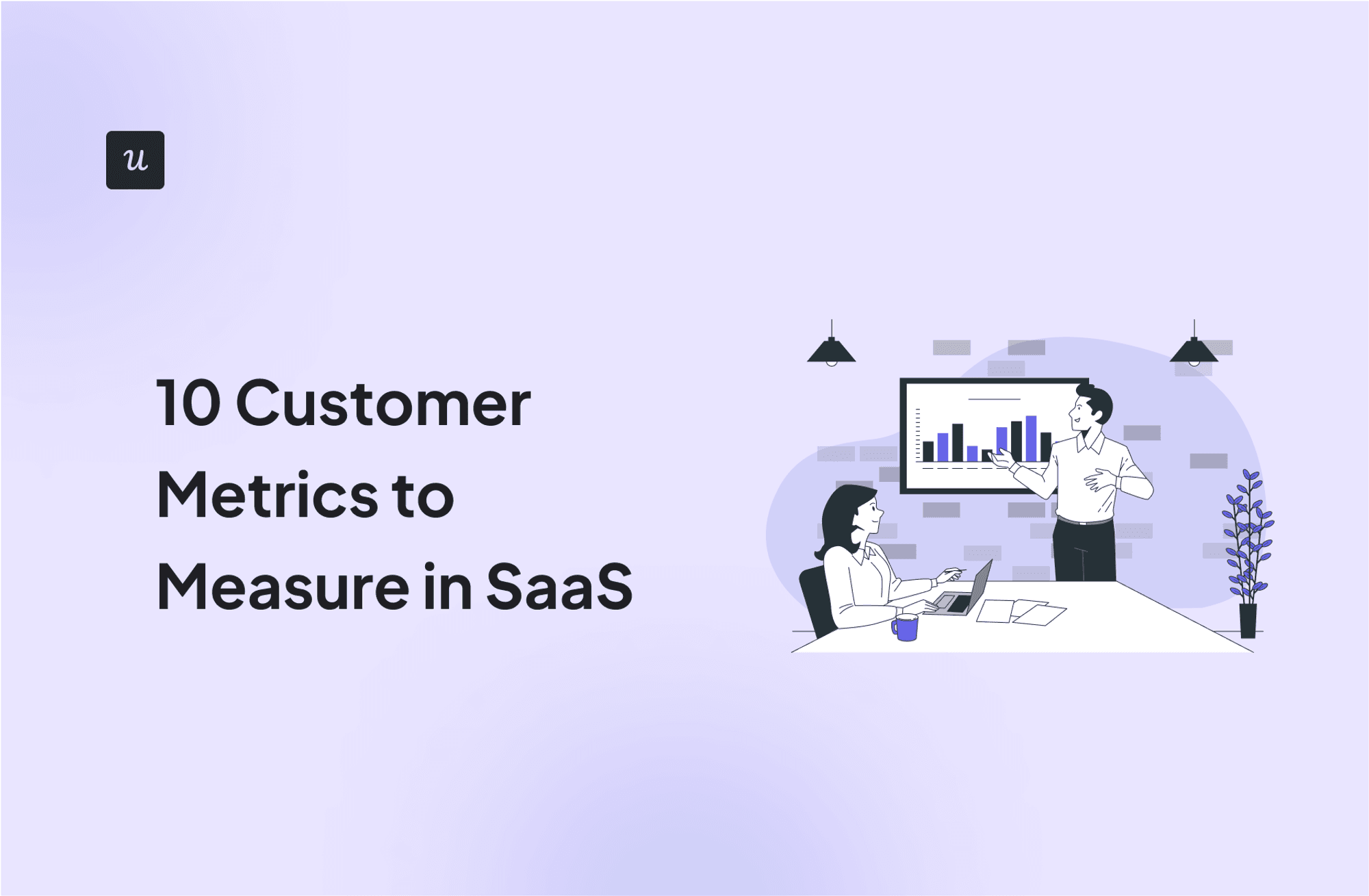
Are you overwhelmed by too many customer metrics and don’t know which ones to track for your SaaS?
No need to panic. We’ll cover the best KPIs that help measure true business impact, along with:
- What they are.
- Why they matter.
- How to measure them.
You’ll also see how to use product analytics tools to track your customer metrics in one place and save time.
TL;DR
- Customer metrics are data points used to track, measure, and analyze various aspects of the customer experience. They come in different forms—customer success, customer engagement, customer service metrics, and more.
Tracking the right metrics helps your customer success team:
- Understand user preferences and find ways to boost the customer experience.
- Inform product development.
- Improve customer retention.
- Track and optimize product success across your customer base.
10 customer metrics to track for your business
- Customer satisfaction score.
- Customer effort score.
- Health score.
- Net Promoter Score (NPS).
- Customer lifetime value (CLV).
- Monthly recurring revenue.
- Revenue per user.
- Acquisition cost.
- Customer retention rate.
- Customer churn rate.
How to track customer success metrics with dashboards
- Define the objective for tracking metrics (e.g., improve the customer experience, find why users are churning, increase product adoption, etc.)
- Choose the right analytics tool for the job.
- Set up your analytics dashboard.
Userpilot can help track your most important metrics in analytics dashboards where you can see everything in real time. Book a demo now to get started.
What are customer metrics?
Customer metrics are data points used to track, measure, and analyze various aspects of the customer experience. They come in different forms—customer success, customer engagement, customer service metrics, and so on.
These metrics offer concrete data that help companies make informed decisions and strategize effectively.
Why track customer success metrics?
It’s hard to drive SaaS growth if you don’t regularly monitor your key metrics and find ways to improve. Here are the specific benefits of tracking customer success KPIs:
- Understand user preferences: Metrics such as user activity trends, support inquiries, and satisfaction scores shed light on what customers value and what might be missing. This data allows your customer success team to tailor the product for maximum appeal.
- Inform product development: Customer success metrics highlight areas of friction or features that cause customer frustration. These insights guide product updates, bug fixes, and new feature development to keep your product aligned with actual customer needs.
- Improve customer retention: Metrics like churn rate, renewal rate, and Net Promoter Score (NPS) indicate customer satisfaction levels. Monitoring them can help you identify potential causes of dissatisfaction and proactively address issues to boost retention.
- Track product success and optimize: By measuring your time-to-value, adoption rates, and expansion revenue, you can gain a holistic understanding of how your product is performing. After tracking the trend over time, you’ll know what changes to make to increase product success.
10 customer metrics to track for your business
Now that you’ve seen the importance of tracking user metrics, let’s delve into the ones that provide the most useful insights.
1. Customer satisfaction score
CSAT is a direct measure of customer satisfaction with your product or service. It’s typically collected through surveys asking customers to rate their satisfaction on a scale (e.g., 1-5, or Very Dissatisfied to Very Satisfied).
This metric is best tracked after key customer interactions, such as a support ticket resolution, account renewal, or onboarding completion.
High scores indicate positive customer sentiment, while low scores spotlight areas requiring attention and improvement.
How to calculate customer satisfaction score
To calculate CSAT, tally the number of satisfied customers (usually those selecting the top two options) and divide that by the total number of survey responses. Then, multiply the result by 100 to get a percentage.
For example, if 80 out of 100 respondents rated their satisfaction as 4 or 5, the CSAT would be (80/100) X 100 = 80%.

2. Customer effort score
The customer effort score measures the ease with which customers can interact with your product, particularly in terms of signing up, upgrading their accounts, or obtaining help from your customer service team.
Like CSAT, CES is best tracked after specific interactions. This helps you understand whether your processes cause customer friction or are smooth and intuitive. High CES scores are good news—they signal that your product and support systems are easy to navigate. Low scores reveal pain points where processes need streamlining to reduce customer frustration.
How to calculate customer effort score
To calculate CES, add all the “agree” responses (respondents who say your experiences are smooth) and divide by the total number of all responses.
For example, if 50 out of 100 respondents say your product is easy to navigate, the CES would be (50/100) X 100 = 50%.

3. Customer health score
Customer health score is a composite metric that combines various data points to predict a customer’s likelihood of staying or churning. Product engagement is the key factor for determining a customer’s health, but indicators like support requests and product usage patterns also play a crucial role in seeing the holistic picture.
Health scores are best calculated regularly (e.g., monthly). This proactive approach helps identify at-risk customers before they churn.
How to calculate customer health score
Begin by determining the key actions that indicate that a customer loves and regularly uses your product. For example, you could consider factors like depth of usage, account upgrades, and engagement with a customer service survey.
Assign an impact score to each action to make it easy to calculate. Multiply the impact score by the number of times a user takes that action over a specific period, then compute all the action values to get the customer health score. Create a range based on the ideal action values so you know when a user is thriving or “very sick”.

4. Net Promoter Score (NPS)
NPS measures customer loyalty and their willingness to recommend your company. It’s based on the response to a single question: “On a scale of 0 to 10, how likely are you to recommend our company/product/service to a friend or colleague?”
There are two ways to measure NPS: after specific interactions (transactional NPS) or at regular intervals (relational NPS). Utilize both approaches to stay in the loop of changing customer sentiments.
NPS classifies customers into three groups based on their responses:
- Promoters (9-10): Loyal enthusiasts most likely to fuel positive word-of-mouth.
- Passives (7-8): Satisfied but neutral customers, unlikely to be vocal advocates.
- Detractors (0-6): Unhappy customers who may be at risk of churn and are likely to damage your brand with negative feedback.
A high NPS score means you have loyal advocates; a low NPS indicates dissatisfaction and potential churn.
How to calculate NPS
To calculate NPS, subtract the percentage of detractors from the percentage of promoters. For example, if you have 70% Promoters and 15% Detractors, your NPS is 55.

5. Customer lifetime value (CLV)
CLV projects the estimated revenue a customer will generate over their entire relationship with your business.
Customer metrics like CLV help with strategic decision-making around marketing spend, resource allocation, and customer acquisition costs. High CLV means your customers are profitable long-term, justifying investment in retention efforts. Low CLV indicates that you need to re-evaluate your pricing or target customers.
How to calculate customer lifetime value
There are different ways to calculate your CLV. A simple approach is multiplying the customer value by the average lifespan.
For example, if a customer’s average purchase value is $200 per month and makes these purchases 12 times a year, the customer value is $2,400 per annum ($200 X 12). If the average lifespan for customers in this category is five years, the CLV would be $2,400 X 5 = $12,000.

6. Monthly recurring revenue
MRR measures the predictable, recurring revenue your business generates each month. It’s a core financial metric you should track monthly to monitor revenue growth, make income projections, and assess the overall health of your SaaS.
Increasing MRR signals healthy growth and scalable revenue streams. Stagnant or decreasing MRR means you may need to adjust your pricing, boost customer acquisition, or improve retention.
How to calculate monthly recurring revenue
To calculate your MRR, simply multiply the Average Revenue per Account (ARPA) or per User (ARPU) by the number of accounts you have in a month.
For example, if the ARPA is $1,000 and you have 50 users, your MRR is $1000 X 50 = $50,000.

7. Average revenue per user
ARPU calculates the average revenue a customer generates over a given period (usually monthly or annually). As demonstrated above, companies use this metric alongside growth metrics like MRR to gain a nuanced understanding of revenue generation.
A high ARPU is desirable, indicating customers are finding significant value in your offerings. Trends in ARPU can highlight potential avenues for upselling or cross-selling.
For example, a declining ARPU amongst your starter plan users could be a sign that they’re finding less value in your product. You can study their engagement closely and find opportunities to prompt account upgrades or add-ons, delivering more value and boosting your overall ARPU.
How to calculate average revenue per user
Calculate ARPU by dividing the total revenue in a given period by the total number of users during the same period.
For example, if your tool generates $10,000 in revenue from 400 users a month, the ARPU would be $10,000 / 400 = $25.

8. Customer acquisition cost
Customer acquisition cost (CAC) measures the cost associated with acquiring a new customer, including all marketing and sales expenses.
CAC is essential for understanding your marketing and sales efficiency. A good practice is to compare it against customer metrics like CLV to determine the sustainable level of spending to acquire new customers.
There isn’t a single “best” time to measure CAC since it depends on a few factors specific to your business. However, try to track it at least monthly or quarterly.
A low CAC means an efficient customer acquisition process. A high CAC, especially in relation to CLV, may mean you need to reevaluate your acquisition strategy.
Another closely related metric you might want to track alongside is the customer retention cost (CRC)—the total amount you spend on keeping existing customers. Examples of CRC expenses include money spent on loyalty programs, product improvements, and customer marketing.
How to calculate customer acquisition cost
To calculate CAC, divide the total costs spent on acquiring more customers by the number of customers you acquired when those costs were incurred.
For instance, if you spend $5,000 on marketing and sales activities in a month and acquire 100 new customers, the CAC would be $5,000 / 100 = $50 per customer.

9. Customer retention rate
The retention rate measures how many customers your business retains over a given period.
Track your retention rate monthly, quarterly, or annually to monitor the effectiveness of your retention strategies and pivot where necessary.
A high retention demonstrates customer loyalty and satisfaction. A low rate indicates customers are leaving, and you’ll need to identify the reasons behind the churn.
How to calculate customer retention rate
To calculate your retention rate, subtract the number of paying users at the end of a specific period from the number of users acquired in the same period. Then, divide by the number of users at the beginning of the period and multiply by 100.
For example, if there were 200 users at the start, 30 new customers during the period, and 180 at the end, the retention rate would be ((180 – 30) / 200) X 100 = 75%.

10. Customer churn rate
The customer churn rate is the percentage of customers who discontinue using your product during a given period. It’s the opposite of the retention rate.
Like retention, churn is best monitored regularly (weekly, monthly, or annually). Tracking both churn and retention gives a complete picture of your product health and lets you know if your strategies are working.
A low churn rate is ideal, signifying minimal customer loss. High churn highlights problem areas that need immediate attention.
How to calculate customer churn rate
To calculate your churn rate, divide the number of customers lost in a period by the total number of customers at the beginning of the period. Multiply by 100 to get the percentage.
For instance, if your company starts the month with 500 customers and loses 25 of them by the end of the month, your churn rate would be (25 / 500) X 100 = 5%.

How to track customer metrics with dashboards
Scattered metrics across spreadsheets are time-consuming and challenging to analyze. Analytics dashboards allow you to view all your metrics in one place, see how they change in real-time, and be equipped to make proactive decisions.
Follow these three steps to track your critical metrics with dashboards:
1. Define the objective for tracking metrics
The first is to determine what you want to achieve by monitoring these metrics. Is your goal to improve customer retention, increase customer satisfaction, or reduce churn?
By setting specific objectives, you can tailor the dashboard to highlight the most relevant metrics, ensuring the data you gather is actionable and directly aligned with your business goals. For example, if your goal is to track feature engagement, you can include metrics like feature adoption rate, feature discovery, and feature usage.
Use the SMART goal-setting framework to set the right objectives:

2. Choose the right analytics tool for the job
A product analytics tool is good for this purpose. Look for one that offers features such as feature tagging, powerful analytics, real-time tracking, and custom dashboards.
An example is Userpilot. This no-code tool allows you to track customer metrics using predesigned dashboards and create a custom dashboard that lets you choose the metrics that are of value to you.
But that’s not all; Userpilot also lets you create in-app experiences to help boost product growth. For example, if you notice your new feature adoption rate is low, you can utilize Userpilot to create interactive guides to help users understand key features and adopt them fast.

3. Set up your analytics dashboard
Choose the right analytics dashboard type for the job—this will tie back with your objective for the analysis and the metrics you need to monitor.
Remember the feature engagement example we gave in step one? We said if that’s your goal, you’ll need to track feature usage and adoption. Userpilot’s predesigned core feature engagement dashboard lets you track these metrics. Alternatively, you can create a dashboard from scratch and highlight other SaaS KPIs you need to measure.

Conclusion
Customer metrics point to potential issues or areas for improvement, but they don’t always tell the whole story. You need to pair these metrics with behavior reports and customer feedback before making important decisions that will affect your entire customer base.
This is where Userpilot steps in. From customer metrics displayed on dashboards to user behavior tracking, in-app surveys, and the ability to trigger in-app experiences, Userpilot effectively equips you to drive long-term growth. Book a demo now to get started.


