Today, businesses need a robust online presence to attract their target audience. One way to achieve this is to maintain an active presence across the popular but relevant social media platforms. Options like Facebook, Instagram, Twitter, and Instagram make it easier to spread the word about your brand, while at the same time attracting new leads.
However, managing the brand presence on these platforms can be a challenge even for businesses with a designated social desk. This is where social media management tools come in.
What is a social media management tool?
Social media management tools are third-party solutions designed to help you manage all your social media profiles from one window. You can create content, monitor mentions (brand and industry), respond to interactions, and track your social analytics in one place.
They are designed to simplify the social media marketing process and can be useful for single users or social media management teams.
The 7 best social media management tools
There are lots of social media management tools on the web today. However, these are some of the top options you should consider today.
SocialPilot
SocialPilot is a simple social media management tool that can help you to create, plan, schedule, and publish social media posts. It works with all the major social networks and throws in TikTok and Tumblr support.
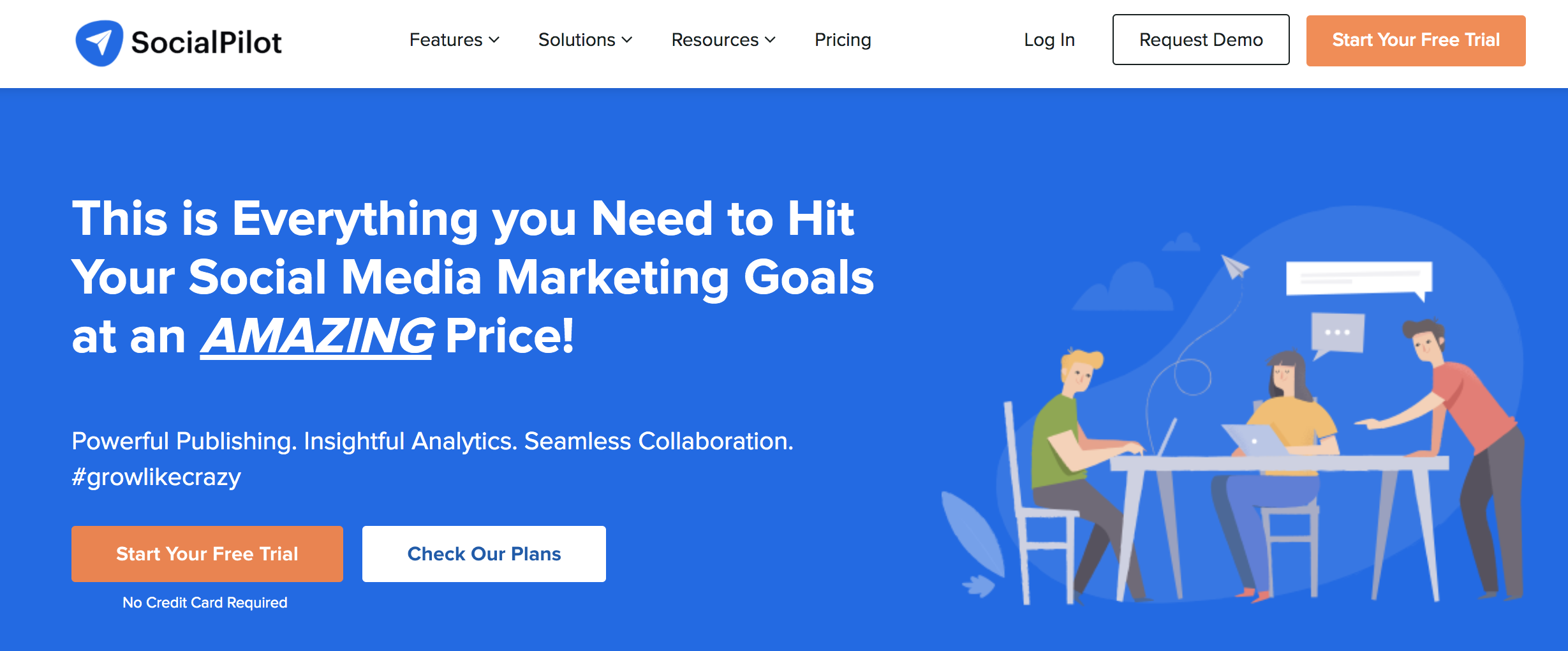
The content curation option on SocialPilot makes it an excellent tool for generating content ideas. You can find content from several industries, including tech, education, fitness, and more. The robust bulk scheduling feature works with the social calendar to ensure you have a steady stream of social content on your profiles.
BuzzSumo
Buzzsumo is a social media management tool with a heavy focus on content discovery. It makes it easier for you to find trending posts for any selection of keywords. With the content generated, you’ll have inspiration for creating posts that will resonate with your target audience.
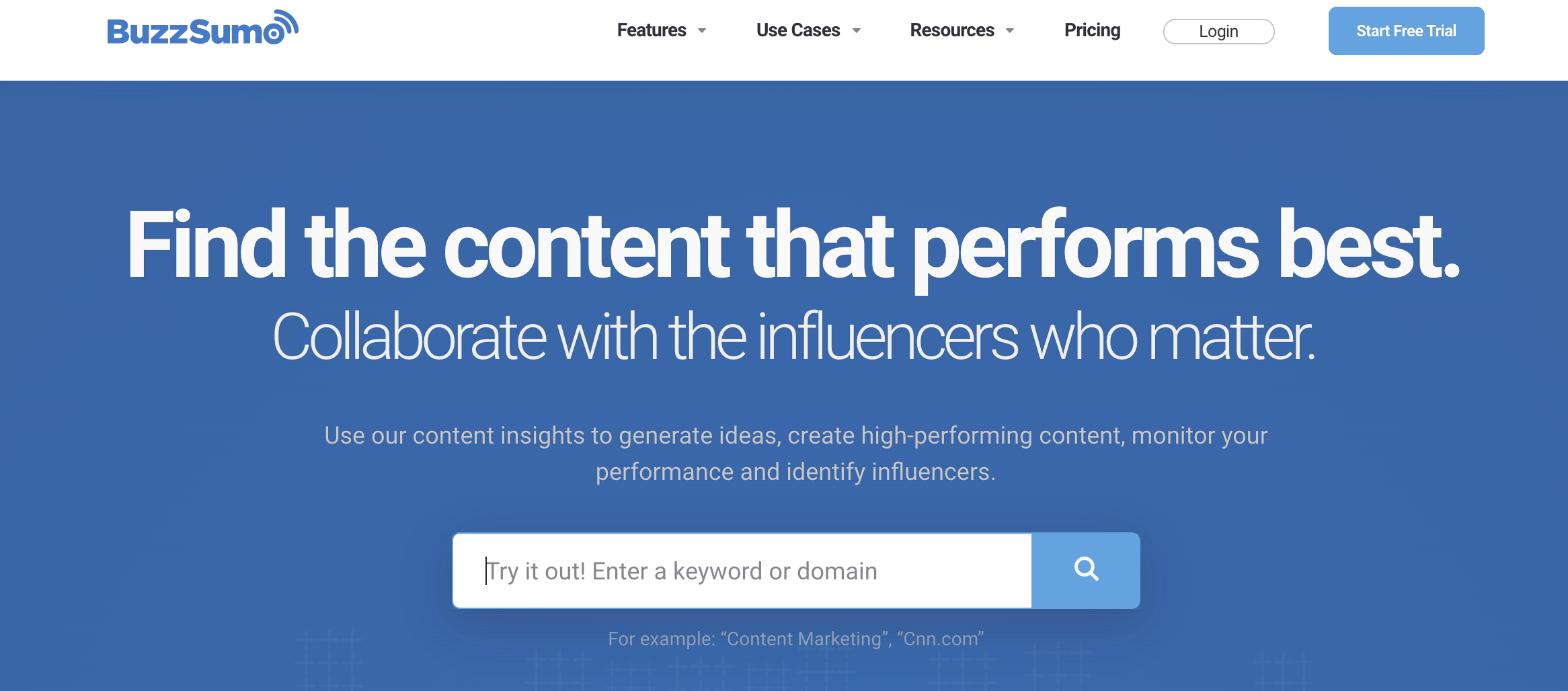
If you’d like to create viral content, you can also generate a list of influencers that are active in your niche, with the keywords they are most interested in. With this research, you can gain more traction with your social media marketing content. You could also reach out to the influencers for a partnership.
Canva
Canva is a social media management tool with a focus on creating and managing visual content across various social media platforms. Beautiful visuals are important if you want to gain attention and increase brand visibility on social media. With Canva’s range of design tools and templates, managing the visual aspect of your social media content is easier.
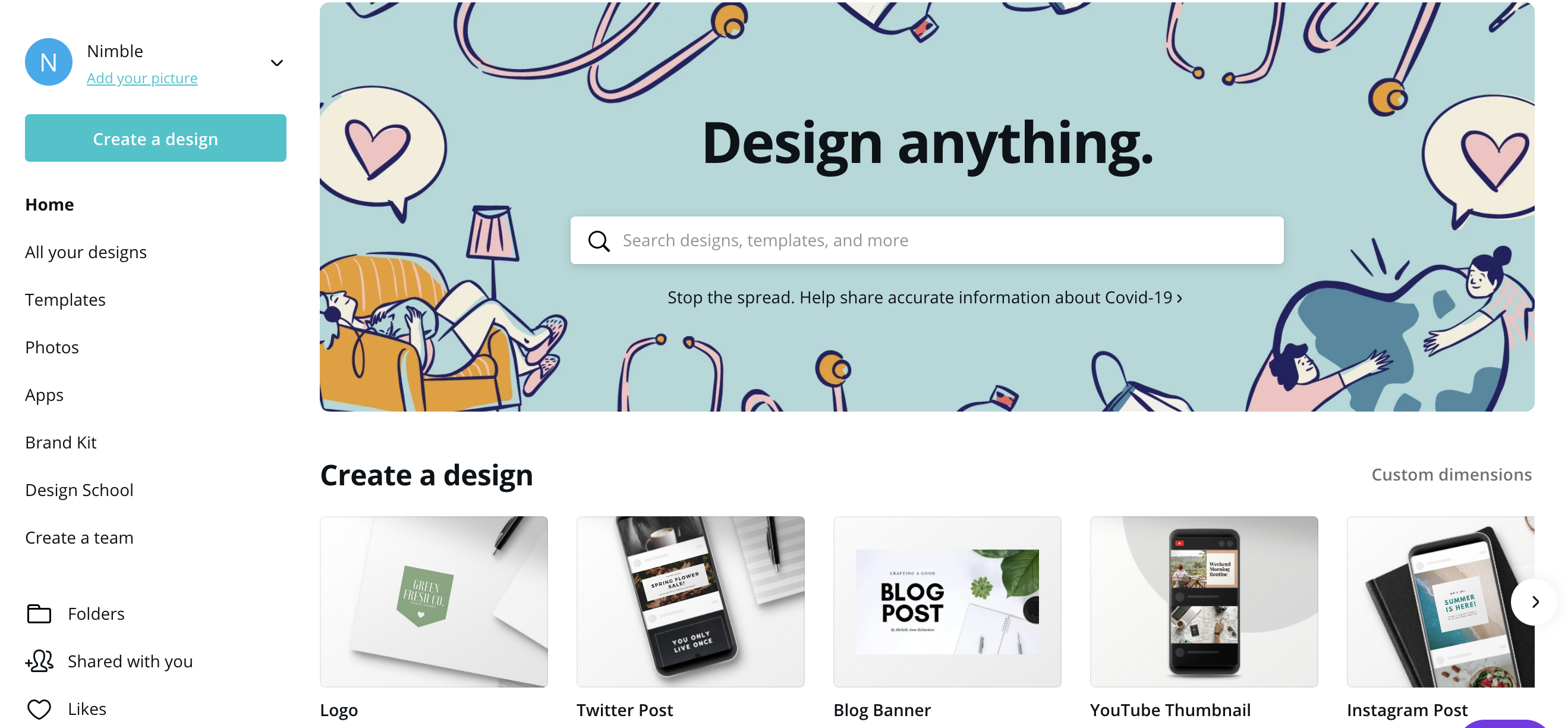
You can share your designs directly from the platform to your desired social media platforms. The organization of created content also means you can quickly find and reuse created content.
Sendible
With Sendible, you can easily engage with your target audience, monitor your brand mentions, and track your results all in one window. All your brand mentions from multiple social media platforms are arranged in one window known as the Priority Inbox.
You can also schedule content individually or in bulk using the interactive calendar. Do you need to recycle your top-performing content? The schedule feature allows this. You also get to choose how many times the post should be repeated.
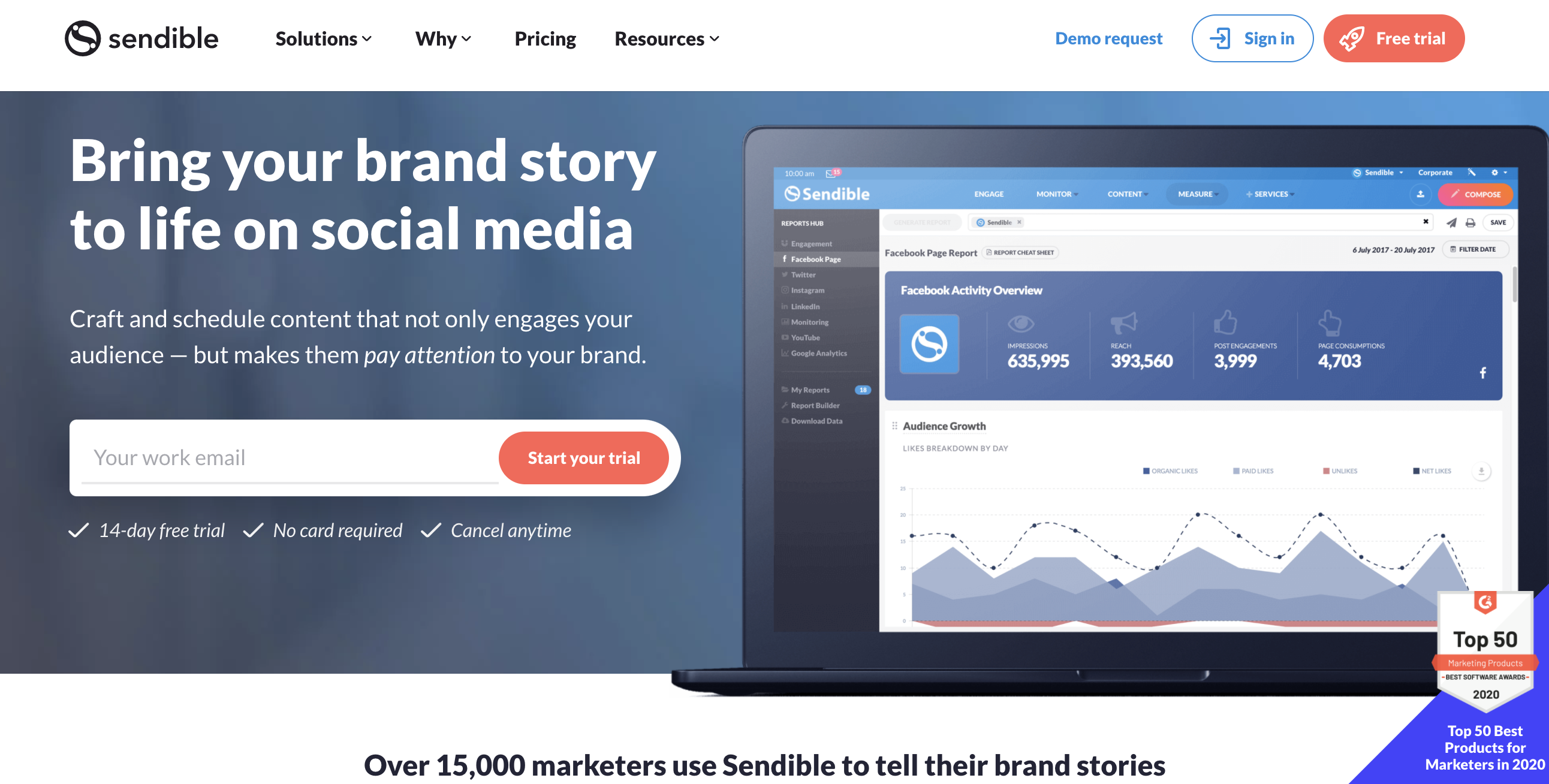
The content curation feature of this software is one of the best you will find. It analyzes relevant posts on social media and helps you to find content that has a higher probability of engaging your audience.
The RSS feature also makes it easier for you to automatically publish content from your blog or other trusted sources to your social media profiles. If you’ve used social automation features such as those offered by Growr, you’ll love this RSS Auto Posting feature from Sendible.
Sendible works with all the popular social networks including YouTube, Instagram, Pinterest, LinkedIn, Twitter, Facebook, Blogger, and Tumblr.
Sprout social
Sprout Social is another top social media management platform that simplifies engagement, publishing, and collaboration. Just like others on our list, Sprout Social has a Single Stream Inbox, from where you can manage all your interactions in one window. You can also see live updates on each conversation. This deals with the problem of multiple team members attending to the same query.
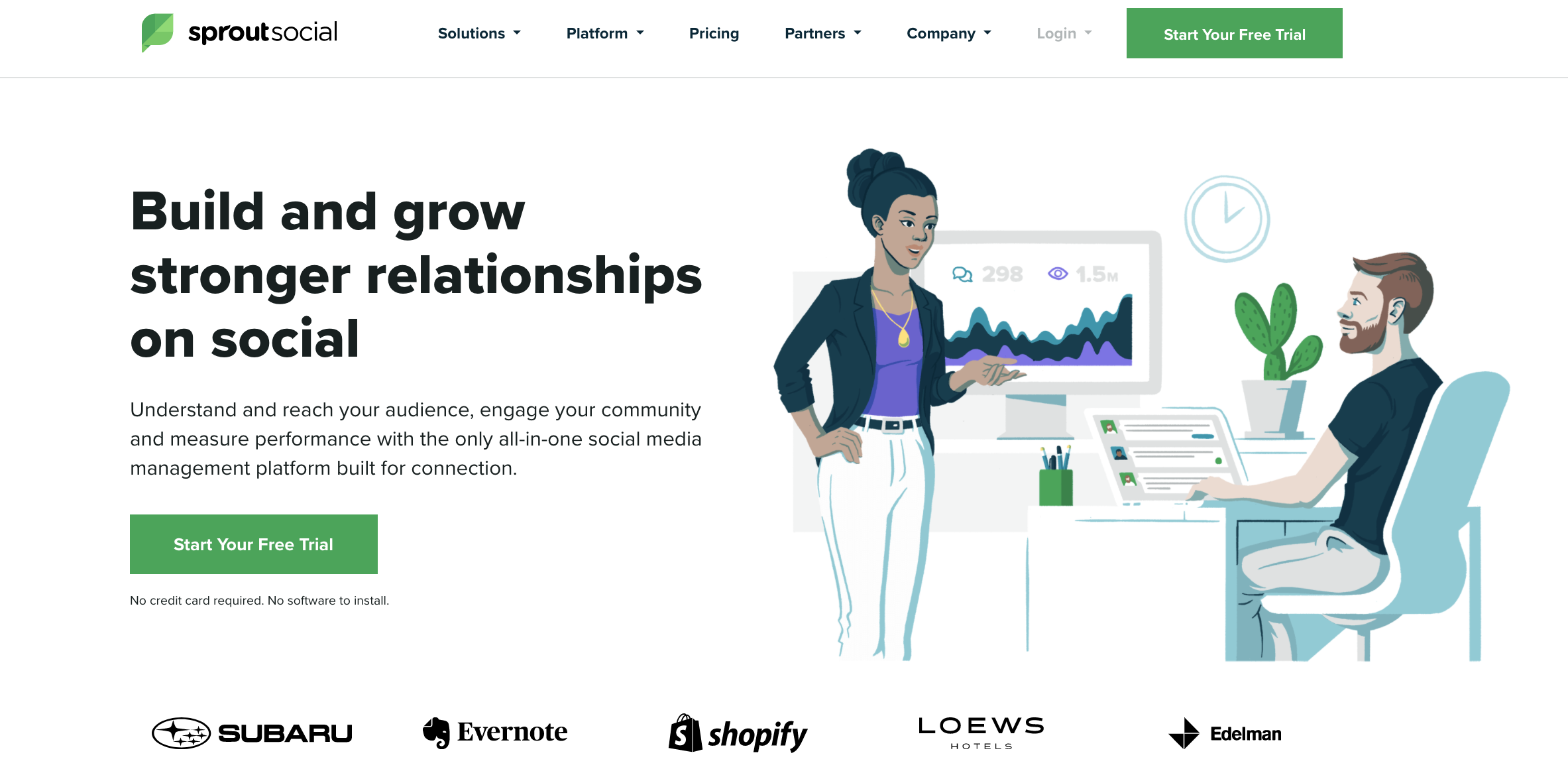
With the scheduling feature, you can queue content in line with your social media marketing calendar. One impressive element of the scheduling feature is the ViralPost tool which tells you the best time to post content across your social networks and attract the most engagement from your audience.
Sprout Social works with Facebook, Instagram, LinkedIn, and Twitter.
Mavsocial
MavSocial also adheres to the industry standard of gathering all your brand mentions across multiple networks into one place dubbed Social Inbox. The features of the Social Inbox include conversation tracking and monitoring as well as multi-user collaboration.
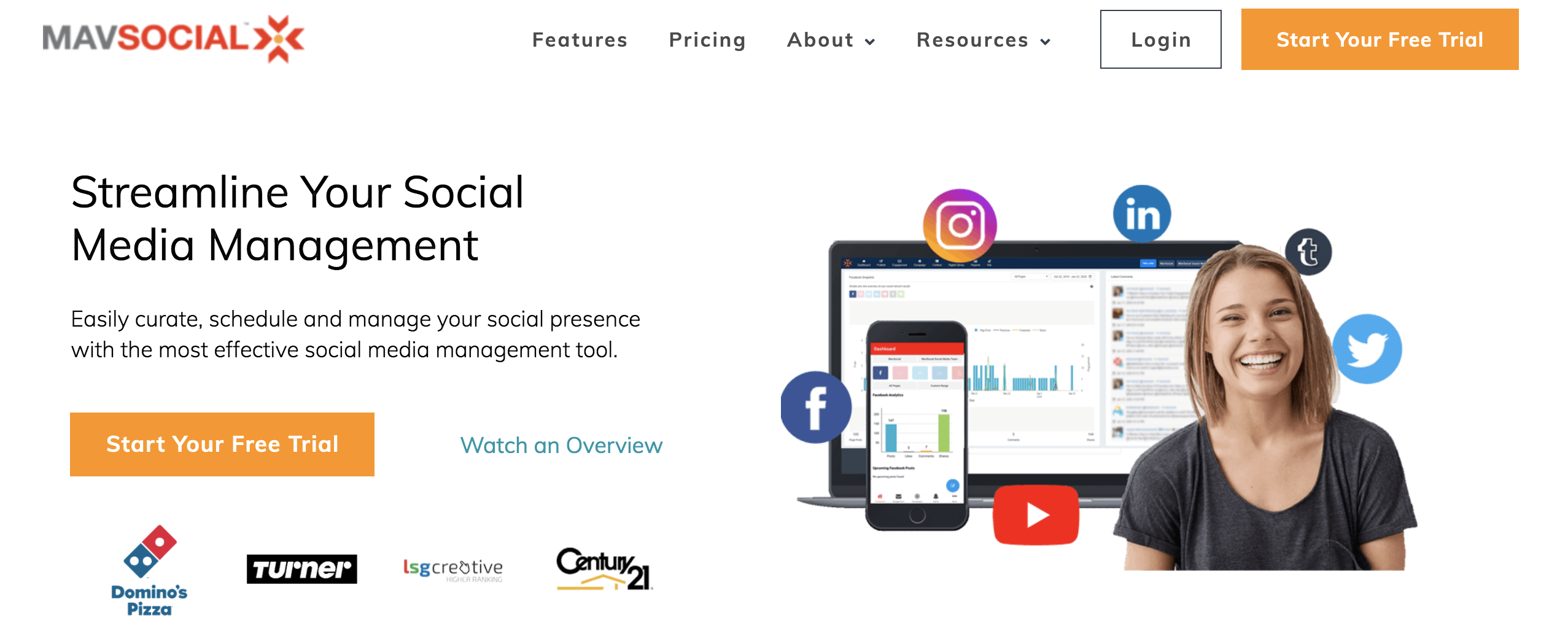
Its Digital Library is an important feature, similar to Canva, which allows you to edit your photos, and manage all your visual content, including GIFs and videos.
The scheduling feature includes a drag and drop mode for changing publishing dates. Apart from this, it still contains all the basics, such as rescheduling and RSS-reader-integration. MavSocial supports Facebook, YouTube, Instagram, Twitter, LinkedIn, and Tumblr.
Buffer
With Buffer, you can achieve more with your social media posts and take engagement to new heights. Some of the useful features of the software include photo editing, scheduling, RSS feed, and multi-user collaborations. It works seamlessly with the major social media platforms including Facebook, Instagram, Twitter, Pinterest, LinkedIn, and Google+.
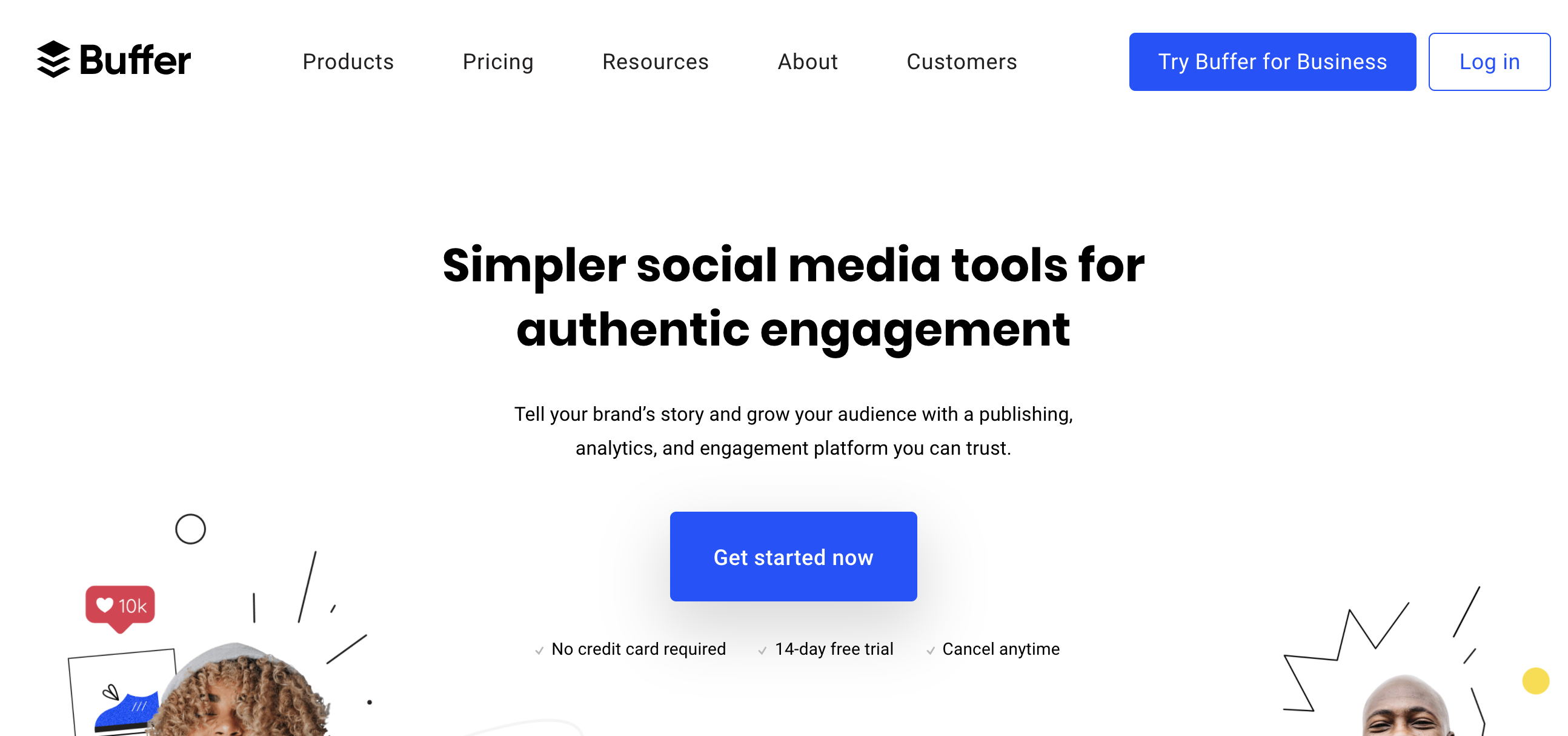
Which social media management tool is the best?
It all comes down to your specific needs. Options like Sendible and MavSocial will meet the needs of both small business owners and larger brands. You will get all the necessary features required to manage your social media presence, and there is always the option of upgrading to unlock new features.
To make the best decision, however, you need to make a list of things that are a priority for your ideal social media management tool.
- Will you use the app alone or do you have multiple social media marketing staff that will require collaboration?
- What social media networks do you want your ideal tool to support?
- What special features can simplify your social media management process? (Think content curation, RSS integration and more).
When you’ve answered these questions, it is time for you to consider pricing.
While some of these social media management tools are free to use at the entry-level, you will need to pay a monthly or yearly fee to unlock some of the powerful features that made you consider the software in the first place. The best solution is one that meets all your needs, with pricing that isn’t way beyond your budget.
Conclusion
Every business needs a social media management tool today. Jumping across multiple apps to manage your social presence is unrealistic. With a robust tool, you can keep everything in one window. We have provided some of the best tools in the industry for you to consider. Analyze each one in line with your specific needs to find what suits you.


