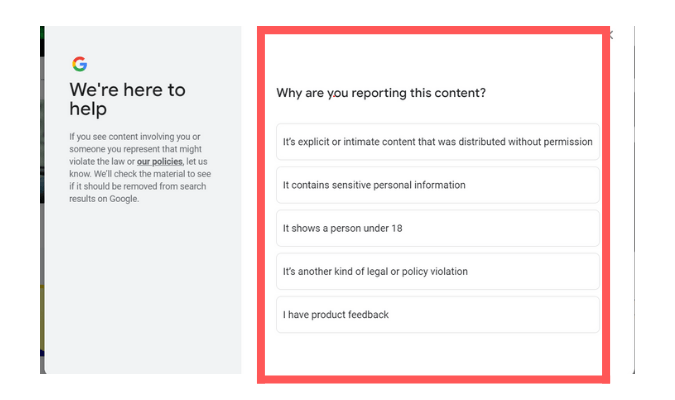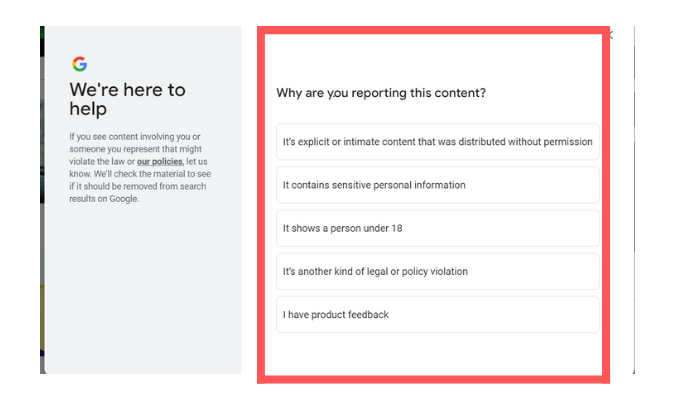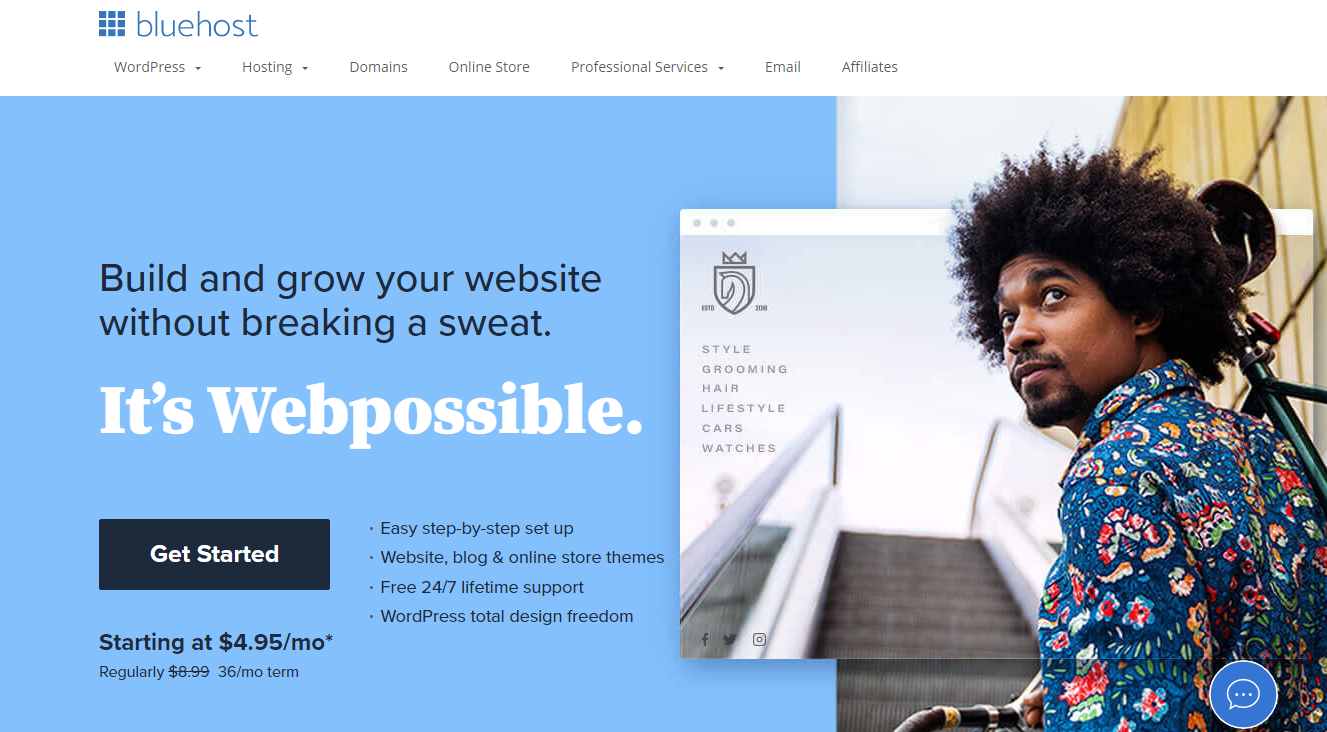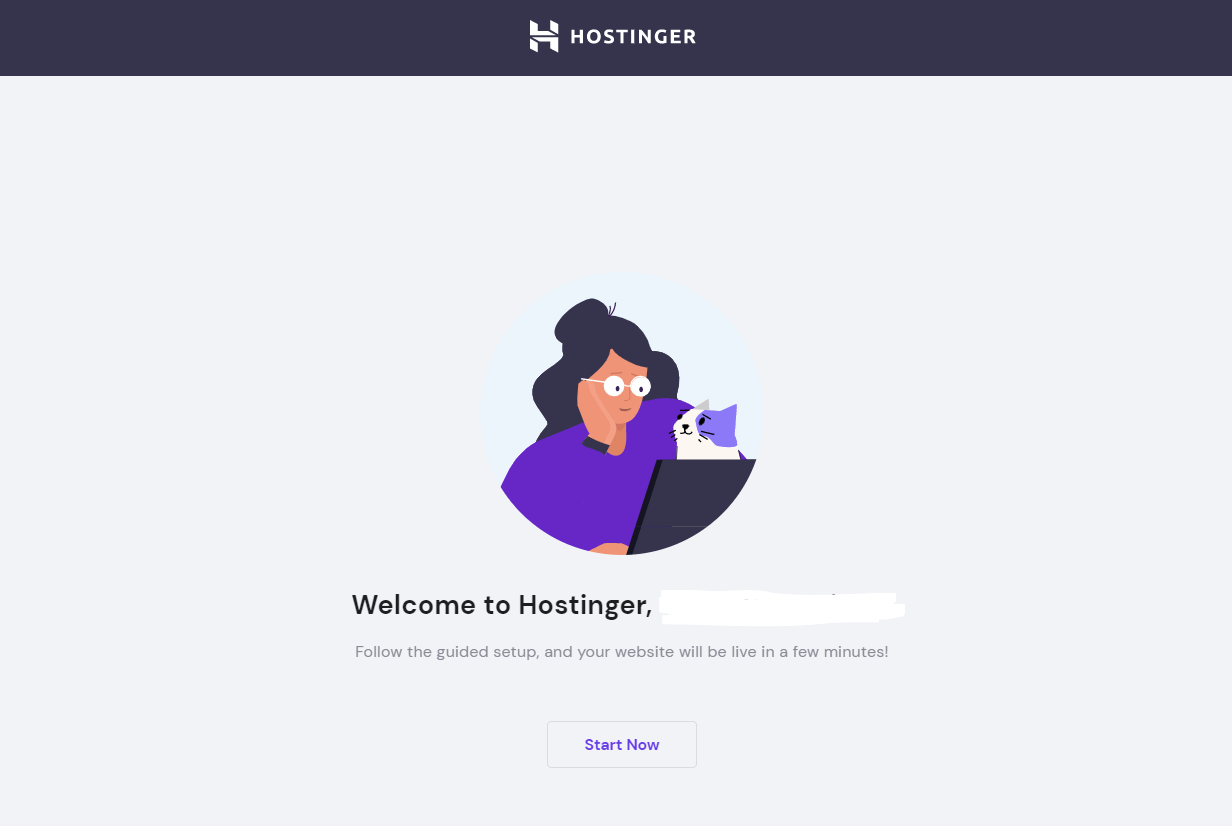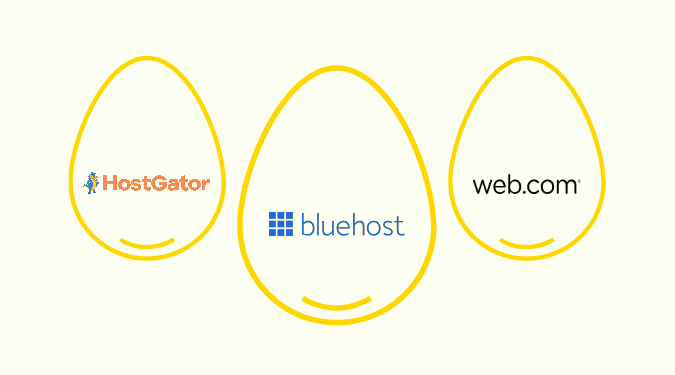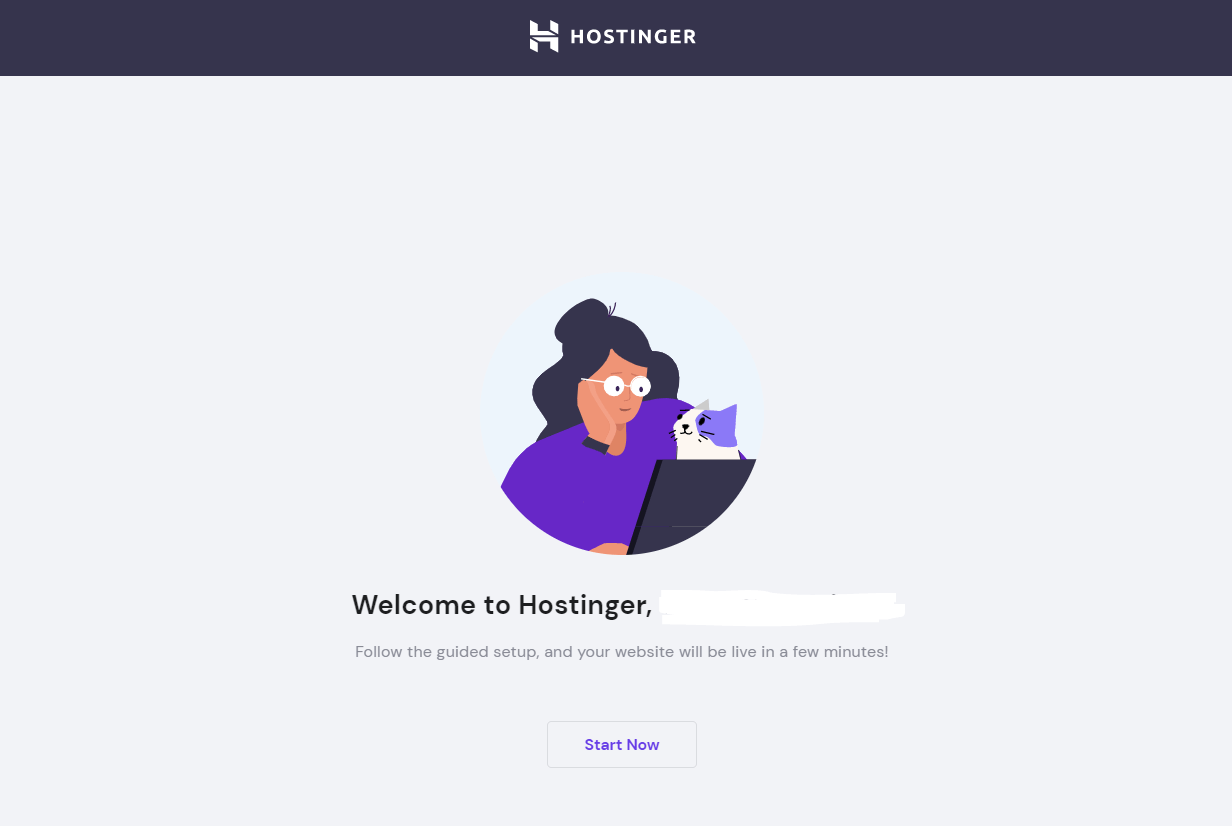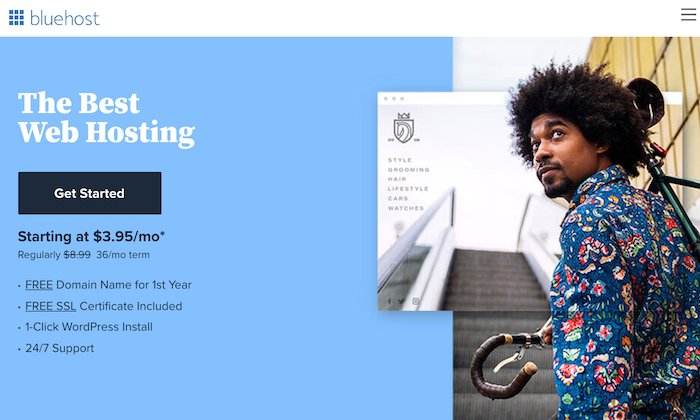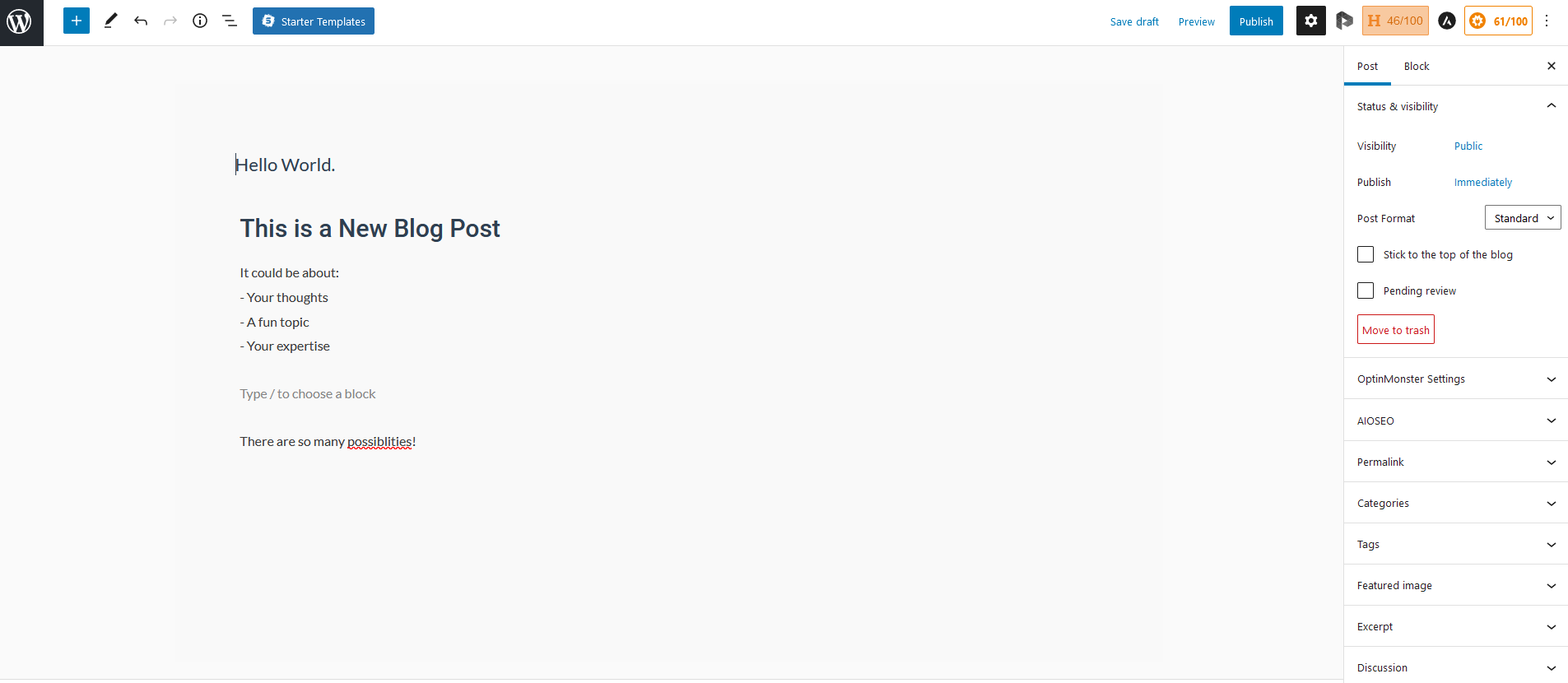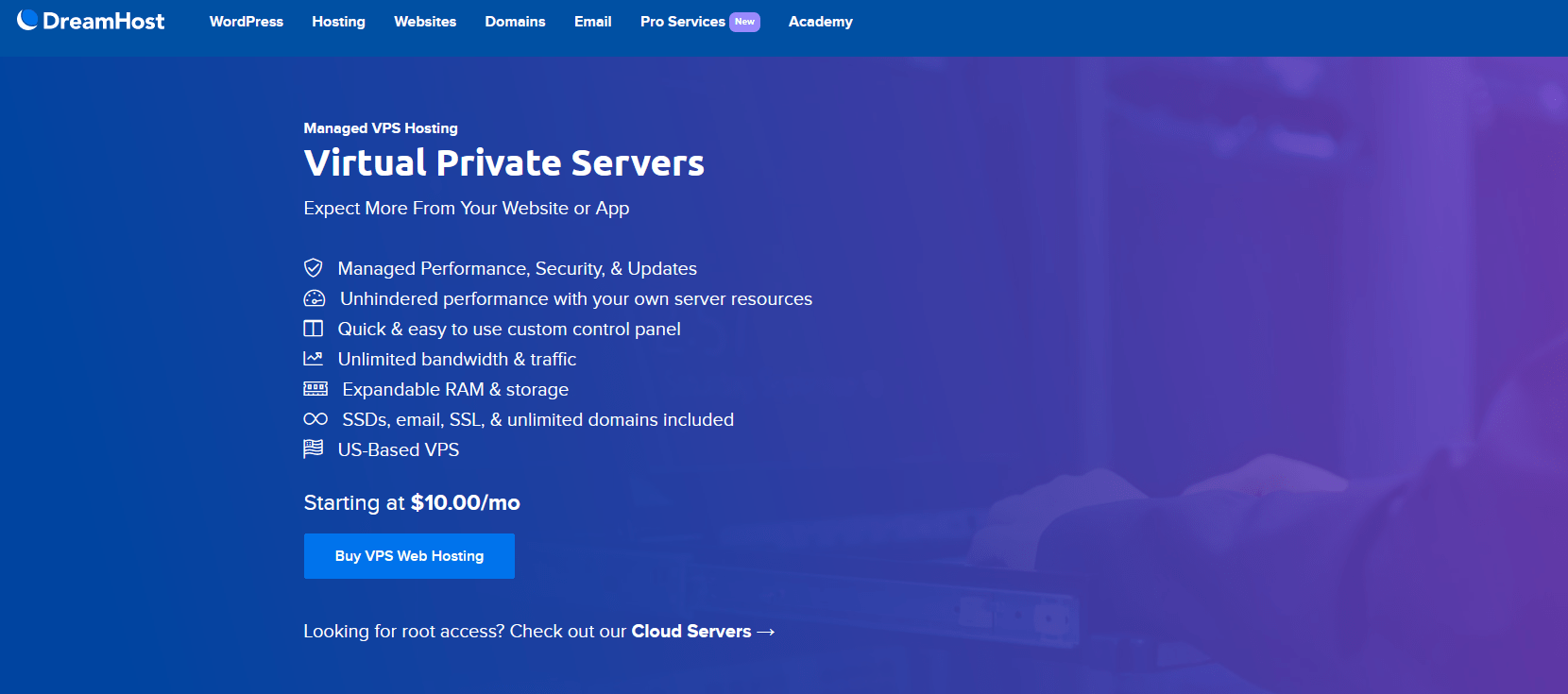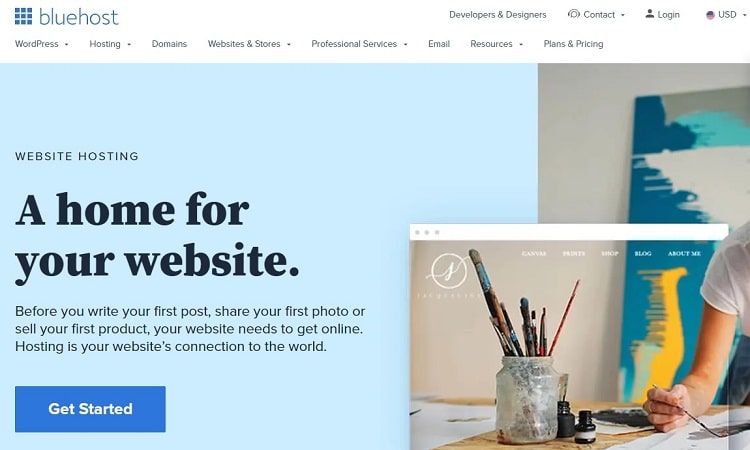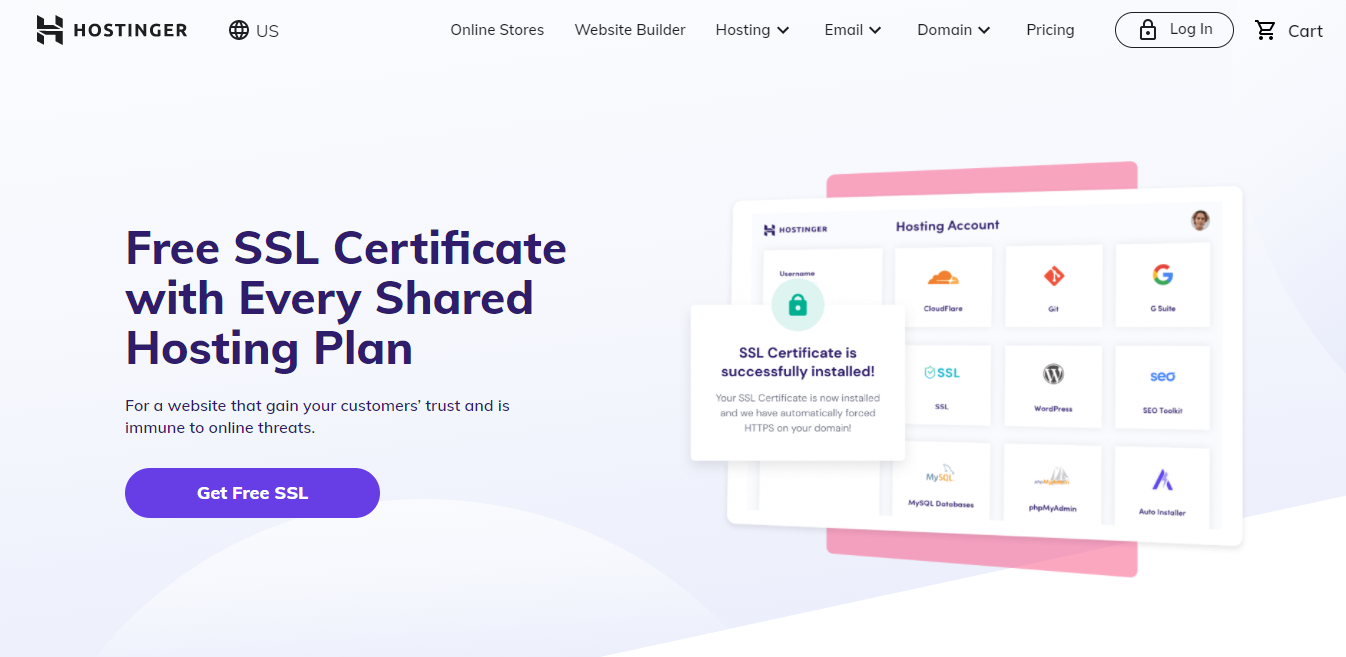Disclosure: This content is reader-supported, which means if you click on some of our links that we may earn a commission.
You’ve compared website builders, read reviews, and are confident building a WordPress website is best for you. But now you need to clearly understand the various costs involved.
That’s what this beginner’s guide is here for. Pricing is a sensitive topic because it’s all a matter of preference. Meaning the quality of website you’re looking to own.
Should it cost $100 or $5,000 to launch your site? By the end of this post, you’ll have all the answers and know what costs are required and what’s a fancy add-on.
Because having an understanding of your financial commitment before you get started is going to save you a lot of time, stress, and hopefully money.
Why Understanding WordPress Pricing Is So Important
If you’ve already done a little research into the cost of building a WordPress site and are left completely confused, don’t be surprised. As we said earlier, the price of a WordPress site is totally subjective. The bigger the website, the bigger the costs involved.
Then there’s the fact that WordPress.org is actually free to download. But unfortunately, your website won’t be able to live without a domain and host, which aren’t usually free. It could also really thrive with a customized theme, additional plugins, and security features–all of which also cost money.
To top it all off, as someone who is new to websites you may have no idea which of these things you need…and which could add some pizzazz to your WordPress site, but you can ultimately live without.
That’s why we have taken the time to break it down for you. Because there are so many varying factors that contribute to the bottom line of your WordPress site, it’s really important to lay it all out on the table.
Understanding WordPress pricing could be the difference between you deciding to start the website, or not. It can help to shape your expectations of the site or help you to drill down on what is most important to you on the website. It could also determine whether or not you can afford to enlist the help of a developer.
The factors are almost endless. But we have some tips that will make things easier.
Quick Tips to Improve WordPress Pricing Today
If you’re new to building a website, it’s understandable the price may be your highest priority. While we do believe that price is not the only important factor to consider, we get it.
Lucky for you, we can suggest a host that is not only one of the most cost-effective and doesn’t skimp on great features. That host is Hostinger.

Hostinger offers a range of different hosting options suitable for small to medium business owners. Hostinger’s price point means they are a top pick for those new to websites, but its features and support are what keep people coming back.
Hostinger’s WordPress Starter hosting plan covers all the bases you need to get started including a free domain, free SSL certificate, WordPress-specific plugins, and the option to create up to 100 websites under one plan.
You can get started on the WordPress Starter plan with Hostinger for as little as $2.99 per month. And a renewal of $6.99 per month which is a mind-blowing low price but more on that later.
Not sold on Hostinger being “the one”? Check out some of the other top WordPress hosting providers we recommend and compare pricing and features to be sure.
Whether you decide to go with Hostinger or are interested to explore your options, here are some quick tips for you to follow when navigating WordPress pricing.
Don’t Get Sucked In by Introductory Hosting Rates
The number one cardinal rule to follow when it comes to WordPress pricing is to not get sucked in by introductory hosting rates. We’re passionate about this point at Crazy Egg. There are more of us who have fallen into this trap in our early days in dealing with websites than we care to admit.
Here’s what we mean.
You may think your new WordPress hosting plan is the bee’s knees when it only costs you $2 per month for the first 12 months. But then the renewal invoice lands in your inbox. Price, $30 per month. When you’re unprepared for this it’s enough to make your heart race and give you excessive dry mouth.
But in all seriousness, the tricky thing is that almost all website hosts offer introductory rates. It’s a clever marketing ploy to get you to commit to their plan. So what is the easiest way to avoid falling into the “too good to be true” price trap?
You need to dig a little into the host’s pricing.
In the photo below, you’ll see an example of Hostinger’s pricing plans. For this example, let’s focus on the WordPress Starter pricing.

The first thing you see is incredibly cheap hosting rates. It’s portrayed in a way that makes you think that you’re already saving 80% by signing up today, so they must be having a sale, right?
Most hosts are always having a “sale” that applies to the first year or so of hosting. But where you need to focus your investigations is the renewal rate.
In the example above, you can clearly see underneath the Select button, that this plan will renew at $6.99 per month. This is great. It’s super clear, you know what you’re in for once the introductory period is over, and there are no secrets between you and your host.
However, other hosts try to avoid this transparency and make it hard for you to find the renewal rate.
For example, in the screenshot below, this particular host does indicate that your plan will renew at a “regular rate,” but makes you work a little harder to find what that rate actually is. The link takes you to the pricing structure, where you’ll find the renewal rate towards the bottom of the page. Perhaps they’re hoping that you won’t dig too deep, sign up for the plan anyway, and accept the renewal invoice when it comes around.

We aren’t saying that finding the cheapest hosting plan with the best renewal rate should be your only consideration in choosing your web host. Just make it a priority to understand what the cost of your plan will be after your introductory rate has expired.
Choose a Host That Offers WordPress Hosting
There are tons of great website hosting services out there, but not all of them offer specific WordPress hosting plans.
Of course, you don’t need specific WordPress hosting to run a successful WordPress website. However, there are benefits to choosing a host who offers WordPress-specific plans.
This hosting has been optimized to better meet WordPress’s performance and security needs. It also typically includes WP-specific plugins such as a one-click WordPress installer or a straightforward WordPress migrator. It will also usually include WordPress auto-updates, which is really important in maintaining your website’s security and resilience against viruses and hackers.
The key feature that you can expect from a host who offers WordPress hosting is excellent WP-specific customer support right at your fingertips. When you’re new to building and running websites, this support is going to be your lifeline.
So, when you notice that any old hosting plan is cheaper than a WordPress-specific plan, know that there are plenty of great reasons why, and choose wisely!
Prioritize What Is Important to You
The price of your WordPress hosting plan is going to be dictated by its inclusions. The more expensive the plans are, the more inclusions they’re likely to have.
However, not all WordPress hosts are created equally.
For example, SiteGround is renowned for having excellent site speed and great site uptime. Hostinger is known for providing some of the cheapest hosting there is without compromising on features. While WP Engine is great for high-traffic WordPress sites. And, all three of them price their plans differently.
Of course, you want the host you choose to be great at all of the above. But the reality is, you need to choose the host who prioritizes the feature that are most important to you.
That doesn’t mean that you should throw price out the window. What it means is you want to focus on your priority first and if the host can give that to you. Then consider the price of the plan in comparison to other hosts.
This aspect is completely subjective. Naturally, we will all have different priorities for our websites.
For example, if you’re building an ecommerce site for an extremely well-known business, you’ll likely be expecting high-volume traffic from the get-go, so speed and site uptime would be a key priority.
Whereas if you own a small business and want to build a website as a platform for prospects to find and contact you, your priorities may focus more on the price of the plan and the support the host can offer.
Choose a Plan You Can Grow With
Although the growth of your website will fall into a long-term strategy, it still plays a key role in deciding which host you’re going to commit to from the outset.
Most WordPress hosts will allow you to upgrade your plan at any time, even if you’ve signed up for a 12-month contract. With this in mind, it means you don’t have to go headfirst into an expensive hosting plan with all the bells and whistles, that you may not need right now.
Of course, upgrading your plan is going to increase the budget of your WordPress website, but wouldn’t you like the opportunity to grow your site’s potential before you put your money where your mouth is?
In any case, our advice is to choose a host that offers a range of hosting options with clear progression between the plans, like SiteGround. The plans may be a little more pricey than other hosts, but the opportunity to upgrade is there.

This way, when you start to push the limits of your existing plan within the first 6 months, you won’t be left stuck for another six months while you wait for your contract to expire. Instead, as you grow, you’ll be able to upgrade your plan accordingly.
Long-Term Strategies for Managing WordPress Pricing
Once you’ve settled on a WordPress host and have your website underway to being up and running, there are undoubtedly going to be most costs that arise. Some of these costs include paid plugins, additional features or integrations, or enlisting the help of a web developer.
But, if you’re either not interested in or not in the position to keep adding to your WordPress pricing budget, we have some suggestions of long-term solutions that we’d love for you to consider.
Maximize Free Plugins
Plugins are like apps that you can install on your website. They can do different things or add additional functionality to your site. There is a range of plugins that every WordPress site should have to ensure ultimate functionality and security, but that’s a conversation for another day.
The plugins we are talking about here are the ones that can bring extra life, usability, and personality to your site.
When you first start to build your website, you might look to other websites for inspiration before realizing that that fancy map they have on their site actually costs $100 for the plugin. Ouch!
Instead of diving right in and forking out the $100 too, shop around! There are tons of amazing free plugins that you can use to get a similar effect on your own site. This will be something that you work on over time. You’ll find plugins that work beautifully right away and never glitch. And others, you’ll dislike immediately and return to the search.
The point is, your WordPress theme should offer all the functionality you need to run your website without additional plugins. So, while your website is functioning well enough, you’ll have the time to research and install free plugins that are going to add a little extra zing to your site.
Build on Features Gradually
We briefly touched on this concept earlier in the post, but how you decide to build your website is a huge determinator in how much your WordPress site is going to cost you.
The key thing to focus on in the short term is that, in many cases, you don’t need all the premium features that you see on many well-established websites in your industry. At least not right away.
Once you start getting lots of traffic, then you could consider adding premium features. These features could include things like installing a premium template, paying for a savvy email marketing integration, investing in a business-specific email address, or installing live chat on your site homepage.
When the time is right to add these features, add them one by one, read lots of reviews, and shop around. Doing these things means you’ll give yourself the best chance at choosing the right tool for the best value for money. While adding them one at a time will allow you to focus on each new feature individually. Getting it up and running smoothly is paramount, before moving on to the next big-ticket item.
Don’t Feel Pressured to Employ a Web Developer
When you create your website, you’ll be prompted by WordPress to install a free theme. This theme will work well. But eventually, you’ll find yourself interested in improving the visual aesthetics of your website with a little customization and look towards a web developer for assistance.
Although web developers are very talented individuals and certainly have a very clear role in building websites, don’t succumb to the pressure to employ one just to take your website to the next level.
If you want to use one, go right ahead! Just keep in mind that this can add $3,000 upwards to your website budget.
But if the thought of eventually forking out that amount of money just to get your website up to standard with other websites in your industry makes you feel ill, don’t worry, we’ve got you!
Building a beautiful WordPress website can be much easier and cheaper than you might think. There are thousands of free or affordable themes that come pre-programmed, ready for you to install and customize to your desire. These themes are created and designed by web developers and designers so you can be sure you’re in great hands.
The benefits of paying for a theme mean your website should look a little more sleek and sophisticated, and a little less generic than some of the free themes on offer. An average price to pay for a decent theme is around $50.
Make sure you choose a theme that is not too old or is updated regularly. The last thing you need is to pay for and install a theme that is never updated and will eventually break.
If you’re not sure where to start, check out this post about the best WordPress themes out there today.