The first real touchpoint you get with a new customer is user onboarding, and it’s one of the most important touch points in the customer journey. Let's explore.
Giving customers all the tools they need to succeed with your software is the best way to ensure that they stick around and become long-term customers. Doing so will increase the lifetime value of that customer and reduce your reliance on acquisitions. One of the best ways to ensure customer success is with a thorough onboarding system. In this post, we'll take a look at why onboarding is so important and how you can create a successful program for your SaaS company.

What is SaaS onboarding?
A new user isn't familiar with your software and is going to need help figuring out the basics. If they're to maximize the benefit they receive from the software and increase the value received from it, they're going to need to go beyond the basics and learn the intricacies that make your software a powerful option for users.
SaaS onboarding, or SaaS user onboarding, is when a SaaS company provides a new customer with documentation, tutorials, videos, or any other kind of help when using its software for the first time. Onboarding is one of the most important touchpoints for a SaaS business. It sets up the initial impression of the software by the customer and helps ensure they find the product useful from the start.
Why is user onboarding so important?
We stated in the beginning that a more successful customer is more likely to stick around. Let's take a look at why that's the case and some of the side benefits that come from creating a thorough onboarding process.
User confidence
Confidence in using a piece of software is one of the key drivers of the user's perception while using it. A user armed with the knowledge they need to succeed will feel more confident, and therefore more positive, about your software.
Software reliance
If your software does everything that a user needs it to do and they've been thoroughly trained on how to do those things efficiently, they will become more reliant on your software. Customers who rely on your product stick around longer.
Less customer support
As customers learn to do more without help, they'll contact your customer support team less often. This frees up that team to focus on harder to solve problems and helps them keep up with the demand.
Less churn
Satisfied customers are less likely to churn. When you combine all of the above benefits, you've taken a big step in ensuring that your customers are satisfied with the experience you've provided them.
The SaaS onboarding checklist
Now that you know the importance of a good onboarding process, we need to discuss what constitutes a good process. The checklist below will give you eight items that will cover the elements that all great onboarding systems have in common.
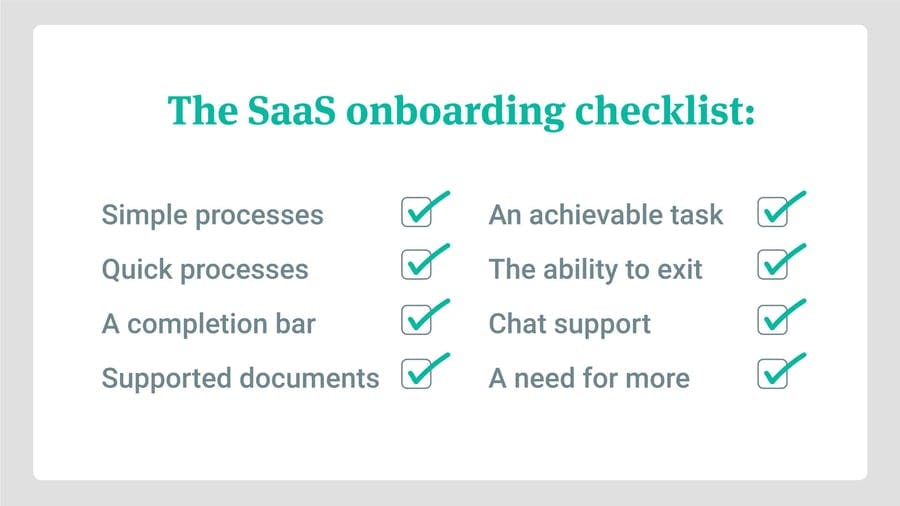
Simple processes
When teaching a process that you are already familiar with, it's easy to forget that not everyone has your level of knowledge. Be sure to make your onboarding as simple as possible so people starting from scratch can easily follow along.
Quick processes
Although you want to have enough learning materials so customers can learn all of the ins and outs of your software, it's not needed for the onboarding. Your onboarding is simply about getting them up and running. If it takes more than a few minutes, consider trimming it.
A completion bar
People like to judge how long a process will take them. Displaying a completion bar that shows the customer how far along they are will help them determine how to budget their time and avoid frustration.
Supporting documents
Your onboarding system isn't a replacement for a full manual. If it were, it would take too long. When you introduce a new feature to a user, you should link them to supporting assets for more information if needed. Ideally, this information is easy to find outside of the onboarding process as well.
An achievable task
Don't throw your users in the deep end. No matter how simple your explanation, trying something too advanced from the start is going to leave users frustrated. Start them off with a simple task that demonstrates the key features of your software.
The ability to exit
A user may have used your software before or may find it intuitive enough. Never force a user to complete the onboarding process.
Chat support
Some users are going to have questions as they go through the onboarding process. If there's no way for them to get the answers they need, they may leave. Nip that problem in the bud by providing chat support that can get them the answer while they are still in the process.
A need for more
A user should leave the onboarding process with a need to do more with the software. This will keep them coming back and may prompt them to engage with further learning materials to further ensure their success.
Metrics to track your onboarding process
Like every other aspect of your business, analytics can help you determine the success of your onboarding program and make refinements as necessary. Let's take a look at some of the KPIs that you'll want to track to understand how well your customers are responding to onboarding.
Completion rate
What percentage of customers complete the onboarding? If this number is low, then your process may be too long or too confusing. Make some tweaks and try to get this number as high as possible.
Completion time
How long does it take for the average user to complete onboarding? If this number is too high, it may explain a low completion rate. You should aim for an onboarding process that takes 15 minutes or less.
Usage time
How much do customers use your software after they've completed onboarding. If this number drops steadily then your customers may not have gotten all the information they need from the process.
DAU (Daily Active Users)
This is similar to the metric above. If customers are not only using the software for shorter periods but staying away entirely, you may need to adjust the onboarding process and invite them to go through it again.
Churn rate
This is the worst-case scenario. Customers are not just using the software infrequently, they are deciding that it isn't worth their money. There are many reasons for churn, but you should reach out and try to understand if poor onboarding is a factor.
3 examples of great onboarding
Every product is different, so every onboarding strategy will also need to be a little bit different. When thinking about what is best for your product, it helps to see some examples of what people have done in the past that worked really well. Let's take a brief look at the thought processes behind some wonderful implementations of onboarding.
Drip
When drip needed to scale up their onboarding process, they knew that they had relatively complex software. Drip is an eCommerce CRM solution, so they have a ton of great features for their users. Drip realized what we've been saying, you can't teach the user everything during the onboarding process. It's an introduction, not a full course. So the company looked for the moment when a new user is exploring the software for the first time and get their first dopamine rush. By focusing their training on the first thing that makes a customer say, "Hey! That was awesome. I'm glad I used this software," they get the customer to that point as quickly as possible and hook them. You can read much more about Drip's journey to great onboarding in a previous post.
Autodesk
As a developer of design and modeling programs for professionals, Autodesk has a lot of software with intricacies that could take years to fully master. A few years back, their customer support team noticed that a lot of customers were having problems mastering Fusion 360 after the initial onboarding process. To supplement that process, they created an extensive learning site that allows users to take self-paced courses covering all aspects of the program. Had the company bloated its onboarding process instead, customers would have been overwhelmed at all that was being asked of them. With the material easily accessible from any page, users get the information they need and never feel obligated to engage with it. Knowing when to add to the onboarding process versus when to supplement it, is crucial in finding the right balance of information given versus time required.
BigCommerce
eCommerce giant BigCommerce is well aware of the need to have customer support ready to answer questions that users may have during onboarding. The company offers the ability to talk with a live support agent 24/7 via email or phone so that its customers can get answers to questions that halt their progress quickly. They take it a step further with an optional service that allows users to pay an additional fee and get seven hours or more of one-on-one consultation with an expert eCommerce coach.
What to do after a customer onboards?
We've said that onboarding shouldn't teach the customer everything they may want to know, and that you should provide additional training information to the customer to provide them with the ability to learn that information. Onboarding is just the start of the customer success journey. Let's take a look at some of the steps to follow after onboarding is complete.
Keep knowledge bases updated
Because the customer doesn't finish learning after onboarding, your knowledge base should be a steady source of new information and tutorials on how users can get the most out of your software and use its more advanced features.
Reach out if you see usage declines
As discussed, a drop in usage may be the result of customers not getting what they need from onboarding. If you notice drops in usage from a user or group of users, reach out to them and see if they need help. If they do, try to use what you learned about the shortcomings of your onboarding to improve it.
Have available support
Onboarding isn't the only time that chat support should be available to users. They're likely to get stuck at some point when using your software and you want them to be able to get an answer that gets them back to work on their goals quickly.
Conclusion
Without the numbers to track your onboarding process, you'll have a hard time knowing what needs work and what doesn't. We've given you a few KPIs to keep an eye on, and you can do so easily with ProfitWell Metrics. Our free analytics tool for SaaS companies will help you track your onboarding success and much more. In addition, ProfitWell Retain will help you prevent customers from churning and win back some who have already left so you can iron out the kinks in your onboarding process without losing too many customers in the process.



