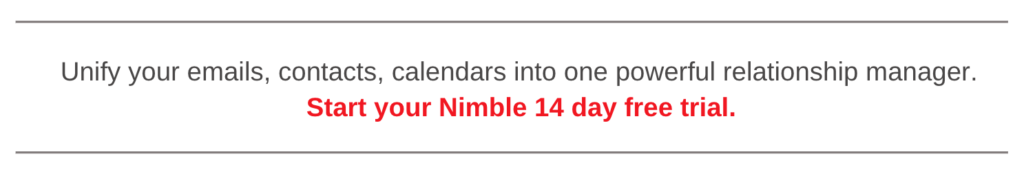Everyone has been in a situation when they needed to access contact data on the go, but couldn’t because it was all in their desktop CRM.
However, with the number of options for CRM for mobile available nowadays, it’s just archaic for every CRM not to provide this functionality. A mobile CRM app has to play a big role in the daily life of every businessperson.
What Is Mobile CRM?

What is mobile CRM? CRM (Customer Relationship Management) is a tool to manage client data. A mobile CRM brings this experience from your computer to your smartphone, tablet, laptop, and other devices that have access to the internet.
Mobile CRM software allows you and your team to access pivotal business and social insights in real time — regardless of where you are. Most businesspeople expect to be able to switch from desktop to mobile CRM system while still having the same
All the data you need is with you 24/7. Among the mobile CRM features, the ability to access all the data anywhere they work helps your team to close deals faster.
How Do Outlook Users Benefit from a Mobile CRM?

There are several benefits that users get while using a CRM with Outlook:
- Viewing all emails, contacts, and appointments.
- Synchronizing Outlook with your CRM. You don’t need to copy all the notes you have from Outlook to the CRM.
- Converting the data from CRM to any chart.
- Aligning tasks in CRM and Outlook so your working schedule is on point.
- Sorting, filtering, viewing or adding options and rules.
- Creating CRM contacts, accounts or leads in your Office 365.
- Adding new connections to the product right from the inbox.
- Using text-editing Outlook features along with the CRM functionality. This helps to access all the resources, email templates and custom CRM fields you need through your Outlook.
- Tracking and navigating the CRM tasks on your Outlook.
When using both Outlook and a mobile CRM app, you get limitless possibilities. You basically have all the information at your disposal; if you don’t have it all, you can call your colleges and ask them to upload it to the cloud-based CRM.
Five Reasons Your Team Needs a Mobile CRM

You can hardly use a mobile CRM app by yourself: make sure that your team has it installed as well. Here are five reasons why your team should implement a mobile CRM:
1. Increase Productivity
Each one of the CRM mobile applications has features to help schedule appointments, store data and information, review notes, and more. Having all of this functionality on all your devices makes your work more streamlined. You don’t have to lug around a laptop to search for the needed information — all you need is a mobile device with an app. Productivity gives you more time to focus on your clients, thus generating more revenue.
2. Increase sales
Adding to the previous point: when your team can easily and quickly answer all your client’s questions, you have bigger chances to close the deal. Every client holds their personal time as the priority, and no one wants to wait for half an hour before you get to your PC.
3. Shorten your sales cycle
A CRM allows you to build better relationships faster. Make sure to keep communicating with your customer on a regular basis to ensure you’re staying top of mind. You can also set follow-up reminders to help stay on top of communications.
4. Additional accessibility
When your team only has access to a desktop CRM, there is a chance they will forget to record the information discussed during meetings. Of course, there are laptop PCs and even spiral notebooks, but a mobile CRM system allows you to record all the important data within minutes.
5. Flexibility across devices
Each CRM system should work on any mobile device. Everyone on your team most likely has a smartphone, and perhaps even a tablet. The apps adapt to each of these devices. All apps are user-friendly and simple. If someone on your team doesn’t have a mobile device, consider providing them with a simple one that will have access to your CRM system.
Conclusion
Mobile CRM solutions are numerous. Their goal is to improve your workflow; all you have to do is add information on your client to the database from your smartphone, and your team can start working smarter — everywhere they work. Additionally, if you use Outlook as your email system, you can synchronize your CRM app with your inbox and other Microsoft apps.
Trust us: once you’ve tried it, you won’t see why you haven’t used a mobile CRM before.