We are always looking to find the best free project management software. Companies want to make it as easy and painless as possible to really test their software, so you have a good number of freemium options. Our team narrowed it down to the following recommendations based on task tracking, building workflows, ease of use, and team collaboration. We recommend Monday as the best option for most because it is easy to set up and works well for many types of projects.
The Best Free Project Management Software for Most
Monday
Best for Most
Out of the box, Monday can help you start managing projects better. Create unlimited boards with more than 200 free templates. Use the free forever version of Monday to test-drive this simple and effective tool.
If you’re looking for free project management software, Monday is a gold nugget that won’t cost you a penny. It’s easy to get set up, incredibly user-friendly, and highly customizable. Monday makes it easy to visualize what needs to be done and organize your time effectively. Take the complexity out of managing your projects without spending a dime.
The Best Free Project Management Software Options to Consider
- Monday — Best for most users
- ClickUp — Best for remote work
- Teamwork —Best for consolidating project tasks
- Asana — Best for managing multiple users
- Freedcamp — Best for managing several different projects
- Trello — Best for visual project organization
- Wrike — Best for spreadsheets and data
When It Makes Sense to Get Free Project Management Software
Project management software can help almost any business thrive. Whether you’re a sole proprietor or an enterprise corporation, it helps you keep track of all your tasks in one place.
You might not have a lightbulb moment telling you to get project management software. But if you’re considering it, try the free versions first. They’ll show you how your business can benefit from the software and what you need most to keep track of your tasks, especially if you have any of the problems below.
Losing Track of Tasks
Sometimes, your to-do list seems manageable until you start working. If you’ve noticed that notes, emails, and memory aren’t cutting it, you need something that lets you put items from all those places into one platform.
Free project management software can give you and your team a visual layout of each task, so you know who to delegate to and the status of each project. Keeping track of tasks means you save time and can spend more on other areas of your business while increasing efficiency and productivity.
Need Team Organization
When everyone has a clear understanding of their assigned tasks, it streamlines the workflow process. It also creates a more efficient workday and fewer project questions.
As your team grows, you need a better way to keep track of each member’s tasks. Project management software makes it easier to do that by allowing your team to collaborate on projects that may seem overwhelming before they get broken into smaller tasks.
Don’t Need Premium Features
Sometimes, you don’t know how many project management features you’ll need. The free version can help you figure out which option works best for you and your team. You may find that you don’t need the paid version at all, especially if you have a smaller team.
Free project management software gives you many of the features you need without adding the complexities of paid versions. In these cases, you can save your money and upgrade later if necessary.
Limited Budget
If you run a small business, you know how closely you need to watch your budget. Even a larger, more established business must make careful decisions when it comes to money.
Free project management software gives you a way to manage your tasks without spending money on software that charges you per user each month. You get many of the benefits of paid versions, and having even some of the software’s organizational tools can streamline your team’s workflow. In turn, more efficiency leads to more revenue, so you can afford the paid software later, should you need it.
#1 – Monday — Best for Most
Monday
Best for Most
Out of the box, Monday can help you start managing projects better. Create unlimited boards with more than 200 free templates. Use the free forever version of Monday to test-drive this simple and effective tool.
Monday has a powerful freemium plan that lets individuals take charge of their work. This is a welcoming platform that helps you organize, prioritize, and execute on multiple tasks at once.
Create an unlimited number of boards on the free forever plan. Use more than 200 templates to get started and then customize it to fit your needs.

You’ll be able to create more than 20 types of columns for to track people, dates, statuses, emails, ratings, and more. It’s perfect for creating simple project trackers, pipelines, to-do lists, and roadmaps.
You can invite one other team member on Monday’s free plan, which is more restrictive than some of the other options we looked at.
That said, there are some catches with the “unlimited users” that other free project management software offer–Monday offers two full users on the free plan, so you can get a taste of what team collaboration really looks like.
Upgrading to one of Monday’s paid plans is affordable, especially when you look at what other PM software routinely charges:
- Basic: $9/month per user
- Standard: $12/month per user
- Pro: $19/month per user
- Enterprise: contact sales
Note that all plans have a 3-user minimum, and prices reflect an annual subscription.
Monday will not take you a ton of time to get set up. Even if you are absolutely brand new to organizing information in rows and columns, Monday will help you get it right.
If you are looking for free project management software that lets you work the way you want to, get started with Monday today.
#2 – ClickUp — Best for Remote Work
ClickUp
Best for Remote Work
With unlimited users, dozens of app integrations, task dependencies, team chat, a document creator, and unlimited tasks, it doesn't get much better than ClickUp's free plan. Stretch your $0 software budget further with the most feature-rich free project management software today!
ClickUp offers more comprehensive features in its Free Forever version than any other project management software. It’s a little harder to get set up than Monday, but ClickUp’s free version has your whole team covered with unlimited users and tasks.
And it won’t matter if your organization is remote. Once people sign into ClickUp, they’ll be able to see exactly what’s going on.

With the free software, you get several task views, including Kanban, calendar, and even Gantt charts, which most software only includes as a premium feature. If you do upgrade, the Unlimited version only costs $7 per month, and it mainly bumps you from a fairly impressive limit of 100 Gantt charts, dashboards, and timelines to unlimited.
ClickUp gives you other features, like 57 app integrations, plus 1,000 others through Zapier. You can also take advantage of two-way sync with Google Calendar, plus custom options for task management, goals, and reminders.
With the free software, you can use task tracking features like:
- To-do lists
- Spreadsheets
- Email and chat
- Events
- Reminders
- Goal tracking
- Time tracking
- Resource management
- Screenshots
- Reminders
The only downside is how much time ClickUp takes to set up. With so many features to explore, there’s a learning curve while you figure out what works best for your team. But once you do, it’s worth it.
#3 – Teamwork — Best for Consolidating Project Tasks
Teamwork
Best for Consolidating Project Tasks
Teamwork doesn’t just make the dream work, it lets you put all your project tasks in one easy, centralized place so you never miss a task again.
Teamwork gives you free software with all the essentials to keep track of tasks and projects in one space. It’s perfected the use of Kanban boards and works well for both in-house and remote teams. It also integrates with HubSpot to streamline your workflow.
With this software, you can access files, boards, and chat in one place, as well as assign tasks and keep track of deadlines. Its user-friendly platform eliminates confusion with even complex projects.

Teamwork’s free version is limited compared to what the paid software can do. It only gives you a two-project limit with a maximum of five users. You’re only allowed a few task boards and subtasks, though you can create color themes to keep track of them.
The software works best if you’re a one-person operation or a small startup that you plan to grow. Teamwork’s features get better when you pay for the software, allowing it to adapt to larger businesses.
If you like the platform enough to pay for it, you can choose from three packages:
- Pro: $10/user/month
- Premium: $18/user/month
- Enterprise: Custom pricing
With these packages, you get unlimited users, and even Pro upgrades you to a 300-project limit and 100GB storage. The more you pay, the more advanced options you get for project management, integrations, and security.
#4 – Asana — Best for Managing Multiple Users
Asana
Best for Managing Multiple Users
For small businesses with up to 15 employees, Asana is the perfect choice to make sure everyone stays on the same page.
The free version of Asana works well when you have several straightforward tasks and you just need a way to organize them. It lets you delegate among multiple people, and allows more users than any other software, besides ClickUp and Freedcamp. Asana allows for 15 users, so it’s enough for a small business and gives you room to grow.
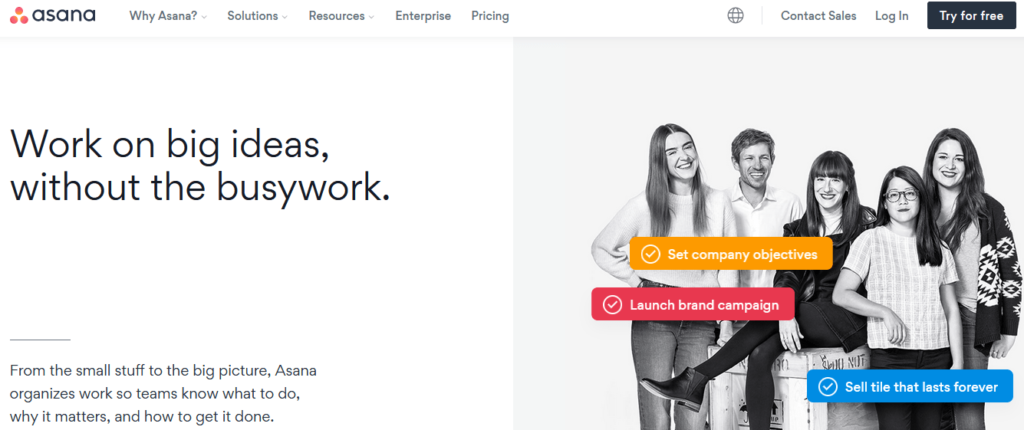
Asana gives you unlimited tasks, projects, and storage, so you have all the space you need to get things done. You can break down projects into sublists and delegate tasks to specific people. Each person has their own list, so they know exactly what they need to complete without team crossover and confusion. Time tracking and over 100 app integrations make your life easier, too.
Fair warning, Asana can have a learning curve for people who aren’t tech-savvy. Still, it’s one of the most popular project management software systems available, and businesses of all sizes use it.
The paid version of Asana gives you more advanced features in three packages:
- Premium: $10.00/user/month
- Business: $24.99/user/month
- Enterprise: Custom pricing
These packages come with features like advanced search and reporting, an administrative console, advanced task management and integrations, and advanced security. You also get more customization features and priority support.
Get started with the free version of Asana today.
#5 – Freedcamp — Best for Managing Many Projects
Freedcamp
Best for Managing Many Projects
Unlimited projects, tasks, and users makes Freedcamp ideal for businesses with multiple clients and projects to juggle--or who want to start scaling up.
Freedcamp comes close to ClickUp when it comes to functionality and versatility. It lets everyone on your team collaborate in the same space, so no one misses a beat. The free version gives you unlimited tasks, users, projects, and storage.

The software comes with all the core features you need, including tasks and calendars to organize your workflows, events, and milestones visually. You can access and upload files and create discussions with multiple team members in the software. It even lets you track how much time you spend on each task, so you know exactly how long each step of a project takes.
Freedcamp’s free version does lack a few more advanced features, but you can get those with its three low-cost paid plans:
- Minimalist: $1.49/user/month
- Business: $7.49/user/month
- Enterprise: $16.99/user/month
With the paid versions, you get features like Google Drive, reports, a CRM, and advanced security options. You can try the Minimalist and Business plans free for two weeks. When it comes to Enterprise, you have to contact Freedcamp to work out a plan specific to your business.
#6 – Trello — Best for Visual Project Organization
Trello
Best for Visual Project Organization
Track your project from beginning to end with Trello’s intuitive and accessible Kanban boards. Perfect for highly visual project management.
Trello didn’t invent the Kanban board, but they made it popular for project management. The free software is simple, but if you don’t need anything fancy, it’s an excellent option.
Trello gives you unlimited users and boards for yourself, plus ten team boards you can share with others, and the ability to attach files up to 10MB. The free version also lets you integrate apps for your team.

Trello works well for freelancers and small businesses alike. You can organize projects by cards within the same list to keep everything together. The disadvantage comes when you have too many lists and cards, as it can get overwhelming with the software’s setup. If you have a more involved project, you may want to try something else.
Fortunately, Trello is one of the most user-friendly project management solutions. Its drag and drop system lets you move cards and rearrange workflow to reflect your process.
If you like Trello and want to get more out of it, you can purchase two different packages:
- Business Class: $10/user/month
- Enterprise: Custom pricing
Business Class alone gives you more advanced workflow, admin, and security features, plus different task views and priority support. When you get to Enterprise, you get more administrative parts of the software, like organization-wide permissions, public board management, and Power-Up administration.
Try Trello for your organization today.
#7 – Wrike — Best for Spreadsheets and Data
Wrike
Best for Spreadsheets and Data
Spreadsheet stans rejoice! Wrike lets you track and manage entire projects in a data-centric Excel-like dashboard.
If you’re an Excel fan and like spreadsheets for your to-do lists, Wrike makes your project management dreams come true. The software is set up to look like a spreadsheet but with more flexibility.
Wrike gives you a bunch of options you don’t get with other software’s free plans, like time tracking, activity streams, and custom dashboards. Plus, with its spreadsheet view, you can shift and label different columns as needed, whether you use color-coding or mark them in-progress, complete, canceled, or on hold.

You can use Wrike with up to five users with the free version. Its cloud storage integration allows you to keep everything in one place, even if you need to update your tasks on mobile. It also allows for basic integrations like Google Drive and Microsoft 365.
If you want to upgrade, you can do that with three paid packages:
- Professional: $9.80/user/month
- Business: $24.80/user/month
- Enterprise: Custom pricing
Professional and Business give you up to 200 users, which becomes unlimited with Enterprise. With Wrike’s paid versions, you can get Gantt charts, more storage, and more advanced integrations, permissions, access controls, and security features.
Methodology for Choosing the Best Free Project Management Software
Before you choose your free project management software, pinpoint the parts of your team that need the most improvement. Do you need more collaboration on projects? Better communication? Streamlined workflow?
Knowing this information will help you pick software that makes your team the best it can be. Look at these factors so that you can start off on the right foot with project management software.
Users and Collaboration Features
Most free project management software limits the number of users you can have. For example, Teamwork and Wrike give you five while ClickUp and Freedcamp give you an unlimited amount. Before you get your software, know how many people will be using it so you can include everyone on your team.
While you’re at it, check out how the software allows your team to collaborate. Can you message each other within the platform? Or is it purely a Kanban board like Trello? Can everyone control tasks on the platform? These things will affect how the software works for you.
Project and Task Tracking
Some task tracking features only come with premium software, so make sure you know which ones you need first. Do you want a visual calendar or Kanban view like Trello and Asana, or do you need the Gantt charts in ClickUp?
Look for other features, too, like time tracking, goal tracking, and deadlines that offer project updates. Not all free versions have these options, but the ones that do can give you a better idea of your team’s progress and keep projects on track.
Custom Workflow System
Consider how much freedom a free platform gives you when it comes to organizing your team’s workflow. Does it allow you to assign tasks to individuals? Does it give everyone their own board? Can you decide who sees what?
Choose the workflow features that suit the types of projects you have. Sales projects will look different from research projects, for example, and your project management software should reflect that.
User-Friendliness
If your team can’t easily use your project management software, it won’t matter if it’s free. The idea is to streamline your work and make it more convenient for everyone, which won’t happen with a complicated platform.
Look for software that thinks of the user first. ClickUp is a simpler platform with features you can find without much digging. On the other hand, some people feel that Asana is too complex if you do anything beyond create basic task lists. Before you commit, decide how much time you want to spend learning how to use the software.
Monday
Best for Most
Out of the box, Monday can help you start managing projects better. Create unlimited boards with more than 200 free templates. Use the free forever version of Monday to test-drive this simple and effective tool.
Summary
We found that Monday offered the best all-around free project management software, though we wish it would let you add more than just one other team member on the free trial. ClickUp was the clear runner up, but you have plenty of other options based on your specific needs.
Trello and Teamwork offer excellent visual board options. When you need software that gives you more data-friendly spreadsheet views, Wrike has it. And Asana lets you explore free software for larger teams, second only to ClickUp’s unlimited users.
Every software gives you something unique to work with. The one you choose depends on your team’s greatest needs and your plans for your business.






















