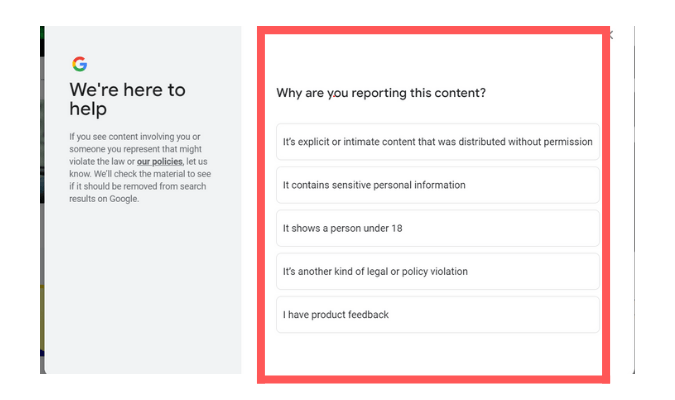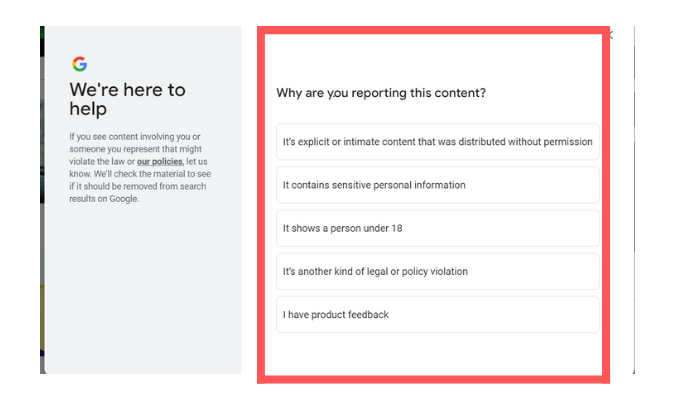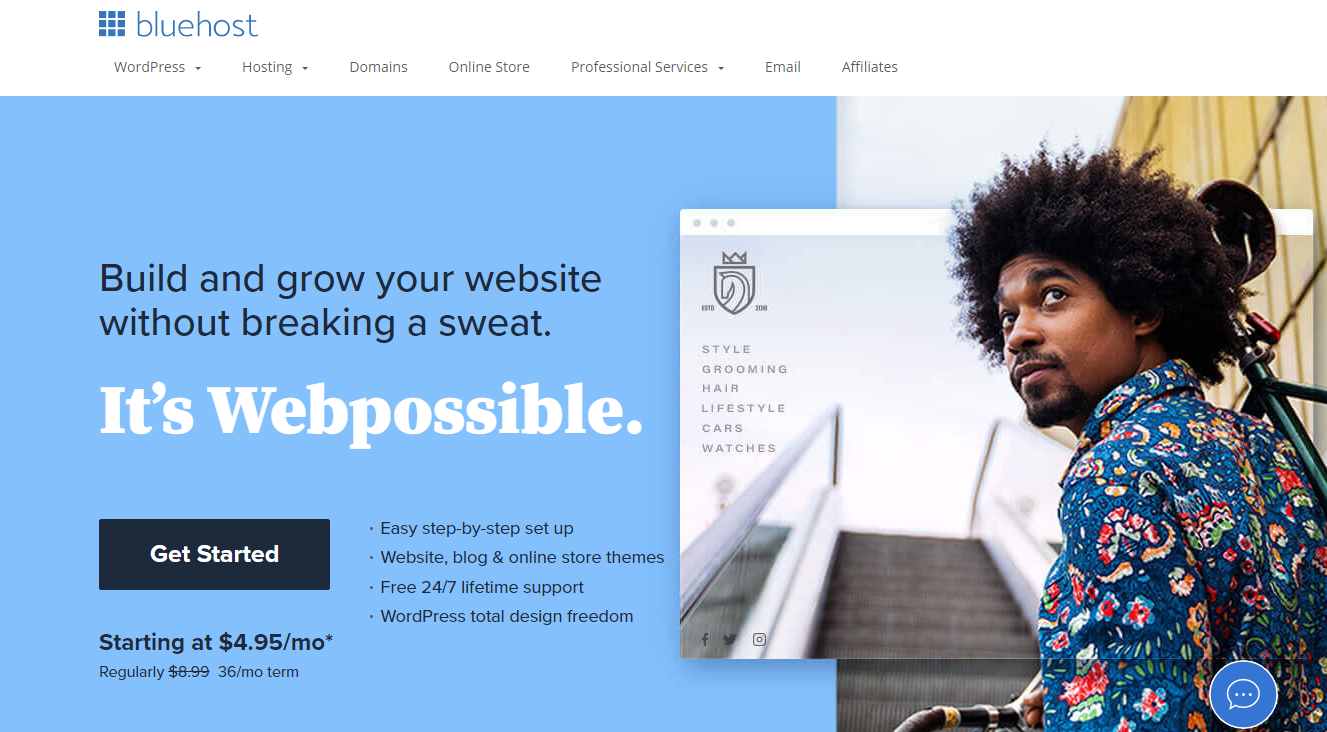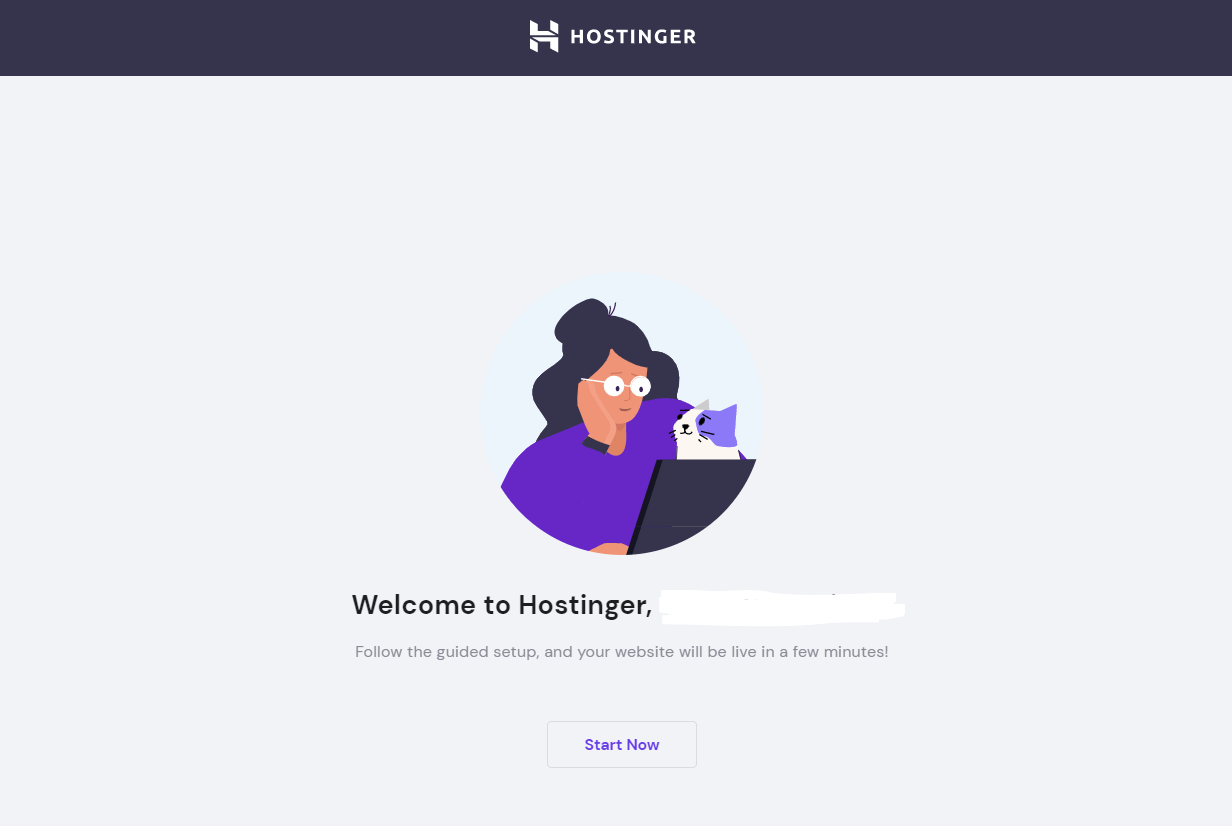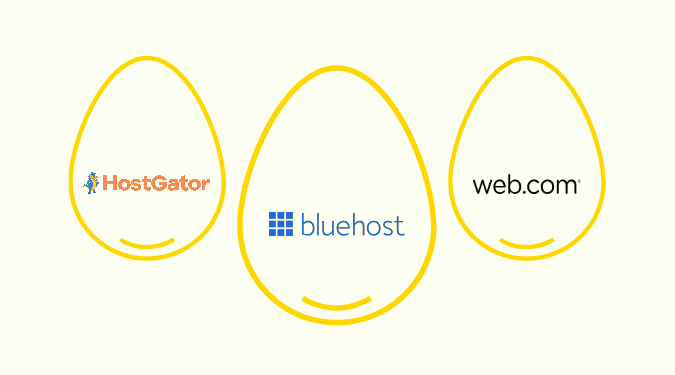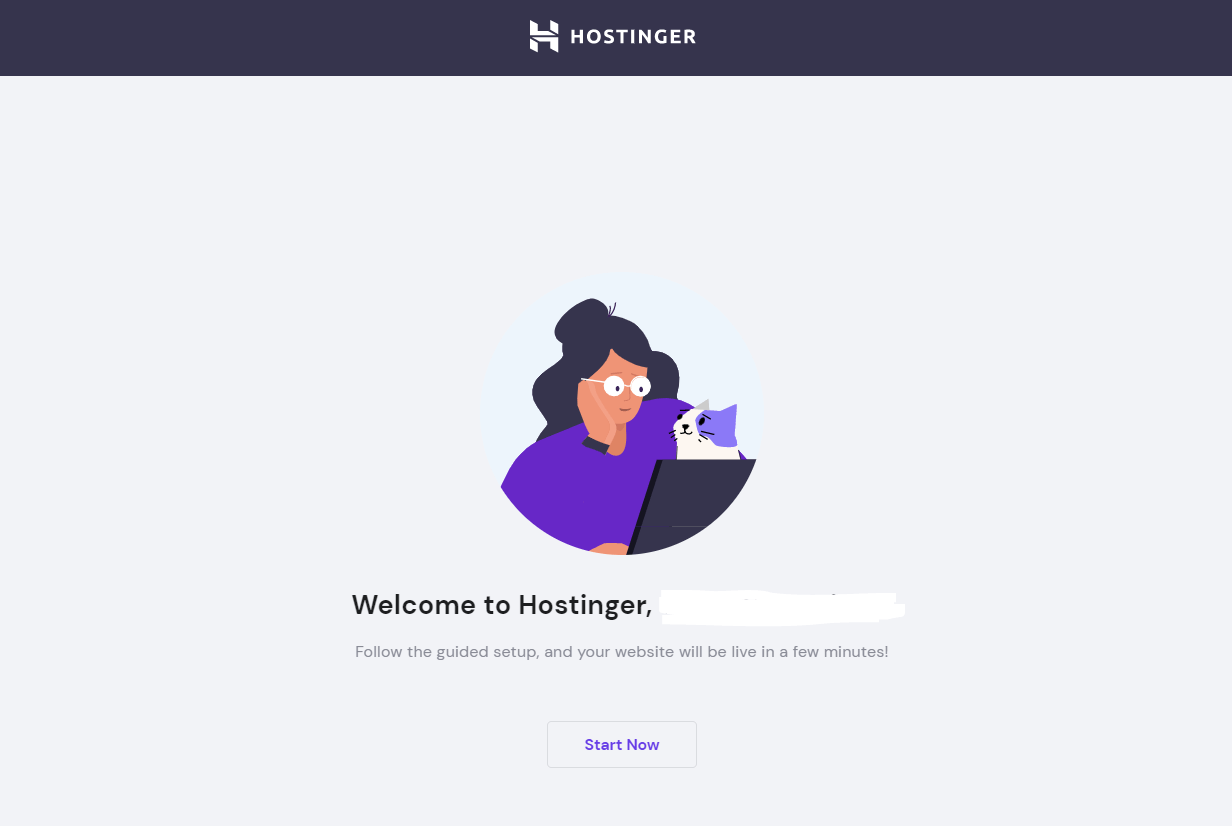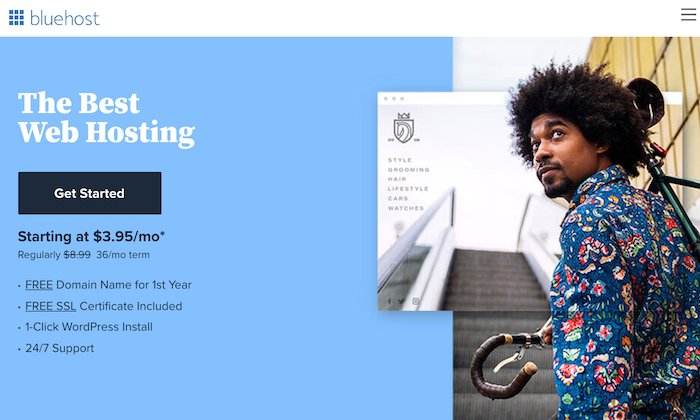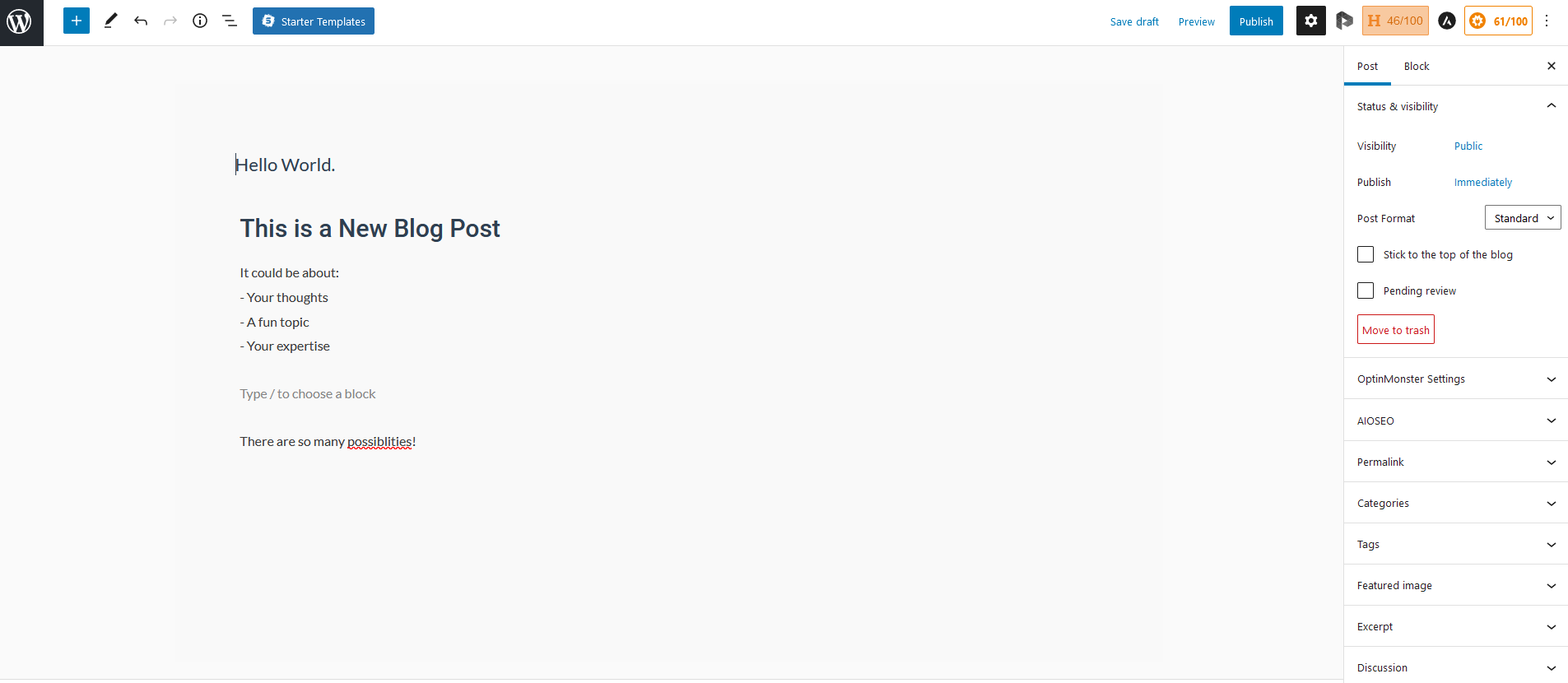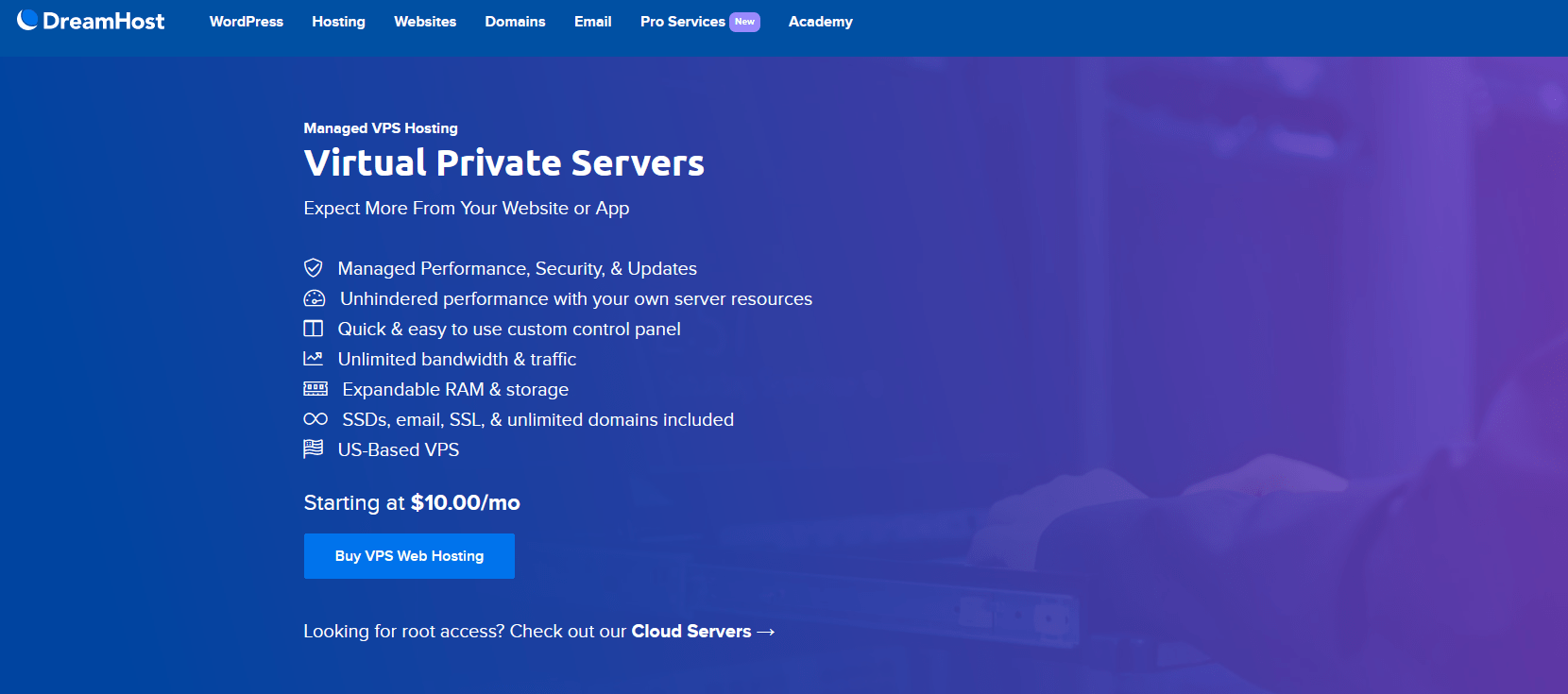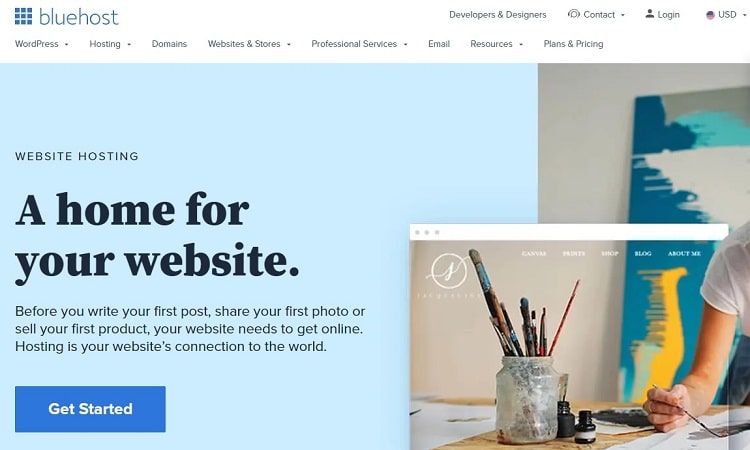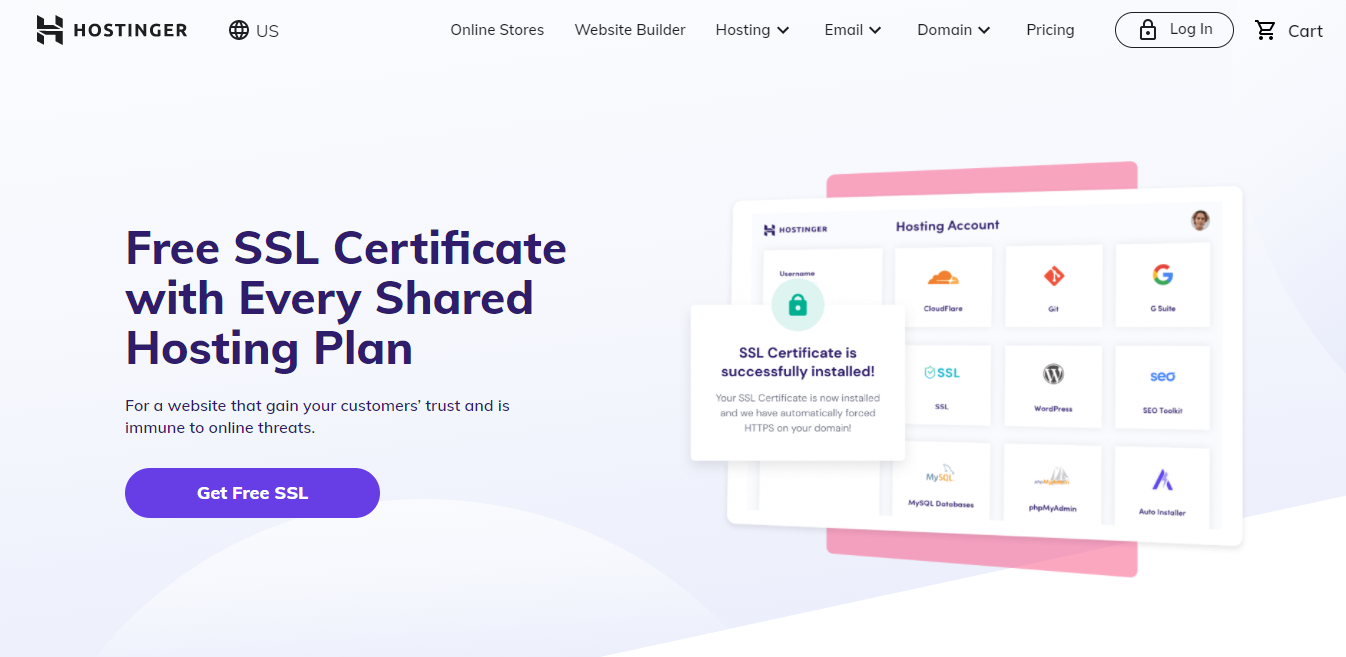Disclosure: This content is reader-supported, which means if you click on some of our links that we may earn a commission.
You must sign up with a reliable web hosting provider before launching a website. But how do you evaluate the quality of a prospective service?
Answer: By finding out the web hosting provider’s guaranteed uptime.
Uptime is the total amount of time the server hosting your website is up and running. The higher the uptime, the more your bottom line revenue, brand reputation, and search engine visibility.
As you can imagine, the stakes are high. It’s why you must do everything you can to get a hosting provider with a strong uptime rate, preferably 99.95%.
In this guide, we’ll focus on web hosting uptime—its importance, along with useful tips and strategies to maximize your uptime.
Let’s dig right in!
Why Is Web Hosting Uptime So Important?
Suppose you’ve already launched your website. You have a responsive theme, excellent plugins, and an attractive design and layout. Everything is checked off the to-do list.
But what happens when a visitor lands on your website, and it doesn’t upload?
Well, considering 88% of consumers are less likely to return a website after having a bad experience, the odds aren’t exactly in your favor.
Think about it: How would you perceive a website that takes longer to upload? Wouldn’t you look elsewhere?
Every second of downtime directly affects the success of your website, and not in a good way. You’ll lose lead generation opportunities, goodwill, and sales within a few seconds.
Here’s a list of reasons why website uptime is crucial for every website owner:
- Higher uptime means more revenue
- Happier customers and visitors
- Low hacking possibilities with minimal DDoS, man-in-the-middle attacks, DNS poisoning, and DNS spoofing risks
- Exemplary online and offline reputation
- Higher SEO ranking possibility
Want real-time proof?
Let’s go back a few years, where popular companies like Walmart, Lowe’s, Ulta Beauty, and J.Crew reported outages over the coveted Thanksgiving weekend, also known as Black Friday shopping weekend.
According to reports, the outage on Walmart’s site affected an estimated 3.6 million shoppers, reducing their income by an estimated $9 million. And while the company claims they were able to fix the issue, with customers being able to check out smoothly, the damage had been done—a $9 million damage.
Even Google has fallen victim to downtime damage.
There was an instance where Google‘s homepage went offline briefly. The result? The company lost more than half a million dollars in lost ad revenue in about five minutes.
Ouch!
Quick Tips to Improve Web Hosting Uptime Today
Let’s discuss a few quick tips that can help you improve your web hosting uptime immediately.
Check or Choose a Reliable Web Host
Choosing a good hosting platform is the first step for better uptime.
You see, not all hosts are equal as some have far better uptime records than others. Use platforms with 99.9% uptime, transparent pricing, and scalability to handle those sudden traffic spikes.
You can also experiment with cloud hosting, which is an excellent choice for most businesses that lets you scale up your server size without affecting your site performance. However, if you’re just starting out, you can go for shared hosting, where you have to share its hosted space with other sites. While the costs are lower, you might face slower loading speeds or unexpected crashes from time to time.
Have an even higher budget? Switch to dedicated hosting for faster load time and lower downtime.
While there are many factors to consider when choosing a hosting provider, some important questions that you must take into account include:
- What is the host’s reputation for reliability from its past customers?
- Do they offer an uptime guarantee?
- Check how responsive and efficient is the company support team. Can you reach someone for help no matter when your site is down?
- What do the online reviews say about the web host?
Note: For the ‘uptime guarantee,’ most hosting providers have a clause in the contract stating whether you’re eligible for a full or partial refund if the website doesn’t achieve the specified minimum uptime. Make sure you know this before signing up.
Compress Your Website
Many people overlook that they can also compress the website pages.
You can use GZIP compression to save bandwidth, decrease the risks of web pages crashing, and reduce loading time. Every page is compressed before it leaves your server and then decompressed by the visitor’s web browser.
If you’re not sure whether GZIP compression is enabled on your website, you can use a free GZIP compression checking tool to verify it.

Optimize Your Image Sizes
The bigger your website pages and files, the longer it’ll take to download and display. If you find that your web pages are taking way too long to load, you must take the necessary steps to make your files smaller.
Out of all the files, images are the most frequent offenders.
You can resize your images to make them smaller so that they use less memory. But the more convenient method to optimize your image sizes is to use a free tool like the PNG/JPG Compressor to compress your images without compromising image quality or size.

Compress Any JavaScript Files
Compressing JavaScript files involves removing the extra spaces, reducing file size, and improving the loading time of your website.
Another trick is to load the third-party JavaScript files asynchronously. You’ll find that every website today comprises third-party content, such as live chat, social media, embedded videos, commenting, information feeds, and so on. When you load the JavaScript asynchronously, your website won’t be held up or crash even if any third-party crashes occur.
In other words, instead of loading the entire webpage at the same time, your web pages will load your native content first and then any third-party content.
Monitor Your Website Regularly
Sometimes, website crashes are inevitable. It doesn’t matter what platform you use or how careful you are, but what does matter is how fast you get your website up and running again.
Before you do that, you have to be the first to know if your site is down, preferably immediately, rather than discovering that from a herd of angry visitors.
You can’t monitor your website manually by checking its status every few minutes or every hour. It just isn’t practical. Instead, you can set up free and paid tools—testing sites and integrated plugins—to do the job for you.
Use website monitoring tools to track your website’s health and status. You’ll know how your website is responding and be able to check for speed and keyboard changes.
Long-Term Strategies for Web Hosting Uptime
What we discussed above were quick fixes to get your website up and running.
However, you can take specific measures to keep your website in top shape to prevent any downtime in the long run.
Be Super Selective About Your Themes and Plugins
Website owners adore WordPress for its wide range of plugins and themes, among other reasons. However, this diversity also has certain drawbacks.
WordPress professionals and enthusiasts develop extensions that often cause conflicting code on your website, which, in turn, results in downtime.
So how do you know which plugins and themes you should install?
Here are a few key details you should keep in mind when selecting plugins and themes:
- Known Incompatibilities. Developers often inform users if their products don’t play well with specific tools. You should check out these warnings before installing prospective plugins. You can also go through the reviews to get a better idea about these known incompatibilities.
- Update Frequency. Plugins and themes that haven’t been updated frequently (or recently) have a higher possibility to include code that conflicts with the more recent plugins or even the latest WordPress core. It’s always better to stick to plugins and themes with recent and more frequent updates.
- PHP Version. Specific plugins and themes require a minimum PHP version to work properly. So make sure to find out about your website compatibility.
All the above information is available on the plugin listing page in the WordPress Plugin directory for each one you are considering.

The same goes for themes. You can ask to see the relevant information on the right-hand side before downloading.
Keep Your Website Security Uncompromised
Cyberattacks are the absolute nightmare of every website owner. Once they get access to your website, hackers can wreak havoc in different ways, some of which may even take your site offline.
Try to implement a few security best practices to avoid these attacks in the first place. If you fall prey to hacking, you should also have a few strategies up your sleeve to recover quickly. Some of these include:
- Regular Website Backups. You must have a recent backup available to get your website back up and running if it’s experiencing downtime due to cyber activity.
- Enable Two-Factor Authentication. Adding two or more authentication methods to enter your site is an excellent way to prevent hackers from gaining unauthorized access to your dashboard. The more stringent your verification process, the less likely cybercriminals to hack into your website.
- Restrict Login Attempts. Hackers use brute force attacks, where they repeatedly test random login credentials to gain entry to your website. When you limit login attempts, they won’t be able to carry out the elaborate process, keeping your website safe.
- Malware Scanning. You’ll find several plugins like Sucuri that can analyze your website to determine whether any malicious code has been added to it.
- Set Up Web Application Firewall (WAF). Every website owner should take the initiative to set up a firewall. This will allow you to monitor your website’s traffic and block suspicious users.
Implement Steps to Optimize Website’s Speed
When your web pages load slowly, visitors may think your content is unavailable and go to your competitors without even viewing your content in full.
Moreover, depending on the type of site you run, this could result in excessive support requests from the users. Precisely why you can’t maintain 100% uptime without optimizing your website performance.
Slow websites can also lead to actual errors and downtime. Every server has a timeout limit, so if you can’t fulfill the request within the specified period, it may lead to a server timeout error.
All in all, poor website performance can be deadly to your site’s user experience. Here are a few strategies you can implement to keep your website in top shape:
- Page caching
- Browser caching
- Database optimization
- Easy loading
- Minification of HTML, CSS, and JavaScript
- Using suitable performance-optimizing plugins
Applying these techniques will help you reduce the overall strain on your server while simultaneously improving your website’s user experience and preventing performance-related errors.
Speaking of caching…
Enable Website Caching
Websites are accessed several times a month. So whenever a browser requests the webpage, the server performs some complex and time-consuming calculations to retrieve your latest updates, generate headers and footers, find your website’s sidebar widgets, and so on. Most of the time, the result of these calculations is the same.
By enabling caching, you can make the server remember the final result without the calculations, causing the web page to be served quickly.
This can be handy for websites that publish new content and update regularly. You can define specific conditions in your caching system, where it empties the cached files and regenerates the new ones based on your specifications.
Trust us, website caching can work wonders to make your website faster and eliminate downtime possibilities.
Use a Content Delivery Network or CDN
A content delivery network takes your website’s static files like CSS, images, and JavaScript and delivers them through web servers that are closer to your visitors’ physical location.
You see, shorter proximity between the user’s location and web server results in faster loading time, which, in turn, will boost performance and user experience. You can also off-load the unnecessary bandwidth to lower downtime disruption risks by managing traffic volumes efficiently.
Basically, a CDN is a win-win for uptime either way.