Have I Outgrown My SaaS Accounting Software?
It’s one of the most common questions that I receive from SaaS finance professionals and founders. They ask, “We’ve outgrown our current accounting software. What SaaS accounting software do you recommend?”
There are so many choices in the marketplace, but I feel that few software vendors focus on SaaS-specific businesses. However, that is rapidly changing as the subscription economy takes hold which is evidenced by the list below.
There are several software vendors addressing the lack of depth in accounting solutions focused on SaaS. Your accounting software could be perfectly fine, but if it lacks some of the features necessary for subscription businesses, your financial statements and decision making could suffer.
You’ve Outgrown Your Accounting Software
There are many reasons for outgrowing your current setup. In the early days, you needed basic financial statements. These were mostly likely cash-based financials that you passed on to your tax accountant each year.

That’s great for preparing your tax returns, but not so great for understanding and leading your business. External and internal demands drive the need for accurate financials. Let’s start with external demands first.
External Forces Driving Accounting Change
Seeking outside investment is a frequent scenario that demands change in your accounting processes. Your company is raising capital or selling, and your investors require accurate GAAP or IFRS financial statements
Those cash-based financials will not do the trick anymore. They may be great for tax preparation, but they don’t tell you much about the economics of your business.
There a couple reasons for this. At the top of the list is revenue recognition. It’s just not happening. To present a proper SaaS P&L and related metrics, you must perform revenue recognition on your recurring revenue and professional services revenue.
Next on the list is expenses. You are not matching expenses with revenue and not capitalizing fixed assets. For example, that $50K annual CRM subscription? It should be recorded as a pre-paid expense and then amortized to the P&L over the life of the contract.
Let the software vendors do the work for you! Need help finding the right software vendors for your business? Submit your info below, and I’ll have my trusted vendors contact you. No more than three vendors per type of solution so you are not overwhelmed. Get connected faster to the right vendors.
Investor-driven Metrics
Not only do investors want to see GAAP/IFRS financials, but they want to see specific SaaS metrics to validate your business model. These include the following by stage.
- Seed – Bookings, average contract value, and cash
- Series A – Unit economics come into play including Committed MRR (CMRR) and CAC Payback Period.
- Series B – Deeper dive in unit economics including net change in CMRR, customer lifetime value (CLTV) and churn.
- Series C- F – The balance between profit and growth is important. Focus on gross profit, gross margin, margin by revenue stream, cohort analysis, and the rule of 40.
- Sale or IPO – capital efficiency is critical, EBITDA, free cash flow, and net margins.
There are key measures that investors look for at each stage. Start planning now for what investors will want to see at the next round of investment. You can read more about these metrics and advice from Jeff Epstein, the former CFO of Oracle and currently, Operating Partner at Bessemer Ventures here.

Internal Forces Driving Accounting Change
Looking internally, operations have become too complex (new products, new staff, new markets) for poor financial statements. Decisions must be fact-based and numbers-driven with a sprinkling of intuition. Not the other way around.
Without the proper setup of your chart of accounts, P&L, and revenue recognition, your financials cannot guide you through critical decision-making processes.
At the end of the day, financial transparency is lacking. I’m a big believer in the following statement.
If you don’t understand where you have been (your historical financials), you will never know where you are going. To state it another way, if you don’t understand your current performance, how can you be expected to predict your future financial performance.
Also, investors want to see a certain growth rate, based on your stage. They also want to see the predictability in that growth path as you prove out unit economics and your business model. You won’t know that growth rate without an accurate financial forecast.
Giving the leaders in your company access to financial forecasting provides operational and financial transparency, decision-making buy-in, and team unity in moving your company forward.

Assessing the State of Your Financials
You have reached the point where you know as a founder or finance pro that your financial process must improve and mature. What to do next? The first step is assessing the state of your current financial statements and accounting processes.
Maybe, your accounting and financials are solid, but you have no revenue recognition process in place. This might mean that your current accounting software is acceptable, but you require a revenue recognition “bolt on” solution.
Or you just have a feeling that you can’t rely on your financials. Maybe, it’s time for a new accounting system that provides the important features in one package.

What is the State of Your Financials?
Below I walk you through poor to great financial processes to help assist you with your state of accounting maturity.
- Poor
- Your financials look like a grocery store receipt…you take a glance and then throw them away.
- You P&L is completely cash-based. Meaning, no revenue recognition and there is no differentiation in expense treatment. For example, all expenses are booked as incurred and you are not capitalizing fixed assets.
- Your balance sheet is a bit dusty. There are numbers that haven’t changed in years.
- You have never heard of ASC 606 or IFRS 15. And that you must now capitalize and amortize commissions expense. What?
- Your monthly financial close can last the entire month. Who’s kidding? Your close process never ends!
- Next step: Here’s your chance to start over. You may want to consider a new accounting system that includes robust invoicing and rev rec modules so that you won’t outgrow the platform as you scale.
- Mediocre
- Your financials are a step ahead of Poor but…
- Your accountant records some accrual-based expense entries, so your expenses are somewhat accurate. However, your expense postings are not consistent from month-to-month.
- Your monthly financial close lasts two to three weeks.
- Next Step: You have two paths. If you are not in love with your accounting software, you can assess a full accounting solution. Or if your accounting software is solid, you can assess point solutions that will extend the functionality of your system.
- Average
- Your financials are a step ahead of Mediocre but…
- Expense is accrual-based. You are capitalizing fixed assets. That’s great.
- Your accountant reconciles some balance sheet accounts. Do they mention a subledger at all?
- Your revenue recognition is still based on invoicing. Meaning, if you invoice, the revenue is recorded immediately.
- No deferred revenue recognition and not amortizing commission subscriptions.
- Next Steps: You may want to consider a bolt-on or point solution that offers ASC 606 or IFRS 15 functionality.
- ARR size is also a consideration. If you are $5-10 million in ARR and growing fast to $50 million, you might consider a full accounting solution.
- Audit-ready financials BUT it requires a TON of manual work
- You are more than Average BUT your financial close is still manual. No push button revenue recognition. Lots of spreadsheets.
- You close the books in five to ten business days.
- You have a disciplined close process that includes a close calendar, segregated duties, and account reconciliations.
- Materially accurate P&L, balance sheet, and statement of cash flows.
- Materially accurate deferred revenue recognition and subscription commission amortization.
- Next Step: If you are accomplishing this through brute force and spreadsheets, then I would still consider automating technology to improve efficiency, accuracy, and employee happiness.
Process vs Technology vs Staff
I must mention that not all of your accounting woes will be solved by technology. Yes, you need a revenue recognition module in your accounting software, but a lot of accounting is plain-old process and procedure. Process is put in place by experienced in-house accountants.
New accounting software is an opportunity to assess the state of your accounting process. Are you outsourcing your financials to an accounting firm? Is it time to bring accounting in house to improve financial decision making? The point here is not to rely on technology only. You also need good people and process.
Focus on These Features
Ok, you have decided that it is time to find a new accounting solution. If I was on the sales call with you, here are a few accounting-specific modules that I would ask about when assessing new software.
- Revenue Recognition
- Recurring revenue is the heart of your business. The revenue recognition process must be bullet-proof. Ask the vendor if they have specifically addressed ASC 606 or IFRS 15.
- Reporting is also key. Can you produce a report that shows recognized revenue by month by customer by product? Reports are also needed to prove out your deferred balances by customer. Your auditor will ask for this!
- Commission Amortization per ASC 606 / IFRS 15
- Private companies must adopt this accounting change in 2019 in the US. You must capitalize the costs (most likely commissions) related to acquiring contracts and then amortize the commissions expense over the life of the contract.
- You will not want to track this in a spreadsheet, believe me. Make sure the software can calculate the amortization and track the balances. Depending on the size of your contracts, you may need to track the commissions back to specific contracts (more likely in an enterprise deal setting).
- Payment Integration
- If you invoice customers and receive a check or ACH in return, payment integration may not be relevant to you. But if your customers pay only by credit card, you’ll want a solid integration to Stripe or PayPal, for example, into your software. It must be able to track the meta data related to these transactions so that revenue recognition can be performed.
- Sales Tax
- Oh, what a headache in the US! This seems to be changing every year, and sales tax treatment on SaaS varies wildly from state to state. An out-of-the box integration that connects your accounting software to sales tax compliance software is necessary.
- Fixed Assets
- Software companies are typically not capital intensive in fixed assets (think servers, expensive laptops, phone systems, etc.), but you do need a module for this.
- And it is a bonus if it also tracks the multiple “tax books” for GAAP, federal, and state purposes.
- Travel and Expense
- Does the software offer its own module to track and submit employee expense reports? And a mobile app? If it’s clunky, you may want to consider an outside T&E software vendor that integrates into your accounting system.
- CRM Integration
- Where does your quote and order begin? Integrating that information into your accounting system removes manual work, reduces errors, and most importantly, allows you to invoice faster so that can you accelerate cash flow. And cash is paramount in running any business.
Full Accounting Solutions
Of course, there are many accounting software solutions out there. Go to G2 Crowd and you’ll find almost 300 solutions. The list below is not meant to be exhaustive, but these are SaaS accounting software vendors that I run across in conversations and conferences.
When I say “full” accounting solutions, I mean software that offers the features that I mentioned above. You can perform most of those functions within the same software suite without integrating to other point solutions.
I reached out to all of these vendors in the hopes of obtaining more color on their company and explaining their value proposition.
Sage Intaact
Sage Intaact is one of the top players in this place space thanks to their focus on software revenue recognition, subscription billing, and native Salesforce integration. Intacct was founded about twenty years ago with the vision of empowering the CFO and his or her team to create data to forecast the future for decision making.
Sage Intacct offers a cloud solution that takes advantage of innovative functionality without costly upgrades and offers the ability for your business to make changes without IT.
Sage Intacct focuses on early and growth-stage companies that are often graduating from QuickBooks, who need to automate billing, rev rec, consolidations, reporting, expenses, and forecasting.
When asked what’s the most fun with helping businesses with their accounting, David Appel, the head of the SaaS vertical at Sage states that, “helping finance grow their companies by giving them immediate visibility to make data-driven decisions on what investors want to see and freeing 80% of their time to use that visibility strategically.”
It offers the following features.
- Core accounting functionality
- Contract and subscription billing
- Contract revenue management
- Multi-entity and global consolidations
- Sales and use tax
- Time and expense management
- Vendor payment services
- Salesforce Sales Cloud and CPQ integration
- Travel and expense
- FP&A (financial planning and analysis)
- Custom report writing
NetSuite
According to NetSuite’s website, it offers a financial management solution that expedites daily financial transactions, accelerates the financial close and ensures compliance. Its cloud-based single platform architecture ensures complete real-time visibility into the financial performance of the business from a consolidated level down to the individual transactions
It offers the following features.
- Core accounting functionality
- Billing management
- Revenue recognition
- Financial planning
- Financial reporting
- Global accounting and consolidation
- Governance, risk, and compliance
FinancialForce
According to FinancialForce’s website, it streamlines, simplifies, and automates your financial operations on the Salesforce Platform. FinancialForce Financial Management gives you a flexible general ledger, automated billing processes, and intelligence all in one place
It offers the following features.
- Core accounting functionality
- Revenue management per ASC 606 and IFRS 15
- Subscription management via Billing Central module
- Services automation
- Analytics
- App store
Add-ons to Accounting Software
There are several bolt-on or point solutions that can bring much-needed functionality to your current accounting software and extend the functional life of your system. Point solutions by their very name focus on niche features. This may be travel and expense or revenue recognition modules.
Since revenue recognition and invoicing are a acute paint points, I mention several of these solutions below.
SaaSOptics
SaaSOptics is a SaaS subscription management platform that streamlines everything your B2B SaaS business does to turn sales orders into recurring revenue streams. With one platform, you can process orders into GAAP-compliant transactions with flexible revenue schedules, invoice customers based on sales-negotiated terms, collect cash from subscriptions, manage renewals and generate SaaS metrics
Founded in 2009 in Atlanta, SaaSOptics was built from the ground up with SaaS finance needs in mind after the founders realized traditional tools for managing financial operations didn’t work for the SaaS business model.
SaaSOptics gives startups the flexibility to adapt and grow, without the cost and complexity of an ERP, and makes it possible to scale up financial operations quickly and efficiently as the business grows.
SaaSOptics has over 550 customers and manages $4.1B in revenue.
TrueRev
I met Ali Rizvi, the founder of TrueRev, at SaaStr. TrueRev is a cloud-based solution that enables enterprises to manage all their customer subscriptions from one centralized location and allows finance professionals to automate these subscriptions, eliminating manual spreadsheets, errors and version control so they can save time and money.
In today’s subscription economy, many customer contracts have individualized deal terms and TrueRev helps to track all of those, so you get paid the right amount at the right time. And tedious reports like MRR, ARR, and cash flow can be handled in minutes instead of hours.
TrueRev is synchronized with both Salesforce CRM and Quickbooks for seamless integration and is available on the Intuit App Store. TrueRev is based in the San Francisco area.
It offers the following features:
- Automated revenue schedules and ASC 606 compliance
- Deferred revenue and deferred asset schedules
- Contract modifications handled within TrueRev
- Turn-key: meaning, no lengthy setup time
Ordway Labs
I met Sameer Gulati, the founder of Ordway, at SaaStr. According to Sameer, Ordway is an end-to-end billing and revenue automation platform. From proposals out of your CRM, to revenue schedules and accounting entries, Ordway automates as much as your workflow as you want.
Sameer goes on to say that, “too often, we see businesses cobble together a series of technologies, semi-independent modules, and manual workarounds. We aim to remove the internal and external friction in your revenue operations, so you can focus on what your customers are paying you to do.”
Ordway is based in Washington, DC and founded in 2018.
Ordway addresses the following points.
- Automating sale to revenue – when sales team signs up a new client and “close wins” an opportunity, customers can set up one-click invoicing and provisioning of future renewals to accomplish visibility and accuracy of future revenue
- Generating accurate revenue schedules – define revenue recognition templates for your subscriptions and contracts. Rest knowing that ongoing and one-time charges are handled appropriately (including upcharges, downgrades, etc.)
- Sending monthly invoices – customers can automate billing runs that accurately include all current and newly activated customers without manual reconciliation
- Collecting unpaid invoices – If a client doesn’t pay their invoice, customers can set up automated communication and workflows to improve the chances of collecting payment
- Streamlining customer care – when a customer disputes a charge or has a question, customers can see all relevant transaction data and history in one easy-to-understand system to resolve their client’s issue quickly
- Powering API-first invoicing – when engineering teams regularly get involved in generating invoices, the Ordway API can automate the creation of customer-specific invoices
- Worry-free integration with industry-standard tech stack – CRMs, Accounting/ERP, Processors, Tax software (Salesforce, QuickBooks, Stripe, Avalara, etc.)
Many SaaS Accounting Software Solutions
Please note that this is not a comprehensive list. The software vendors above are brands that I hear a lot and/or have spoken with. Your company characteristics and needs may align with one solution, but that doesn’t mean the other solutions are lacking.
If you offer an accounting or point solution and would like to be included in this guide, please contact me. I receive no commissions from mentioning the vendors above
Action Plan
First, assess the state of your current accounting process. Do you need improved processes and/or technology? If you can’t rely on your financial statements to make decisions, it’s time to upgrade your technology and process.
Reach out to the SaaS accounting software vendors above and speak with colleagues to see what solutions that they recommend.
What accounting software do you currently use? Please post a comment below. It’ll greatly help our SaaS community.
I have worked in finance and accounting for 25+ years. I’ve been a SaaS CFO for 8+ years and began my career in the FP&A function. I hold an active Tennessee CPA license and earned my undergraduate degree from the University of Colorado at Boulder and MBA from the University of Iowa. I offer coaching, fractional CFO services, and SaaS finance courses.
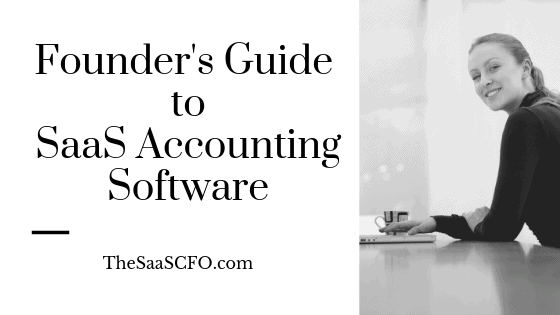
It mentioned about various kinds of features about the accounting software which is suitable and beneficial to use during generating an invoice and also the transactions are made easy to proceed with.