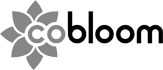Social proof is powerful.
A well-placed testimonial can transform landing page conversion rates, create credibility and trust, and persuade would-be customers to take the leap. It's no wonder social proof has a direct impact on sales revenue.
But social proof is notoriously hard to come by, and it seems to be harder than ever to persuade customers to share their testimonials.
Thankfully, I have a solution. Today, I'm walking through a 7-step method for collecting powerful social proof, using nothing more than a free survey tool.
Things You'll Need
- Customers. This survey works best when it's emailed to engaged, active customers (even a handful will work).
- Survey tool. All the examples shared in this post are from JotForm. It's free to sign-up & get started, and the most intuitive form builder I've found to date. This tutorial should help you to achieve the same in other tools (like Survey Monkey or Google Forms), but there may be extra steps required.
- Incentive. Social proof is valuable, so you need to offer something valuable in return. Incentivise completion of the survey by offering a free package upgrade, a discount code, or even access to a new beta product.
- This link. Click the link to view the actual survey I made during this tutorial (designed for a fictitious SaaS company called CloudStretch).
1) Write the Introduction
The introduction of your survey is crucial: it sets expectations of the time and commitment required, and answers the crucial question that all would-be respondents have:
"What's in it for me?"
In a handful of sentences, your introduction should explain what the survey is trying to achieve, and what reward your customer can expect in return.
Applying these principles, I used Image and Text elements to create a clear, simple introduction:
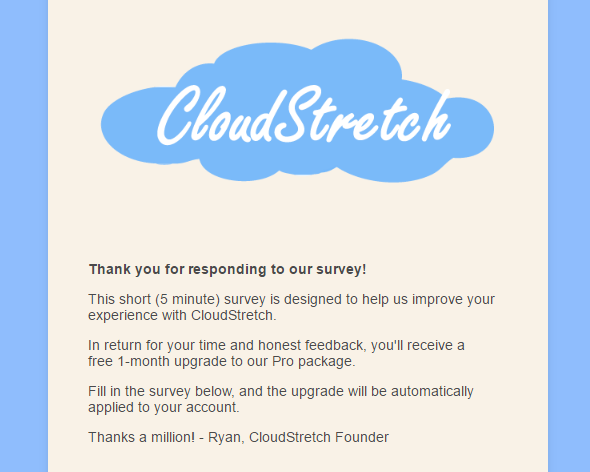
When requesting input from someone, remember that you’re asking the person to take precious time and energy out of their day to help your organization....
So whether you’re soliciting feedback via a website page, an email, or some other means, you'll want to emphasize why it’s worthwhile for someone to weigh in.
Specifically, what will your organization do with the information your respondents provide? Why should your respondents care about that? How will your respondents benefit from sharing their perspectives?
Justin Prugh, HubSpot
2) Create a Net Promoter Score Survey
Next up, I used a "Scale Rating" form element to create a simple 10-point scale, posing the question "How likely are you to recommend CloudStretch to a friend or colleague?".
Responses can range from "Not at all likely" through to "Extremely likely", and I made the field mandatory. Customer Success aficionados will recognise this as the Net Promoter Score:
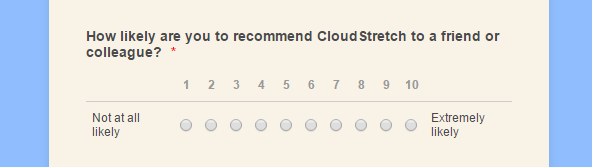 The Net Promoter Score (or NPS) is valuable in its own right, allowing us to quantify customer happiness over time. But by opening our survey with an NPS, we're also increasing our chances of getting powerful social proof.
The Net Promoter Score (or NPS) is valuable in its own right, allowing us to quantify customer happiness over time. But by opening our survey with an NPS, we're also increasing our chances of getting powerful social proof.
There's something in psychology called the "commitment and consistency" principle: people are more likely to do something if they've already committed to it.
In our case, this means that responding positively to the NPS will make people more likely to provide a great testimonial: they've just committed to recommending your product to others, and they'll want to be consistent with that decision by providing a testimonial.
3) Create the feedback Forms
Next, it's time to secure our social proof. To do so, we're using a couple of "Long Text Entry" elements:
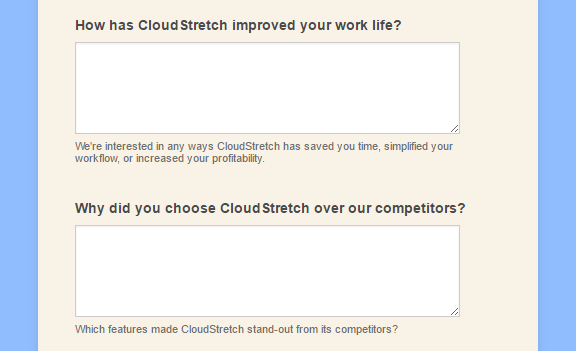
These two questions are designed to provide answers that lend themselves readily to social proof, directly addressing two of the main factors that motivate people to buy a product:
- Benefits to time, productivity and profitability.
- Advantages over other potential solutions.
Most survey tools (including JotForm) have some form of "Sub-Label" option, which is great for providing explicit guidance about the type of feedback you're looking for. The more guidance you can provide, the better the feedback (and social proof) will be.
The above fields are great for satisfied customers, but what happens if we get a negative response to our NPS? Will they want to talk about the product's benefits?
Probably not - so we're also including a third section:
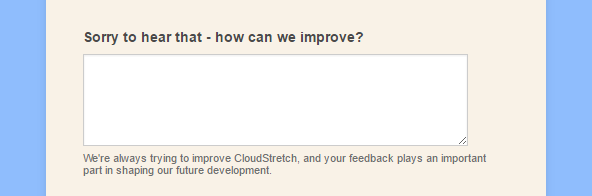
4) Set Up Conditional Logic
Now for the clever bit.
The form is getting pretty long, and presenting someone with a dozen form fields is a fast-track towards form abandonment.
Thankfully, JotForm makes it easy to use conditional logic to hide irrelevant fields:
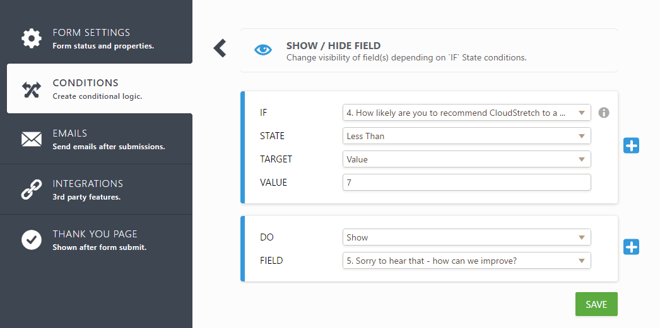
For example, any "detractors" from our Net Promoter Score (those that score lower than 7) are unlikely to share positive testimonials - we might even annoy them by asking.
So if the NPS selected is lower than 7, we can use conditional logic to show them the "How can we improve?" field. If the score is greater than 6, we can show the feedback forms instead.
As the below GIF demonstrates, it means that each customer will only see the form fields relevant to them:
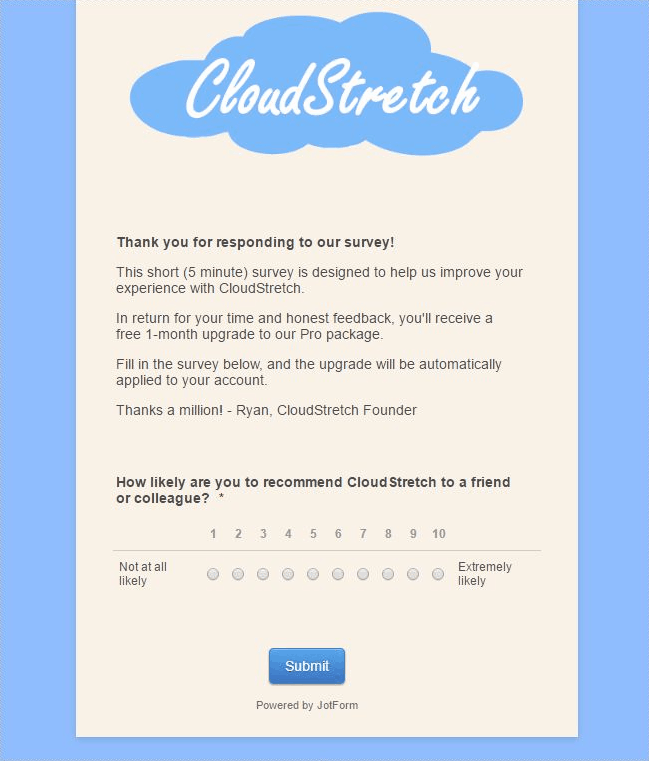
5) Make a Social Proof Checkbox
It's relatively easy to get positive feedback - the challenge is getting permission to use it on your website. The next part of the form is a simple Single Choice element, designed to get explicit permission to use it as social proof:
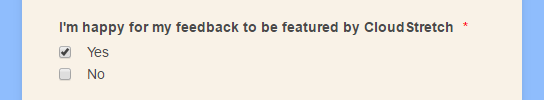
Importantly, I've also added in a small tooltip that says:
"By ticking "Yes", you'll allow us to help other customers by sharing your experiences on our website."
This uses another principle of psychology: automatic compliance. Whenever a request is followed by a reason (even a bad reason), the chances of someone agreeing to the request increase dramatically.
I've also reduced friction by selecting "Yes" as the default option, and making it a required field. If a customer wants to say "No", it has to be a conscious decision.
6) Ask for a Headshot
If you're sending the survey out to existing customers, you'll already have access to their name, company and even job title. But you're still missing the most crucial part of social proof: the photograph.
Testimonials with photos were significantly more effective (p-value = 0.0035) at generating viewer recall than testimonials with no photos.
When it comes to recognizing variants among treatments, photos are memorable, logos and numbers are not.
Ben Labay, ConversionXL
You could solicit photos by emailing your survey respondents, or you could use a "File Upload" form element to ask for photos directly within the survey:
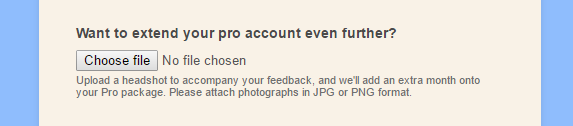
If you do this, there are two important caveats:
- Photos are even more valuable than feedback, so you'll probably need to offer an additional incentive.
- Adding this into the survey could reduce the overall submission rate. This introduces a trade-off: do you want as much social proof as you can get? Or are you after the best quality social proof possible? For a happy medium, make the photo an optional part of the survey.
7) Add the Finishing Touches
JotForm allows you to easily customise the look and feel of your forms (unlike many other survey tools I've tried), so take full advantage if you can. It's worth investing a little time creating a survey that fits your brand - creating a seamless user experience, and reassuring customers that it really came from you:
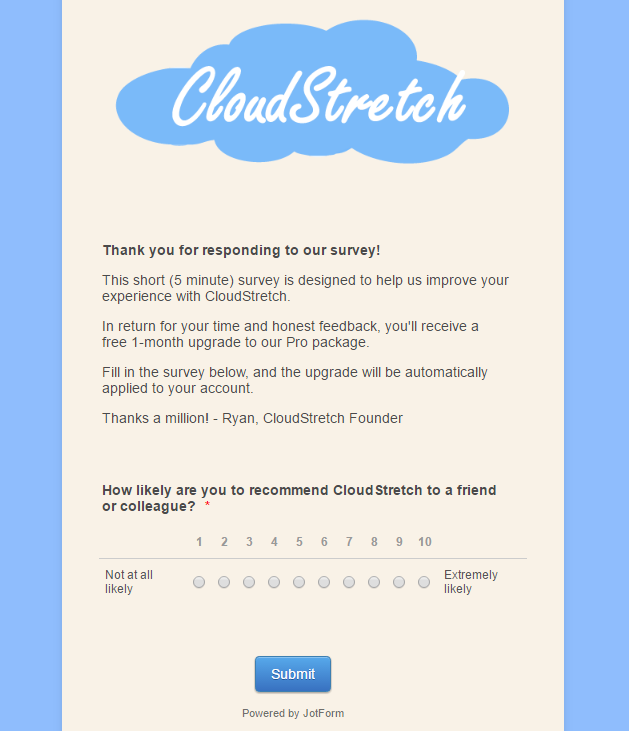
With the design wrapped-up, it's a matter of sending the survey link to your select group of customers, and watching the social proof pour in. Thanks to the carefully targeted questions we included, it's easy to turn their feedback into powerful testimonials:
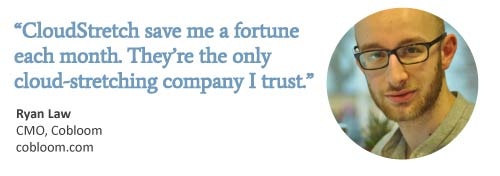
Happy Customers Are the Best Social Proof
This strategy is incredibly effective at generating social proof, but it's reliant on one thing: happy customers.
There are no substitutes for a great product, but if you're willing to spend time helping your customers, they'll be willing to spend time helping you.
With survey tools like JotForm making it so easy for you to get started, what do you have to lose? In less than an hour, you can have a win/win survey ready to go: giving customers a chance to be heard, and helping you to collect the social proof you need.