Video conferencing software has never been more critical than it is today. Businesses of all sizes rely on video calls to connect employees and decision-makers, allowing crucial business tasks and discussions to occur remotely. RingCentral Video is a top contender in video conferencing software. Its HD video and audio combined with its simple, pick-up-and-go setup makes it a standout option for almost any business.

Compare RingCentral Video to The Best Video Conferencing Software
We have determined that RingCentral Video is the best video conferencing software for most businesses. RingCentral makes it simple to get started on your video call without needing to download software, plugins, or anything else. Plus, its HD voice and HD video ensure that you and your coworkers catch every important detail.
We reviewed dozens of video conferencing software options designed to keep people connected no matter where they are. While RingCentral Video is our top pick, there are plenty of other excellent options that may be a better fit for your business. See all of our top picks and how they compare to each other to determine the best choice for your business.
RingCentral Video: The Good and The Bad
The Good
Sleek and Intuitive Interface: From the administrative control panel to the regular user dashboard, RingCentral’s modern and easy-to-use interface is refreshing. There’s no confusing navigation or excessive settings that clutter the dashboard. Most users can find their way around the system with ease, whether on the browser version, desktop app, or mobile app.
Straightforward Setup: Hands down, RingCentral is about as simple as you can get to set up. There’s no required software or apps to download to join a call. Your team can follow a meeting link through their web browser to join, which is helpful for businesses with infrequent meetings or non-techie team members.
Cloud-Based Software: As a cloud-based software system, RingCentral takes some work off your hands. Unlike traditional in-office phone systems, your RingCentral system remains in the cloud for RingCentral to maintain from its end. Plus, the cloud allows for multi-platform support, allowing your team to make and join video calls from their desktop, laptop, phone, or tablet.
Simple Call Switching: Need to move from your desktop to cell phone while you’re attending a video conference? RingCentral lets it happen without interfering with your call. With the RingCentral app installed on your device, you can switch the call over rather than leaving and rejoining the call from another device.
Excellent Security: Keep your business and team information private and secure with RingCentral’s Transport Layer Security (TLS) and Secure Real-Time Transport Protocol (SRTP) encryption from end to end. The platform also utilizes firewalls and extra authentication practices to keep your data protected and prevent outside threats.
In-Depth Analytics: RingCentral’s analytics and reporting system give you real-time insight into your team’s usage. See what department participates most in meetings or get alerts when connection issues occur, so your technical team can jump in.
Comprehensive Free Plan: While free plans aren’t unusual offerings from video conferencing software companies, the free plan from RingCentral, known as RingCentral Video, might surprise you with everything it includes. It provides up to 24 hours of meeting time, space for up to 100 participants, HD video and voice, and robust host controls, all 100% free.
The Bad
Limited Recording Options: RingCentral doesn’t yet offer an option for recording a video meeting from a device other than your computer. You’ll need to save and download your recording to your desktop or laptop to share it with anyone later, which could get a little clunky when you’re sharing it to people on different devices.
Pricey for Large Teams: Large teams will most likely need a paid plan rather than the free RingCentral Video plan, but pricing can be hefty compared to other video conferencing services. Monthly plan prices are per user, and they can be as much as $59.99 per user. You can save a bit by paying annually, taking up to 33% off your plan.
Glitchy Mobile App: Although we expect to see improvements in RingCentral’s newish mobile app, we have to judge it on its current state, which can be glitchy. Dropped video calls and less-than-desirable sound and video can put a damper on your conferences, and the app sometimes has these issues. You might also find yourself randomly logged out.
RingCentral Video Pricing and Options
RingCentral has three plans as part of its RingCentral Business Communication suite. The Core and Advanced plan include up to 100 video participants and up to 24 hours of video meeting time in addition to other RingCentral Business Communication features, like unlimited domestic calling and audio conferencing. Core is $30 per user per month, or $20 per user per month if you pay annually.
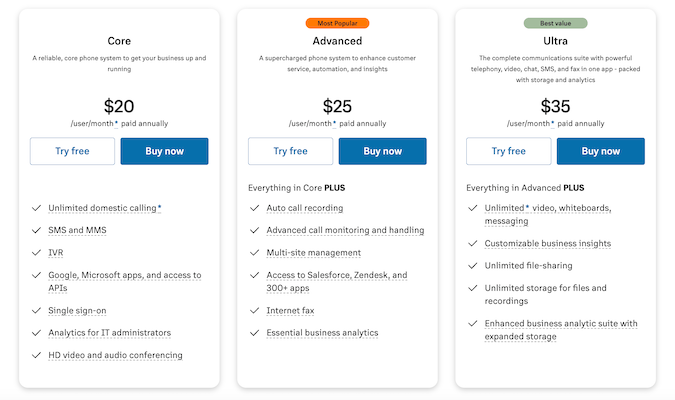
The Advanced plan is $35/user/month, or $25/user/month when paid annually. It adds automatic call recording and access to Salesforce, Zendesk, and 300+ apps.
Ultra, which is $45/user/month, or $35/user/month when paid annually, adds a maximum of 200 video participants, real-time video conference analytics, and automatic call recording.
It’s important to note that RingCentral also includes RingCentral Video, its free video meeting service. The free plan allows up to 100 participants and 50-minute meeting durations. This could be the way to go if you only want to use RingCentral for video rather than audio services. There’s also Video Pro+ for $15/user/month, or $10/user/month on an annual plan, which hosts up to 200 participants at a 24-hour time limit.
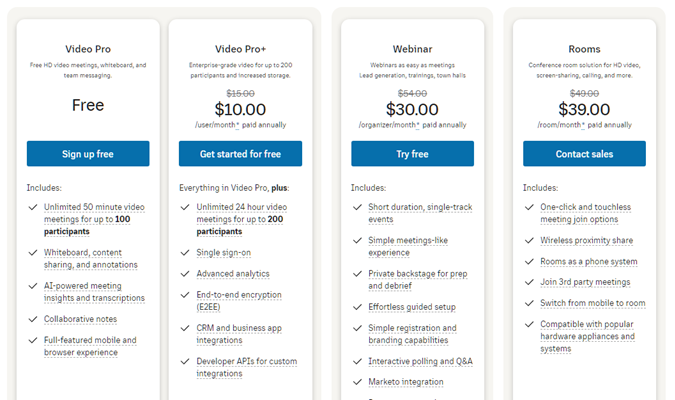
RingCentral offers a lot in its packages, but if you’re solely looking for video conferencing services, each plan is going to be pricey unless you go with RingCentral Video. A budget-friendlier option for large teams is Zoho Meeting, which allows up to 250 participants for $63 per host per month when paid annually.
RingCentral Video Collaboration and Productivity Tools
With RingCentral, you’ll get a lot more than simple video meetings. The company includes tons of features for true collaboration between your team, even when working remotely. Some standout features include:
- Group chats
- Screen-sharing
- Rich text editing for messages
- One-tap meetings
- Presentations
- One-click scheduling
- Searchable archive

Utilizing RingCentral’s features, your team can find files and meeting minutes, send messages to team members within their specific group, join a meeting with a link, share presentations or screens, annotate files, and drag and drop files into a meeting as needed. Hosts can also assign action items or follow-up notes to team members to keep them on track.
RingCentral also makes it easy to split your team into other video meetings. Say, for example, you want to have your entire team together for a few minutes in one meeting to explain a project, but then break them off into separate teams, like marketing and product ideation. Hosts can create up to 50 breakout sessions, allowing each group their own workspace to bounce ideas off one another.
RingCentral Video Meeting Recaps
Some of the best features RingCentral Video offers are those you’ll use after your meetings rather than during them, and the video recap capability is one worthy of highlighting.

After a meeting, send a recap to the team to share important notes and recordings with those who attended or those who missed the meeting. You can add the minutes, files shared during the meeting, and a recording of the meeting.
If you have a lot of action items you assigned during a meeting, a recap is invaluable. Use it to send out a summary of assigned tasks and details and remind team members of their roles and expectations. You can create a group chat through the RingCentral app to share different information from a meeting with various departments or teams.
Some team members may not need to attend a meeting but could still benefit from having a recap of what your team discussed.
RingCentral Video Recording
It’s rare to have meetings with 100% attendance in busy companies, and a recording can catch everyone up to speed if they couldn’t make it. Plus, it’s always helpful to have a recording to reference for key details from the meeting.
RingCentral’s video recording couldn’t be easier. With the click of a button, a host can begin recording the meeting in its entirety. A recording indicator lets all participants know that you’re recording the call.
After the meeting, RingCentral processes the video and saves it in the host’s dashboard. Then, it’ll send an email to the host with a link to the recording to share with team members.
RingCentral’s Core and Advanced plans provide cloud storage for up to 10 hours of recordings for a period of 7 days. On the other hand, the Ultra plan offers a more extensive storage option of up to 100 hours and a entire year of cloud storage.
Although the recording feature is beneficial, it’s not the most budget-friendly. Other video conferencing software, like Livestorm and Microsoft Teams, allow recording for lower-tier plans at more affordable prices. Livestorm even has unlimited and automatic recording and storage for its free plan.
RingCentral Video Analytics
RingCentral’s built-in analytics lets you do two things, primarily: view information about the quality of your meeting’s video and audio and find out more about how your team uses video meetings. In either case, this data can help you ensure that everyone is getting the most from the meetings your business holds.
You can find reporting information through the RingCentral dashboard. View information for today, a week, or a month, or choose a custom time range. For each meeting, you can see who attended, how long the meeting was, who hosted the meeting, and more. The data also shows trends in attendance, such as one team consistently attending meetings, while others are more sporadic.
Admins can also check live reports as a meeting happens to note any decline in audio or video performance for users. Hand this task over to your tech team to keep meetings running efficiently for your participants. The reports drill down widespread to individual technical issues.
RingCentral Video Mobile App
The RingCentral app is a newer offering from the company, one that was highly awaited by business phone users. You can use the app whenever you’re away from the office to do many of the same tasks you’d use the desktop version for, including checking business voicemails and assigning tasks to your team.
More importantly, for video-focused teams, you can use the app to join video meetings. Even if you start the meeting from your laptop, you can switch over to the app seamlessly if you’re ready to head out of the office.

The app is still new, so there’s bound to be some hiccups here and there. Random logouts and spotty video and audio are among the chief complaints, but we’ve also experienced some problems with screen-sharing and error messages using some of the features. Issues like this aren’t exactly uncommon for newer apps, so we suggest waiting for some updates before enforcing the mobile app too much with your teams.
RingCentral Closed Captioning
To make meetings more accessible to all attendees, RingCentral includes a closed captioning feature. Meeting hosts can enable the setting before or during a meeting.
Unfortunately, toggling the setting on doesn’t mean that an AI system will be listening and transcribing your meeting. Instead, either the host or another team member will need to type captions to display on the screen.
This is something that other video meeting platforms, like Google Meet and Microsoft Teams, implemented a while ago, and the feature can be an invaluable asset to teams devoted to inclusivity. Microsoft Teams makes it easy for participants to see who’s speaking by adding their names before their dialogue.
Still, the fact that RingCentral offers some form of captioning is noteworthy, as this feature is still lacking in some similar video conferencing tools.
How RingCentral Ranks
In our opinion, RingCentral is a top contender for video conferencing software, whether you have a small or large business. There’s no need to download special software or engage in a lengthy setup process to join a RingCentral meeting, and the low learning curve is sure to be a blessing to most businesses. Add its simplicity to its collaboration features for teams, call switching capabilities, and in-depth meeting analysis, and RingCentral is a tough one to beat.
Learn more about our top video conferencing software options and how they compare to one another.
- Nextiva – Best video conferencing software for most
- RingCentral – Best free video conferencing option
- Zoho Meeting – Best for simple webinars at a budget-friendly price
- Microsoft Teams – Best video conferencing tool for large businesses
- Vectera – Best for branded 1:1 video calls with customers & clients
- Livestorm – Best if you focus heavily on webinars and live events
RingCentral Video could offer slightly better pricing and a way to integrate meeting recordings with YouTube, Dropbox, and other popular sharing tools. Still, it’s one of the best video conferencing software options to date, especially for large meetings. RingCentral meetings are truly smart meetings with their real-time analytics, collaborative tools, and breakout rooms. If you have a smaller team and don’t need the bells and whistles of the full RingCentral Office suite, try RingCentral Video instead to host your meetings.















