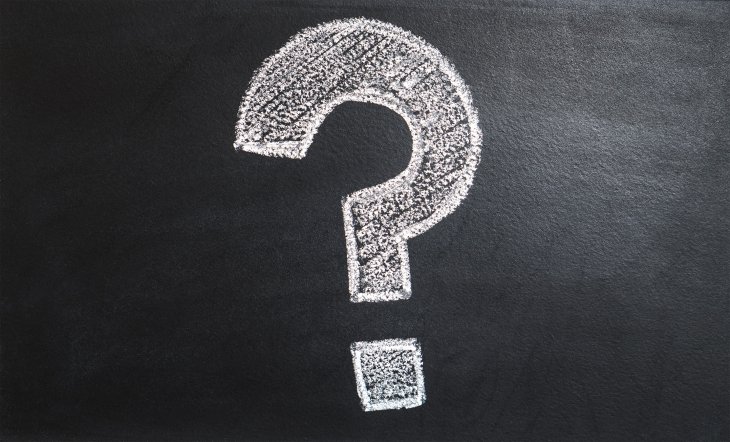If we want people on the front lines of companies to be responsible for making good business decisions, they must have the same information that managers use to make good business decisions.
– Ken Blanchard
What’s that cliché that is totally overused yet so important when using CRM solutions?
Ah, yes. That one size never fits all.
CRM is considered one of the most useful tools in modern business technology. It helps improve lead generation, increase the efficiency of cross-selling and upselling, avoid repetitive tasks (and cause for errors), track metrics for reporting, analysis, and so on.
If you want to seize all of these opportunities, you need to choose the CRM software that isn’t the most popular, nor the one with the most features. Choose the one that specifically suits your business.
So, before investing in CRM software, ask yourself these five questions and choose a solution according to the answers.
1) What are my goals?
Before investing in CRM, you have to identify your goals. What do you want to achieve with the CRM platform?
CRM software isn’t only for storing data but is a great way to analyze and track your customer experience to support growth. It helps keep the preciousness of your customer data organized and secured.
Consider these objectives and find relations between your goals and your use of CRM:
- Help your team members be more efficient and organized
- Provide better customer service and improve customer satisfaction
- Prevent the loss of knowledge/resources when an employee leaves the company
- Create better marketing campaigns using stored data
- Understand key insights to target more profitable accounts
- Structure workflows in an optimal way
By setting goals and working toward each one individually (or simultaneously, depending on your infrastructure), you’ll sign on new customers, improve customer relationships, and provide information that will help increase profits. After defining your key objectives and goals, you’re ready to analyze the CRM features you need.
2) What is the method of CRM software implementation?
For every organization, the answer to this differs. The time it takes to implement and deploy a CRM solution depends on the size of the business, the number of records, custom integrations, where the current data is stored, and the method of importation.
Fortunately, most CRM solutions offer various options for data imports. For example, some CRMs allow you to import from a CSV file or connect to your existing contact management system. If you are using a CSV import, test for the feasibility of tagging during this stage. Doing so might save work hours in the future. You can also use third-party systems. Companies like Trujay provide data migration services for most major CRMs on the market.
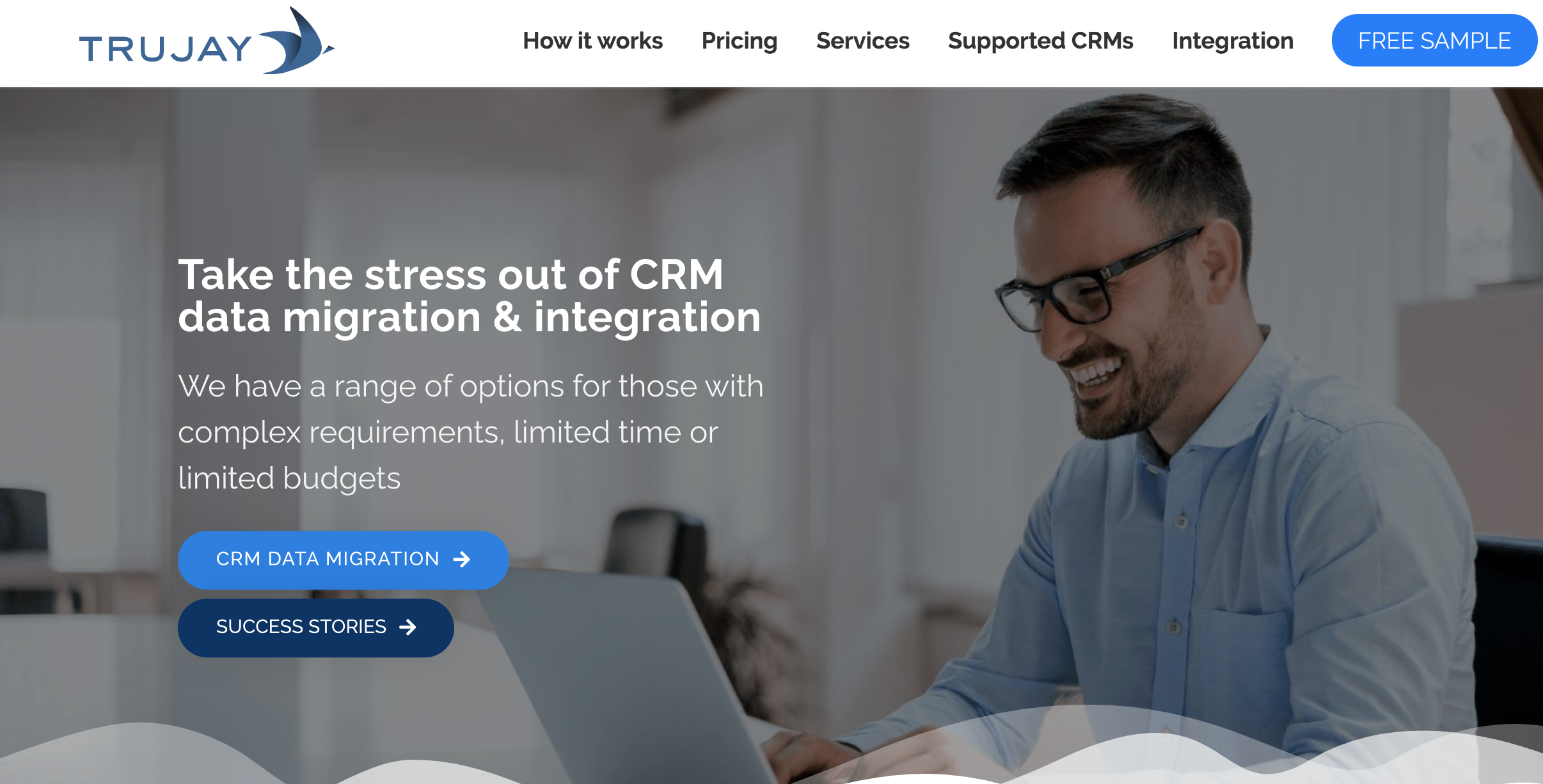
In addition, you need to think about how your employees will react to the CRM program. They will use it on a regular basis, so the CRM software doesn’t need to be a rich, complicated, and advanced CRM solution, unless your company needs that. Consider the following concepts:
- How much time would it take to implement the CRM system?
- How easy is the CRM’s UI/UX for employees to use?
- Does it have an intuitive user interface that’ll allow your employees to retrieve information faster?
- How can I import my data to the new CRM?
Will it have a positive impact on my business?
3) What integrations do I need?
Integration with CRM is essential if you rely on a marketing automation platform. With the pairing of these two tools, you can improve collaboration between marketing and sales, and see a more complete picture of prospects and clients.
If you are prospecting on social media platforms or using the data to monitor sales conversations, you’ll want to find a platform that includes those statistics. If the platform can insert the information into the CRM automatically, even better. There’s nothing worse than copying and pasting URL after URL.
CRM should act as the “HQ” for all users, sales, and operations management. Significant efficiencies can be achieved through the automated “feeding” of information to and from your HQ.
Common examples include:
- Synchronization of all email conversations into record history of contacts
- Importing quotes and ideas into resources documents
- Integrating external databases of record management
- Obtaining new leads and sending them to the right people (a.k.a your sales team)
The possibilities are almost endless, but prioritization is paramount. Don’t do too much at once.
4) What CRM features do I need?
You’ll want to decide which features matter most to your company based on your goals. Through reviewing these before investing in CRM, you will assess if the software offers appropriate customization for your use.
Consider these questions:
- Would you like to check in on monthly forecasts per sales rep?
- Do you need reports on your current sales pipeline?
- Do you need to customize the deal stages of the system?
- Do you need to create custom properties?
- What essential filters do you need?
By identifying these details upfront, similar systems would be easier to assess, and sales, marketing, and service departments could agree on system usage.
A quick keyword search will generate countless CRM solutions, each more or less impressive than the last. A common human tendency when it comes to having too many options is stress and quick-to-quit the search. While an application rich in features can produce incredible value, there is a major risk in missing the basics. Sometimes, less is more, and usually, too much is…well… too much.
According to a 2020 investigation from The Blueprint, there are top 10 must-haves:
- A unified view of your customers
- Customer life cycle and segmentation
- Data insights
- Progress toward business goals
- Communication and collaboration tools
- Documentation library
- Automation tools
- Cross-device support
- Template library
- Customization capabilities
Start by comparing vendors’ ability to provide these features at all levels. CRM vendors who don’t have all these must-haves may not be a suitable option for consideration.
5) What’s my budget?
Some CRMs make you jump over barriers to get a quote. Others post pricing packages on their website but don’t include detailed descriptions of features. For those reasons, estimating the real cost of CRM can be a challenge.
Look for vendors offering transparent pricing and features. Take Nimble’s pricing page for example. Prospective clients can sign up for a free account or compare multiple paid plans. Most notably, the “Features” section defines exactly what is and what isn’t included.

Whatever system you choose, you ‘re also going to want to estimate indirect costs, such as:
- Consultant fees
- Training costs
- Third-party integration subscriptions
- Opportunity costs
Compare the total cost to the ‘estimated benefit’ you hope to gain from CRM. Your investment should be justified and maintain equilibrium between what you’re getting and how much you’re paying.
To Sum Up
Every business is unique, no matter the industry. CRM is crucial to handling your day-to-day business, executing marketing plans, and above all, connecting with your contacts in the most optimal way.
Take time to make the right decision for your business. List your goals, identify the most important objectives, define a method of implementation, figure out what integrations and features you need and create a hard budget.
Once you’ve analyzed and used the process of elimination from a concrete list of CRM vendors, choose the one that’s right for you.
If you’re ready to choose your new CRM, take the next step and create an effective CRM strategy, or check out Nimble’s tips on how to choose the best CRM for your business team.