Making the switch from a hardwired telephone system to voice over internet protocol (VoIP) is a great way to save money and digitize your business. VoIP tends to deliver better call quality overall, but failing to optimize your VoIP network can lead to dropped or choppy calls. Whether you’re transitioning to VoIP or using it already, this guide walks through everything you need to know to optimize your network for excellent call quality every time.
Nextiva
Best VoIP Phone Service
Get everything you need from your VoIP provider including unlimited voice and video calls, a free phone number, a mobile app, and unlimited online faxing. Or upgrade for advanced UCaaS features like video conferencing and numerous collaboration tools.
Why Optimizing Your VoIP Network is Worth It
If you’re already suffering the consequences of poor call quality, you already know why optimizing your VoIP network is important. But if you don’t know if you have poor call quality or haven’t yet optimized your network, the benefits may not be as cut and dry.
Even if no one’s told you they struggle to hear you, it doesn’t mean it isn’t happening.
Your customer service reps may have a hard time communicating with customers trying to get help, ask questions, and place orders over the phone. Your sales team may have already lost deals or had to repeat themselves over and over to no avail.
To top it all off, your team may already be engaging in the “can you hear me now?” dance.
Whether it’s actively happening, could be happening, or hasn’t happened to you yet, it’s a poor reflection of your brand and how you do business.
An optimized VoIP network eliminates these inefficiencies. All inbound and outbound conversations have crisp call quality. Call center agents spend less time repeating themselves and more time serving customers, ultimately reducing wait times and improving customer satisfaction.
Your business voice communication shouldn’t be a headache. Optimizing your VoIP network now gives you one less thing to worry about.
The Investment Needed to Optimize Your VoIP Network
The time and costs associated with optimizing your VoIP network will vary based on your unique situation. In some instances, it could be as simple as running a quick VoIP performance test and making a slight adjustment or replacing an old router.
Other situations are a bit more in-depth. At worst, you’d have to switch internet providers, get new hardware, and switch to a VoIP provider that can accommodate your needs.
But the cost associated with poor VoIP call quality far exceeds the investment required to optimize your network. Think about how much time, labor, and other operational expenses are impacted by dropped calls and static on the line.
Now, imagine how much money you could save if the average call time company-wide were cut in half.
In an era where effective communication is a top priority for customer service and internal operations alike, you can’t afford to have an unoptimized VoIP network.
Here’s a big-picture summary of what your overall investment will look like:
- Analyze Your Existing Network
- Assess Your VoIP Phone Service Provider
- Evaluate Your Traffic
- Consider a VLAN
- Replace Outdated Hardware
5 Steps to Optimize Your VoIP Network
While it may sound intimidating, the process of optimizing your VoIP network is relatively straightforward. Just follow the step-by-step instructions explained below.
Nextiva
Best VoIP Phone Service
Get everything you need from your VoIP provider including unlimited voice and video calls, a free phone number, a mobile app, and unlimited online faxing. Or upgrade for advanced UCaaS features like video conferencing and numerous collaboration tools.
#1 – Analyze Your Existing Network
Before you do anything else, you need to determine what (if anything) must be optimized. You can’t fix something if you don’t know what’s broken.
One of the first things you should do is run a VoIP quality test. This will help you determine whether your existing internet connection can support the recommended requirements from a VoIP phone service provider.
There are plenty of free online tools that will test your VoIP network and speed. The RingCentral Quality of Service Test is one of our favorites.
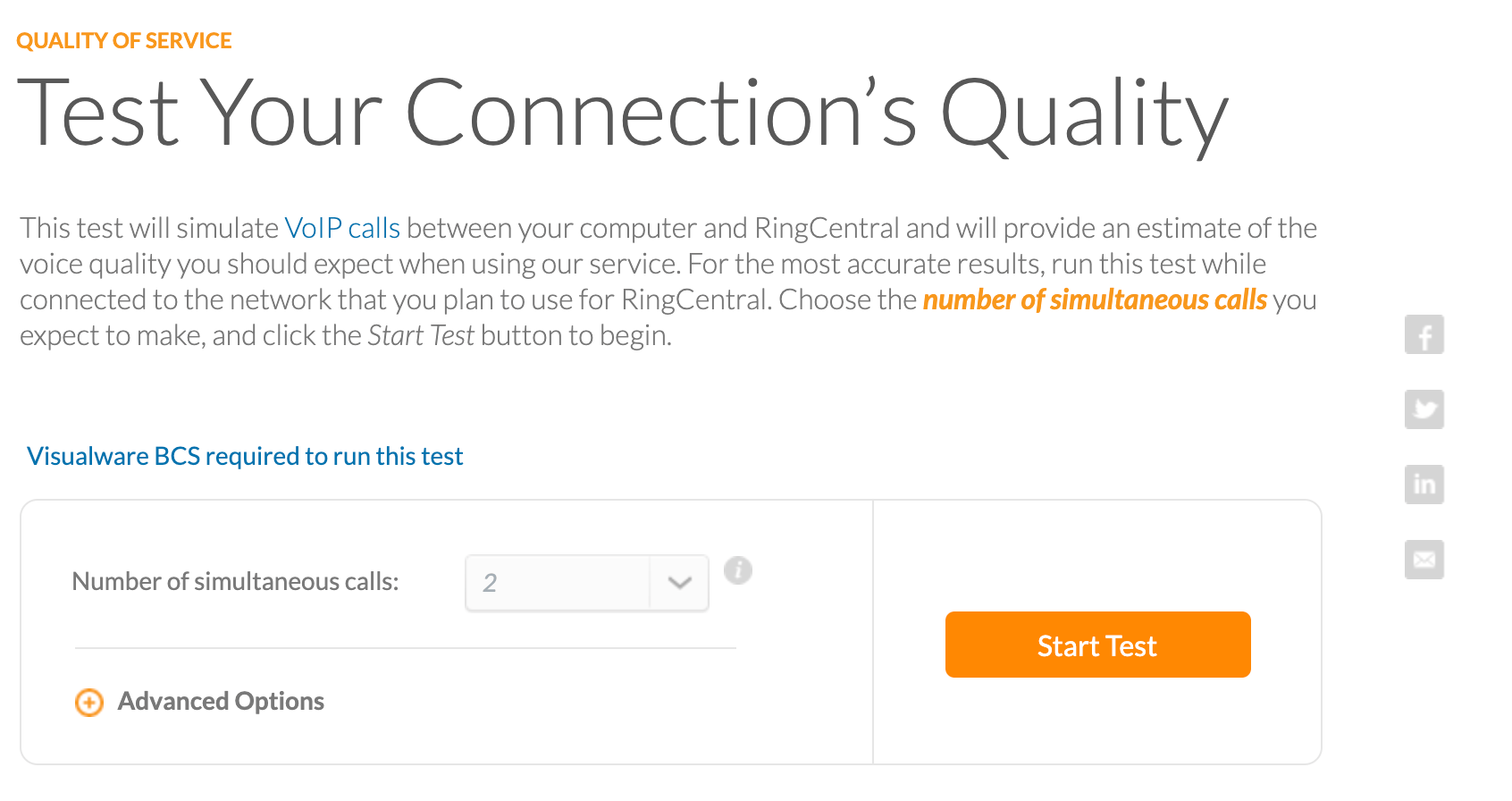
The test simulates a predetermined number of simultaneous calls using RingCentral and your existing network. Then it gives you an estimate of the call quality that you should expect if those were real calls.
Other useful and viable tools for testing VoIP quality and speed include Nextiva Network Quality Speed Test and Fusion Connect VoIP Quality Test.
Once you’ve run the test, you can use the results to determine what problems may or not be present. Here are the key factors you should be analyzing:
- Latency — Latency measures transmission delays between caller and recipient. It’s the time it takes for the speaker’s voice to reach the listener’s ear. High latency (anything above 150ms) translates to lag time on the call and can even make it seem like people are speaking over each other.
- Jitter — Jitter has a direct correlation with call quality. It can cause choppy audio, inaudible voices, delays, and static on the call. In some cases, jitter can cause a call to drop altogether. You want your jitter to be in the 15-25ms range—the lower, the better.
- Packet Loss — VoIP calls are transmitted via packets. For high-quality calls, those packets need to arrive on-time and in order. When a network is operating near capacity, it’s forced to free up bandwidth, ultimately resulting in packet loss. Packet loss typically leads to choppy and sometimes inaudible voices on a call.
Now that you’ve had a chance to analyze your network, it will be much easier to fix any problems.
#2 – Assess Your VoIP Phone Service Provider
All VoIP phone systems are not created equally. Like most products on services on the market today, some providers are undoubtedly better than others.
If you haven’t fully made the switch to a VoIP phone system just yet, this step is crucial. For those of you who are already signed up for a VoIP phone subscription, it’s time to ask yourself—is there a problem with my network or a problem with my provider?
Let’s assume that you passed your VoIP quality test with flying colors in the first step of this guide. But you are still experiencing poor call quality. It might be the fault of your service provider as opposed to a network issue.
Nextiva is one of the best VoIP business phone solutions on the market today. So this is a good place to start if you’re in the market for a new VoIP service provider.

For businesses large, small, and everywhere in between, Nextiva has a solution for everyone. You can sign up for a basic business phone system or get an all-in-one communication suite for business voice, video, and team collaboration. You’ll get features like team chat, task tracking, file sharing, and everything you need to communicate as a business.
Nextiva offers unlimited voice and video calling with all plans, so you’re not restricted on a per-minute basis.
If you’re interested in an alternative VoIP solution, RingCentral is another provider we can recommend with confidence. It’s trusted by over 400,000 companies worldwide, making it one of the most popular VoIP phone systems on the market today.
Similar to Nextiva, RingCentral offers a full communication suite to businesses, bundling voice, video, chat, and team collaboration into a single package. It’s an ideal solution for call centers and deploying remote teams at scale.
Both of these VoIP providers offer exceptional quality and service. So if your network is optimized, call quality won’t be a concern moving forward.
#3 – Evaluate Your Traffic
Now it’s time to understand your network traffic. Factors like call volume, call type, and the number of simultaneous calls will definitely play a role in call quality on your VoIP network.
For example, a single user making only one voice call on a network is very different from 10-20 users using your VoIP service for video conferencing simultaneously. The latter puts more strain on your network bandwidth.
Refer back to your quality and speed tests and take a look at your upload and download speeds. The following isn’t an exact science but more of a general recommendation on how many simultaneous calls a VoIP network can handle based on bandwidth. This will vary depending on your VoIP provider:
- If the bandwidth is 500 Kbps, then you can have one call at a time.
- If the bandwidth is 1 Mbps, then you can have two concurrent calls.
- If the bandwidth is 5 Mbps, then you can have up to 11 concurrent calls.
- If the bandwidth is 10 Mbps, then you can have up to 22 concurrent calls.
You’ll have a few different options for how to proceed once you’ve finished evaluating your network traffic. Assuming your bandwidth is insufficient for your traffic, you can:
- Increase your bandwidth
- Reduce bandwidth usage
- Increase RAM on your devices
Increasing your bandwidth is usually as simple as upgrading your internet plan. Depending on your VoIP provider, they might limit your bandwidth usage on your package tier as well. So an upgrade here could solve your problem too.
Alternatively, you can lower your bandwidth usage by reducing the number of simultaneous calls on your network, pausing downloads during calls, and eliminating unnecessary programs running in the background of devices.
Handling file transfers and backups at night when calls aren’t being made will help as well. But limiting bandwidth usage isn’t always realistic for most companies. The logistics don’t always make a ton of sense.
Adding RAM to the devices used for VoIP calls can make a difference in call quality as well. Different VoIP apps require a certain amount of memory to function at a high level. This is especially true on networks with higher call traffic.
#4 – Consider a VLAN
This piggybacks off of the previous step. For organizations with lots of network traffic, a VLAN (virtual local area network) might be a viable solution.
Aside from VoIP phone calls, think about everything else that’s running on your network. From web pages to databases, CRMs, and other business software, the list is seemingly endless.
For some software, a slight delay won’t make or break your success. Maybe an email takes an extra half-second to send. Or maybe a CRM tab isn’t quite as responsive as you’d like it to be. But for VoIP voice, these slight delays can cause serious call quality problems, like those mentioned earlier in this guide.
As the name implies, a VLAN helps build a virtual network inside of your existing network. So you can route all of your VoIP network traffic into its own space. This will help ensure that a call won’t be dropped when someone else in the office starts backing up a database or downloading a large file.
Here’s a visual representation to show how a VLAN network looks.
VoIP phones are segmented into their own category.
This step requires a bit of testing and helps to have a dedicated IT team that understands which applications will be impacted the most by implementing a VLAN. Your entire network infrastructure will need to be evaluated to ensure that your VLAN isn’t totally compromising the rest of the software and applications being run on your network.
But it’s worth exploring if you want to dedicate specific network resources to your VoIP phone service uninterrupted.
#5 – Replace Outdated Hardware
With so much emphasis on the cloud and digital technologies used to run a VoIP phone network, hardware components are often overlooked.
If you’re using old hardware with new VoIP software, it can translate to poor quality calling.
Start by analyzing your router. Many organizations just keep their existing routers when they sign up for VoIP phone services. While this isn’t always an issue, it’s worth noting that not every router has been configured for optimized VoIP calls.
Routers can range anywhere from $50 to over $1,000. The price tag is generally a decent indication of quality, but that’s not always the case. Instead of focusing on the price, check with your VoIP phone provider to see what routers they recommend with their software.
Here’s an example of some routers recommended by RingCentral.

There’s a similar resource on Nextiva’s website as well. When in doubt, ask for help from a customer support representative. They should be able to steer you in the right direction.
Aside from your router, assess any issues with wiring, headsets, handsets, microphones, cameras, etc. Again, older hardware won’t always be optimal for VoIP software.
In some instances, your VoIP provider might even sell hardware too. It’s usually in your best interest to get hardware directly from your provider instead of relying on something from an unrelated third party.
Next Steps
Everything mentioned above will optimize your VoIP network. But that’s not to say that your network will stay optimized forever.
Continue to monitor your network performance, speed, and call quality. The best business VoIP phone services will come with tools for quality reports and other useful information. While this isn’t something you need to look at every day, make a habit of doing so every month or so.
You should also plan for scalability. Your network requirements will change as you add more employees, your call volume increases, and your team starts running video conference meetings on a more frequent basis.
Ideally, you’ll want to upgrade your network before call quality becomes a concern. So planning ahead for scale is always in your best interest. The best VoIP phone services make it easy to upgrade your service as your company grows.
Nextiva
Best VoIP Phone Service
Get everything you need from your VoIP provider including unlimited voice and video calls, a free phone number, a mobile app, and unlimited online faxing. Or upgrade for advanced UCaaS features like video conferencing and numerous collaboration tools.
















