Disclosure: This content is reader-supported, which means if you click on some of our links that we may earn a commission.
After thoroughly searching the internet for the best options available, we have concluded that Jobber has the best HVAC software for most people. Jobber has an effective CRM tool, an intuitive mobile app, and ample quoting features that most HVAC businesses will find extremely useful.
The Best HVAC Software for Most
Jobber
Best HVAC Software for Most
Jobber checks all the boxes for a great HVAC software. It includes a CRM tool and mobile app that help team members keep track of client appointments on the go. You can get at least $20 per month off the monthly cost by getting an annual subscription.
With Jobber, technicians can create quotes, draft estimates, and coordinate with team members on the go. The software does an excellent job of organizing the scheduling and job management process. It also includes automatic notifications and a comprehensive CRM tool. New users are offered a free trial and a significant discount during the first three months of use.
The Best HVAC Software Options to Consider
- Jobber – Best for Most
- Housecall Pro – Best for User-Friendly Scheduling
- Service Fusion – Best for Quickbooks Integration
- ServiceTitan – Best for Offering Customer Financing
- FieldEdge – Best for Customer Management
When It Makes Sense to Invest In HVAC Software
It’s time to invest in HVAC software when your business has four or more technicians, when you have more than 25 regular clients, or when your team has more than 15 jobs per week. HVAC software is recommended even for early-stage businesses because it frees up time wasted on tasks that can be outsourced.
HVAC software helps with things like scheduling and job assignments. This is ideal for companies with four or more technicians because it becomes difficult to track a team of more than three manually. HVAC software can significantly improve schedule organization and task assignments, so a manager knows exactly what his or her team is working on.
If you have more than 25 regular clients, it’s time to purchase HVAC software. Most HVAC software also acts as a CRM tool in some capacity. This will help you keep track of client history, client preferences, and previous conversations. Trying to keep track of this manually will slow you down and waste time on things that aren’t moving the needle forward.
If your business starts to average more than 15 jobs per week, you should invest in HVAC software. Most HVAC software keeps track of job history, automatically sends reminders and receipts, and allows team members to coordinate task assignments.
While this number can vary slightly depending on each business’s preference, having more than three jobs every weekday is a good indicator it’s time to get software help.
#1 – Jobber — The Best for Most
Jobber
Best HVAC Software for Most
Jobber checks all the boxes for a great HVAC software. It includes a CRM tool and mobile app that help team members keep track of client appointments on the go. You can get at least $20 per month off the monthly cost by getting an annual subscription.
Jobber has the best software for most HVAC businesses. It helps users with estimating, quoting, customer relationship management, online payments, invoicing, job management, dispatching, and scheduling. HVAC businesses can get chaotic, and this software helps employees keep everything in one place.
At the beginning of the quoting process, users can schedule work requests and assessments on site. The software lets users create automated quote reminders and draft estimates and quotes while on the job. It allows anyone, including clients and employees, to request and approve quote changes.

Jobber HVAC Software serves as a CRM tool. Users can log a client’s appointment, contact, and location information all in one place. Users can see client history, monitor service agreements, and track job history. This feature eliminates the need for paperwork by keeping invoices, quotes, and work orders logged digitally.
The software features an intuitive mobile app. Its scheduler feature helps employees prevent double booking, underbooking, and overbooking. Users can add attachments, job notes, and assign or reassign jobs to other team members. Users can input precise service details through its custom line items and maintain contract quality control through checklists and job forms.

Jobber has a free trial and offers three pricing plans. All plans come with free customer support and users save at least $20 per month when purchasing an annual plan.
The first plan is called “Core” and costs $49 per month with an annual purchase ($588 total), or $69 per month paying month-to-month. This plan is for one user and includes the CRM tool, client hub, scheduling, job attachments and details, quoting, invoicing, and instant payouts.
The most popular plan is called “Connect” and it costs $149 per month with an annual purchase ($1,788 total), or $169 per month paying month-to-month. It allows up to five users and includes online booking, two-way text messaging, job forms, routing, and GPS tracking.
The third plan, titled “Grow,” costs $249 per month with an annual purchase ($2,988 total), or $349 per month paying month-to-month. It allows up to 15 users and includes optional packages and add-ons, automatic quote follow-ups, line-item images, and email marketing.
#2 – Housecall Pro — The Best for User-Friendly Scheduling
Housecall Pro
Best HVAC Software for User-Friendly Scheduling
Housecall Pro has the best scheduling features of all HVAC software tools. Easily manage, edit, and assign jobs straight from its mobile app. It also sends automatic customer text and email notifications so you don’t have to.
If you value HVAC software with simplified scheduling, check out Housecall Pro. In just a few clicks, users can assign, manage, and edit job schedules and dispatching. Its scheduling feature has drag-and-drop functionality for events, estimates, and jobs. Technicians are clear which team each job is assigned to using Housecall Pro’s color-coded calendar.
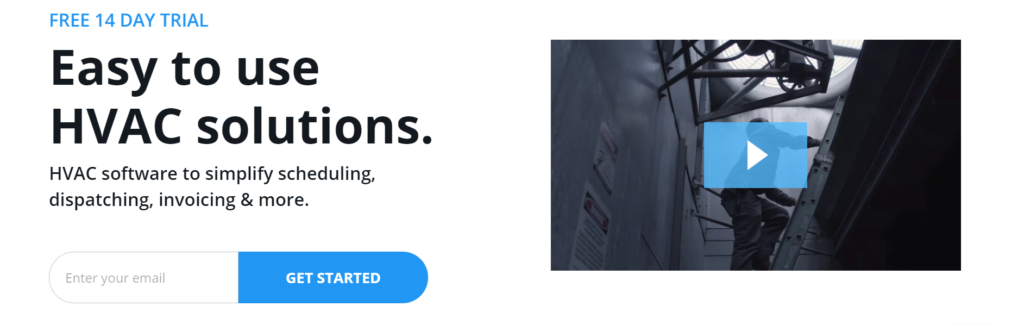
Users can set arrival windows to give customers an idea of when technicians will arrive. Jobs can be viewed, assigned, and managed directly from the mobile app. Once a job is assigned, team members will be notified through the app and customers will receive automatic text notifications. Receipts are also automatically sent to customers and employees after a job.
Technicians can build customized estimates, provide HVAC unit maintenance agreements, and use custom checklists. This system allows users to receive payment via credit or debit card and tracks checks and cash. After a job is completed, review requests are automatically sent out. It also allows employees to use images to create detailed proposals.
Housecall Pro has three pricing plans and includes a 14-day free trial.
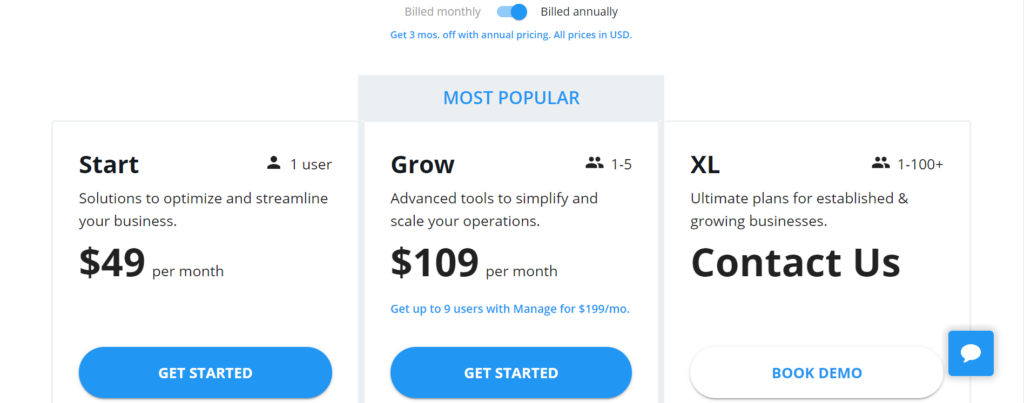
The Start plan costs $49 per month billed annually or $65 per month billed monthly. It is for one user and includes drag and drop scheduling, real-time dispatching, “on my way” emails and texts, online booking, mobile payment processing, and the ability to add more users for $30 per month each.
The Grow plan costs $109 per month billed annually or $149 per month billed monthly. It’s for one to five users and includes custom checklists, Quickbooks integration, employee GPS tracking, custom phone numbers, and email marketing.
The XL plan is for established businesses with one to over 100 users. It includes advanced reporting, enhanced phone support, and an onboarding specialist. For an extra cost, users can add a sales proposal tool, website builder, and recurring service plans. Contact Housecall Pro for pricing details.
#3 – Service Fusion — The Best for Quickbooks Integration
Service Fusion
Best HVAC Software for Quickbooks Integration
Service Fusion’s HVAC Software helps technicians schedule appointments, manage clients, and send invoices. It automatically syncs data with Quickbooks - perfect for those who already use Quickbooks for accounting.
If you’re looking for HVAC software that integrates directly with Quickbooks accounting software, Service Fusion is a great option. It helps users stay on top of their accounting without needing to switch platforms. While it’s not the only software with this capability, Service Fusion is an Intuit Quickbooks Solution Provider, meaning it can get users discounts on several Intuit products.
Service Fusion works with Quickbooks to sync services, products, and clients on both platforms. When a user makes a change in Service Fusion, it is automatically updated in Quickbooks. Payments, invoices, and job deposits are also automatically synced.
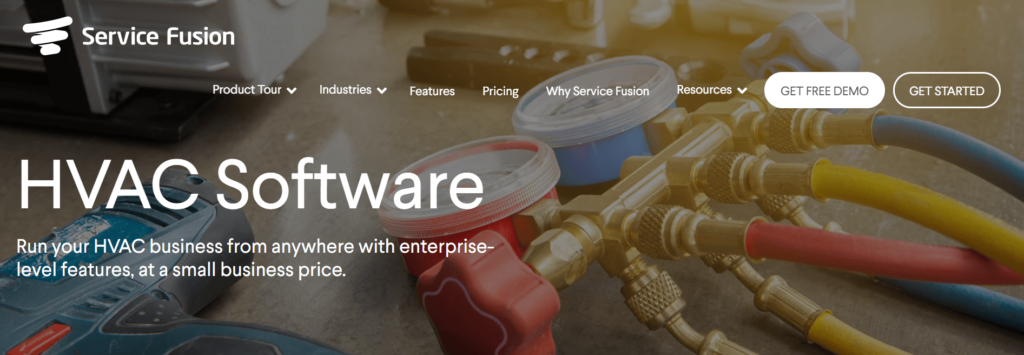
Its HVAC software helps users input jobs, estimates, dispatch, and scheduling into its system. Users can pull up a client’s details through the software and view his or her job history. It can send clients text notifications before jobs and provide them with a simple online booking portal.
Technicians can write notes and take photos using its mobile app. The app can be used to collect signatures, view and send invoices, and estimate assignments. It also has a map integrated so team members can see routes to a job destination.
There are several pricing variations of Service Fusion plans offered, but they are separated into three main plans. It offers a free demo, and all plans get a free data import. All plans allow you to add features at an additional cost.
The Starter plan has the baseline features, and its pricing options are listed below.
- $126 per month billed annually
- $134 per month billed semi-annually
- $141 per month billed every three months
- $149 per month billed monthly
The Starter Plus plan includes inventory management, job costing, mobile job photos, batch scheduling, and data import wizard. Its pricing options are listed below.
- $186 per month billed annually
- $197 per month billed semi-annually
- $208 per month billed every three months
- $219 per month billed monthly
The Pro plan comes with custom documents, a customer web portal, eSign-capable documents, recurring invoicing, and progressive billing. Pricing options are listed below.
- $339 per month billed annually
- $356 per month billed semi-annually
- $379 per month billed every three months
- $399 per month billed monthly
#4 – ServiceTitan — The Best for Offering Customer Financing
ServiceTitan
Best HVAC Software for Offering Customer Financing
ServiceTitan works with companies like Financeit, GreenSky, and Service Finance to ensure your customers get instantly approved for financing. Users earn an average revenue increase of 17% with ServiceTitan’s financing feature.
ServiceTitan has the best HVAC software for those looking to set up their customers with financing plans. This creates a more streamlined application process, protects business margins, and increases sales. Customers can use the ServiceTian mobile app to directly apply and receive instant approval for financing.
A ServiceTitan customer data analysis revealed the financing feature results in a 17% revenue increase, an 11% average ticket size increase, and a 19% increase in technicians that offer financing. It partners with companies like Financeit, GreenSky, and Service Finance to make this possible. Financing rules can be customized and offers are automatically calculated.
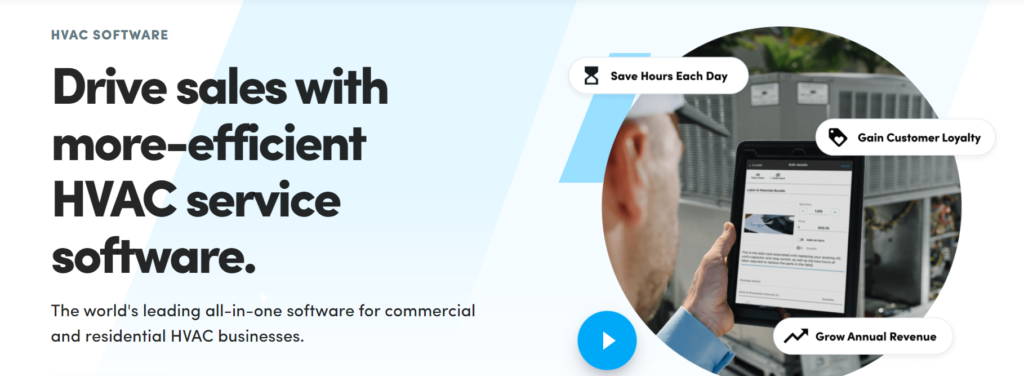
In addition to financing plans, ServiceTitan has marketing tools that track campaign ROI. It includes a heat map that tracks revenue generated in each area of your city. Customizable local and toll-free phone numbers can be created for new campaigns. ServiceTitan’s software will then track the amount of revenue generated by that specific advertisement.
ServiceTitan comes with proposal software that helps users earn repeat customers and correctly price HVAC jobs. This feature uses costs, services, and photos to easily draft a proper proposal. It helps technicians close more deals by identifying detailed pricing information that is calculated using profit margin, materials, and time.
ServiceTitan does not reveal pricing information on its website. However, you can fill out a quick survey on the website to receive a free demo. It’s important to note that you must have at least one full-time office staff member and three full-time technicians to use ServiceTitan.
#5 – FieldEdge — The Best for Customer Management
FieldEdge
Best HVAC Software for Customer Management
FieldEdge has HVAC software dedicated to solving customer management issues. Track equipment, improve customer communication, and never miss an invoice payment with FieldEdge.
FieldEdge is the best HVAC software for businesses needing extra help with customer management. Field Edge’s customer management feature lets users view agreements, quotes, invoices, equipment, and work order history. It provides a comprehensive overview of every customer and previous job completed.
Every time a prospect or client calls, users can glance at all work done and quotes prepared for him or her in the past. This gives them a better understanding of what every customer needs without needing to ask. This feature also keeps track of invoice payments and lets users know if some customers haven’t paid yet.

The tool allows users to share pictures with clients to better explain HVAC-related issues. By attaching images to a work order, customers are given a detailed overview of installation processes, maintenance problems, and equipment. Pictures taken over time also help customers understand how a problem has been growing.
FieldEdge software provides an entire history for each piece of equipment. This helps technicians determine if it’s time to replace equipment inside a customer’s home. Technicians can make forms for every piece of equipment. Using the mobile app, technicians can view and upload digital copies of equipment specification sheets.
FieldEdge offers no pricing information on its website, but a free demo can be requested. Simply enter in your contact information and a representative will contact you shortly after.
Methodology for Choosing the Best HVAC Software
Before choosing an HVAC software, make sure to account for the following three criteria.
CRM Features
A solid HVAC software comes with customer relationship management (CRM) features. Keep an eye out for software that keeps track of customers’ contact information, job history, and previous conversations. While some software has more CRM features than others, having the basics covered is essential to showing your customers that you care.
Automation Features
One of the main reasons HVAC software exists is to make your life easier. A great HVAC software cuts out manual data entry, streamlines processes, and sends automatic notifications to customers. Other benefits include automated receipt sending, financing calculations, and marketing feedback. Pick a software that frees you up to work on actions that move the needle.
Mobile Capabilities
HVAC technicians must travel to houses and businesses, and therefore need software they can work with on the go. A solid HVAC mobile app increases team visibility, communication, and organization. Choose software that lets technicians edit schedules, create quotes and estimates, and log equipment straight from their mobile devices.
Jobber
Best HVAC Software for Most
Jobber checks all the boxes for a great HVAC software. It includes a CRM tool and mobile app that help team members keep track of client appointments on the go. You can get at least $20 per month off the monthly cost by getting an annual subscription.
Summary
HVAC software helps growing businesses simplify, automate, and streamline daily tasks. Look for HVAC software with a solid mobile app, automation capabilities, and a CRM tool.
The best HVAC software for most is Jobber. If you are a Quickbooks user, Service Fusion is a great fit for integration purposes. Those looking for simplified scheduling should consider Housecall Pro. ServiceTitan is best for customer financing, and FieldEdge has the best customer management features.



















