Everything You Need To Bridge the Gaps Within Your Office 365 Workflows
In today’s collaborative modern workplace, many companies still find themselves operating in walled-off silos between sales, marketing, customer service, and accounting departments. These teams are unable to communicate effectively regarding the shared company business contacts amongst themselves, allowing for missed opportunities and dropped balls.
What is a CRM tool?
A CRM (or Customer Relationship Management) helps to consolidate business teams’ contacts, customer information, calendars, inboxes, and office apps into one unified relationship manager. Some CRM systems are even capable of providing a two-way synchronization, working back within your existing Microsoft Office 365 workflows and empowering teams to engage more effectively — everywhere they work.
A CRM can provide:
- A regularly updated, centralized access client base
- Client-based data that is easily integrated with a number of third-party web services (emails, calendars, documents, etc.)
- A powerful analytical tool to measure the outcomes of the business team’s efforts
- The ability to precisely identify problematic stages of interaction between your company employees and clients to improve the quality of service
How does a CRM work within Office 365 environments?
In a modern Office 365 workplace, small business teams and lean startups aren’t just using technology — they’re being transformed by it. SaaS-based apps deliver cutting-edge solutions within Office 365 and everywhere you work, enabling you to communicate, collaborate, and make informed decisions with less up-front investment and IT infrastructure than ever before.
A CRM enables Microsoft teams to focus on selling more, quickly connecting with more prospects, and optimizing internal processes. A CRM can be integrated within Outlook to automatically update contacts, access company and contact insights, and manage deals right from your inbox. This eliminates the constant tab surfing through various Office 365 apps and creates a more streamlined workflow across the board.
For instance, Nimble automatically combines your Office 365 contacts, communication histories, email inboxes, and calendar appointments with over 160 SaaS business app contacts and social media connections (from Linkedin, Twitter, and Facebook) into one unified team relationship manager.
CRMS that Integrate with Office 365 Subscriptions
Here are some of the most popular options for business teams who wish to integrate a CRM into their existing Office 365 workflow:
Nutshell
Design and execute a sales process that reduces time-wasting tasks and helps your reps know what to do at every moment. Specify the actions and follow-ups that need to happen from initial qualification through final negotiations, and accurately measure the impact of your efforts.
Price: $22-$39 per month, billed monthly; $19-$35 per month, billed annually
Insightly
Now sales teams can price products and deliver quotes directly from within Insightly CRM when working with customers during sales cycles. With this new capability, internal processes are streamlined, efficiencies are gained, and customer experiences are significantly enhanced.
Price: $29-$99 per month, billed annually
Nimble
Nimble is your simple, smart CRM that works directly inside your Office 365 or G Suite inbox. Update contacts, access company and contact insights, and manage deals right from within your existing workflows.
Price: $19 per user/month, billed annually
Pipedrive
With 100+ of your favorite apps and integrations available in the Pipedrive marketplace, you can arm yourself with everything you need to sell with certainty.
Price: $15-$59 per month, billed monthly; $12.50-$49.17 per month, billed annually
Hubspot
HubSpot CRM tracks customer interactions automatically – whether they’re in an email, across social media, or on a call. Sync with Gmail or Outlook using HubSpot Sales, and capture every call, email, or meeting as it happens.
Price: $50-$3,200 per month, billed annually
Dynamics
Microsoft Dynamics CRM is a customer relationship management software package developed by Microsoft. The product focuses mainly on sales, marketing, and service sectors, but Microsoft has been marketing Dynamics CRM as a CRM platform and has been encouraging partners to use its proprietary framework to customize it.
Price: $115-$210 per user/month
Zoho
Zoho CRM is a web-based CRM designed to attract, retain, and satisfy customers to grow your business. It works well regardless if you’re a small business, an entrepreneur, or a large enterprise. Zoho CRM can automate daily business activities, track sales, and engage customers in different platforms.
Price: $60 per user/month, billed monthly; $50 per user/month, billed annually
For a more comprehensive list of CRM solutions for Office 365, click here.

What to look for in a CRM for Office 365
When looking for the best CRM software, you have to think about which functions are absolute must-haves. Here is a handy checklist for you to refer to:
1. Tracking interactions
This is absolutely the most important feature a CRM tool needs to have. It is standard in 94% of CRM solutions available on the market. The ability to store your records in one place to provide fast, high-quality customer support and seamless interdepartmental interaction is pivotal in today’s fast-moving business world.
Customer interactions should feel fluid and smooth; having all information about a potential customer in one place will make this process much more simple.
For instance, Nimble’s Today Page allows you to quickly track interactions and scan your sales pipeline, calendar appointments, tasks, sales intelligence, and social signals to stay on top of priorities and work more effectively.
2. Document storage
The ability to attach Word, Excel, and Powerpoint documents to contact records within the CRM tool can significantly streamline Microsoft team’s workflows. Some CRMs integrate with an external storage system such as One Drive or Dropbox, while others offer their own internal storage folders.
Similarly, Nimble syncs with +160 others SaaS Business apps and Office applications (such as Dynamics) to unify you and your team’s contact records in real time.
3. Pipeline view
Having the capability to see the progress of every stage in your sales pipeline is a great help in identifying the weakest spots in your business processes and to optimize them accordingly.
How many potential customers that you’ve reached out to have proceeded to the negotiations stage? How many potential leads end up becoming your customers? Are there any cross-selling opportunities? These statistics help you understand which stages you need to focus on improving.
Many CRMs automatically tie your team’s tasks, events, and communications to each deal to ensure everyone is on the same page with each of your customer interactions and opportunities.
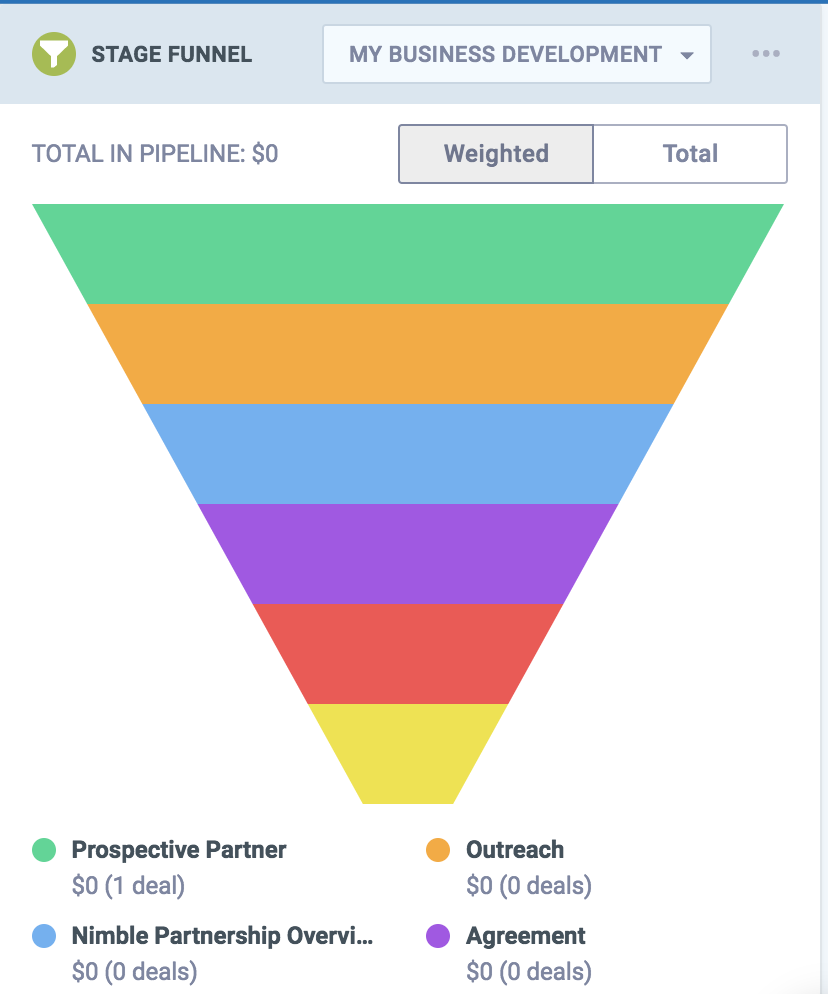
4. Integration with different devices
Your team will need to be able to access your CRM from mobile devices if you want it to serve as an effective, omnipresent relationship manager. Paired with your Office 365 account, a mobile CRM app will help you prepare for meetings by delivering sales intelligence, customer information, and detailed dossiers about the people you’re meeting. Use it to follow up and follow through more efficiently.
5. Integration with social media
Social media is one of the most powerful channels for marketing and marketing automation, and the possibility to interact with customers on social platforms straight from the CRM system will definitely come in handy. Many CRM solutions works within popular social networks such as Linkedin, Twitter, and Instagram to help you surface prospects, sales leads, and contact information.
6. User-friendly interface
It is quite important to find a CRM solution that is easy to use and implement. An intuitive design and a simple, clutter-free interface will help your employees work more effectively. Thus, they will have more time to engage with top prospects and sales leads.
Nimble is optimized to work alongside your Office 365 inbox, so it’s everywhere you work without the stress and restrictions of having to log into a separate CRM tool.
7. Security
You will be dealing with a lot of private information about a lot of customers. The worst thing that can happen to a business is a leak of client details. Rebuilding lost trust is a much harder task than making sure your CRM system is secure in advance.
Social & Business Insights Everywhere You Work on the Web
A CRM browser extension works within your Edge browser to help you gain more social and business insights on pivotal leads and contacts that you intend to build mutually beneficial relationships with — everywhere you work.
Instantly build and update contact records with information including social insights, phone numbers, email addresses, company intel, and more without disrupting your Office 365 workflow.
The ability to add a contact into your CRM directly from your browser is very handy on websites such as Instagram, Twitter, and Facebook. By hovering over or highlighting a contact’s name, you can effortlessly build detailed contact records enriched with actionable business and social insights.
These insights include company information, location, title, phone number, CEO, revenue, and various social handles.
Once you have added someone to your CRM, you can nurture that relationship further by:
- Creating follow-up reminders through tasks
- Setting up meetings through events
- Tracking sales opportunities with deals and reports,
- Reference a history of interactions end trackable templated messages,
- Log notes, and much more.
For instance, when working with the Nimble Smart Contacts browser extension, you can easily access your relationship history with your contacts from any website or social platform. You can also sync emails to your contact’s record and scan upcoming activities associated with that contact.
Live in Your Inbox? Your CRM Should, Too
There are dozens of sales intelligence solutions on the market today, but many of them are too expensive and robust for small business teams.
The problem with tools such as LinkedIn Sales Navigator is that they assume your primary communications channel is limited to LinkedIn, whereas most people communicate via email. However, LinkedIn doesn’t integrate with your email inbox; this calls for the need to integrate a CRM add-in for Outlook.
When you combine Microsoft Outlook with a CRM add-in, you have the ability to keep all of your customer profiles, tasks, and calendars up to date and automatically in sync with your inbox.
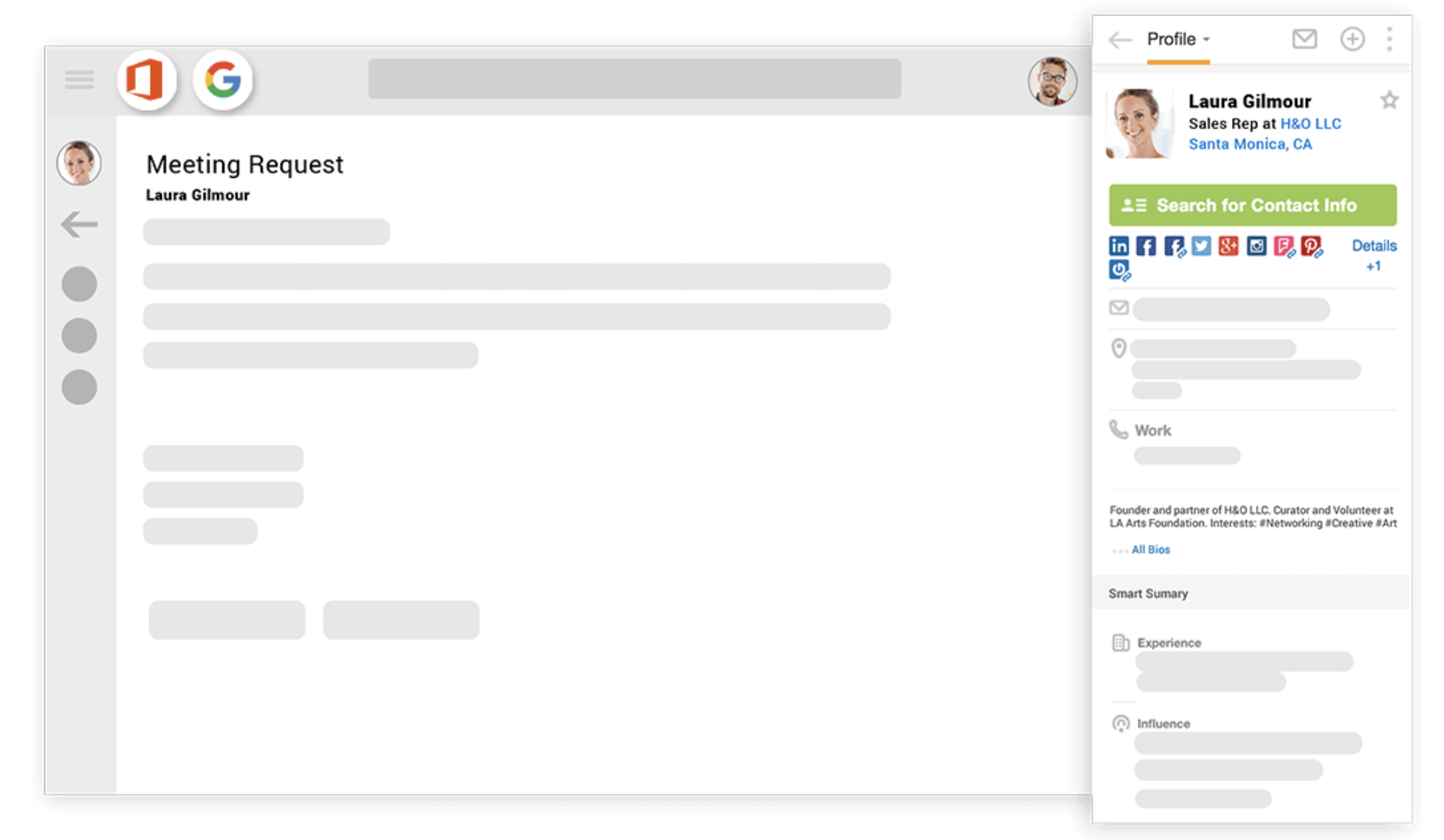
CRMs provide a unified relationship manager for Microsoft teams to effectively track their customer interactions, enabling them to foster deeper relationships in a more organic way across multiple platforms — including email and social platforms.
Additionally, CRM tools automatically deliver critical sales intelligence (including job titles, phone numbers, email addresses, social handles, and company locations) directly within their Outlook inbox. They also automate certain data entry processes by updating contact records in real time.
Whether you’re working in your inbox or browsing the web, CRM tools like Nimble deliver enriched contact profiles with the essential details Microsoft teams need to help determine if a given lead is viable to pursue.
Adding a CRM to your Outlook workflow can help keep vital contact and deal-related data organized, enabling teams to stay on track of valuable leads and top priorities. It can also help streamline communication by syncing team contacts and calendars and prioritizing outstanding follow-ups.
Streamline Collaborative Teamwork
In the modern workplace, business teams oftentimes find themselves collaborating with off-site resources or remote employees. It’s more important than ever to collaborate efficiently across the board; which is why applications such as Skype and Teams exist.
We all use Skype for instant messages and conference video calls. However, you may be surprised to know that many companies use this program for business communication. In fact, there is a special version of Skype aimed at businesses.
Microsoft has developed Skype for Business in order to address the need for companies who wish to adopt all the standard Skype features (such as instant messaging and video calls) with the addition of advanced functionalities aimed at business communication.
The distinctive features of Skype for Business are:
- Great video quality– enjoy streaming videos in HD quality; the system can also automatically track your head movements and crop the picture for a better image;
- Big video conferences– you can create meetings with up to 250 attendees;
- Collaboration tools– Skype for business allows you to record videos, use whiteboards and polls, share screens, and transfer files with colleagues;
- High-security level– your communication will be encrypted to protect your valuable data.

Why Every Company Should Use Skype for Business
Let’s discuss five of Skype for Business’ main advantages:
Share Files Easily
Skype for Business provides you with a simple alternative for file exchanges. You can share your desktop, show what you’re working on, and communicate via voice or video messages.
Teams can also share PowerPoint presentations and notes, which can be very helpful in case of a video conference. This functionality is available for both mobile and desktop versions of Skype, providing you access to important information at any time you want.
Send Instant Messages
Skype creates an additional communication channel that is vital for business. It grants you the ability to contact team members without cluttering their inbox with piece mail by sending them an instant message (complete with nifty emojis!). Collaboration has never been easier.
Integrate with Phone/Email
Another advantage of Skype is that you can integrate it with other communication channels. This program allows you to call both Skype and phone users, cutting your phone bill in half. You can also integrate Skype with Outlook and in a few clicks; upload all the contacts, message your co-workers, and even organize an impromptu video conference.
Conveniently Integrate with Office 365
The latest version of this app is completely integrated with Office 365 applications, making your communication even easier. There is no need to use multiple applications; you can manage instant messaging, emails, and much more on one unified platform.
Increased Security
Business communication usually requires sharing some important information that should be protected from other parties. Some instant messaging apps may have security issues and suffer from intrusions, but Skype for Business is developed to provide enterprise-level security.
For example, Skype controls the authentication process and encrypts all your communication. It is a reliable software that guarantees your company’s safety.
Using Microsoft Teams to Work Better — Together
Aside from Slack for Business, Microsoft Teams is another cloud-based app that creates a streamlined workflow for collaborative teamwork. Teams bring people, conversations, and collateral together while making the interaction between remote team members as productive as possible. This application is integrated into the Office 365 environment with standard office applications.
Microsoft Teams stores all data on remote servers and runs all updates in real time. Its features and benefits facilitate instant interaction between employees working remotely or in different departments.

Why You Should be Using Microsoft Teams
Let’s look into the five main reasons why you should implement this progressive and extremely useful business solution:
Seamless Integration with all Software Solutions from Microsoft Office 365
Generally speaking, Microsoft Teams is just one of the components of the impressive artillery of web services and applications within the Microsoft Office 365 environment.
Users of this software can easily turn to other services from this package without the need for tedious data transfers or settings adjustments. You can customize your Microsoft Teams account in just a few clicks to integrate with your favorite business apps.
The integration with Yammer (business social network) and Skype (a great tool for video conferencing and content sharing) is especially helpful. It’s also impossible not to mention the possibility of quick and simple interaction with services and applications that are familiar to all of us, such as Word, Excel, PowerPoint, SharePoint, OneNote, Planner, Power BI, Delve, as well as solutions based on Microsoft Graph technology.
Quick and Easy Access from Anywhere you Work
Going on a business trip or just stepping outside the house used to be a hard task for people with intensive work schedules. Today, there is such a thing as cloud services, helping to receive or send important business data and communicate with employees and business partners from any place.
Whether you are waiting for a flight or on the train on your way to work, all contacts and corporate resources will be available to you just as easily as if you were in your office, in front of your PC.
Intuitive Interface
The structure of this service is a set of functional tabs, by clicking on which the user immediately gets access to corporate data and team group chat, as well as third-party applications and services.
Even novices who previously had no experience at all with the solutions of the Microsoft Office 365 package can successfully get into the loop within a literal half an hour.
Easy-to-Use File Sharing System
In just a few clicks, all the necessary data has been sent to a person who may be located tens of thousands of miles from you.
Microsoft Teams is considered a direct competitor to Slack. However, the former has one obvious advantage: if you are already a user of services from the Microsoft Office 365 package, integrating with Teams will be much easier.
Moreover, if you compare the functionality, then Slack asks for money for a much larger number of additional functions in comparison with Microsoft Teams (which provides similar functions without any additional cost besides the license).
If we are being completely objective, Slack and Teams are products for two different target audiences; the latter is more focused on medium and large business.

Excellent Opportunities for Collaboration
A wide range of options for collaboration at a distance is perhaps the main feature of Microsoft Teams. You can use a simple and clear interface with the function of grouping messages, which will help you keep track of all the conversations you are connected to.
Besides, you can create both group and private conversations with a limited number of participants. Would you like to expand the capabilities of the standard group chat for your team? Just use Skype to conduct voice and video conferences. The option to personalize the user profile using emoji, user avatars and other features deserve a special mention: this will allow your employees to gamify the business communication.
MS Teams is an excellent solution both for those who already work with Office 365 products and for beginners who want to simplify the process of remote interaction between employees of their company as much as possible.
Stay Connected Everywhere Life Takes You with a Mobile CRM
Have you ever found yourself in a situation when they needed to access contact data on the go, but couldn’t because it was all in your desktop CRM?
With the number of options for CRM for mobile available nowadays, it’s easier than ever to access pivotal business and social insights on the go. A mobile CRM app is a gamechanger for a businessperson in the modern workplace that isn’t limited to a desk.
What does a mobile CRM do?
A mobile CRM brings the power of your customer relationship management system from your computer to your smartphone, tablet, laptop, and other devices that have access to the internet.
Mobile CRM software allows you and your team to access pivotal communication histories and contact insights in real time — regardless of where you are. Most businesspeople expect to be able to switch from desktop to mobile CRM system while still having the same functionality as they would enjoy on a desktop CRM.
With a mobile CRM, all the data you need is with you 24/7. Among the mobile CRM features, the ability to access all the data anywhere they work helps your team to close deals faster.

How do Outlook users benefit from a mobile CRM?
When using both Outlook and a mobile CRM app, you get limitless possibilities. You basically have all the information pertaining to a contact or a deal at your disposal; if you don’t have it all, you can call your colleges and ask them to upload it to the cloud-based CRM.
There are several benefits from using a CRM paired with Outlook mobile:
- Viewing all emails, contacts, and appointments.
- Synchronizing Outlook with your CRM. You don’t need to copy all the notes you have from Outlook to the CRM.
- Converting the data from CRM to any chart.
- Aligning tasks in CRM and Outlook so your working schedule is on point.
- Sorting, filtering, viewing or adding options and rules.
- Creating CRM contacts, accounts or leads in your Office 365.
- Adding new connections to the product right from the inbox.
- Using text-editing Outlook features along with the CRM functionality. This helps to access all the resources, email templates and custom CRM fields you need through your Outlook.
- Tracking and navigating the CRM tasks on your Outlook.
How Teams Benefit from a Mobile CRM
You can hardly use a mobile CRM app by yourself: make sure that your team has it installed as well.
Here are five reasons why your team should implement a mobile CRM:
1. Increase Productivity
CRM mobile applications help schedule appointments, store data and information, review notes, and more. You don’t have to lug around a laptop to search for the needed information — all you need is a mobile device with an app. Productivity gives you more time to focus on your clients, thus generating more revenue.
2. Increase Sales
When your team can effectively answer all your client’s questions in real time, the chances of closing the deal increase exponentially. Don’t waste your time, or theirs — no one wants to wait for half an hour before you get to your PC in order to address their concerns.
3. Shorten your Sales Cycle
A CRM allows you to build better relationships faster. Make sure to keep communicating with customers on a regular basis to ensure you’re staying top of mind. You can also set follow-up reminders to help stay on top of communications.
4. Additional Accessibility
When your team only has access to a desktop CRM, there is a chance they will forget to record the information discussed during meetings. Of course, there are laptop PCs and even spiral notebooks, but a mobile CRM system allows you to record all the important data within minutes.
5. Flexibility Across Devices
Everyone on your team most likely has a smartphone, and perhaps even a tablet. The apps adapt to each of these devices. All apps are user-friendly and simple. If someone on your team doesn’t have a mobile device, consider providing them with a simple one that will have access to your CRM system.
Mobile CRM solutions improve your workflow by keeping you connected wherever you go; all you have to do is add information on your client to the database from your smartphone. Additionally, if you use Outlook as your email system, you can synchronize your CRM app with your inbox and other Microsoft apps.
How to Get Started
If you do not have a Nimble account yet, we invite you to try it for free for 14 days.
Stay tuned for more product announcements as we evolve Nimble into the best CRM for Office 365 and G Suite teams.
Listen to a video from our Nimble CEO Jon Ferrara as he shares more about our 2019 Roadmap Vision.


