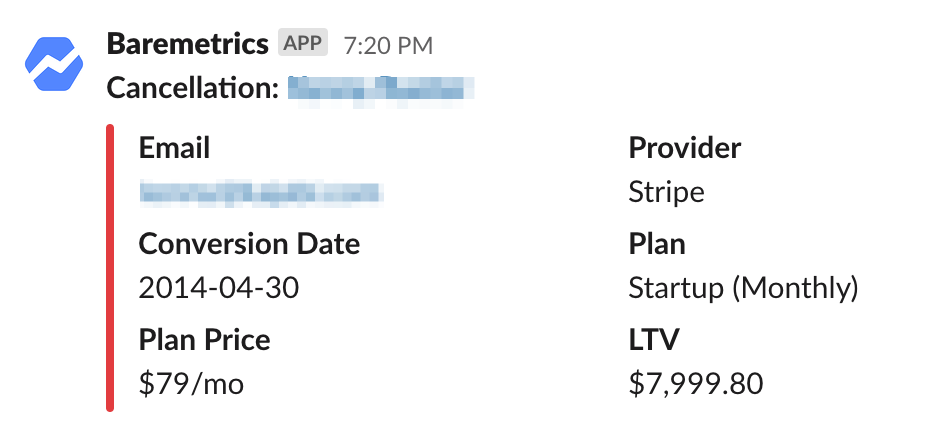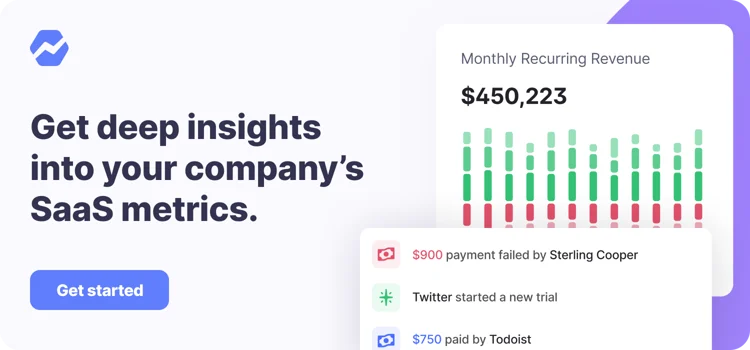Table of Contents

Saying goodbye sucks.
This is especially true when you’re bidding farewell to paying customers you thought would be around for the long haul.
The reality, though? Just because a customer cancels doesn’t mean they’re gone for good.
That is, if you know how to write a subscription cancellation email that gets to the root of why they’re walking away (and encourages them to stay).
Listen: cancellations are inevitable in SaaS. Rather than send canceled customers an autoresponder that says “see ya,” your messages should be designed to reduce churn and leave a positive impression on them.
In this guide, we’ll break down how to write a solid subscription cancellation email from scratch.
Why do customers unsubscribe?
There are endless reasons why customers unsubscribe or churn. But at the heart of it, your product or service is no longer working for them. A few different reasons why people churn are:
- You’re bringing in the wrong kind of customers
- Product issues
- Pricing
- Your competitors offer a better Solution
Check out our article on reducing churn to learn more!
What is a cancellation email and why are they necessary?
Cancellation emails are an informational email that you will send your customers when they unsubscribe from your service or product. This email is normally automated, but can be a great tool to turn the tides and retain customers. They can also be used to build customer relations for future purchases, and understand why your churn is occuring.
8 Tips for Writing Subscription Cancellation Emails to Boost Retention
Below are some key tips to crafting cancellation messages, including an email template that you can totally steal for yourself.
1. Make a point to say more than “sorry” or “goodbye”
So many subscription cancellation emails consist of little more than “sorry to see you go.”
Here’s the reality, though: cancellations aren’t the time to be all woe-is-me.
As a result of thumb, here are four things any subscription cancellation email should accomplish (hint: it’s more than saying “sorry”):
- Thank them for doing business with you
- Confirm that their cancellation is being processed
- Reassure them that the door is always open to do business again
- Ask for feedback to determine why they’ve decided to cancel
That’s it.
This four-part formula is standard for most SaaS companies, and based on it, we can put together a quick subscription cancellation email template below:
Hi [customer name],
First of all, we appreciate you being part of the [company name] community.
As per your request, your subscription has been canceled.The good news is that your account will be active until [date] and you can still access [feature] in the meantime.
We’d like to learn the reason behind your cancellation so we can better serve our customers (and hopefully you!) in the future [+link to survey, form, etc].
Thanks
The goal here is to suggest some sort of next step with your customers rather than just wave goodbye or apologize.
Proactive, actionable messages signal that you’re still open to working with customers and actually value their opinions. This is obviously preferable to slamming the door on your cancellations by sending a lifeless autoresponder.
Want to Reduce Your Churn?
Use Baremetrics to measure churn, LTV and other critical business metrics that help them retain more customers. Want to try it for yourself?
This is a big one.
Before you get into the nitty gritty of writing a subscription cancellation email, you should first figure out why cancellations are happening at all.
Because as noted in our guide to churn analysis, your cancellations are a treasure trove of insight.
Think about it. You were able to gain someone’s trust and ultimately their business, right? When you lose that, it’s probably not “just because.” There’s a reason behind it.
Perhaps it was pricing. Maybe a customer was underwhelmed by your premium features.
Either way, tracking the reasons behind individual cancellations empowers you to reduce churn and better service all of your subscribers in the future.
And no, you don’t need to do any Jedi mind tricks to figure out why someone has canceled.
Instead, just ask.
Below is a solid subscription cancellation email example from WP Stagecoach. Not only is it packed with personality, but also directly asks for feedback from customers via a cancellation survey.
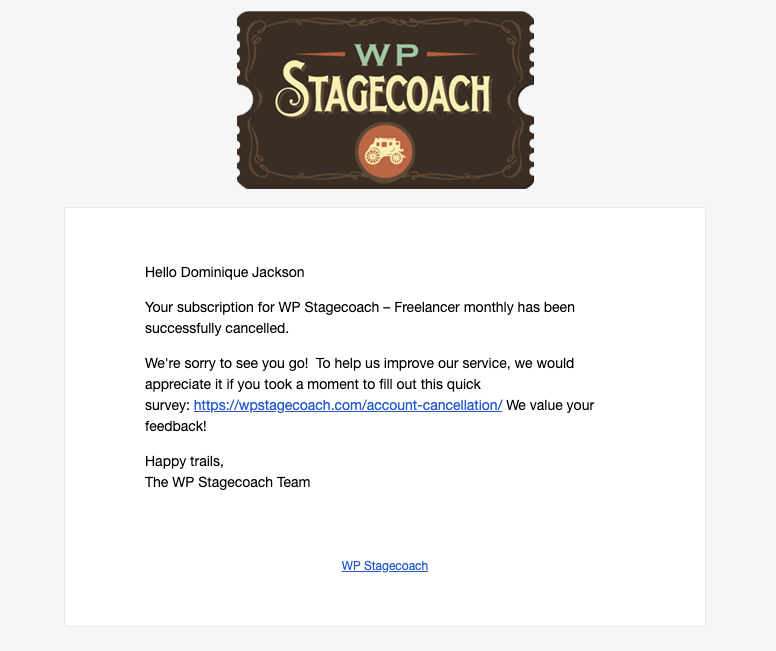
Upon clicking through, customers are prompted to explain why they’ve canceled and provide additional feedback to the company.

Don’t be shy about asking customers for their opinions. People are more than happy to sound off when they’re happy. Even if their criticism seems harsh, it’s better to hear it privately from a single source instead of a mob of angry customers.
The trick to gathering feedback from customers is making the process as quick and painless as possible on their part.
This is actually where a tool like Baremetrics is a game-changer.
For example, our Cancellation Insights feature follows up automatically with canceled customers and prompts them about their reasoning.
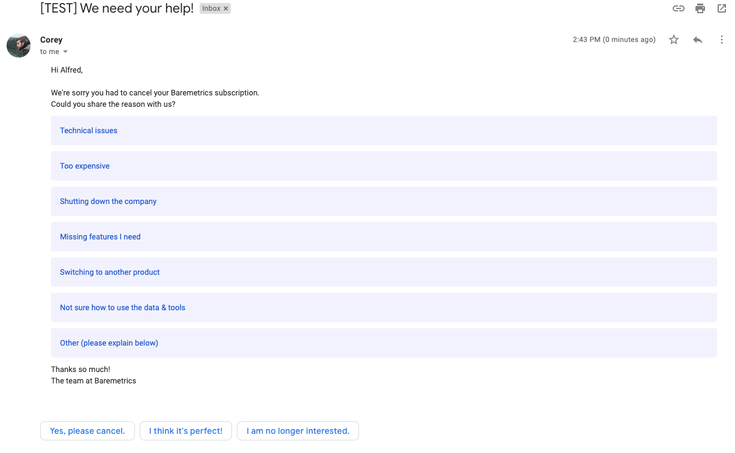
The takeaway here? Learn what’s going on with your customers before letting them slip away.
3. Don’t assume the worst of your canceled customers
Again, cancellation doesn’t mean the end of your relationship with a customer.
Not by a long shot.
This again speaks to why your subscription cancellation emails should be about clarification, not defeat.
Because unless you’ve really screwed something up (think: your service drained someone’s bank account or broke their site), chances are there’s an opportunity to win your customers back.
For example, let’s say someone canceled because of a billing error or misunderstanding about a specific feature. In these cases, it makes perfect sense to reach back out and try to make the situation right.
This is again where Baremetrics can help. In short, you can set up different autoresponders based on your customers’ cancellation feedback. Here’s how the setup looks:
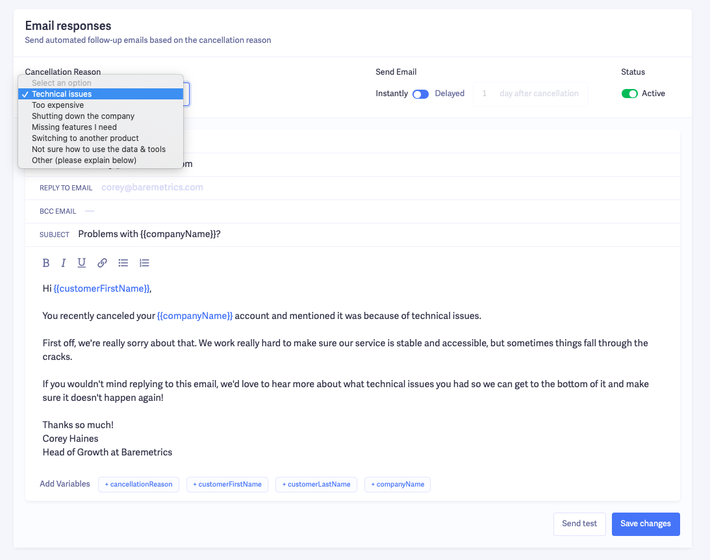
For every subscription cancellation email you send, follow-ups and confirmations should follow. Many SaaS companies unfortunately fail to do so, leaving plenty of money on the table as a result.
Related Read: 5 Winback Email Examples SaaS Customers Can’t Resist (Plus, Templates)
4. Follow-up personally with VIP customers who’ve canceled
As a side note, not all cancellations should be treated equally.
For example, consider what happens when your most loyal or highest-spending customers cancel their service. Should they receive a generic, one-size-fits-all message?
Obviously not. Make a point to monitor and flag your VIP accounts to ensure that you can follow-up personally via email or phone in case of a cancellation.
Sure, you should strive to put your subscription cancellation email campaigns on autopilot. Even so, long-term and loyal customers deserve to be nurtured beyond an autoresponder.
If you use Baremetrics, you can set up daily emails or even real time Slack notifications whenever customers cancel. Keep an eye out for any long-term or high-value customers and follow-up with them immediately.
5. Send your emails from a personal account
Just like with onboarding and winback emails, sending a subscription cancellation email from an individual account (think: [name]@[company.com] versus a generic business address [requests]@[company.com]) is a subtle yet significant way to make your messages stand out.
Not only does it grab your customers’ attention in their inbox, but makes the process of asking for feedback seem a bit more personal. Here’s an awesome example from Pat Walls of Pigeon.
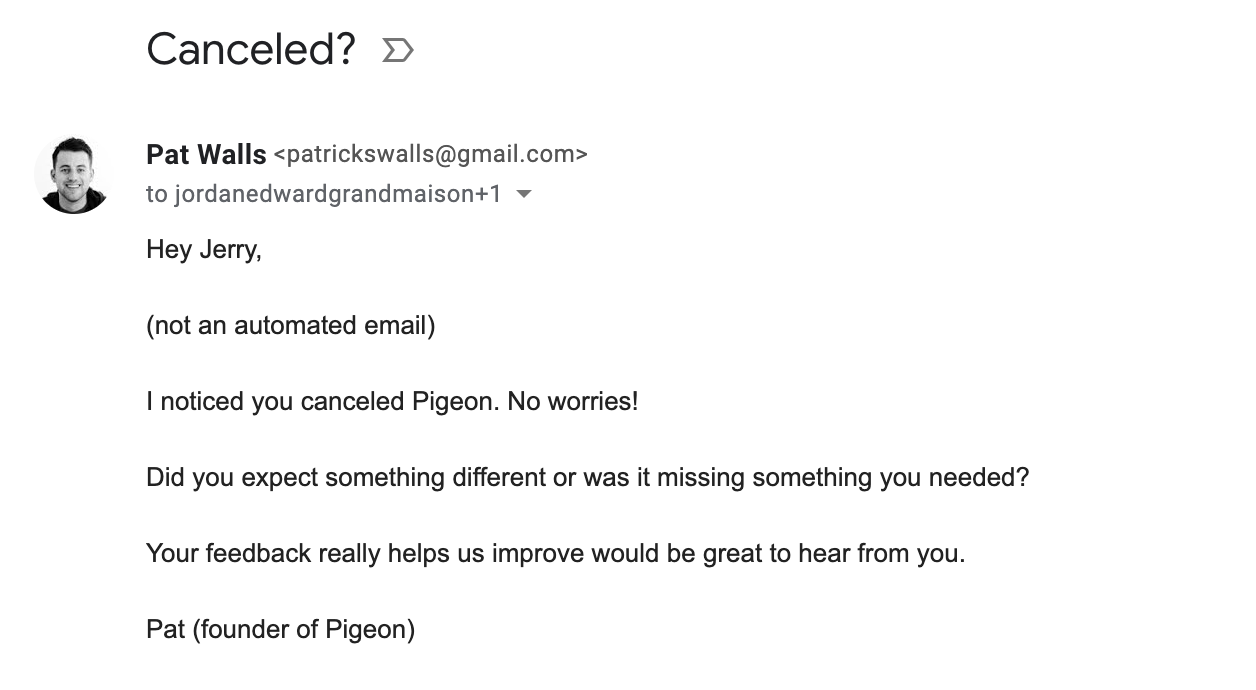
Here’s another example from ContentKing:
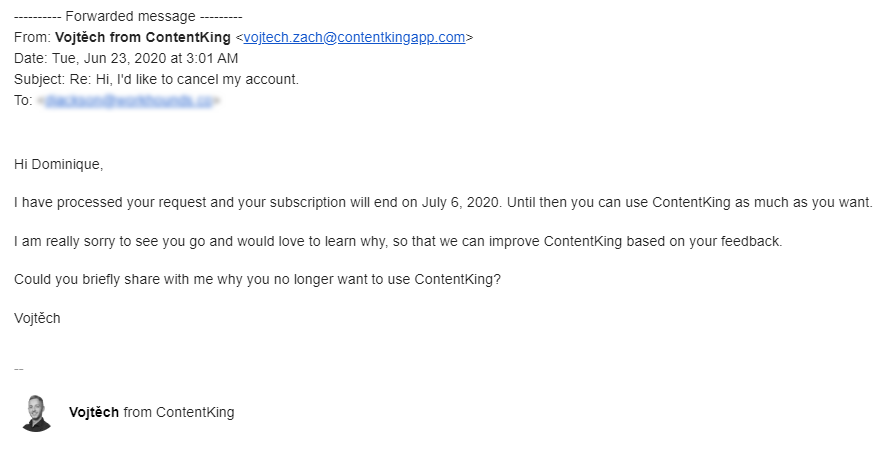
This approach makes your messages feel like they were written by individuals, not part of a company-wide blast.
Likewise, this encourages you to curate more authentic, off-the-cuff feedback that you might not get from a cancellation survey.
6. Be straightforward with your subject line
Subject lines are a barrier to entry with any sort of SaaS emails, and cancellation messages are no exception.
However, cancellations are a rare occasion where creativity might not do you many favors.
Sure, subject lines like “Oh no! We’re sorry to see you go!” or “Is this really goodbye? :-(“ are all the rage in ecommerce to make connections with lapsed customers.
These types of headlines might seem a bit cynical to SaaS customers, though. If you’re shelling out your hard-earned money for a tool, chances are you’re more interested in your cancellation being confirmed versus cute, branded messages.
If nothing else, vague subject lines could also leave customers with the impression that their cancellation isn’t being processed which would likely result in confusion or anger.
Below are some examples of simple, straightforward subject lines for cancellation emails that work:
- “Canceled?”
- “Your [company] account has been canceled”
- “Confirm your cancellation request”
This isn’t to say you can’t inject some personality into your cancellation subject lines.
Heck, doing so might make sense for your brand (ex: “[Customer name], your subscription is ending” or “Following up on your cancellation, [customer name]”).
The takeaway here is that your subject lines shouldn’t leave customers second-guessing.
7. Keep your messages short and sweet (~50 words)
The common thread between pretty much every subscription cancellation email we’ve covered so far?
They’re short. Like, really short.
As noted earlier, you only need about four sentences to say what you need to say to your customers when they cancel. Rather than hit them with a wall of text, be economical with your words.
This cancellation email from Enchancv is a great example of how to be brief while still being proactive and positive.
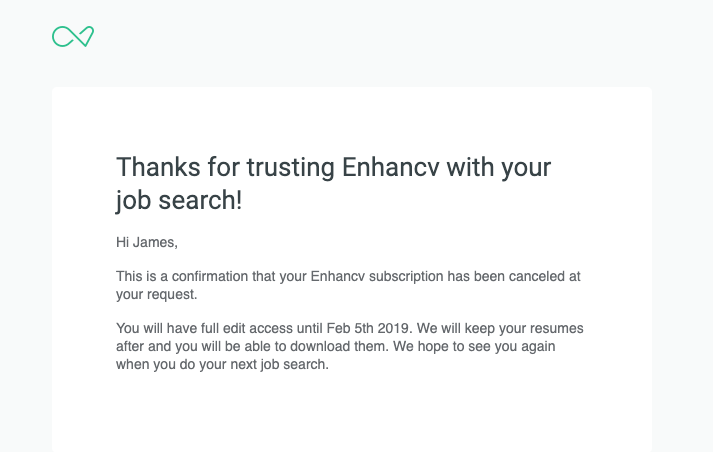
See how that works?
8. Show customers you actually care with empathetic language
Of course, just because your messages should be brief doesn’t mean they have to be cold.
For example, this automated cancellation email from invoicely gets the job done but could benefit from more of a personal touch.
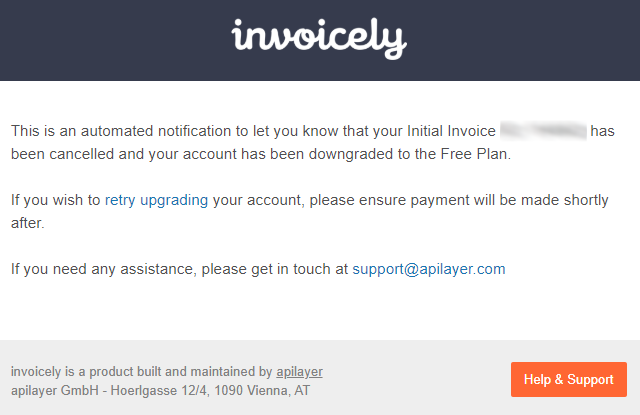
So, how do you find a balance between brevity and personality?
For starters, using “you” and “we” is an easy way to make your customers feel like they’re talking to a human versus a robot.
Ex: “We value your feedback and want to do everything in our power to help customers such as yourself.”
Also, make a point to emphasize that there are no hard feelings. There’s nothing to be gained by guilting your customers: a little bit of empathy goes a long way.
Ex: “We don’t want to see you go, but totally understand that cancellations happen. Just know that your account and settings are saved so the door is always open to get going with [company name] again!”
Last, always say thanks! This might seem like a no-brainer, but anything you can do to leave a positive impression on your customers is a plus.
Ex: “We want to thank you for being part of the [company name] community.”
Best practices for subscription canceation emails
Overall, here are our best practices for cancellation emails.
- Say more than goodbye, or sorry – Thank them for doing business with you, and reassure them the door is always open
- Find out why your customers canceled in the first place – Check out Cancellation Insights from Baremetrics to get better insights.
- Don’t assume the worst! – Your customers could be canceling for any number of reasons. Keep the door open and don’t burn any bridges.
- Follow up personally with high value customers that have canceled.
- Send emails from your personal account – Keep it real with high value customers.
- Keep it simple, and straightforward – Under 50 words is ideal.
- Keep humble and empathetic.
How much thought goes into your subscription cancellation emails?
Cancellations happen. No secrets there.
But it’s how you respond to those canceled customers that ultimately determines whether or not they churn.
By paying attention to the fine details of your cancellations and giving your confirmation messages some much-needed personalization, you can keep more subscribers around long-term.
Doing so starts by rethinking your subscription cancellation emails. With the tips above and insights from tools like Baremetrics, you can take a more proactive, positive approach to handling customers who cancel.
All the data your startup needs
Get deep insights into your company’s MRR, churn and other vital metrics for your SaaS business.