Free guides and webcasts
3 experts advise on how to integrate Salesforce CPQ with cloud financials
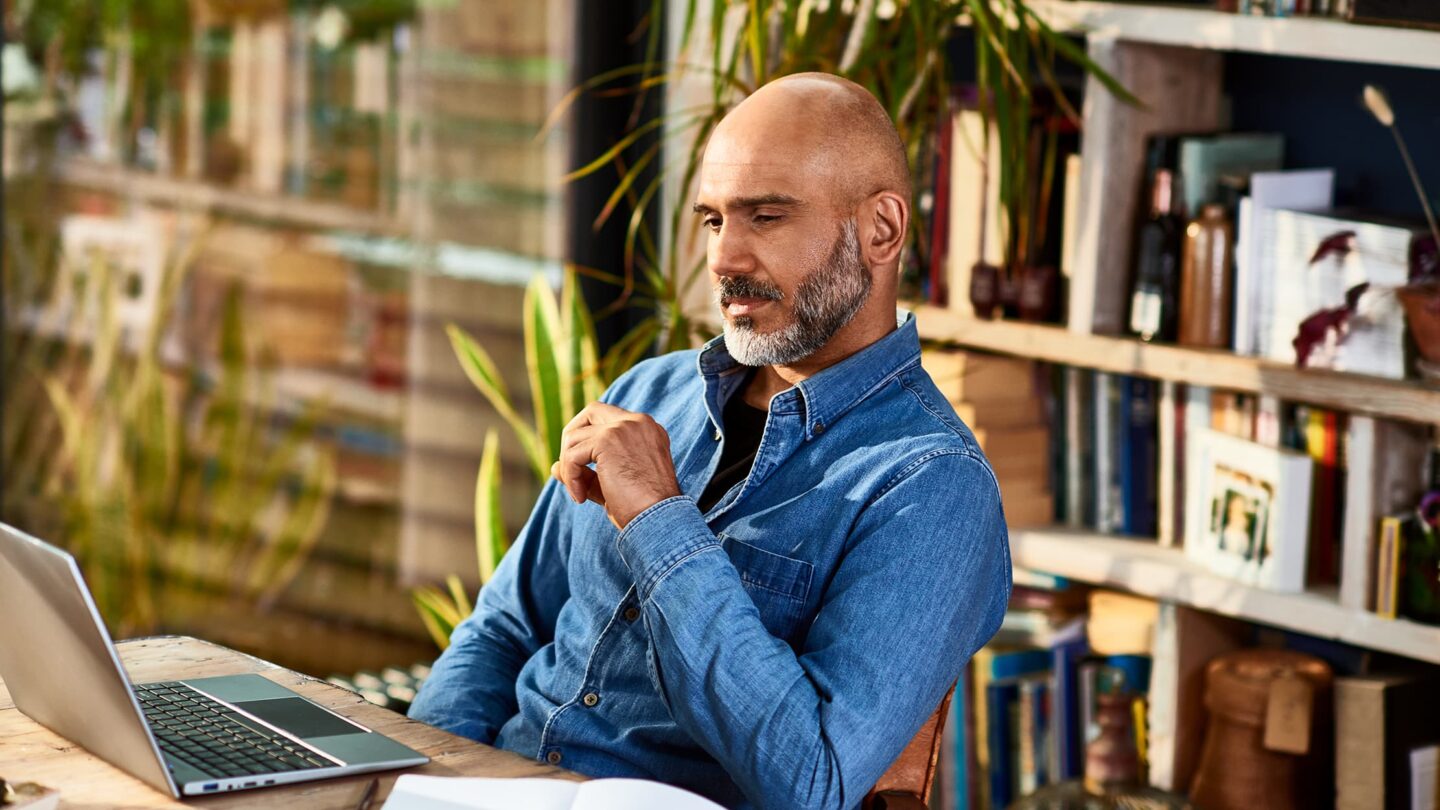
As firms purchase Salesforce CPQ to bring efficiency and controls to their quoting process, they look for ways to streamline entering order information into their financial system. Particularly with land-and-expand subscription business models, they need to track upsells and renewals against the performance obligations from the original sale, in order to track and increase CLTV. Sales and finance are looking for the best way to work together on bringing efficiency and predictability to the quote-to-cash process for subscription companies. Let’s dive into five pieces of wisdom our three experts shared in a recent webinar.
1. It is a team sport
Work with sales ops and the head of sales to map out what sales needs in order to win and share with them what you need to fund, prove, and forecast the business model. People in the various roles need to work closely together and communicate during the implementation process. The financial system should not interfere with or hinder the sales process. The revenue operations leader is a gatekeeper or translator of the information from the sales process into an accounting process. Once the financial field gaps have been identified, the implementation team can work on addressing the required data.
2. Understand the requirements from the accounting standpoint
As part of a successful Sage Intacct implementation that integrates Salesforce with Sage Intacct, the implementer must first understand the requirements from an accounting standpoint and determine how the financial system needs to work. This will then determine which fields must be populated on the Sage Intacct contract and corresponding contract lines.
- Are the items or lines being invoiced using a Billing method (fixed price, usage- or quantity-based billing, etc.)?
- What is the billing frequency (Billing Template, one-time-only based off of the contract scheduled invoicing frequency)?
- What is the corresponding revenue treatment associated with these lines?
3. Understand the sales workflow or desired workflow
Map out how to automate those steps and include other departments like: sales, customer success, PS, FP&A, and others. Here is where you identify what fields the sales team is populating and what fields the sales team needs from the accounting system (example: invoices, payments, renewals, etc.). In understanding the sales process, we gain a deeper knowledge into which fields will be populated and how we can use this data to complete the required financial system information. For example, if a salesperson works in a certain market segment and region that is always associated to a specific entity and corresponding company, the Salesforce administrator can default the appropriate Sage Intacct entity, and possibly location, based off of the Salesforce user. If certain products are always invoiced the same based off of the product, then the advanced CRM integration can default the billing method, billing templates, and invoicing frequency based off of the built-in relationship with the product object.
Here is the classic flow:
Quote (Quote Lines) -> Opportunity (Opportunity Products) -> Contract —-> Intacct Contract
4. Identify gaps in the data capture process—understanding the complete Salesforce and accounting workflow from prospect through revenue as it relates to who is doing or responsible for each part
This workflow can be broken into three different roles:
- Salesperson- working in Salesforce, enters prospects, working opportunities, closing the sale.
- Sales ops- working in Salesforce, reviews Salesforce information for financial correctness (financial treatment review), making sure Salesforce accounts have the correct and appropriate financial information for invoicing customers, opportunity, and opportunity products are complete and accurate in regard to financially required data, and contracts have the applicable financial information, such as contract terms, payment terms, invoicing contacts, and so on.
- Finance AR- working in Sage Intacct, processes financial information in the accounting system relating to customer, contract, contract lines, invoices, and revenue treatment.
5. Identify and work towards the “nice to haves”
Focus on avoiding exceptions—that is what kills you. This is the information being captured in the financial system that is useful but not required for sales and information being captured in the sales system that is useful or not required for finance.
Sage Intacct, as the only cloud financial partner with Salesforce, has a long history of a native integration with Salesforce. The joint work between our development teams, has resulted in an industry leading native cloud integration that you can leverage in growing your business.
We hope these five steps help you in building the game-plan for your company, taking the heat out of friction between sales and finance, and give you the scale to support your growth.
Webinar participants were:
- Tom Low—Corporate Controller at VT Mak, one of the world’s pre-eminent developers of 3D simulation and modeling software providers.
- Paul Nathe—Led over 100 cloud financial implementations.
- Tony McKenzie—Principal Product Manager overseeing the Salesforce to Sage Intacct integration.


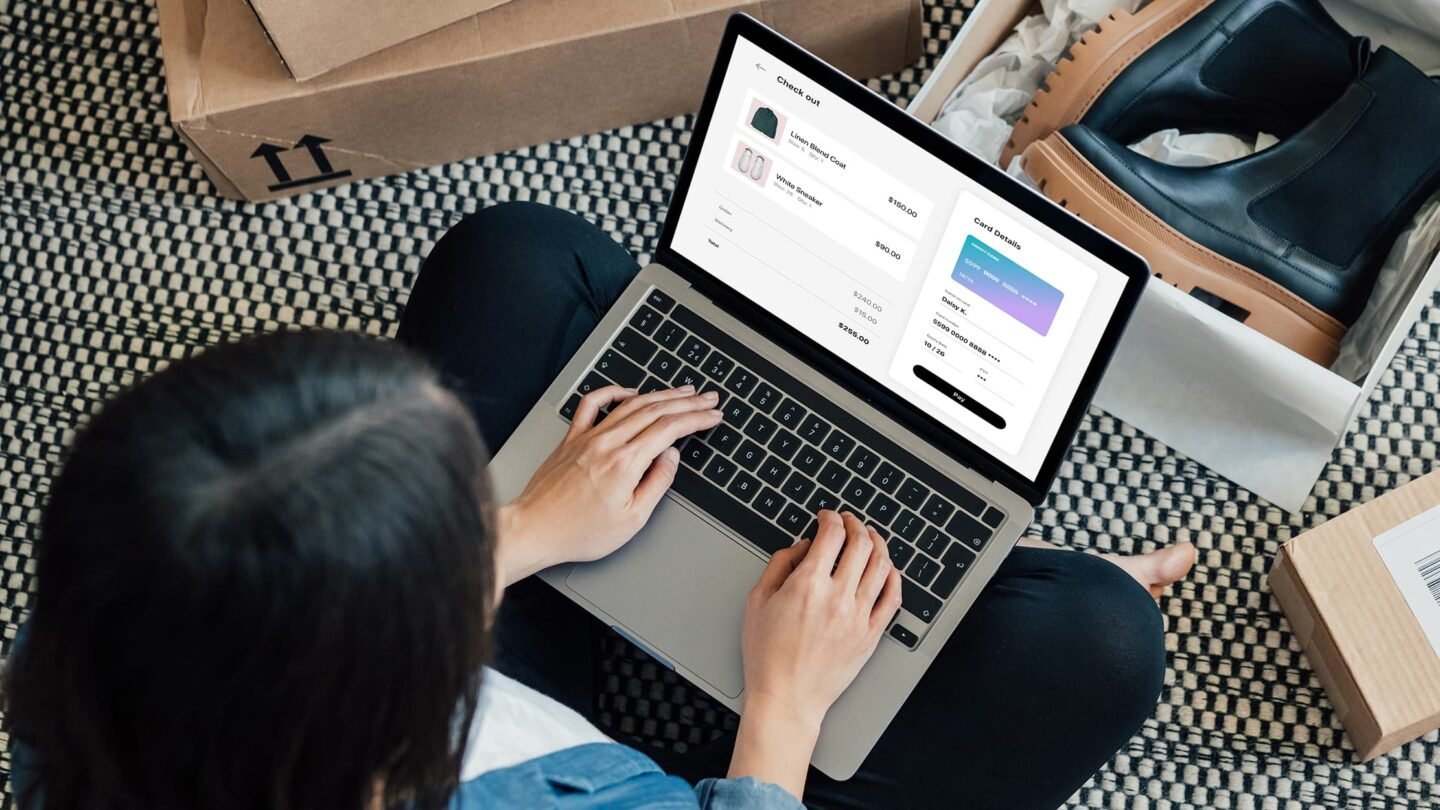

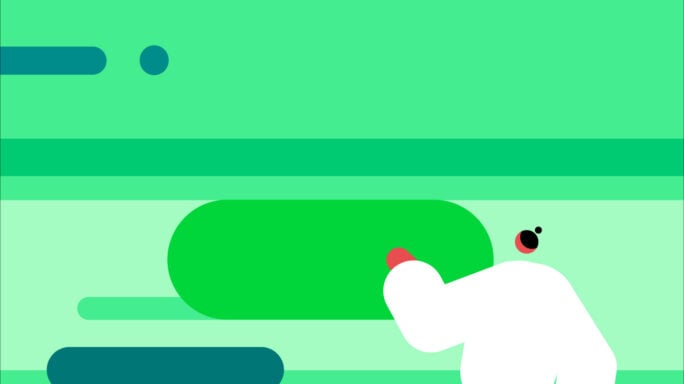


Ask the author a question or share your advice